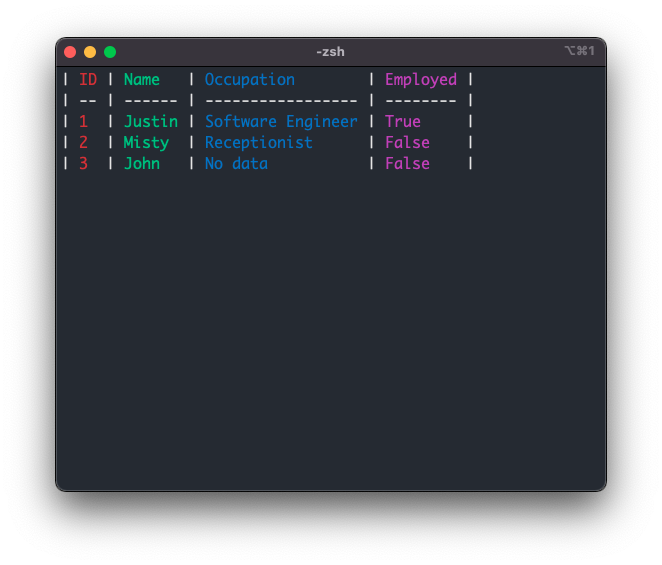Pretty Tables will create uniformly dispersed columns based on the input given and can be scaled to your needs in length of the table or number of columns. The input is automatically validated and allows for custom formatting making generating Pretty Tables a breeze.
Install
# Install package
pip3 install pretty-tables
# Install locally
just installUsage
Pretty Tables is simple to use. Create a table by calling pretty_tables.create(), pass a list of headers and a 2 dimensional list of rows (each row must match the length of the headers). Pass an optional empty_cell_placeholder string, colors list, or a truthy index to customize your Pretty Table.
Pretty Tables will automatically validate the input and convert each item to a string before returning successfully; however, you can pass Pretty Tables any data type within the header or row lists. In the following example, we are using integers, booleans, None, and strings:
import pretty_tables
headers = ['ID', 'Name', 'Occupation', 'Employed']
rows = [
[1, 'Justin', 'Software Engineer', True],
[2, 'Misty', 'Receptionist', False],
[3, 'John', None, False],
]
# Add optional custom colors to each column
colors = [
pretty_tables.Colors.red,
pretty_tables.Colors.green,
pretty_tables.Colors.blue,
pretty_tables.Colors.purple,
]
# Generate the pretty table output
table = pretty_tables.create(
headers=headers,
rows=rows,
empty_cell_placeholder='No data', # Optional: override the default `None` with a custom string
colors=colors, # Optional: mutually exclusive with `truthy`
# truthy=3, # Optional: integer of the column you want to check for truthy values on, mutually exclusive with `colors`
)
print(table)Colors
You can also color each column differently by using the colors argument and passing a list of colors from the pretty_tables.Colors class. The input list must match the length of the headers list.
- black
- blue
- cyan
- green
- purple
- red
- white
- yellow
- bold
- reset (resets all text formatting)
- underline
- none (acts like reset, used instead of passing
Noneas a color)
Development
# Get a comprehensive list of development tools
just --list