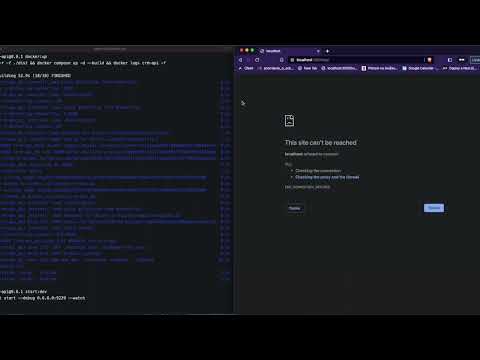- docker and docker-compose installed
- ports 3000 and 5432 available
- Start app using:
npm run docker:up
-
Play with API documentation
-
Login to POSTGRES database using credentials from dockerfile
-
Stop app using:
npm run docker:down
The goal of this task is to create a simple REST API for a Customer Relationship Management (CRM) system. The API should allow the creation, retrieval, update, and deletion (CRUD operations) of leads. The leads should be stored in a PostgreSQL database.
The application was built using NestJs, Postgres, and Docker. CRUD endpoints are located in controller file. Methods handling data manipulation are located in service file.
Lead table is defined using schema.prisma file. The migration was generated and applied to Postgres database using npx prisma migrate:dev. Eventually, generated migration sql commands have been stored to init.sql file to run these commands with each setup of Postgres database.
1. Create a lead: The API should allow the creation of a new lead. A lead should have the following properties: id: A unique identifier. firstName: The first name of the lead. lastName: The last name of the lead. email: The email address of the lead. phone: The phone number of the lead. source: The source of the lead (e.g., website, referral, etc.) status: The status of the lead (e.g., new, contacted, converted, lost, etc.)
Lead object is created and stored into database using create method.
@Post()
@ApiBody({ type: CreateLeadDto })
public create(@Body(StandardizePhoneNumberPipe) createLeadDto: CreateLeadDto) {
return this.leadsService.create(createLeadDto);
}@Body arguments is defined by CreateLeadDto:
export class CreateLeadDto implements Omit<Lead, 'id'> {
@ApiProperty()
@IsString({ message: 'firstName must be a string' })
@MaxLength(50, { message: 'firstName must be shorter than or equal to 50 characters' })
public readonly firstName: string;
...
@ApiProperty()
@IsString({ message: 'phone must be a string' })
@MaxLength(50, { message: 'phone must be shorter than or equal to 50 characters' })
@IsPhoneNumberValid()
public phone: string;
...
}CreateLeadDto is decorated with a bunch of validators and swagger notations. For validation of phone field dedicated validator has been created. This validator is using 3rd party library to properly validate phone numbers.
Create method above uses also StandardizePhoneNumberPipe which runs after data validation. This pipe standardizes the number format before saving it into DB
2. Retrieve leads: The API should allow the retrieval of all leads and a single lead by its ID. It should also support retrieval of leads by source and status.
Leads are retrieved using two endpoints.
@Get()
@ApiQuery({
name: 'source',
required: false,
type: String,
enum: LEAD_SOURCES
})
@ApiQuery({
name: 'status',
required: false,
type: String,
enum: LEAD_STATUSES
})
public findAll(@Query() input: GetLeadsInputDto) {
return this.leadsService.find(input);
}
@Get(':id')
public findOne(@Param('id', ParseIntPipe) id: number) {
return this.leadsService.findOne(id);
}Query arguments source and status are guarded and validated using dto file. Fields are marked using @Optional() decorator to turn off ValidationPipe when the fields are not set.
export class GetLeadsInputDto implements Partial<Pick<Lead, 'source' | 'status'>> {
@IsOptional()
@IsIn(LEAD_SOURCES, { message: `source must be on of Lead sources (${LEAD_SOURCES})` })
public readonly source?: Lead['source'];
@IsOptional()
@IsIn(LEAD_STATUSES, { message: `status must be on of Lead statuses (${LEAD_STATUSES})` })
public readonly status?: Lead['status'];
}Thanks to the strict implementation of the Lead ORM model, GetLeadsInputDto object is compatible with Prisma ORM, and no transformation is required when querying data with WHERE statements:
public find(input: GetLeadsInputDto): Promise<Lead[]> {
return this.prisma.lead.findMany({ where: input });
}3. Update a lead: The API should allow the updating of a lead's properties by its ID.
Lead is updated using update method.
@Patch(':id')
@ApiBody({ type: UpdateLeadDto })
public update(
@Param('id', ParseIntPipe) id: number,
@Body(StandardizePhoneNumberPipe) updateLeadDto: UpdateLeadDto
) {
return this.leadsService.update(id, updateLeadDto);
}In this case, input dto is simplified using PartialType mapped type provided by NestJs.
export class UpdateLeadDto extends PartialType(CreateLeadDto) {}Similar to create, the update method is also taking advantage of StandardizePhoneNumberPipe.
4. Delete a lead: The API should allow the deletion of a lead by its ID.
@Delete(':id')
public remove(@Param('id', ParseIntPipe) id: number) {
return this.leadsService.remove(id);
}The task should be implemented using NestJS as the backend framework and PostgreSQL as the database.
The task is built using NestJs and Postgres. See docker-compose file.
Use Prisma for database interaction
Project is using Prisma as go to ORM and migrations manager
@Injectable()
export class LeadsService {
public constructor(private readonly prisma: PrismaService) {}Use class-validator for validation of input data.
Input DTOs are validated using validation pipe which is enabled and configured in main.ts file
app.useGlobalPipes(
new ValidationPipe({ forbidUnknownValues: true, whitelist: true, transform: true })
);Include error handling (e.g., trying to update or delete a non-existent lead).
Cases as invalid phone number or wrong DTO types are validated using ValidationPipe.
Lead existence is validated using private method:
private async validateIfLeadExists(id: number) {
if (!(await this.prisma.lead.findUnique({ where: { id } }))) {
throw new NotFoundException(`Lead with id ${id} not found`);
}
}Error handling is not leveraged by customized exception filter, where error serialization and alerting would be handled.
- Github repository
- swagger available on http://localhost:3000/api