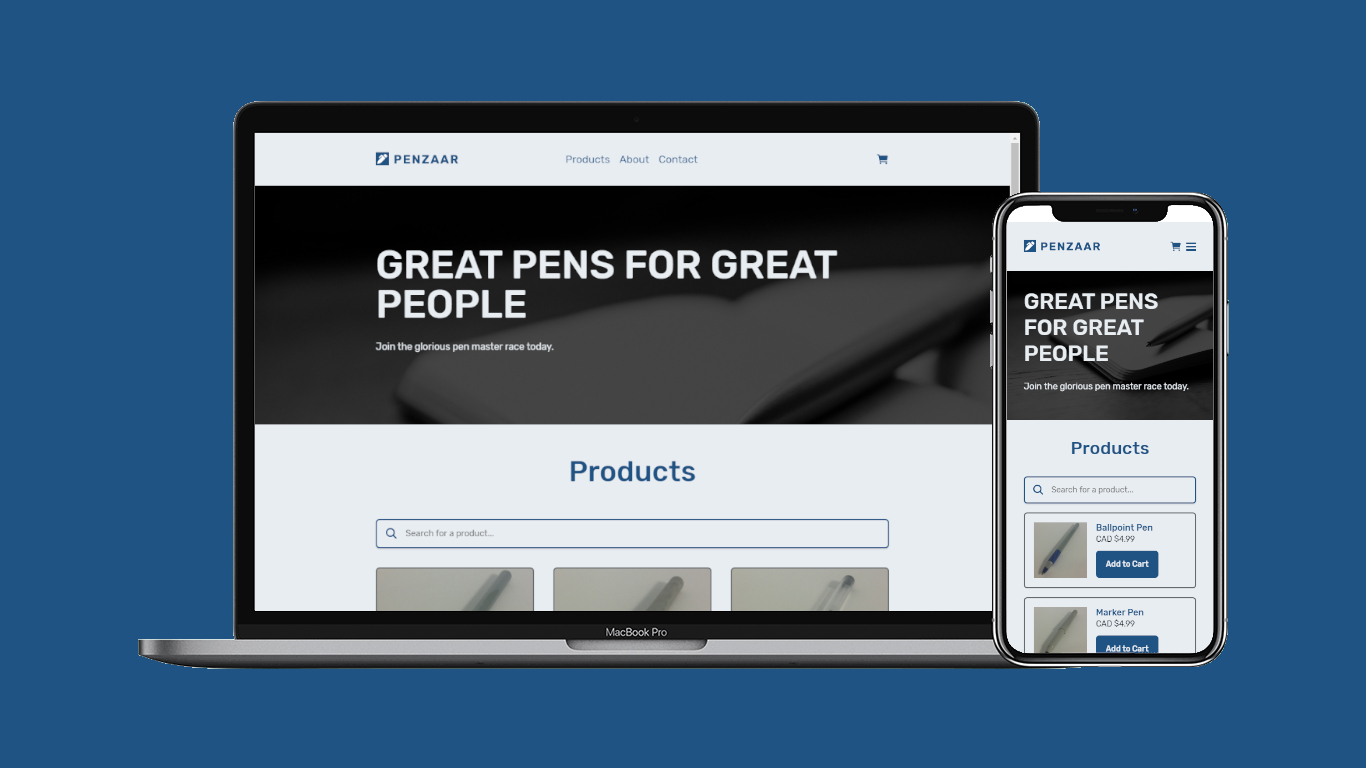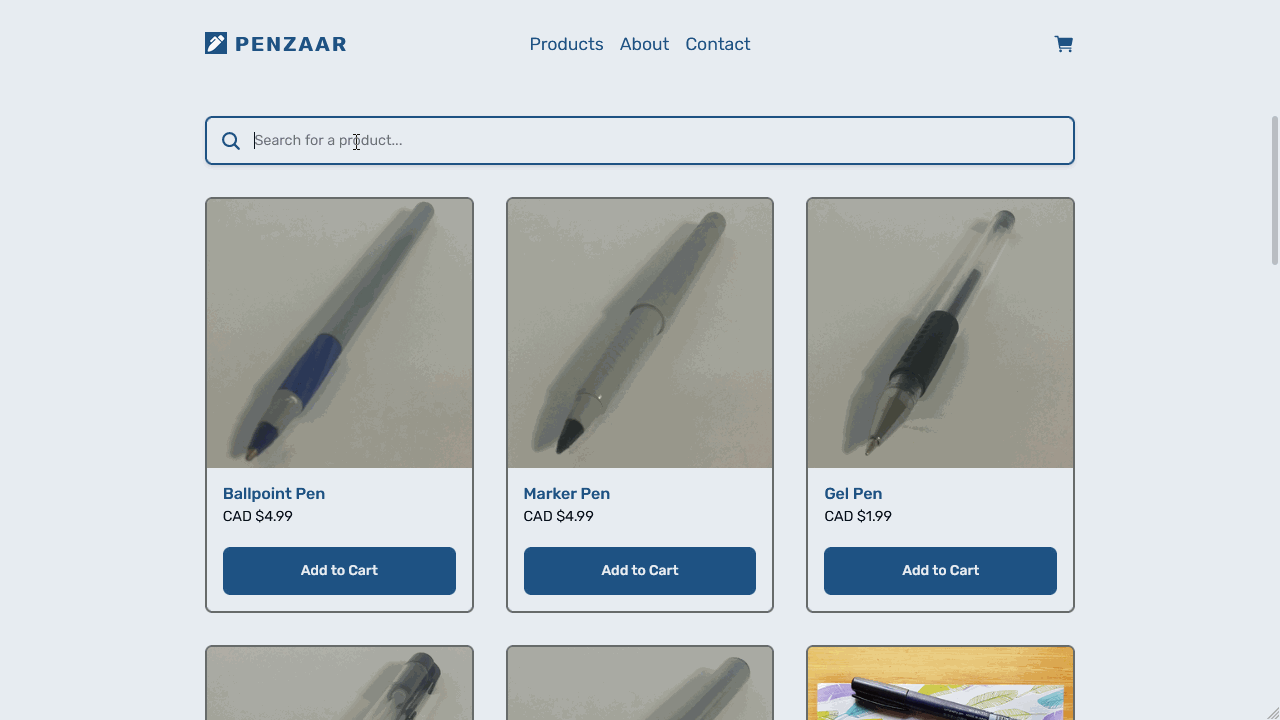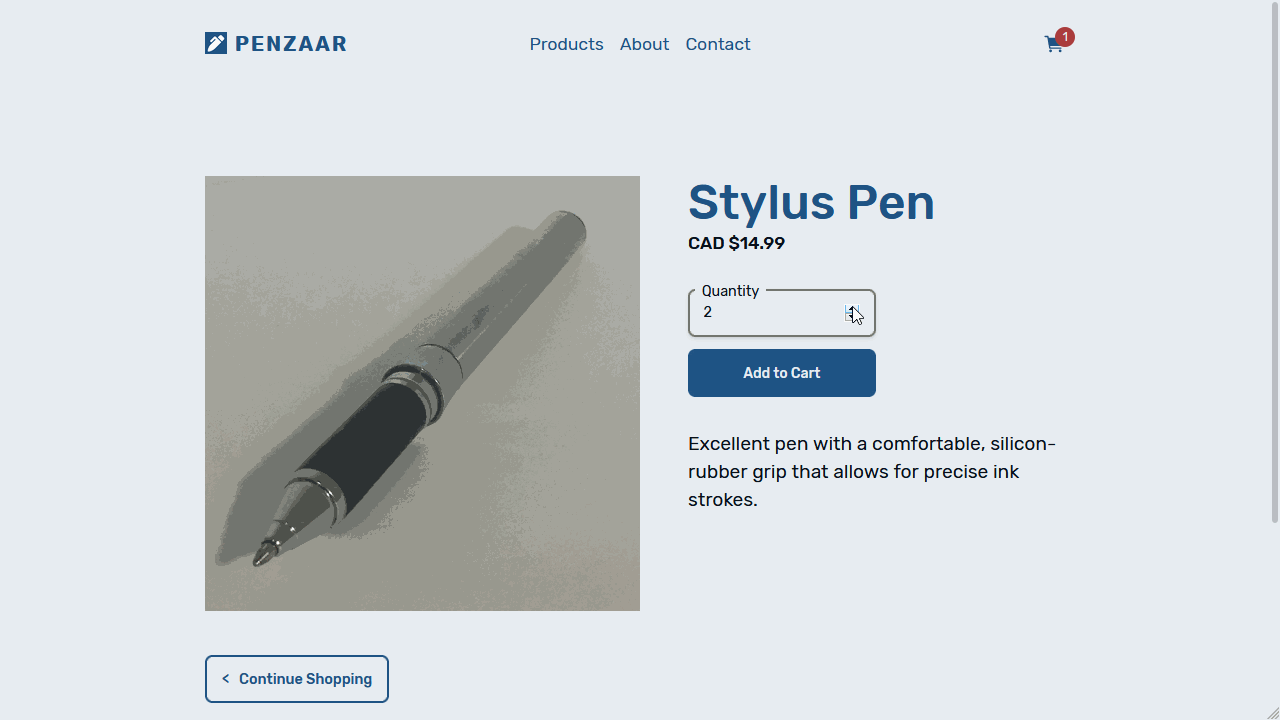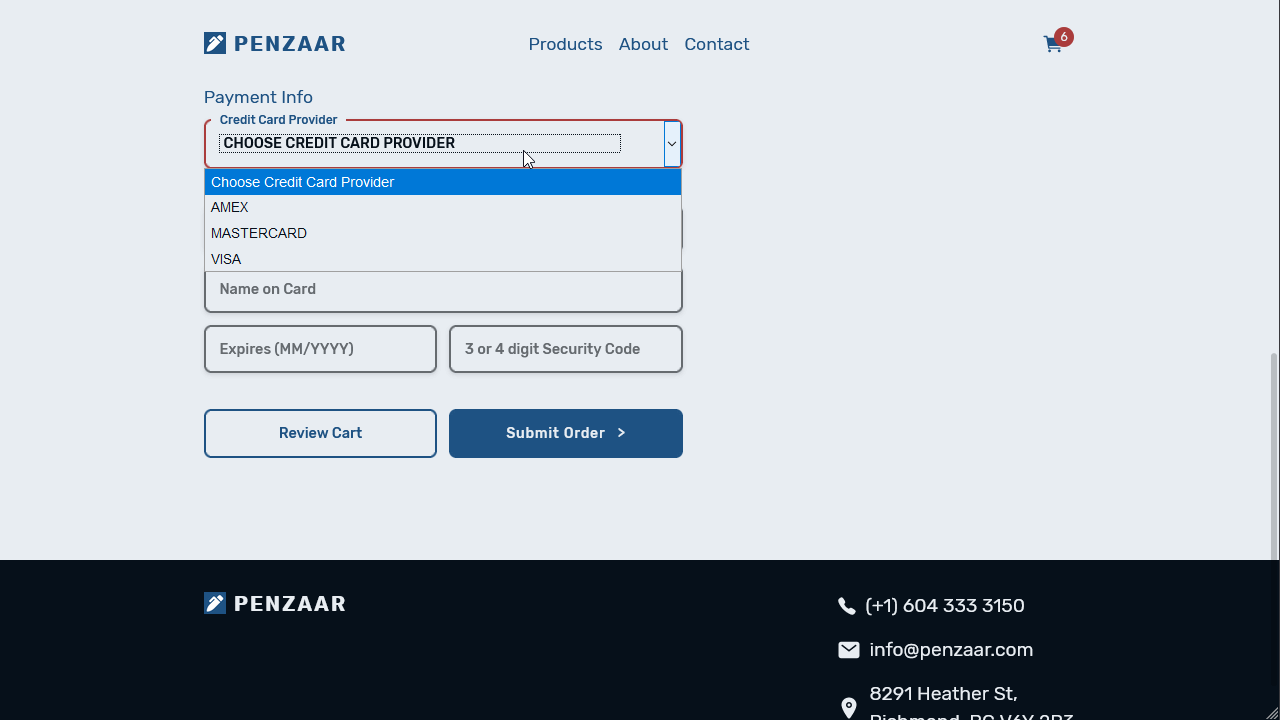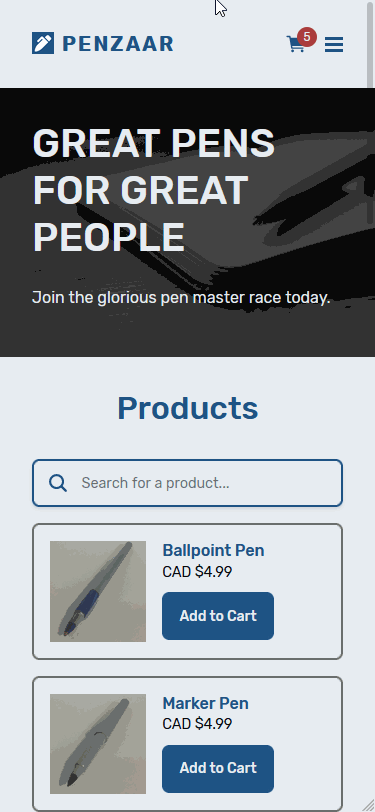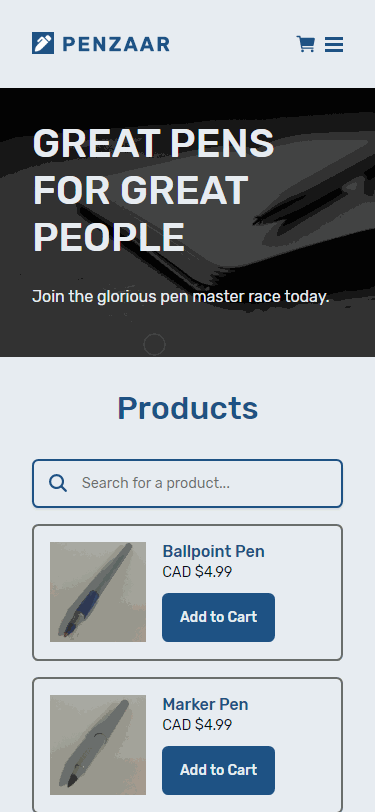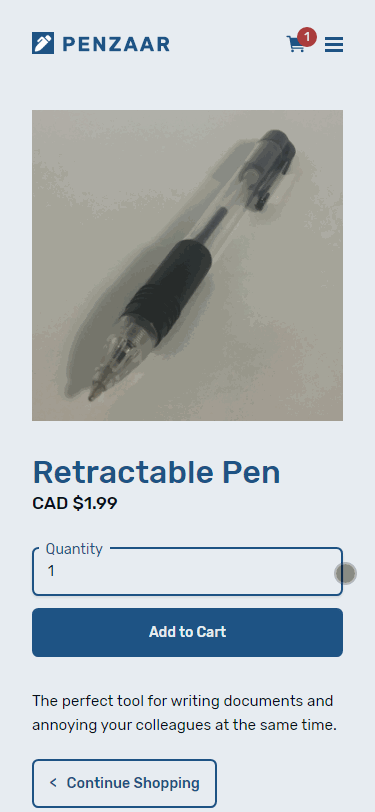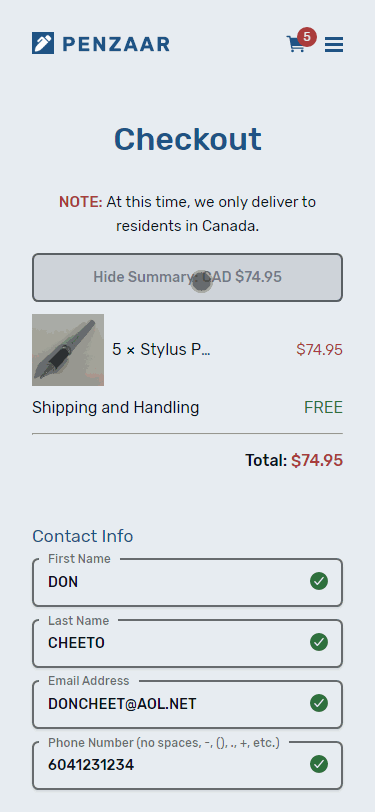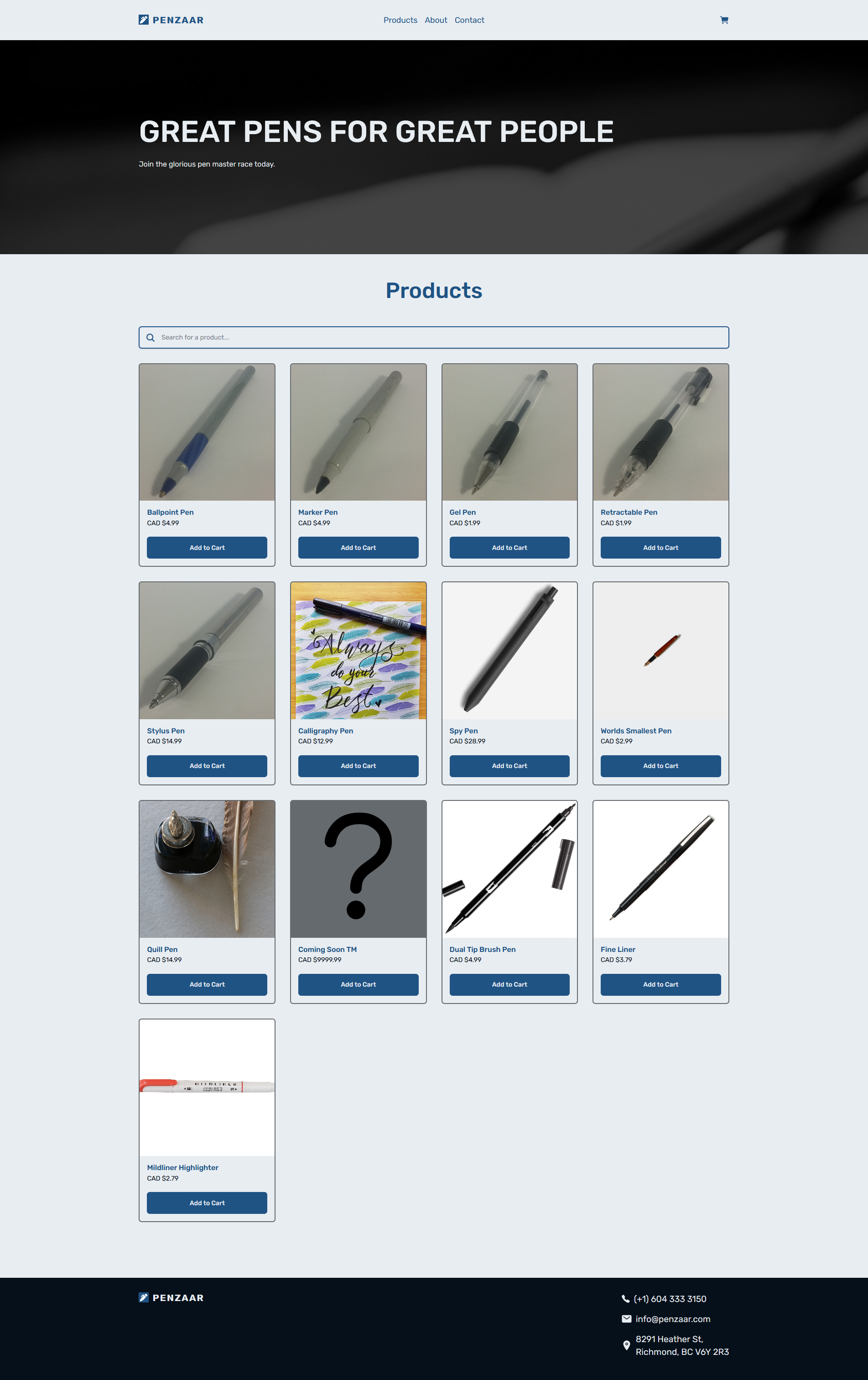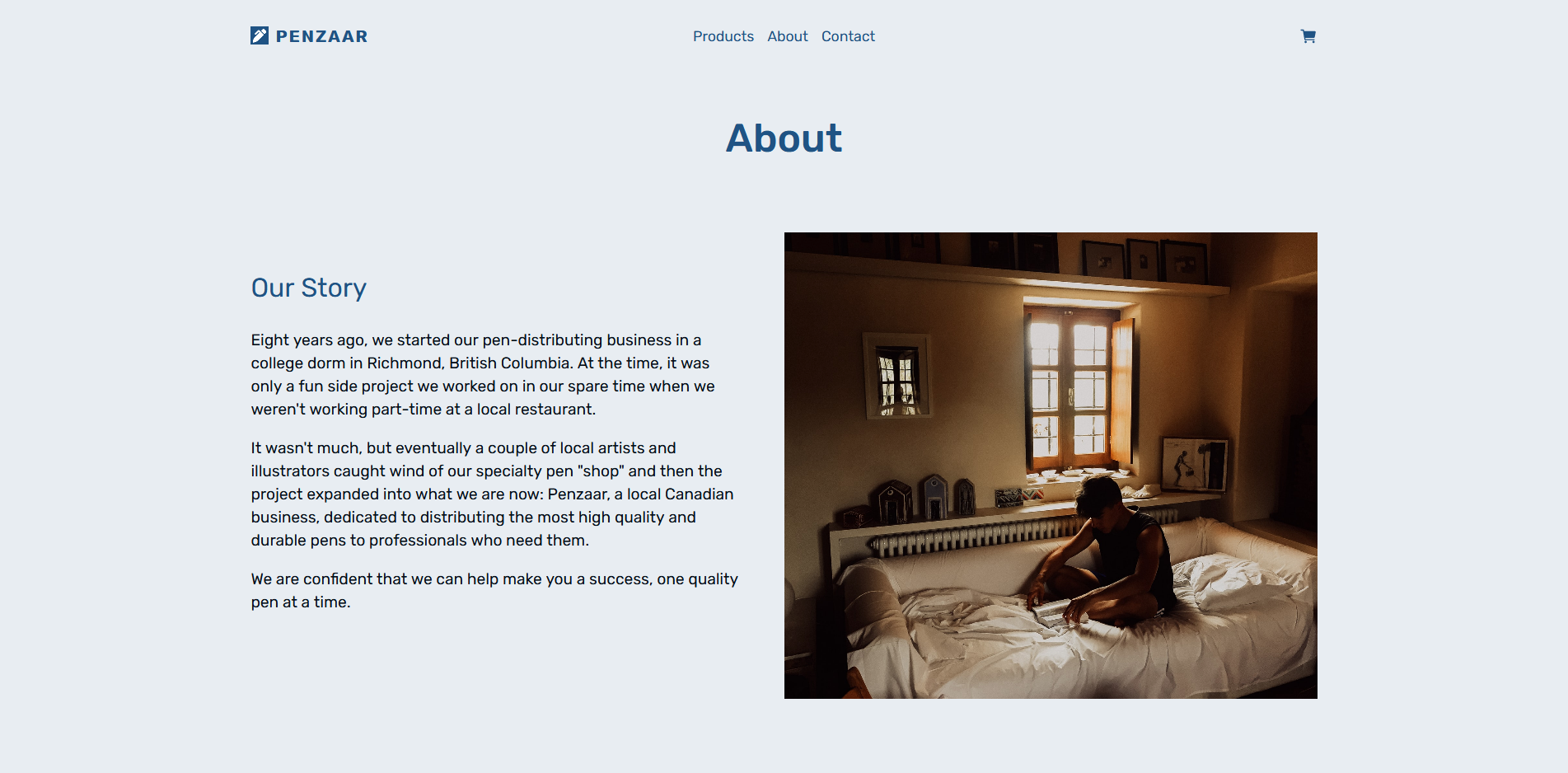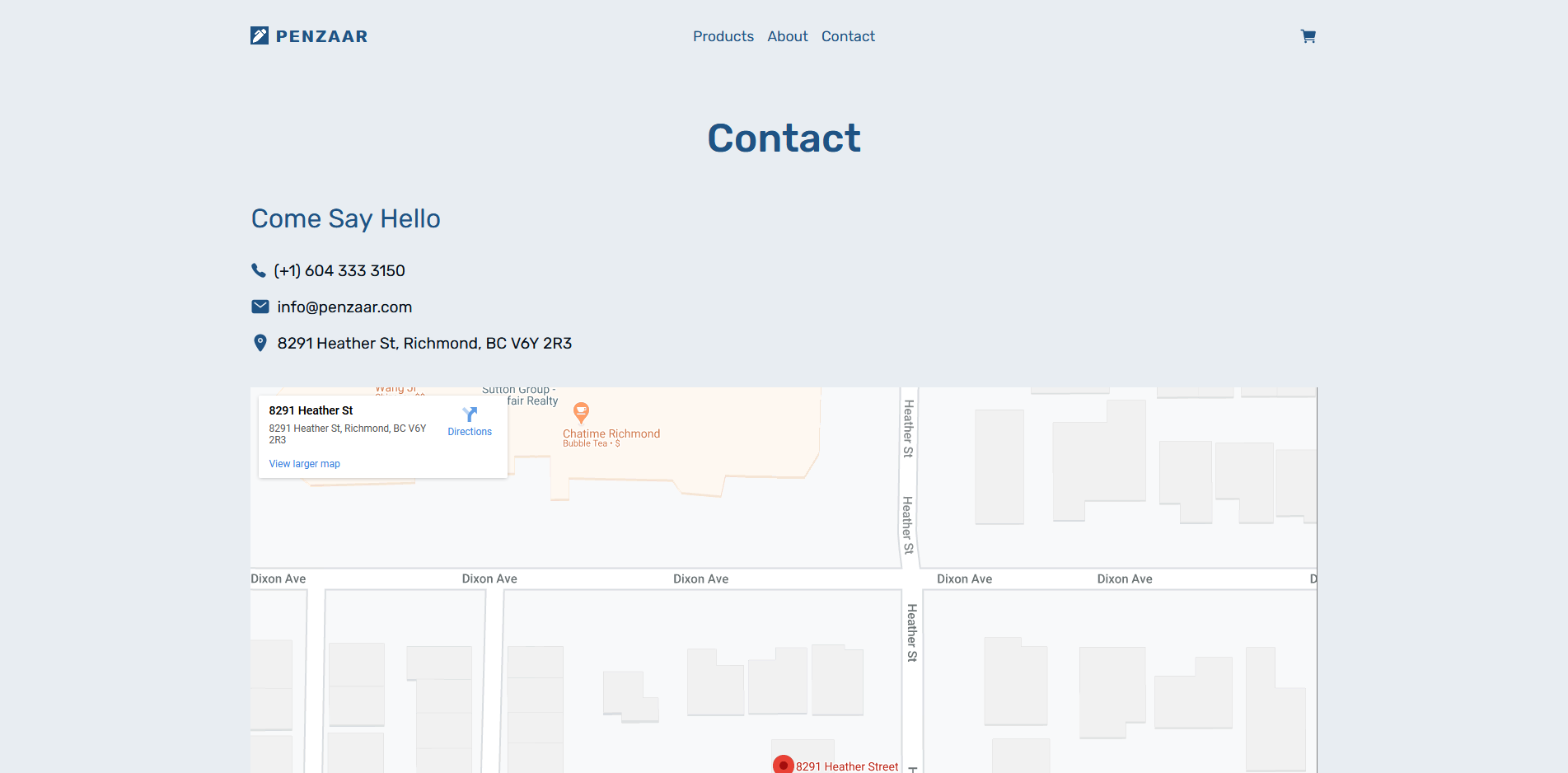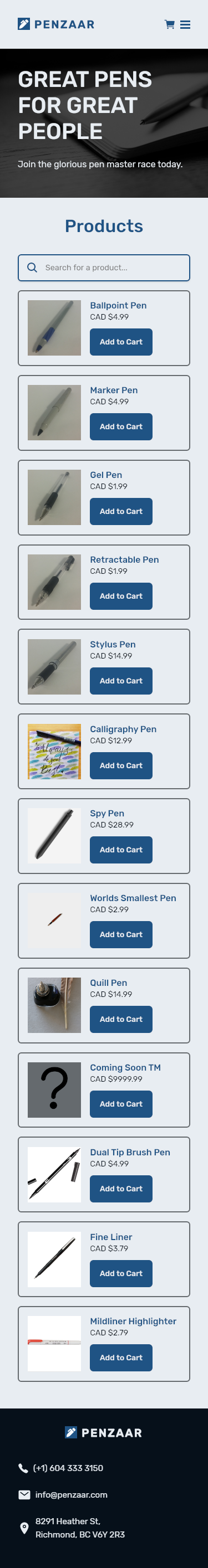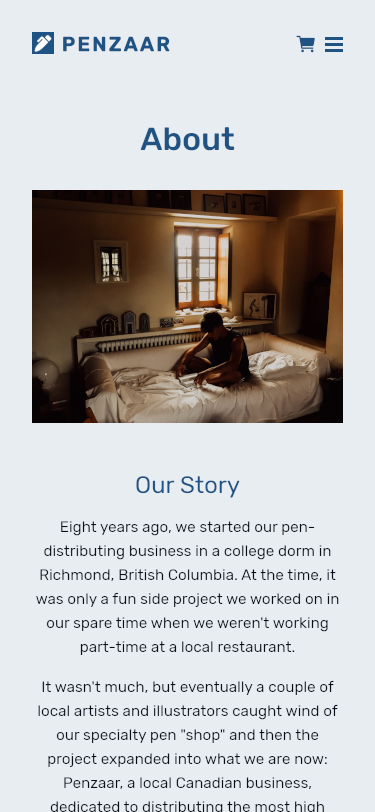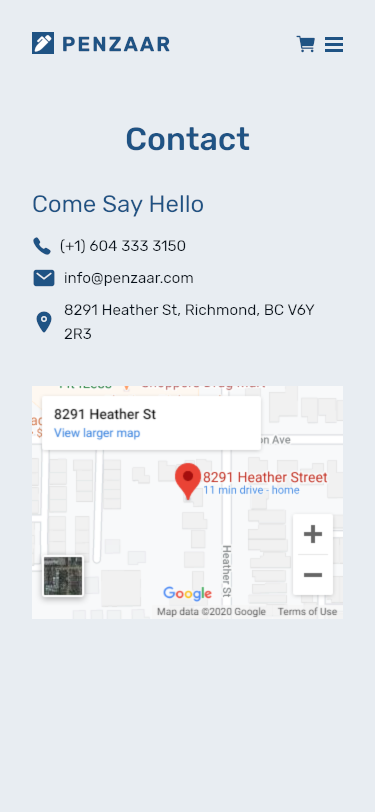Penzaar is the course project for the class INFO 4125: Website and Cloud Security.
This is an ecommerce web application created with vanilla HTML, CSS, JavaScript, PHP, and MariaDB.
SVGs graphics from the Ionicons icon library were used.
No other third party libraries, frameworks, templating engines, etc. were used.
It features the following:
- Mobile-first, fully responsive web design for all pages (supports mobile, tablet, and desktop devices)
- 2 static pages (About and Contact pages)
- 6 dynamic pages (Error, Products, ProductDetail, Cart, Checkout, and OrderSubmited pages)
- Session-based shopping cart with full CRUD functionality
- Responsive mobile and tablet navigation menu
- Retrieves data from and inserts data to the database (CREATE and READ functionality)
- Shows number of cart items on shopping cart icon when the user has at least 1 cart item
- Instant search (searchbox) function on Products page
- Complete, live (frontend) credit card validation on Checkout page
- Error page shows an message depending on the error e.g. product not found, database issue, etc.
- Install XAMPP.
- If you want to download and install the project folder from a ZIP file (not recommended), skip this step and go to step 3. Use Git Bash or the GitHub Desktop client to clone the project to the
/htdocsfolder of your XAMPP or LAMP installation folder. For example, the project folder might be moved toC:\xampp\htdocs\INFO4125-Project. If the project folder's name is NOTINFO4125-Project, rename the folder to that. - Download (not recommended) the ZIP file for this repository and extract it to your desktop. Move the innermost folder
PROJECT4125-Projectto the/htdocsfolder of your XAMPP installation folder. For example, the project folder might be moved toC:\xampp\htdocs\PROJECT4125-Project-master. Rename the folder that you moved fromINFO4125-Project-mastertoPROJECT4125-Project. - Run the MySQL script
createDB.sqlinside the folder/INFO4125-Project/databaseScript/in PHPMyAdmin. - In PHPMyAdmin, click on the
PenzaarDBdatabase and look at thePrivilegestab. Check if there is a user account namedPenzaarUserwithALLprivileges on thePenzaarDBdatabase. If not, create such a MySQL database account in PHPMyAdmin with the password being the same as the username and with theALLprivileges.
- Launch the XAMPP control panel.
- Start both the
ApacheandMySQLservices. - Open a new browser window or tab and go to
localhost/INFO4125-Project.
- There is no option to add new products to the database.
- Internet Explorer or Microsoft Edge is not supported; please use the latest versions of Chrome, Firefox, Safari, or any other modern web browser.
- The database script
createDB.sqlmust be manually updated and run (copied and pasted to the database's "SQL" tab and then click "GO") in PHPMyAdmin to add new products.
Allow users to add items to cart from Product page.DONEPut important contact information in footer (for SEO).DONEMake the Product page the home page. Can shink and put hero header of current home page on top of Product page.DONE- Auto-update cart when a user updates and leaves the input quantity of a cart item (blur event) instead of forcing users to manually click Update button to update the cart.
- Remove credit card provider dropdown input on checkout page because can determine card provider and security code length based on credit card number.
- Show dropdown notification instead of redirecting to Cart page when user adds items to the cart.
- Show recommended products on each ProductDetail page.
- Fix slight colour contrast issues with hero header and background colour.
- Improve overall colour palette and fonts.