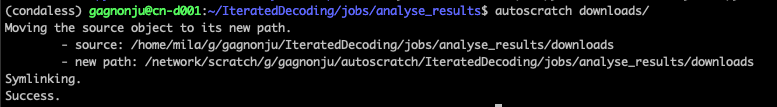Moves the target file or directory to the scratch in a subdirectory imitating its current position in $HOME, and then replaces it by a symlink.
autoscratch ~/the_project_name/model_a/checkpoints/- Creates a folder at
/network/scratch/[u]/[username]/autoscratch/project_name/model_a/ - Moves the checkpoints folder into that folder
- Creates a symbolic link
~/project_name/model_a/checkpointsto/network/scratch/[u]/[username]/autoscratch/project_name/model_a/checkpoints.
Supports having multiple files as arguments, and the use of filename wildcards (implicitely through bash).
git clone git@github.com:JulesGM/autoscratch.git
cd autoscratch
pip install .
Just run autoscratch_undo on a symlink created by autoscratch to do the inverse operation.
Also supports having multiple files as arguments, and the use of filename wildcards (implicitely through bash).