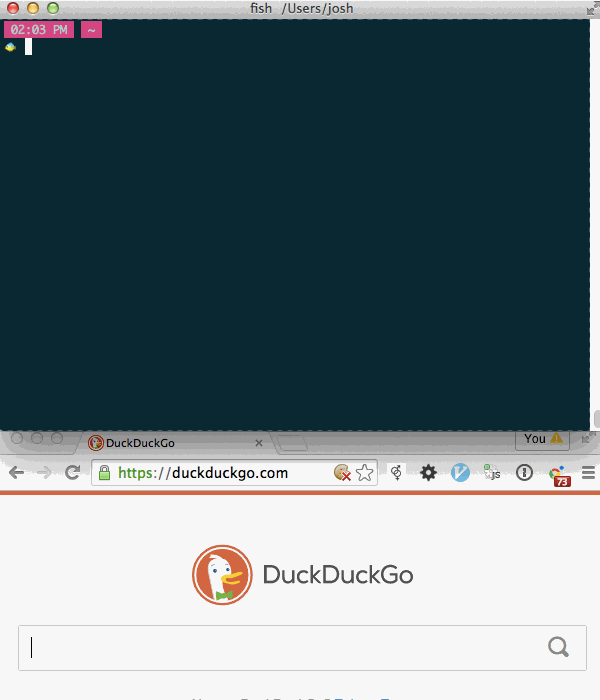One tactic that I use to deal with big complex environments I'm trying to learn is to isolate them. If I'm confused about something that isn't working, I repeatedly remove all the context that's just getting in the way and making it harder to understand. Once I understand each of the pieces in isolation, then I can begin integrating them together again, seeing how they fit. This means you get to understand each piece, how it works, what it does, and then, after you have that foundation, you can see how it interacts with all the context.
Here are some ways to do that in Rails:
There is a SeeingIsBelieving snippet to get a sqlite database configured with ActiveRecord.
Steps:
- Open a new window in your editor
- Set the language to Ruby
- Type
s_arb - Press tab
- Run SeeingIsBelieving
Getting comfortable with it:
- Try changing a column in the migration area.
- Try adding a validation in the model area.
- Try Querying first for the post, then getting the user from it.
- Copy your schema.rb into the migration area
- Copy your models into the model area (you can paste all these pieces into one file)
Ways to use it:
- Figuring out how to write a query you aren't sure about.
- Start here, and flesh out your schema and models, making sure it allows you to query all the data you want, and supports your use cases. Then, when you're satisfied with it, make a new migration, and paste it into the migration, and paste the models into the files they go into.
Play with most ERB all by itself (it [doesn't work](only it can't parse) with some of Rails' erb).
require 'erb'
@mah_var = 123
erb = ERB.new('pre <%= @mah_var %> post')
# see the result, our binding allows it to see our instance variables
erb.result(binding) # => "pre 123 post"
# see the Ruby code that ERB compiled to
puts erb.src.gsub(/; /, "\n")
# >> #coding:UTF-8
# >> _erbout = ''
# >> _erbout.concat "pre "
# >> _erbout.concat(( @mah_var ).to_s)
# >> _erbout.concat " post"
# >> _erbout.force_encoding(__ENCODING__)Try setting the variable @names = ['Sam', 'Sally', 'Sarah'],
can you get it to generate this html? (don't worry about whitespace,
html doesn't care about that)
<ul>
<li>Sam</li>
<li>Sally</li>
<li>Sarah</li>
<ul>If you have a problem with what your view is generating, (e.g. you see a big object being printed), then:
-
Copy the whole view into the document.
-
Tip: you can make a string using a "here document" This allows you to choose a phrase that indicates the end of the string, so that single and double quotes don't mess it up.
html_erb = <<-ZOMG "Double quotes!" 'Single quotes!' ZOMG html_erb # => "\"Double quotes!\"\n\"Single quotes!\"\n"
-
Delete portions of the view that don't matter for this exploration. (i.e. everything before and after the broken bit, everything within it that you can ignore)
-
Before you run it, create the variables it is using. You don't need real ActiveRecord objects, you can make a simple class, so long as it has the expected methods.
-
If you're struggling to figure out how to do that, you can combine it with the ActiveRecord snippet above: https://gist.github.com/JoshCheek/6dfdb2311de94601720f
Are you manipulating dates in the middle of a model somewhere? You can get that context by itself just to make sure you understand how dates work:
require 'active_support/all'
1.day.ago # => 2015-04-23 14:36:17 -0600Here is a big list of methods you can play with:
$LOADED_FEATURES
.grep(/activesupport.*?core_ext/)
.each { |path|
puts "===== #{path} ====="
puts File.read(path).lines.map.grep(/^ *(class|module|def)/)
puts
}
# >> ...etc...
# >> ===== /Users/josh/.gem/ruby/2.1.1/gems/activesupport-4.2.1/lib/active_support/core_ext/date_and_time/calculations.rb =====
# >> module DateAndTime
# >> module Calculations
# >> def yesterday
# >> def tomorrow
# >> def today?
# >> def past?
# >> def future?
# >> def days_ago(days)
# >> ...etc...Be able to call the view helpers:
require 'action_view' # load the code
extend ActionView::Helpers # put the module in main's ancestry so we can call its methods
number_to_currency 1234 # => "$1,234.00"What helper modules are available? What are their methods?
require 'action_view'
module ActionView::Helpers
constants.grep(/Helper$/).sort.each do |name|
methodnames = ActionView::Helpers.const_get(name).instance_methods
puts "#{self}::#{name}", methodnames.map { |m| " #{m}" }.sort.join("\n")
end
end
# >> ...etc...
# >> ActionView::Helpers::NumberHelper
# >> number_to_currency <-- this is how we know to use ActionView::Helpers
# >> number_to_human
# >> number_to_human_size
# >> ...etc...Here is a way to play with validations to see what they do:
require 'active_model' # => true
class Person
include ActiveModel::Model # => Person
attr_accessor :name # => nil
validates_presence_of :name # => [ActiveModel::Validations::PresenceValidator]
end # => [ActiveModel::Validations::PresenceValidator]
Person.new(name: 'DHHaroni').valid? # => true
noone = Person.new # => #<Person:0x007f99a19c16b0>
noone.valid? # => false
noone.errors # => #<ActiveModel::Errors:0x007f99a19c1480 @base=#<Person:0x007f99a19c16b0 @validation_context=nil, @errors=#<ActiveModel::Errors:0x007f99a19c1480 ...>>, @messages={:name=>["can't be blank"]}>
.full_messages # => ["Name can't be blank"]Need to play with the Routing DSL to see what methods it ultimately gives you? Not sure what helper method will access that route?
# Run these with `command + option + n`, otherwise, they are hard to see.
require 'action_dispatch/routing'
route_set = ::ActionDispatch::Routing::RouteSet.new
route_set.draw do
root 'site#index'
resources :ducks, only: [:index, :show] do
member { get :pond }
end
end
# ===== Rake Routes output =====
require 'action_dispatch/routing/inspector'
Rails ||= Class.new { def self.method_missing(*) self end } # hack to get around router coupling
ActionDispatch::Routing::RoutesInspector.new(route_set.routes).format(ActionDispatch::Routing::ConsoleFormatter.new).lines.map(&:chomp)
# => [" Prefix Verb URI Pattern Controller#Action",
# " root GET / site#index",
# "pond_duck GET /ducks/:id/pond(.:format) ducks#pond",
# " ducks GET /ducks(.:format) ducks#index",
# " duck GET /ducks/:id(.:format) ducks#show"]
# ===== Helper Methods =====
# you can call these in your view, controller, and some tests (controller and feature tests, I believe)
route_set.url_helpers.instance_methods.sort
# => [:_routes,
# :duck_path,
# :duck_url,
# :ducks_path,
# :ducks_url,
# :pond_duck_path,
# :pond_duck_url,
# :root_path,
# :root_url]Here is also a longer snippet that will tell you additional information like the exact name of the controller it will look for, and where on the file system it will look.
Ever had to build the name of the form element yourself? You're struggling
to remember "Is it user[]name or user[name]"... Well, form names are
typically encoded the same as URLS, and we can see how Rails parses them with this:
require 'rack/utils'
def to_params(query_string)
Rack::Utils.parse_nested_query query_string
end
def from_params(params)
Rack::Utils.build_nested_query params
end
to_params 'users[id]=12' # => {"users"=>{"id"=>"12"}}
to_params 'a=1&b=2&c[d]=e&f[]=g&f[]=h' # => {"a"=>"1", "b"=>"2", "c"=>{"d"=>"e"}, "f"=>["g", "h"]}
to_params(
from_params(books: [{title: 'Beyond Good And Evil'}, {title: 'The Little Book Of Talent'}])
# => "books[][title]=Beyond+Good+And+Evil&books[][title]=The+Little+Book+Of+Talent"
) # => {"books"=>[{"title"=>"Beyond Good And Evil"}, {"title"=>"The Little Book Of Talent"}]}require 'rack/utils'
def escape_path(text)
Rack::Utils.escape_path text
end
def unescape_path(text)
Rack::Utils.unescape text
end
escape_path "Hello, world!" # => "Hello%2C%20world%21"
unescape_path "Hello%2C%20world%21" # => "Hello, world!"require 'rack/utils'
def escape_html(text)
Rack::Utils.escape_html text
end
def unescape_html(text)
unescape_html = Rack::Utils::ESCAPE_HTML.invert
unescape_pattern = Regexp.union(*unescape_html.keys)
text.gsub(unescape_pattern) { |c| unescape_html[c] }
end
escape_html '<script>' # => "<script>"
unescape_html "<script>" # => "<script>"require 'rack/utils'
Rack::Utils::HTTP_STATUS_CODES
# => {100=>"Continue",
# 101=>"Switching Protocols",
# 102=>"Processing",
# 200=>"OK",
# ...
# 404=>"Not Found",
# ...
# 500=>"Internal Server Error",
# ...There is a builtin snippet s_nokogiri that will give you output like this:
require 'nokogiri'
doc = Nokogiri::HTML(<<-HTML)
<!DOCTYPE html>
<html>
<head>
<meta http-equiv="Content-type" content="text/html; charset=utf-8">
<title>OMG</title>
</head>
<body>
<ul>
<li>a</li>
<li>b</li>
<li>c</li>
</ul>
</body>
</html>
HTML
doc.at_css('ul li:nth-child(2)') # => #<Nokogiri::XML::Element:0x3ff8d50b9524 name="li" children=[#<Nokogiri::XML::Text:0x3ff8d50b92e0 "b">]>
.text # => "b"You can drop your html into there and practice crafting the selector that targets it :)
This one gets rough, because it uses a lot more of the environment. Here, we've included the routes snippet from above, to allow us to specify them.
# ===== Fake out the env =====
class << self
require 'action_view'
require 'active_support/all'
require 'action_dispatch/routing/polymorphic_routes'
include ActionView::Helpers::FormHelper
include ActionView::Helpers::FormTagHelper
include ActionView::Helpers
include ActionDispatch::Routing::PolymorphicRoutes
attr_accessor :output_buffer # apparently views have this method, and it's fine for it to return nil
def protect_against_forgery? # causes it to not try and put the token in the form, b/c that causes it to use tons of other methods I don't have
false
end
require 'action_dispatch/routing'
route_set = ::ActionDispatch::Routing::RouteSet.new
route_set.draw do
resources :people # <------------------ put your routes here
end
include route_set.url_helpers
end
# ===== A class we can put in our form =====
require 'active_model'
class Person
include ActiveModel::Model
attr_accessor :name, :age
validates_presence_of :name
end
# ===== Render the form =====
@person = Person.new(name: 'Sally', age: 72)
puts ActionView::Template::Handlers::Erubis.new(<<-HTML).result
<%= form_for(@person) do |f| %>
<% if @person.errors.any? %>
<div id="error_explanation">
<h2><%= pluralize(@person.errors.count, "error") %> prohibited this pizza from being saved:</h2>
<ul>
<% @person.errors.full_messages.each do |message| %>
<li><%= message %></li>
<% end %>
</ul>
</div>
<% end %>
<div class="field">
<%= f.label :name %><br>
<%= f.text_field :name %>
</div>
<div class="field">
<%= f.label :age %><br>
<%= f.number_field :age %>
</div>
<div class="actions">
<%= f.submit %>
</div>
<% end %>
HTML
# >> <form class="new_person" id="new_person" action="/people" accept-charset="UTF-8" method="post"><input name="utf8" type="hidden" value="✓" />
# >>
# >> <div class="field">
# >> <label for="person_name">Name</label><br>
# >> <input type="text" value="Sally" name="person[name]" id="person_name" />
# >> </div>
# >> <div class="field">
# >> <label for="person_age">Age</label><br>
# >> <input type="number" value="72" name="person[age]" id="person_age" />
# >> </div>
# >> <div class="actions">
# >> <input type="submit" name="commit" value="Create Person" />
# >> </div>
# >> </form>This is a Rails app that would be generated from scratch, with a scaffold for a User with a name.
I've modified the controller slightly. The views are defined Sinatra style, at the end of the file,
after the __END__. There is a bit of code to wire that into place.
This joins many of the snippets above into a complete Rails app. There are places for:
- Configuration
- Initializers
- Secrets
- Migrations / Schema
- Models
- Routes
- Controllers (I modified the default scaffolding to remove implicit variable setting, since I fkn hate that)
- Seed Data
- Capybara interacting with the app (testing / interacting like you would in a browser)
- Logs
- Views
gem 'rails', '4.2.1' # prob works on others, too, but this is the one I figured it out on
require "rails"
require 'active_record'
require 'action_controller/railtie'
require 'action_view/railtie'
# ===== Configuration =====
require 'stringio'
$stdout = StringIO.new
Rails.logger = ActiveRecord::Base.logger = Logger.new $stdout
ActiveSupport::LogSubscriber.colorize_logging = false
class MahApp < Rails::Application
# config/application.rb and config/environments/*.rb
config.cache_classes = true
config.eager_load = false
config.consider_all_requests_local = true
config.serve_static_files = false
config.assets.debug = true
# config/initializers/*.rb
config.session_store :cookie_store, key: '_mah_app_session'
# config/secrets.yml
secrets.secret_key_base = "ffaaf61864e14edf3496df94a3ec3a24050495a0dcc8727dba1ebc7cf6594616479c741329a066ce5387fdf9d0205bfebb8a9549cc4d314c6738e62ad3fda676"
# config/environment.rb
initialize!
end
# ===== Schema / Migrations =====
ActiveRecord::Base.establish_connection adapter: 'sqlite3', database: ':memory:'
ActiveRecord::Schema.define do
self.verbose = true
create_table :users do |t|
t.string :name
end
end
# ===== Models =====
class User < ActiveRecord::Base
validates_presence_of :name
end
# ===== Routes =====
Rails.application.routes.draw do
resources :users
root 'site#index'
end
ActionDispatch::Routing::RoutesInspector.new(Rails.application.routes.routes).format(ActionDispatch::Routing::ConsoleFormatter.new).lines.map(&:chomp)
# => [" Prefix Verb URI Pattern Controller#Action",
# " users GET /users(.:format) users#index",
# " POST /users(.:format) users#create",
# " new_user GET /users/new(.:format) users#new",
# "edit_user GET /users/:id/edit(.:format) users#edit",
# " user GET /users/:id(.:format) users#show",
# " PATCH /users/:id(.:format) users#update",
# " PUT /users/:id(.:format) users#update",
# " DELETE /users/:id(.:format) users#destroy",
# " root GET / site#index"]
# ===== Wire Views Up To The DATA Segment @ The End Of The File =====
# This is just some wiring to make this setup work, you probably don't need to edit it,
# unless it breaks (not unlikely, it probably makes use of volatile knowledge,
# as things at this layer are very coupled and thus fragile.
# Which is also why it took 4 hours to figure out)
class ActionView::LookupContext
def view_paths=(paths)
@view_paths = EndOfFileTemplates.new
end
end
class EndOfFileTemplates
TEMPLATES = DATA.slice_before { |line| line.start_with? '@@' }
.each_with_object({}) { |(declaration, *rest), templates|
declaration =~ /^@@\s*(.*?)\.html\.(.*?)\s*$/
handler = ActionView::Template.handler_for_extension $2
templates[$1] = ActionView::Template.new(rest.join, declaration.strip, handler, {})
}
def find_all(name, prefixes, partial, *)
name = "_#{name}" if partial
[prefixes, name] # => [["users", "application"], "index"], [["layouts"], "users"], [["layouts"], "application"], [["users", "application"], "new"], [["layouts"], "users"], [["layouts"], "application"], [["users", "application"], "_form"], [["users", "application"], "show"], [["layouts"], "users"], [["layouts"], "application"]
prefixes.map { |prefix| TEMPLATES[File.join(prefix, name)] }.compact
end
def find(*args)
find_all(*args).first || raise(MissingTemplate.new(self, *args))
end
def exists?(path, prefixes, *args)
find_all(path, prefixes, *args).any?
end
end
# ===== Controllers =====
class ApplicationController < ActionController::Base
protect_from_forgery with: :exception
end
class SiteController < ApplicationController
def index
redirect_to users_path
end
end
class UsersController < ApplicationController
def index
@users = User.all
end
def show
@user = User.find params[:id]
end
def new
@user = User.new
end
def edit
@user = User.find params[:id]
end
def create
params
# => {"utf8"=>"✓",
# "authenticity_token"=>
# "Ej/iwrH3EIAwHtpaKXPev355fswddh4emp6wFMFMuh8Ru9k2plreK9rJ6VG4hFmBT2Ei/d6fWTcDeDKuBGGtvg==",
# "user"=>{"name"=>"Lilith"},
# "commit"=>"Create User",
# "controller"=>"users",
# "action"=>"create"}
user_params # => {"name"=>"Lilith"}
@user = User.new user_params
if @user.save
redirect_to @user, notice: 'User was successfully created.'
else
render :new
end
end
def update
@user = User.find params[:id]
if @user.update user_params
redirect_to @user, notice: 'User was successfully updated.'
else
render :edit
end
end
def destroy
@user = User.find params[:id]
@user.destroy
redirect_to users_url, notice: 'User was successfully destroyed.'
end
private
def user_params
params.require(:user).permit(:name)
end
end
# ===== Seed Data =====
User.create! name: 'Kirsty'
User.create! name: 'Savannah'
# ===== Use The App (Tests / Browser) =====
require 'capybara'
Capybara.app = Rails.application
session = Capybara.current_session
# visit root, follow redirect to users path
session.visit('/')
session.current_url # => "http://www.example.com/users"
session.status_code # => 200
session.all('table tr td:first-child').map(&:text) # => ["Kirsty", "Savannah"]
# click link to get new user form
session.click_on 'New User'
session.current_url # => "http://www.example.com/users/new"
# create the new user, verify by checking the db
session.fill_in 'Name', with: 'Lilith'
User.pluck :name # => ["Kirsty", "Savannah"]
session.click_on 'Create User'
User.pluck :name # => ["Kirsty", "Savannah", "Lilith"]
# should have redirect to the show
session.current_url # => "http://www.example.com/users/3"
# ===== Logs =====
printed = $stdout.string
printed.define_singleton_method(:inspect) { printed } # trick SiB into displaying it prettily
printed
# => -- create_table(:users)
# D, [2015-04-27T00:10:19.687961 #90045] DEBUG -- : (0.3ms) CREATE TABLE "users" ("id" INTEGER PRIMARY KEY AUTOINCREMENT NOT NULL, "name" varchar)
# -> 0.0025s
# D, [2015-04-27T00:10:19.912840 #90045] DEBUG -- : (0.0ms) begin transaction
# D, [2015-04-27T00:10:19.916399 #90045] DEBUG -- : SQL (0.1ms) INSERT INTO "users" ("name") VALUES (?) [["name", "Kirsty"]]
# D, [2015-04-27T00:10:19.916650 #90045] DEBUG -- : (0.0ms) commit transaction
# D, [2015-04-27T00:10:19.916880 #90045] DEBUG -- : (0.0ms) begin transaction
# D, [2015-04-27T00:10:19.917237 #90045] DEBUG -- : SQL (0.0ms) INSERT INTO "users" ("name") VALUES (?) [["name", "Savannah"]]
# D, [2015-04-27T00:10:19.917388 #90045] DEBUG -- : (0.0ms) commit transaction
# D, [2015-04-27T00:10:20.125513 #90045] DEBUG -- :
# D, [2015-04-27T00:10:20.125546 #90045] DEBUG -- :
# I, [2015-04-27T00:10:20.125743 #90045] INFO -- : Started GET "/" for 127.0.0.1 at 2015-04-27 00:10:20 -0600
# I, [2015-04-27T00:10:20.128161 #90045] INFO -- : Processing by SiteController#index as HTML
# I, [2015-04-27T00:10:20.128532 #90045] INFO -- : Redirected to http://www.example.com/users
# I, [2015-04-27T00:10:20.128591 #90045] INFO -- : Completed 302 Found in 0ms
# D, [2015-04-27T00:10:20.129037 #90045] DEBUG -- :
# D, [2015-04-27T00:10:20.129052 #90045] DEBUG -- :
# I, [2015-04-27T00:10:20.129083 #90045] INFO -- : Started GET "/users" for 127.0.0.1 at 2015-04-27 00:10:20 -0600
# I, [2015-04-27T00:10:20.129927 #90045] INFO -- : Processing by UsersController#index as HTML
# D, [2015-04-27T00:10:20.141497 #90045] DEBUG -- : User Load (0.1ms) SELECT "users".* FROM "users"
# I, [2015-04-27T00:10:20.143230 #90045] INFO -- : Rendered @@ users/index.html.erb (10.6ms)
# I, [2015-04-27T00:10:20.143928 #90045] INFO -- : Completed 200 OK in 14ms (Views: 13.8ms)
# D, [2015-04-27T00:10:20.147256 #90045] DEBUG -- :
# D, [2015-04-27T00:10:20.147296 #90045] DEBUG -- :
# I, [2015-04-27T00:10:20.147347 #90045] INFO -- : Started GET "/users/new" for 127.0.0.1 at 2015-04-27 00:10:20 -0600
# I, [2015-04-27T00:10:20.147867 #90045] INFO -- : Processing by UsersController#new as HTML
# I, [2015-04-27T00:10:20.158708 #90045] INFO -- : Rendered @@ users/_form.html.erb (8.4ms)
# I, [2015-04-27T00:10:20.158824 #90045] INFO -- : Rendered @@ users/new.html.erb (10.6ms)
# I, [2015-04-27T00:10:20.159132 #90045] INFO -- : Completed 200 OK in 11ms (Views: 11.1ms)
# D, [2015-04-27T00:10:20.161014 #90045] DEBUG -- : (0.1ms) SELECT "users"."name" FROM "users"
# D, [2015-04-27T00:10:20.163981 #90045] DEBUG -- :
# D, [2015-04-27T00:10:20.164005 #90045] DEBUG -- :
# I, [2015-04-27T00:10:20.164050 #90045] INFO -- : Started POST "/users" for 127.0.0.1 at 2015-04-27 00:10:20 -0600
# I, [2015-04-27T00:10:20.164517 #90045] INFO -- : Processing by UsersController#create as HTML
# I, [2015-04-27T00:10:20.164553 #90045] INFO -- : Parameters: {"utf8"=>"✓", "authenticity_token"=>"Ej/iwrH3EIAwHtpaKXPev355fswddh4emp6wFMFMuh8Ru9k2plreK9rJ6VG4hFmBT2Ei/d6fWTcDeDKuBGGtvg==", "user"=>{"name"=>"Lilith"}, "commit"=>"Create User"}
# D, [2015-04-27T00:10:20.165587 #90045] DEBUG -- : (0.1ms) begin transaction
# D, [2015-04-27T00:10:20.166082 #90045] DEBUG -- : SQL (0.1ms) INSERT INTO "users" ("name") VALUES (?) [["name", "Lilith"]]
# D, [2015-04-27T00:10:20.166266 #90045] DEBUG -- : (0.0ms) commit transaction
# I, [2015-04-27T00:10:20.166679 #90045] INFO -- : Redirected to http://www.example.com/users/3
# I, [2015-04-27T00:10:20.166728 #90045] INFO -- : Completed 302 Found in 2ms
# D, [2015-04-27T00:10:20.167405 #90045] DEBUG -- :
# D, [2015-04-27T00:10:20.167422 #90045] DEBUG -- :
# I, [2015-04-27T00:10:20.167461 #90045] INFO -- : Started GET "/users/3" for 127.0.0.1 at 2015-04-27 00:10:20 -0600
# I, [2015-04-27T00:10:20.167791 #90045] INFO -- : Processing by UsersController#show as HTML
# I, [2015-04-27T00:10:20.167811 #90045] INFO -- : Parameters: {"id"=>"3"}
# D, [2015-04-27T00:10:20.183235 #90045] DEBUG -- : User Load (0.2ms) SELECT "users".* FROM "users" WHERE "users"."id" = ? LIMIT 1 [["id", 3]]
# I, [2015-04-27T00:10:20.184874 #90045] INFO -- : Rendered @@ users/show.html.erb (1.1ms)
# I, [2015-04-27T00:10:20.185323 #90045] INFO -- : Completed 200 OK in 17ms (Views: 1.9ms)
# D, [2015-04-27T00:10:20.186173 #90045] DEBUG -- : (0.1ms) SELECT "users"."name" FROM "users"
# ===== Views =====
# Placing them here at the end of the script so we can reference them conveniently.
__END__
@@ layouts/application.html.erb
<!DOCTYPE html>
<html>
<head>
<title>MahApp</title>
<%= stylesheet_link_tag 'application', media: 'all', 'data-turbolinks-track' => true %>
<%= javascript_include_tag 'application', 'data-turbolinks-track' => true %>
<%= csrf_meta_tags %>
</head>
<body>
<%= yield %>
</body>
</html>
@@ users/_form.html.erb
<%= form_for(@user) do |f| %>
<% if @user.errors.any? %>
<div id="error_explanation">
<h2><%= pluralize(@user.errors.count, "error") %> prohibited this user from being saved:</h2>
<ul>
<% @user.errors.full_messages.each do |message| %>
<li><%= message %></li>
<% end %>
</ul>
</div>
<% end %>
<div class="field">
<%= f.label :name %><br>
<%= f.text_field :name %>
</div>
<div class="actions">
<%= f.submit %>
</div>
<% end %>
@@ users/show.html.erb
<h1>Editing User</h1>
<%= render 'form' %>
<%= link_to 'Show', @user %> |
<%= link_to 'Back', users_path %>
@@ users/index.html.erb
<p id="notice"><%= notice %></p>
<h1>Listing Users</h1>
<table>
<thead>
<tr>
<th>Name</th>
<th colspan="3"></th>
</tr>
</thead>
<tbody>
<% @users.each do |user| %>
<tr>
<td><%= user.name %></td>
<td><%= link_to 'Show', user %></td>
<td><%= link_to 'Edit', edit_user_path(user) %></td>
<td><%= link_to 'Destroy', user, method: :delete, data: { confirm: 'Are you sure?' } %></td>
</tr>
<% end %>
</tbody>
</table>
<br>
<%= link_to 'New User', new_user_path %>
@@ users/new.html.erb
<h1>New User</h1>
<%= render 'form' %>
<%= link_to 'Back', users_path %>
@@ users/show.html.erb
<p id="notice"><%= notice %></p>
<p>
<strong>Name:</strong>
<%= @user.name %>
</p>
<%= link_to 'Edit', edit_user_path(@user) %> |
<%= link_to 'Back', users_path %>Here is a nice way to interact with HTTP that doesn't require any Ruby or Rails or anything. All that stuff Rails gives you, it's to get a server that writes this stuff, at the end of the day. And you can play with these things without any of it:
Some things to try:
- Redirect the browser (status code and Location header)
- Return some JSON (Content-Type, Content-Length headers, body)
- Try starting the server on a couple of different ports
- Set a cookie (forgot what the header is, I think it's "Set-Cookie", then make a second request and see that the browser sends you back the cookie you set)
- See how the path comes in (any request from the browser)
- See how query params come in (any request from the browser)
- See a form submission (edit any form on any page to point at your server -- another way is to start your Rails server, request the form, stop the server, start nc on that port, and then submit it)
- Decrypt a Rails session -- We can get the session from the cookie, and the secret_key_base from config/secrets.yml, these should be all we need, but I'd have to look into how the encryption is done.
- Render your own http response (probably have them write it independently, set the status, and the headers (Content-Type and Content-Length), and then paste the body in)
- Render arbitrary other headers and see that they are present in the browser (Network tab from dev Webkit's dev tools)
- Start nc on two different ports and redirect the browser from the one to the other, then you can see it come in twice.
- Often, a redirect url will be sent.
# A sever that will print the web request
$ nc -l 8889
# In a separate console, you can make a POST request
$ curl localhost:8889
# Make a POST request. The data you set with -d mimic the data a form would set.
$ curl localhost:8889 -d key=value -d another-data-key=another-value
# A more familiar way to see a POST request would be to render a form,
# fill it in with a browser, and submit the form to see a POST request.You might also try placing a pry into here, and changing the values of the variables to see that setting these things causes the browser to do whatever you've told it to.
# A simple server that you can access to play with values and see what happens
ruby -r rack -e '
Rack::Server.start app: lambda { |env|
status = 200
headers = {"Some-Header" => "some value", "Content-Type" => "text/plain"}
body = "Hello, world!"
[status, headers, body.lines]
}'
# In a different window, View the response from this server
# -i means to include headers, -s is "silent" aka no progress bar
$ curl -i -s localhost:8080
# View response headers only
$ curl -is www.google.com | ruby -pe 'exit if /^\r\n$/'
# You can also open the dev tools in your browser and view this informationI don't fully grasp all of this stuff, but I think that seeing the address of the server is really helpful. So:
$ ping google.com
PING google.com (216.58.217.14): 56 data bytes
64 bytes from 216.58.217.14: icmp_seq=0 ttl=55 time=15.197 ms
^C
And now go to your browser and type in http://216.58.217.14/, you'll be at the Google homepage,
that's it's address! You can also include the port here. By default, it's 80, so if you don't see it,
then that's the port that it came in on, try it: http://216.58.217.14:80/
Make it a point to emphasize that port 80 for google is Just like the 3000 that they use by default with their Rails apps. Show them that "localhost" has an address, too:
$ cat /etc/hosts
##
# Host Database
#
# localhost is used to configure the loopback interface
# when the system is booting. Do not change this entry.
##
127.0.0.127localhost
255.255.255.255broadcasthost
::1 localhost
fe80::1%lo0localhost
So they can start a server, on port 3000, and navigate the browser to http://127.0.0.1:3000,
and it will be the same as hitting localhost:3000.
Other notes for making this concrete: https://gist.github.com/JoshCheek/7f8c5afb8850c5cb8f22
How to decrypt your session cookie https://gist.github.com/JoshCheek/7b1c1eb231dfa83098be