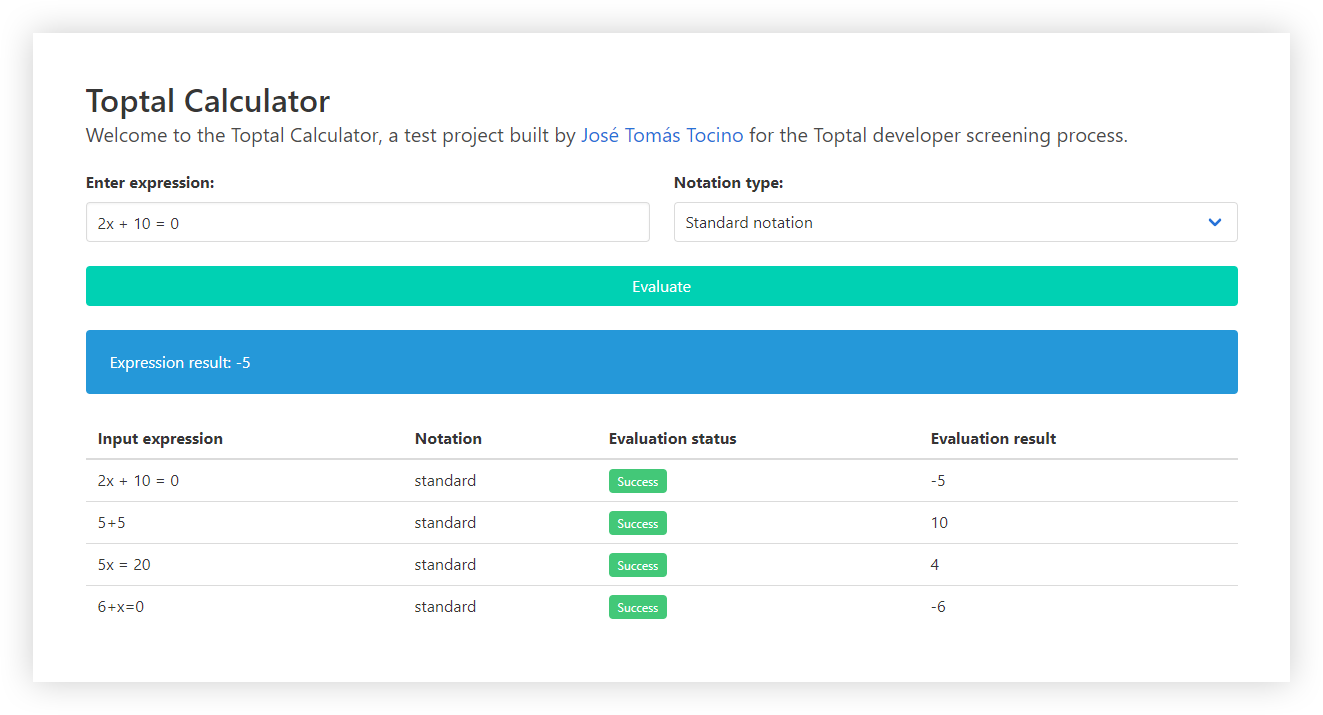ToptalCalculator
ToptalCalculator is an advanced calculator built in Python by José Tomás Tocino for the Toptal Technical Screening process. It's able to process both arithmetic expressions and linear equations, and has a simple companion web interface built with Flask to try the project.
Capabilities
As previously stated, this calculator can process arithmetic expressions and solve linear equations, so long as they're properly formatted. In particular:
- The calculator can solve linear equations with a single variable.
- The calculator can do calculations in both infix and postfix (RPN) notation.
- The calculator supports parentheses in infix notation.
- The calculator supports addition, subtraction, multiplication, division, logarithms (log and ln), trigonometric functions (sin, cos, tan, ctan).
- The calculator works with the known constants of Archimedes’ constant (Pi) and Euler’s number (e).
Implementation
The calculator is implemented in Python 3.8 with no external dependencies or libraries. The core resides in
the calculator package. It contains an evaluator module with an
evaluate function, which receives a string with the expression or equation and does all the processing.
In particular, the steps involved in the evaluation process are the following:
- First, the
parsermodule is used to tokenize the input. Available tokens appear in thetokensmodule. - Then, if the input is not in Reverse Polish Notation (postfix), the token list is converted to postfix notation.
- Finally, the evaluator detects whether the input represents a simple expression or an equation. The list of tokens in
postfix notation is properly parsed and evaluated, and the result is returned. If there's an error, a
RuntimeErrorexception is raised.
Frontend and server
Optionally, ToptalCalculator offers a web-based user interface built with Flask in the back-end, and Vue.js + Bulma in the front-end.
Getting Started
These instructions will get you a copy of the project up and running on your local machine. First, make sure you have Python3 properly installing by running:
python3 --version
Then, make sure you have pip and pipenv installed:
python3 -m pip install --upgrade pip
python3 -m pip install --upgrade pipenv wheel
Install the dependencies:
pipenv install
Make sure the code is working properly by running the tests, using:
pipenv run pytest
It should report something like:
.....................................
----------------------------------------------------------------------
Ran 37 tests in 0.004s
OK
Running the web user interface
Running the web user interface is really simple. Just run
python server/server.py
And then navigate to http://127.0.0.1:5000/ to check the user interface.
Authors
- José Tomás Tocino - Personal website
License
This project is licensed under the Unlicense, meaning it's free and released into the public domain - see the LICENSE.md file for details
Acknowledgments
- Thanks to Toptal for giving me this opportunity to show my skills!