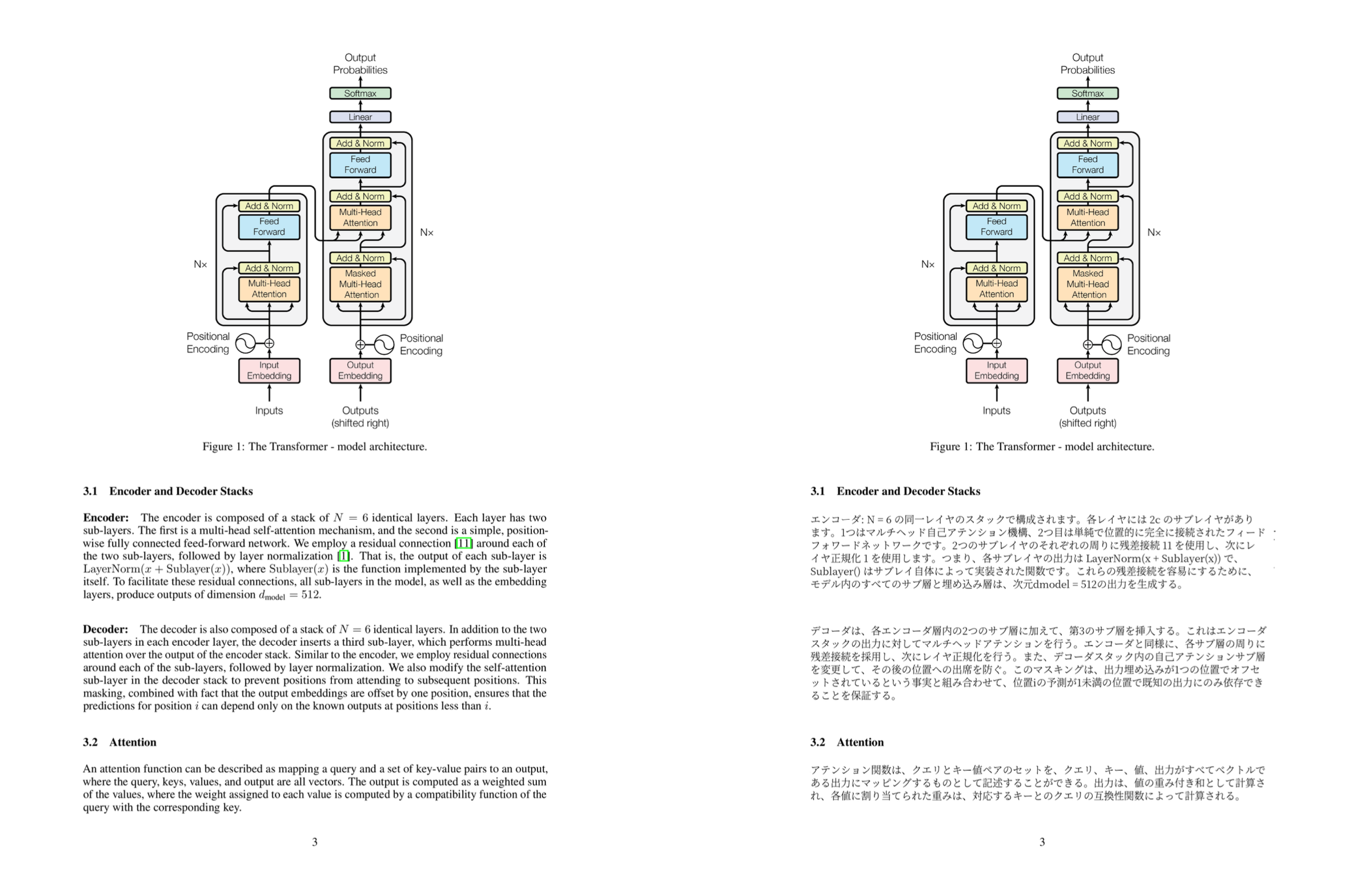This repository offers an API endpoint that translates English PDF files into Japanese, preserving the original layout. If you use translator.py, The translated PDF files are saved in ./outputs directory.
To speed up the translation process, translation is performed until "References" section in the PDF file. After that, the rest of the page is copied as it is.
To be more readable, the translated PDF file displays the original PDF page in the left side and the translated text in the right side (see the image above).
This repository contains some unsolved issues. Pull requests for improvements are always welcome.
- Clone this repository
git clone https://github.com/discus0434/pdf-translator.git
cd pdf-translator/docker- Build the docker image via Makefile
make build- Run the docker container via Makefile
make run cd pdf-translator/docker && make translate INPUT="path/to/input_pdf_or_dir"You can throw a PDF file or a directory containing PDF files.
The translated PDF files will be saved in ./outputs directory.
- NVIDIA GPU (currently only support NVIDIA GPU)
- Docker
- Python 3+
This repository does not allow commercial use.
This repository is licensed under CC BY-NC 4.0. See LICENSE for more information.
-
For PDF to text conversion, using PaddlePaddle model.
-
For text translation, using FuguMT model from HuggingFace.
-
The docker image is based on paddlepaddle/paddle.
-
Font files are from Source Han Serif.
- Make possible to highlight the translated text
- Support M1 Mac or CPU
- Implement Gradio UI
Thanks to the following people who have contributed to this project:
- Akira Ishino: Improvements on text truncation algorithm
- hibit: Implementation of directory input to
translator.py