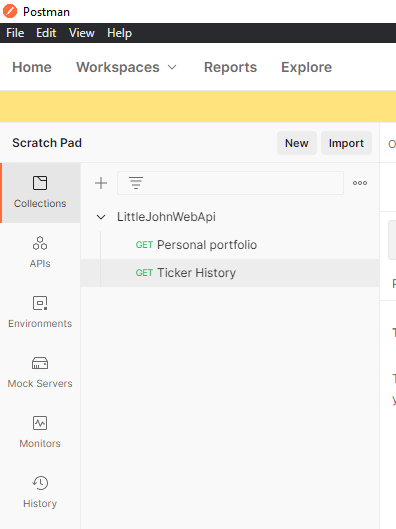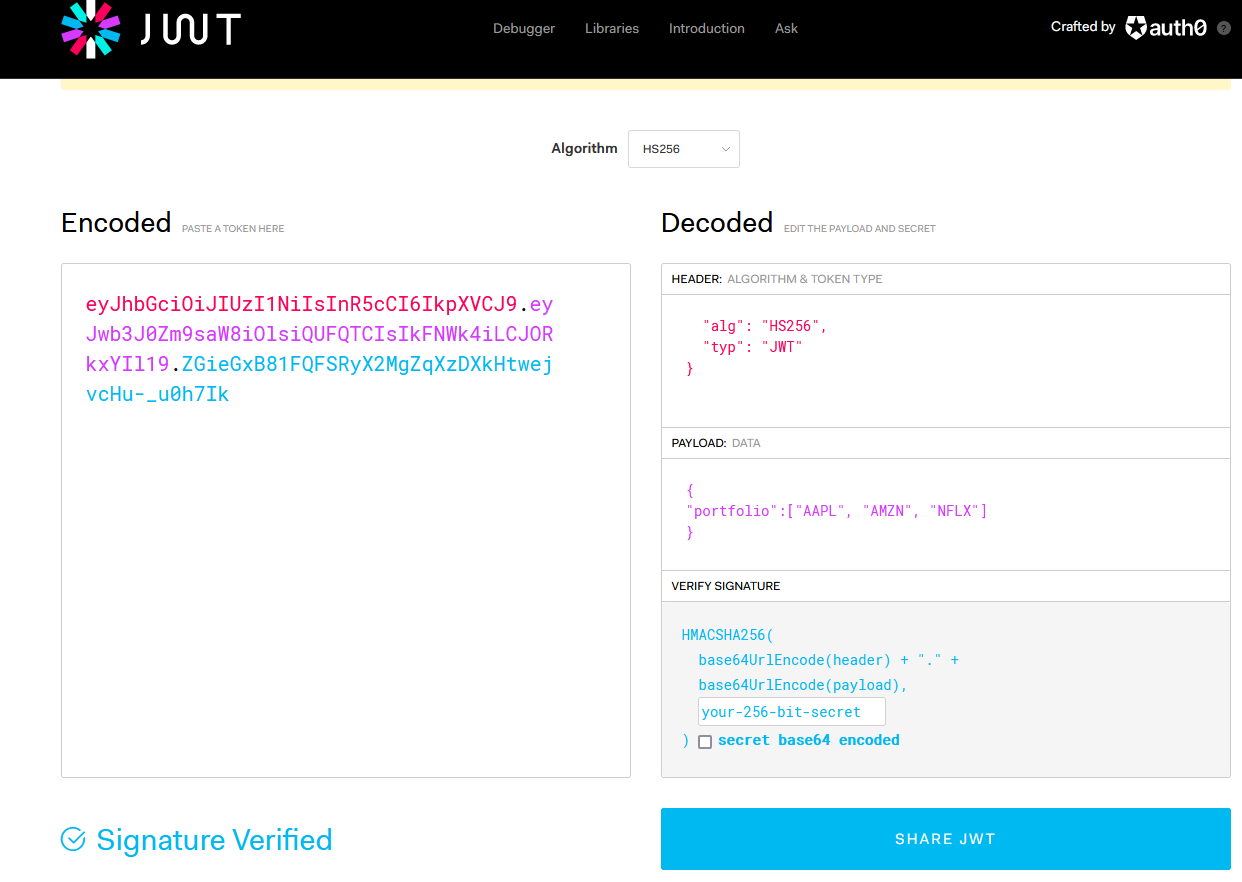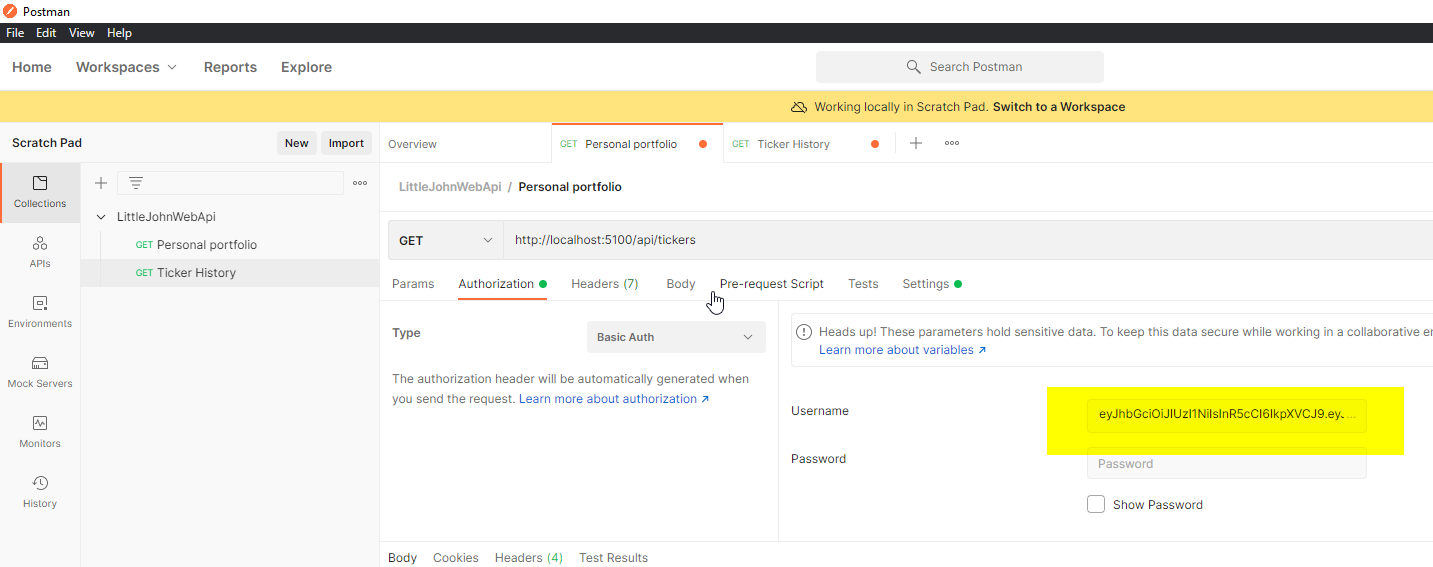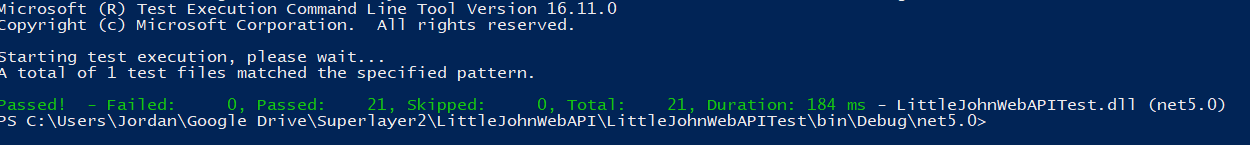LittleJohn is a sample ASP Net Core 5.0 Web API project which mocks an online broker where users hold a portfolio of stocks.
LittleJohn is made of LittleJohnWebAPI.exe, which is the server side component that manages the broker API.
This component requires to be running in order to access the API.
You can launch the server by using docker build and docker run (requires Docker installed on your machine). It will take care of building and running the server.
First of all clone the repository, then open a terminal in the LittleJohnWebAPI folder (where the Dockerfile is located). Then launch:
docker build -t little-john-web-api .
docker run -p 50051:50051 little-john-web-api
If for some reason you don't want to use Docker commands, you can launch the application by downloading and unzipping the LittleJohnWebApi package.zip provided in the root of this repository. Then you need to launch the executable LittleJohnWebApi/LittleJohnWebAPI.exe
You should not need to install anything in order to run the executables, as they have been published in a self-contained manner.
No matter what approach you chose to launch the project LittleJohnWebAPI can be reached at http://localhost:5100.
You can test the application using the Postman collection LittleJohnWebApi.postman_collection.json provided in the root of this repository.
Import the collection in Postman. You will see the following requests:
For testing purposes, you need to generate a JWT access token (for example, on https://jwt.io/). The token needs to have the following structure:
In particular, the token needs to be in JWT format (xxxxx.yyyyy.zzzzz). In addition, it is required to specify in the payload "portfolio" field the list of tickers associated to the user for which you are requesting the token. You need to specify a minimum of 1 to a maximum of 10 tickers.
You can use the generated access token it to access the Personal portfolio and Ticker History APIs.
Copy it into the username field in the Authorization tab of a request, while leaving the password field empty.
Unit tests have been written using the arrange-assert-act pattern. Nunit, FakeItEasy and FluentAssertions have been used to write the tests.
In order to compile the solution and execute the tests you need to install .NET 5.0 SDK.
First you need to compile the solution:
dotnet build LittleJohnWebAPI.sln --configuration Debug
Then you can execute the tests with the following command:
dotnet test <local-repository-path>LittleJohnWebAPI\LittleJohnWebAPITest\bin\Debug\net5.0\LittleJohnWebAPI.dll
You will get the following result, with (hopefully 😉) all tests passed:
The solution has been implemented exposing the APIs only on HTTP. Of course that implementation is only for testing purposes. Setting up certificates for HTTPS would be required in a real production environment.