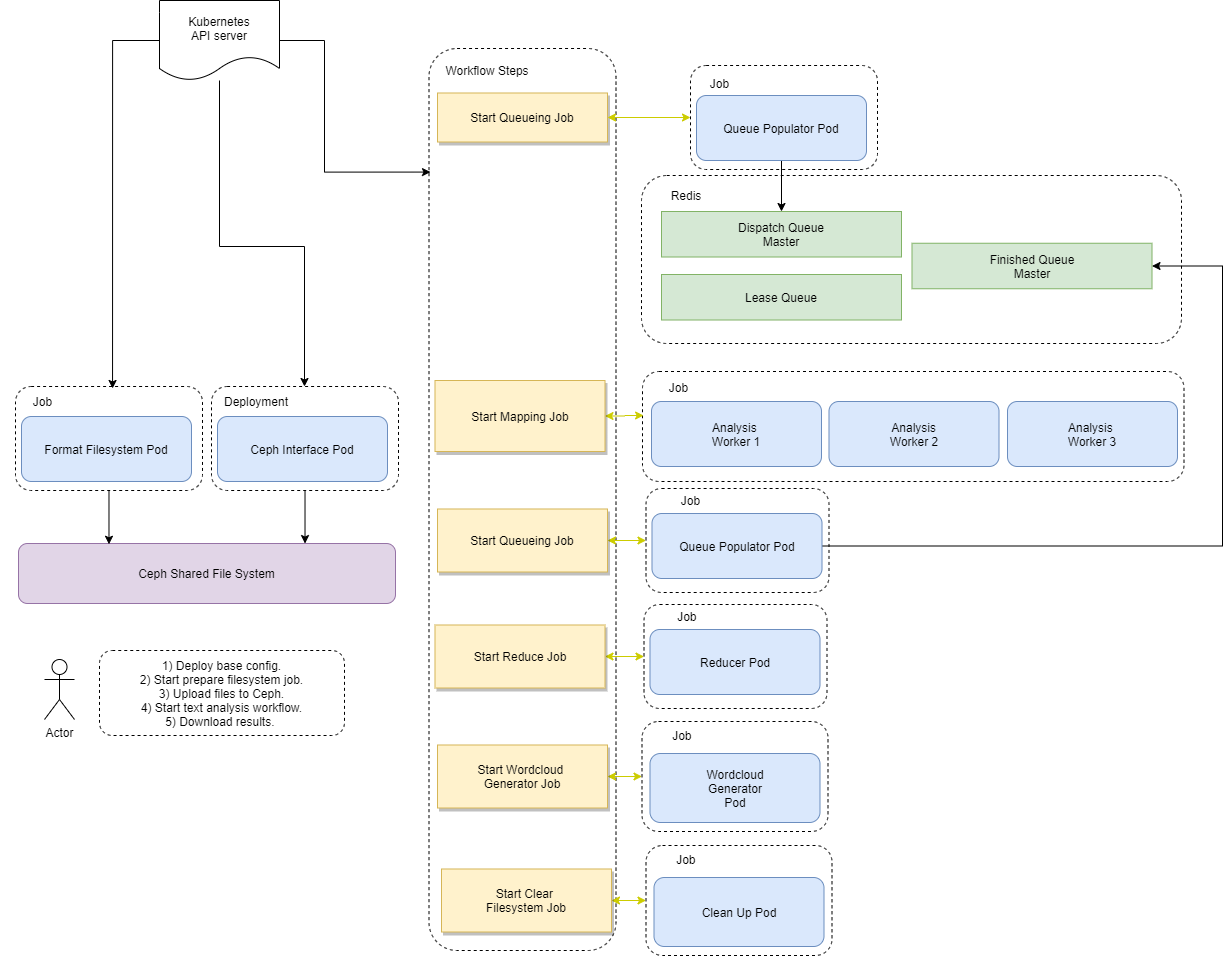k8s-wordcount
Getting Started
Prerequisites
Ensure that the following are installed and running:
- Rook/Ceph
- Argo
Running the Application
1. Apply base config
kubectl apply -f ./config/base-config.yml
2. Execute prepare filesystem job
kubectl apply -f ./config/prepare-filesystem-job.yml
3. Upload files
kubectl -n k8s-text-analysis cp <local dir/> <some-pod>:/mnt/ceph-filesystem
4. Start text analysis job
kubectl apply -f ./config/wordcount-workflow.yml
5. Download results
kubectl cp k8s-text-analysis/<some-pod>:/mnt/ceph-filesystem/wordcloud_image .
Debugging
Check on redis
kubectl -n k8s-text-analysis exec -it <redis pod> -- /bin/bash
redis-cli -h redis
lrange <queue-name> 0 -1
Access ceph interface, for debugging purposes
kubectl -n k8s-text-analysis exec -it <some-pod> -- /bin/bash