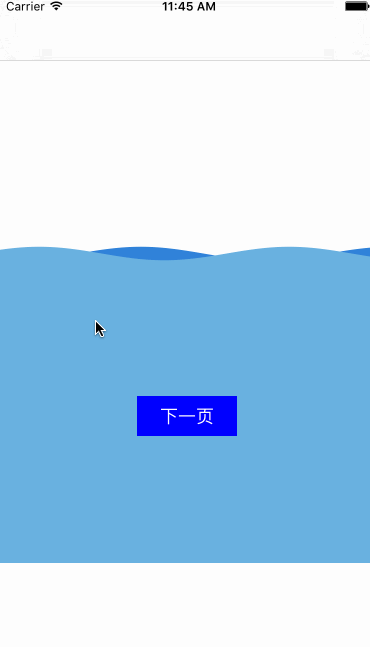EaseWave For iOS Demo
Demo链接:github:https://github.com/JonHory/EaseWave
###绘制基础
-
正弦函数y = A sin ( ax + b) + c;
A代表峰值,a代表周期,b代表在x方向的偏移量,c代表在y方向的偏移量
理解了这些参数我们就可以随意修改波浪的效果。
在本效果中,后波浪的参数:
float A = _A ; float a = 3 / rect.size.width * M_PI ; float b = 2 * _b / rect.size.width * M_PI; float c = (1 - self.present) * rect.size.height ;前波浪的参数:
float A = _A ; float a = 3 / rect.size.width * M_PI ; float b = (_b / rect.size.width + 1 )* M_PI; float c = (1 - self.present) * rect.size.height ; -
使用CADisplayLink来控制波浪产生位移效果
//让波浪左右移动效果 10可以尝试修改 _b = _b + 10; if (_b >= self.frame.size.width * 2.0) { _b = 0; } [self setNeedsDisplay];
###使用帮助 ####具体使用的代码可以看github Demo代码,这里只写一些关键点 在VC.m文件中增加属性
@property (nonatomic ,strong) UIScrollView * scrollView;
@property (nonatomic ,strong) EaseWaveView * wave;/**< 波浪*/
@property (nonatomic ,strong) NSTimer * timer;/**< 定时器控制波浪逐渐变小*/
@property (nonatomic ,assign) CGFloat tmpY;/**< 手指离开屏幕时保存的最大偏移量*/
参数设置
static CGFloat const WAVEHEIGHT = 50.0;//波浪视图高度
static CGFloat const MAXWAVEHEIGHT = WAVEHEIGHT + 10;//这个数字是设置波浪在scrollView偏移时保持的波峰的最大值的一个系数
###波浪视图创建方法很简单
- (EaseWaveView *)wave{
if (!_wave) {
_wave = [[EaseWaveView alloc]initWithFrame:CGRectMake(0, 120, SCREEN.width, MAXWAVEHEIGHT)];
//可以手动修改背景颜色,默认背景颜色clearColor
// _wave.backgroundColor = [UIColor blueColor];
//可以手动修改波浪的颜色
// _wave.backColor = [UIColor purpleColor];
// _wave.frontColor = [UIColor greenColor];
}
return _wave;
}
###关键代码 #pragma mark - UIScrollViewDelegate - (void)scrollViewDidScroll:(UIScrollView *)scrollView{ CGFloat y = scrollView.contentOffset.y ; if (y < -MAXWAVEHEIGHT) { y = -MAXWAVEHEIGHT; } else if (y > MAXWAVEHEIGHT){ y = MAXWAVEHEIGHT; } if (y > 0.0) { if (self.tmpY > 0.0) { self.wave.present = self.tmpY ; }else { self.wave.present = y ; } return; } if (self.tmpY < 0.0) { self.wave.present = -self.tmpY ; }else { self.wave.present = -y ; } }
//松开手时触发一次
- (void)scrollViewWillEndDragging:(UIScrollView *)scrollView withVelocity:(CGPoint)velocity targetContentOffset:(inout CGPoint *)targetContentOffset{
CGFloat y = scrollView.contentOffset.y;
self.tmpY = y;
if (self.tmpY < -MAXWAVEHEIGHT) {
self.tmpY = -MAXWAVEHEIGHT;
}
else if (self.tmpY > MAXWAVEHEIGHT){
self.tmpY = MAXWAVEHEIGHT;
}
}
//结束滑动后触发一次
- (void)scrollViewDidEndDecelerating:(UIScrollView *)scrollView{
if (self.tmpY < 0.0) {
if (self.timer == nil) {
self.timer = [NSTimer scheduledTimerWithTimeInterval:0.01 target:self selector:@selector(waveWillDisappearDown) userInfo:nil repeats:YES];
}
}else if (self.tmpY > 0.0) {
if (self.timer == nil) {
self.timer = [NSTimer scheduledTimerWithTimeInterval:0.01 target:self selector:@selector(waveWillDisappearUp) userInfo:nil repeats:YES];
}
}
if (self.timer) {
[[NSRunLoop mainRunLoop] addTimer:self.timer forMode:NSRunLoopCommonModes];
}
}
//波浪慢慢下沉的效果
- (void)waveWillDisappearDown{
self.wave.present = -self.tmpY ;
self.tmpY += 0.5 ;
if (self.tmpY > 0.0) {
[self waveDidDisappear];
}
}
//波浪慢慢下沉的效果
- (void)waveWillDisappearUp{
self.wave.present = self.tmpY ;
self.tmpY -= 0.5;
if (self.tmpY <= 0.0) {
[self waveDidDisappear];
}
}
//波浪恢复平静
- (void)waveDidDisappear{
self.wave.present = 0.0;
self.tmpY = 0.0;
[self.timer invalidate];
self.timer = nil;
}
###特别注意,修复一个BUG
- (void)viewWillDisappear:(BOOL)animated{
[super viewWillDisappear:animated];
//修复滑动未结束时跳转下一个界面再快速返回不触发timer方法的bug
if (self.timer == nil && self.tmpY != 0.0) {
[self scrollViewDidEndDecelerating:_scrollView];
}
}