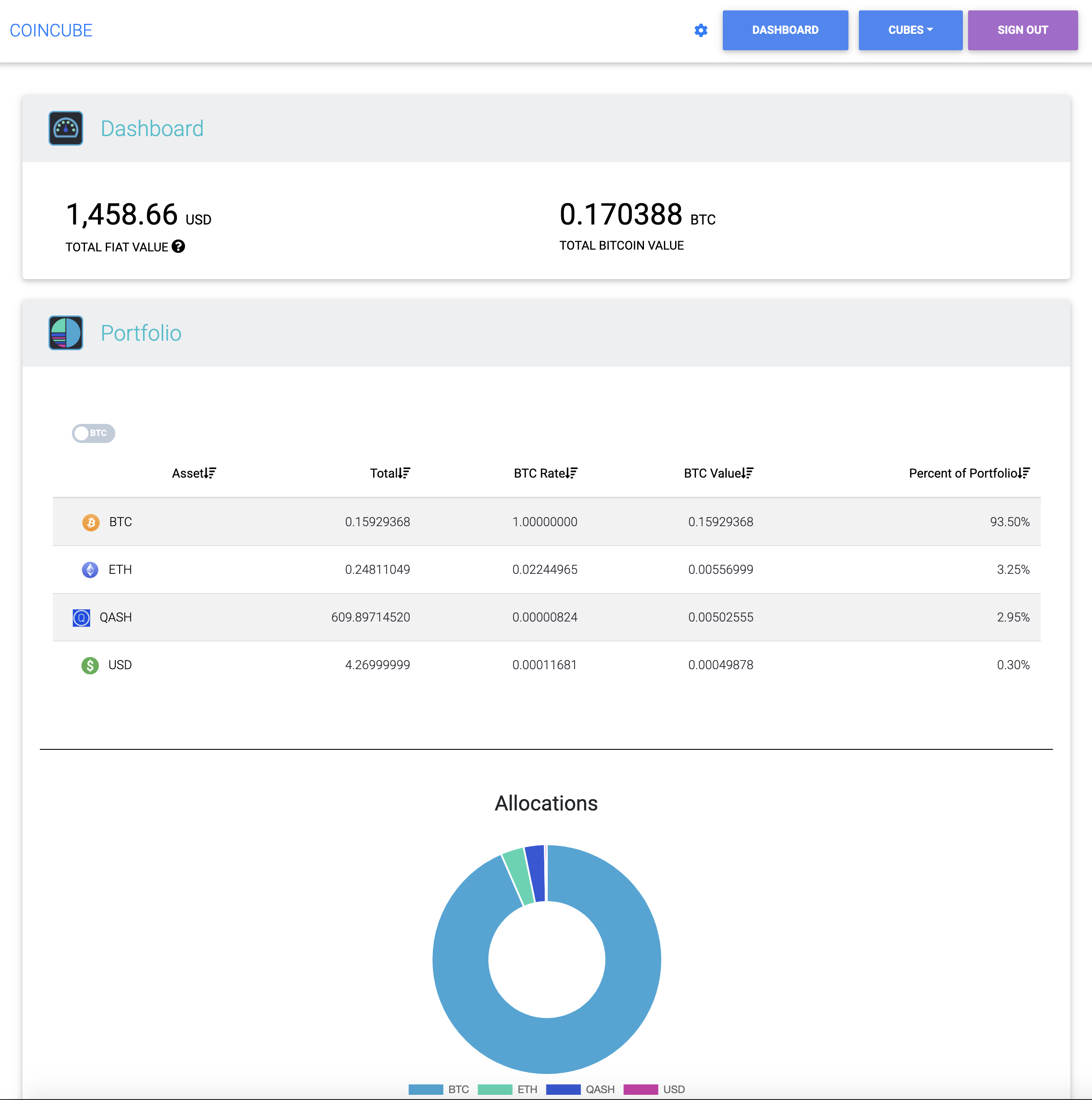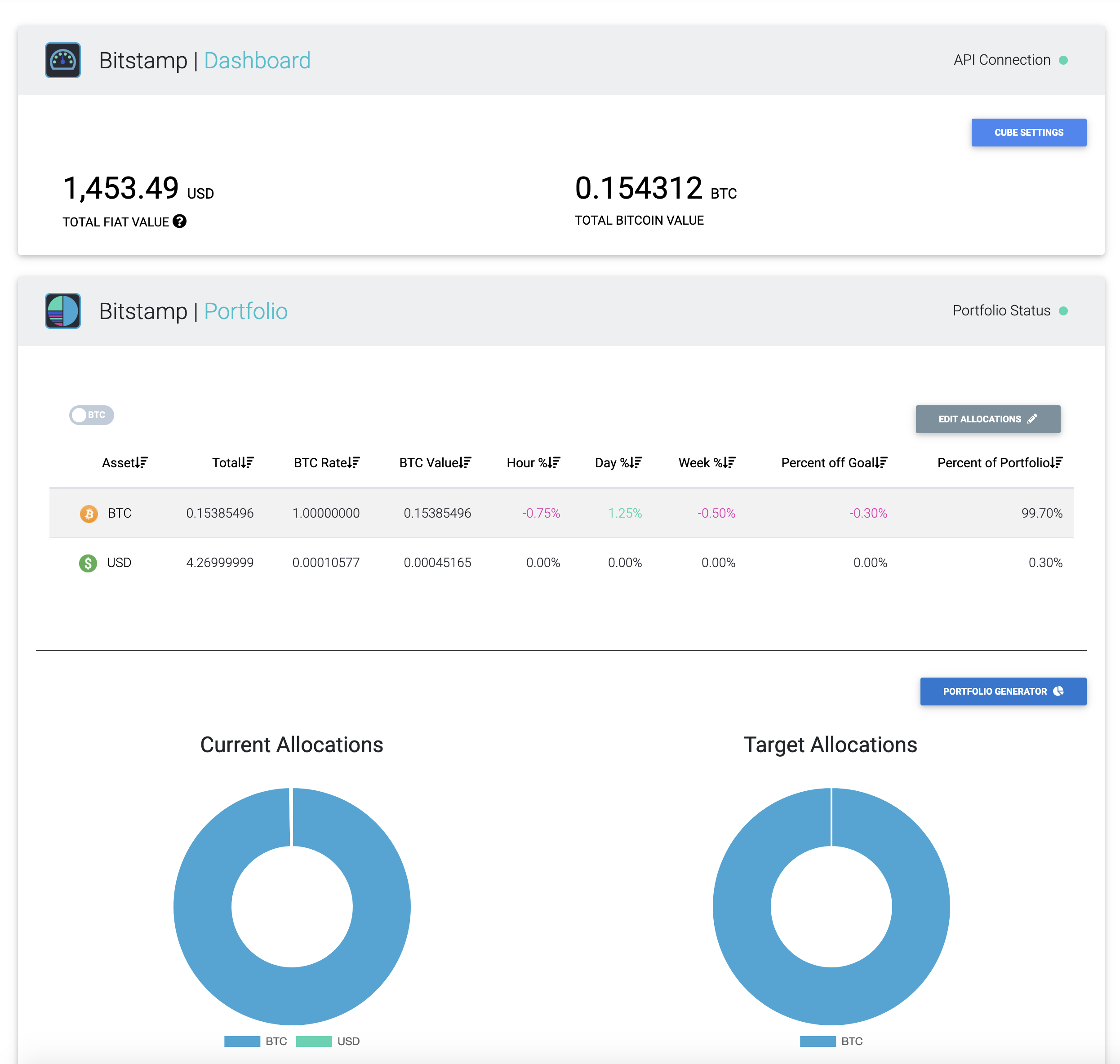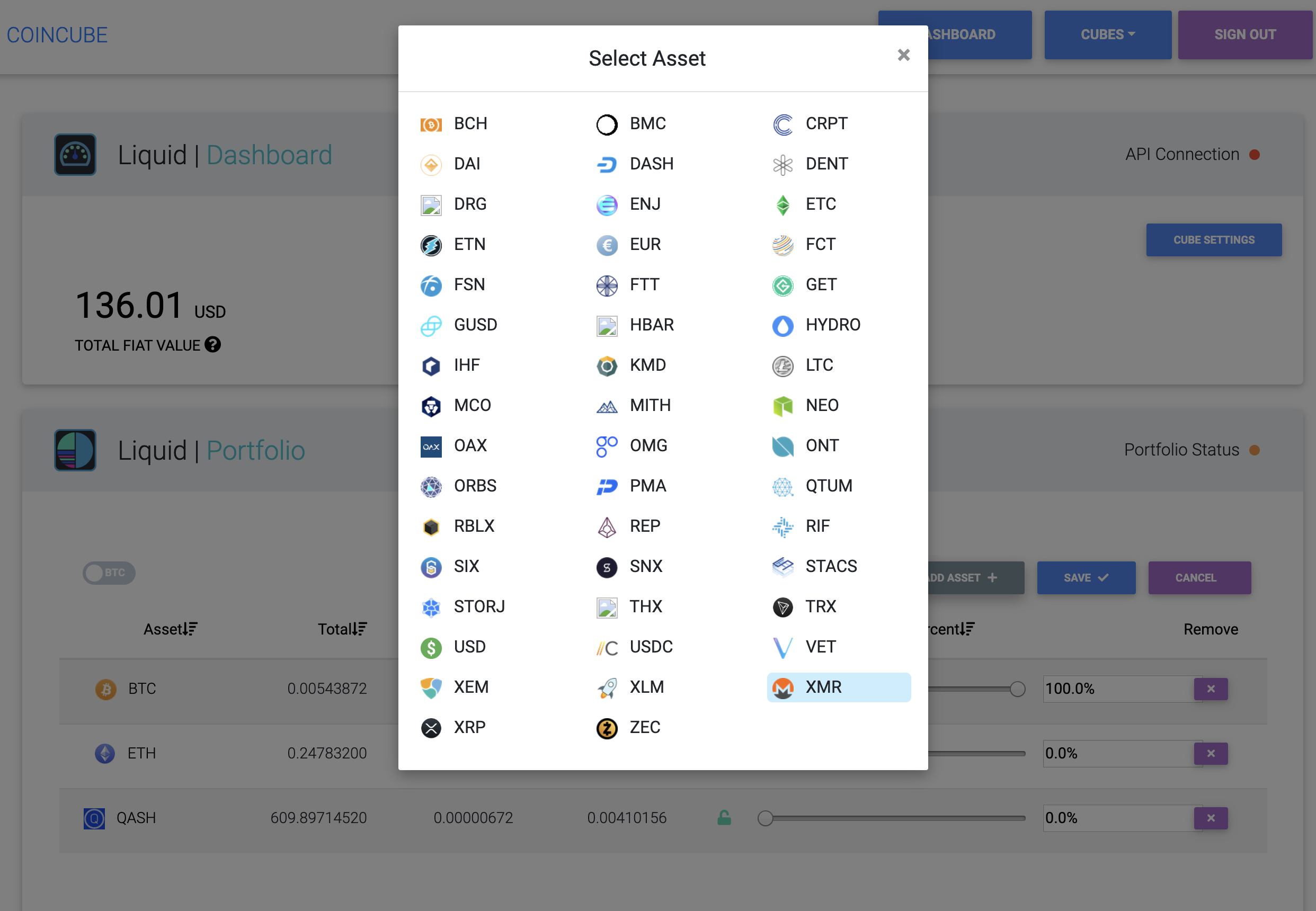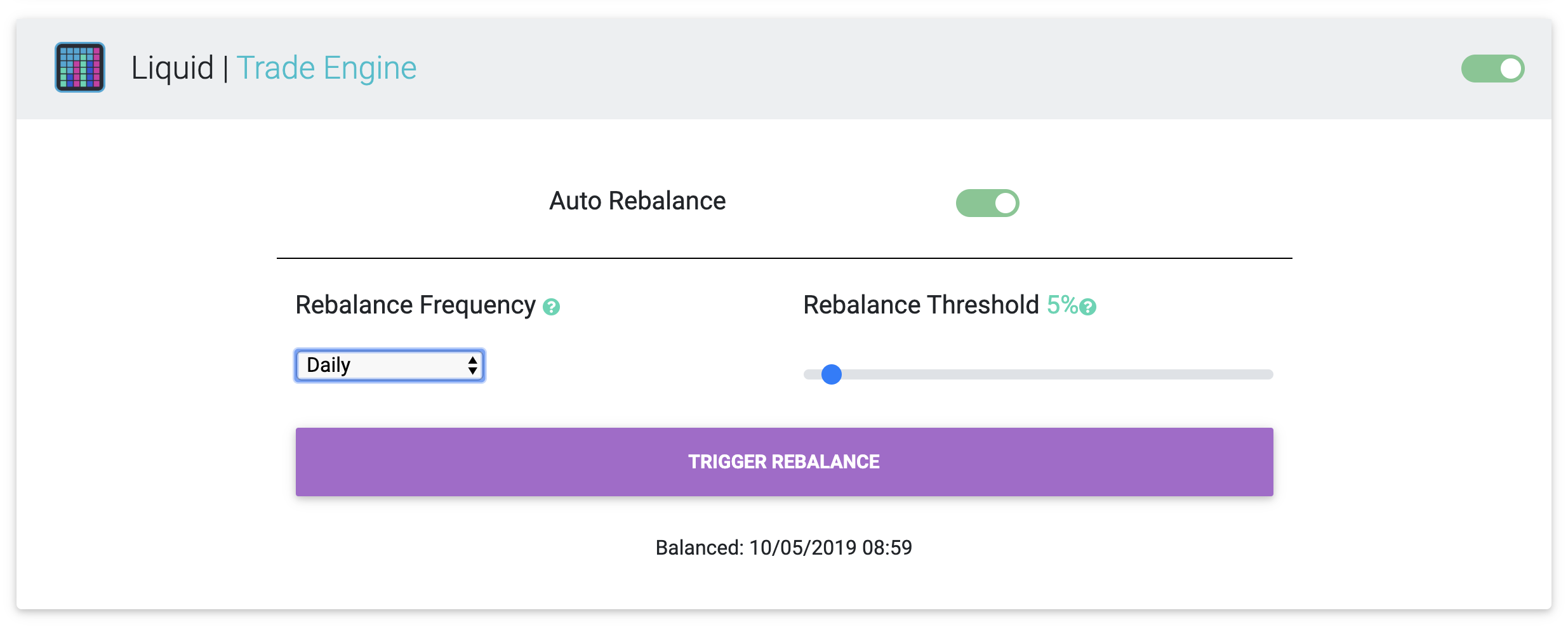A Python/Vue.js crypto portfolio management and trade automation program with support for 10 exchanges.
Powered by ccxt.
You will need some developer tools to get up and running. Please install git, docker, and node.
You will also need python3, pip, and pycrypto installed locally. Once you have pip installed, you can run:
pip install pycrypto
git clone https://github.com/coincubellc/coincube.git
Change to root directory
cd coincube
git submodule update --init --recursive
cd back
- Visit Coin Market Cap and signup for their free Basic API.
- Paste the API key into lines 46 and 72 in
docker-compose.yml. The key should be a string:CMC_API_KEY: 'your_CMC_API_key_here'. - Save
docker-compose.yml.
You'll need to securely generated a base64 encoded RSA Private key. This will be used to encrypt your API keys and other sensitive data in the database.
- From inside of the
backfolder, generate a new seedpython generate_vault_seed.pywhich will generate a new seed. - Paste the entire encoded key except for the preceding 'b' as a string on lines 18 and 113 of
docker-compose.yml - These two lines should look something like:
VAULT_SEED: 'LS0tLS1CRUdJTiBSU0......TVV6UWh3PT0KLS0tLS1FTkQgUlNBIFBSSVZBVEUgS0VZLS0tLS0=' - Save
docker-compose.yml.
You will need Docker.
Build the Docker container(s):
docker-compose build
Run the Docker container(s):
docker-compose up
The first time you run docker-compose up you will need to wait for the database to be populated. This should take 10-15 minutes.
cd ../frontnpm install
This is the way you should run the front-end for local use.
npm run serve
If you plan to run in a production environment you'll want to use this command.
npm run build
Once front and back are running, navigate to: http://0.0.0.0:8080 in your browser.
TCP/IP
Name: local
Host: 127.0.0.1
Username: admin
Password: 4pa1z&ABK78R
Database: coincube
Port: 3306