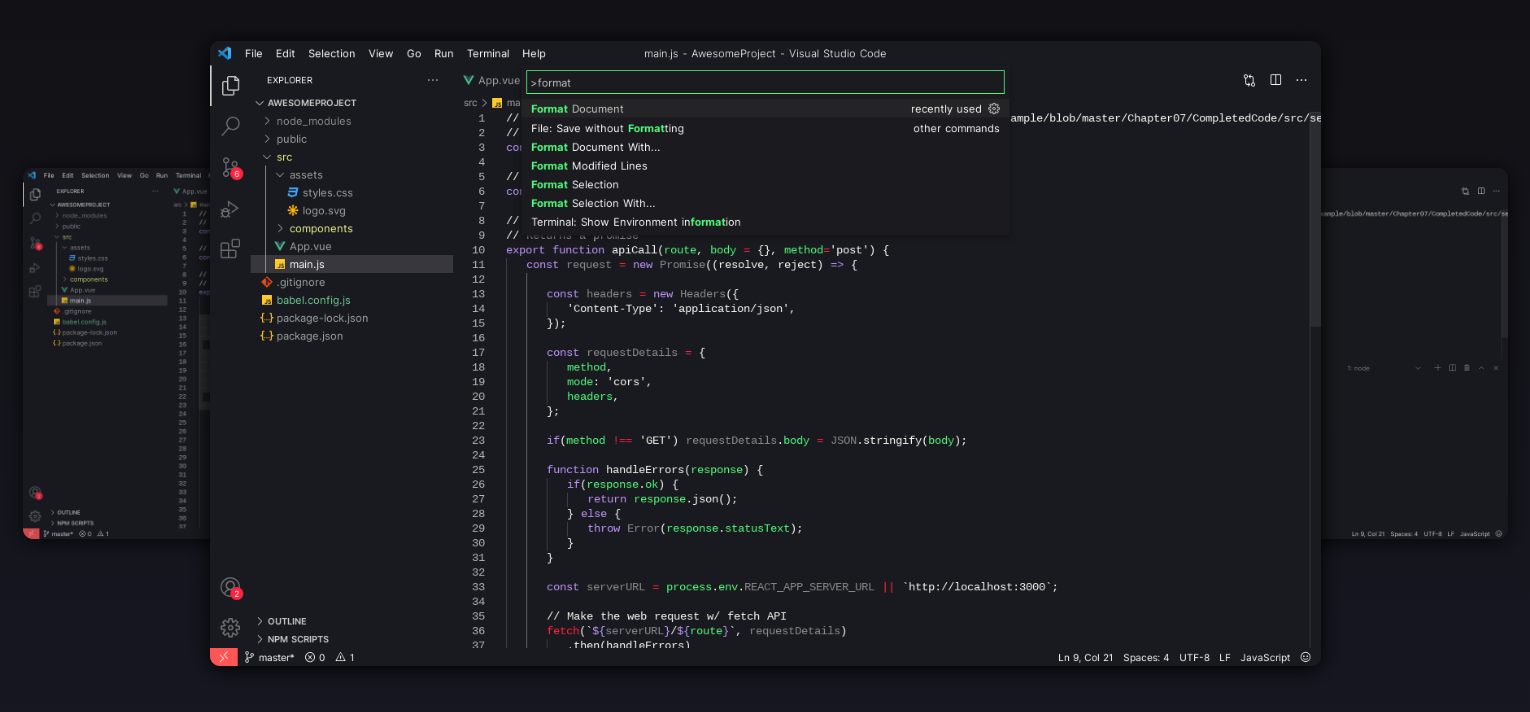A dark theme for VS code.
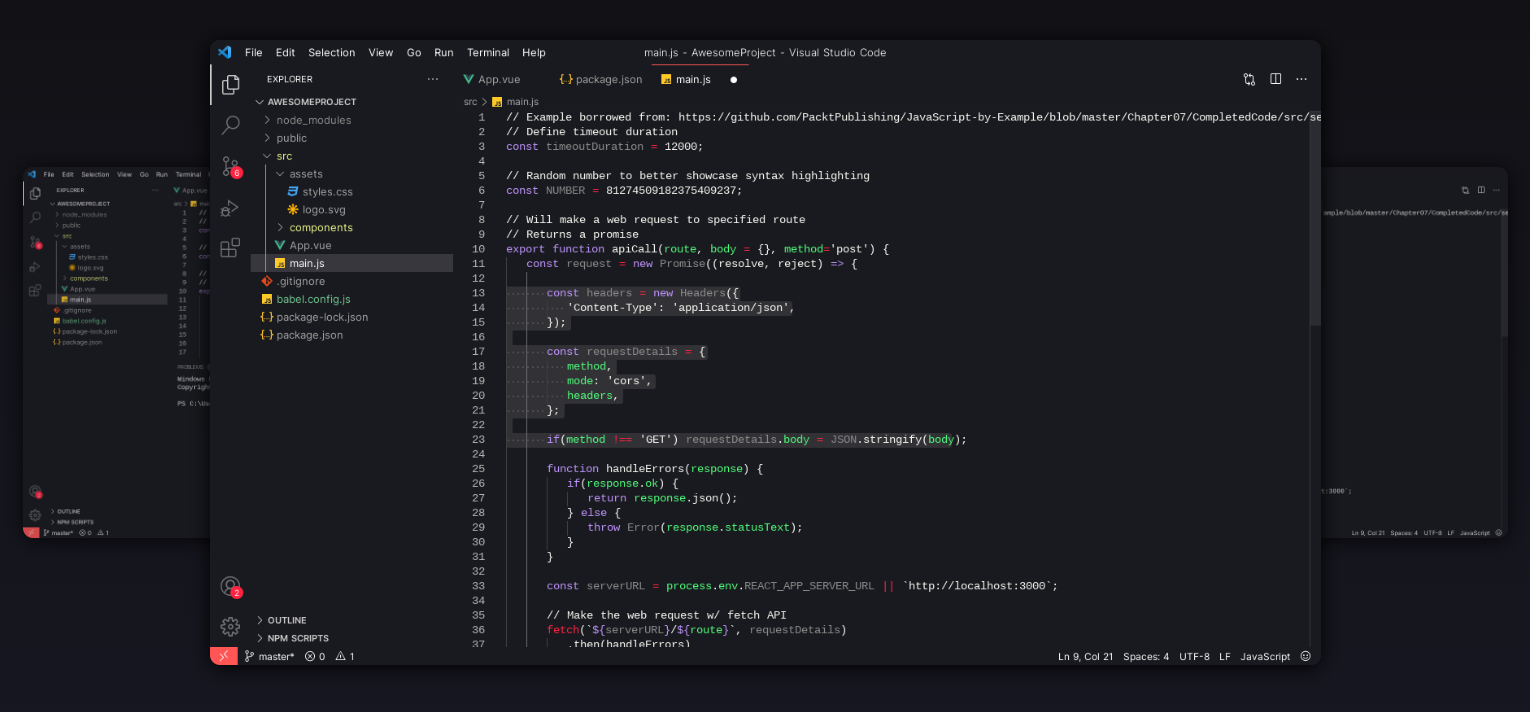
- Open the extensions sidebar on Visual Studio Code
- Search for Theme
- Click Install
- Click Reload to reload your editor
- Select the Manage Cog (bottom left) > Color Theme > Theme
- ⭐⭐⭐⭐⭐ Rate five-stars 🎃
- Dracula Color Theme for VS Code.
- Freepik for the amazing Icon.
MIT License © Werewolf Theme