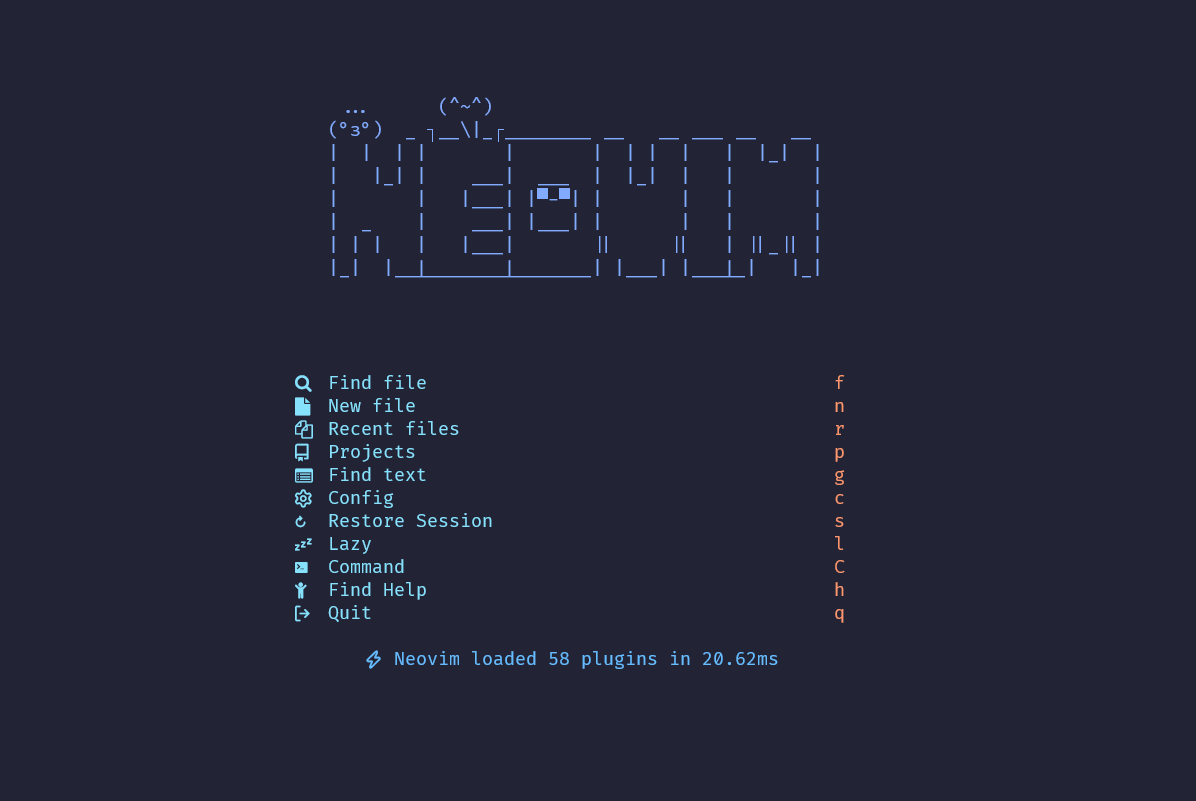This is my private confif with LazyVim .
Refer to the documentation to get started.
Make a backup of your current Neovim files:
# required~ /.config/nvim{,.bak}
# optional but recommended~ /.local/share/nvim{,.bak}
mv ~ /.local/state/nvim{,.bak}
mv ~ /.cache/nvim{,.bak}
Clone the starter
git clone https://git.johnbro.cn/Johnbro/lazyvim_private ~ /.config/nvim
Start the Neovim to lazy install all plugins
nvim
Run :checkhealth to see if any error/warning, then please solve it.
Make a backup of your current Neovim files:
# required$env :LOCALAPPDATA\n vim $env :LOCALAPPDATA\n vim.bak
# optional but recommended$env :LOCALAPPDATA\n vim-data $env :LOCALAPPDATA\n vim-data.bak
clone the private config
git clone https://git.johnbro.cn/Johnbro/lazyvim_private $env :LOCALAPPDATA\n vim
Start Neovim to lazy install all plugins
nvim
Run :checkhealth to see if any error/warning, then please solve it.
I have many self customization based on LazyVim defaults, regards to all the defaults of LazyVim keymsp, please refer
to https://www.lazyvim.org/keymaps .
Default <leader> is <space>.
Default <localleader> is changed as ,
Note that general keymaps won't take effect in vscode mode.
Key
Description
Mode
Note
nMotion with zz
nzzNew add
NMotion with zz
NzzNew add
GMotion with zz
GzzNew add
{Motion with zz
{zzNew add
}Motion with zz
iNew add
jkEnter normal mode
iNew add
jMotion with g
gjKeep with LazyVim
kMotion with g
gkKeep with LazyVim
<C-h>,<C-j>,<C-k>, <C-l>Window motion
n,tKeep with LazyVim
<C-Up>, <C-Down>, <C-Left>, <C-Right>Window width/height adjustment
nKeep with LazyVim
<A-j>, <A-k>Move down/up
n, i, vKeep with LazyVim
HL[b, ]bPre/Next buffer
nDelete from LazyVim
<leader>bb<leader>` Switch to other buffer
nKeep with LazyVim
<leader>boSwitch to other buffer
nKeep with LazyVim
<leader>urRedraw / clear hlsearch / diff update
nKeep with LazyVim
<C-s>Save file
n, v, x, iKeep with LazyVim
<leader>K, KKeywordprg
nKeep with LazyVim
<leader>l<leader>hlLazy
nModify from LazyVim
<leader>fnNew file
nKeep with LazyVim
<leader>xlLocation list
nKeep with LazyVim
<leader>xqQuickfix list
nKeep with LazyVim
<leader>ufToggle format on save
nKeep with LazyVim
<leader>usToggle spelling
nKeep with LazyVim
<leader>uwToggle word wrap
nKeep with LazyVim
<leader>ulToggle line numbers
nKeep with LazyVim
<leader>udToggle Diagnostics
nKeep with LazyVim
<leader>ucToggle Conceal
nKeep with LazyVim
<leader>uhToggle Inlay Hints
nKeep with LazyVim
<leader>gg, <leader>gGLazygit (root dir), Lazygit (cwd)
nKeep with LazyVim
Inspect PosInspect Pos
nKeep with LazyVim
<leader>L<leader>hLLazyVim Changelog
nModify from LazyVim
<leader>fT, <leader>ftTerminal (root dir) or Terminal (cwd)
nKeep with LazyVim
<C-/>Terminal (root dir)
nKeep with LazyVim
<C-_>which_key_ignore
n, tKeep with LazyVim
<Esc><Esc>Enter normal mode
n, tKeep with LazyVim
<C-/>Hide terminal
tKeep with LazyVim
<leader>ww, <leader>wwOther window, delete window
nKeep with LazyVim
<leader>w-, <leader>w|Split window right or below
nKeep with LazyVim
<leader>-, <leader>|Split window right or below
nKeep with LazyVim
<leader><Tab>lLast tab
nKeep with LazyVim
<leader><tab>fFirst tab
nKeep with LazyVim
<leader><tab><tab>New tab
nKeep with LazyVim
]<Tab><leader><tab>]Next tab
nModify from LazyVim
[<Tab><leader><tab>[Previous tab
nModify LazyVim
<leader><tab>dClose tab
nKeep with LazyVim
<C-a><C-b>, move to beginningcNew add
<Up><C-p>, Previous selectcNew add
<Down><C-n>, Next selectcNew add
<leader>DDashboard
nNew add
Key
Description
Mode
<leader>cdLine Diagnostics
n
<leader>clLsp Info
n
gdGoto Definition
n
grReferences
n
gDGoto Declaration
n
gIGoto Implementation
n
gyGoto T[y]pe Definition
n
KHover
n
gKSignature Help
n
<c-k>Signature Help
i
]dNext Diagnostic
n
[dPrev Diagnostic
n
]eNext Error
n
[ePrev Error
n
]wNext Warning
n
[wPrev Warning
n
<leader>cfFormat Document
n
<leader>cfFormat Range
v
<leader>caCode Action
n, v
<leader>cASource Action
n
<leader>crRename
n
Key
Description
Mode
<leader>bpToggle pin
n
<leader>bPDelete non-pinned buffers
n
<leader>bePick Close buffers
n
<leader>bhClose Left buffers
n
<leader>blClose Right buffers
n
<leader>bOClose Other buffers
n
<leader>bnNext buffer
n
<leader>bpPrevious buffer
n
<leader>bjJump buffer
n
<leader>bDSort by Directory
n
<leader>bLSort by Language
n
flash.nvim #Plugins #Editor #VSCode
Key
Description
Mode
sFlash
n, x, o
SFlash Treesitter
n, o, x
rRemote Flash
o
RTreesitter Search
o, x
<c-s>Toggle Flash Search
c
Key
Description
Mode
<leader>cmMason
n
Key
Description
Mode
<leader>bdDelete Buffer
n
<leader>bDDelete Buffer (Force)
n
Key
Description
Mode
<leader>upToggle auto pairs
n
Key
Description
Mode
gsaAdd surrounding
n, v
gsdDelete surrounding
n
gsfFind right surrounding
n
gsFFind left surrounding
n
gshHighlight surrounding
n
gsrReplace surrounding
n
gsnUpdate MiniSurround.config.n_lines
n
mini.comment #Plugins #Coding #VSCode
Key
Description
Mode
gcToggle comment for a text or selected text
n, x, o
gccToggle comment a line
n
Key
Description
Mode
<leader>feExplorer NeoTree (root dir)
n
<leader>fEExplorer NeoTree (cwd)
n
<leader>eExplorer NeoTree (root dir)
n
<leader>EExplorer NeoTree (cwd)
n
Key
Description
Mode
<S-Enter>Redirect Cmdline
c
<leader>snlNoice Last Message
n
<leader>snhNoice History
n
<leader>snaNoice All
n
<leader>sndDismiss All
n
<c-f>Scroll forward
i, n, s
<c-b>Scroll backward
i, n, s
Key
Description
Mode
<leader>unDismiss all Notifications
n
Key
Description
Mode
<leader>srReplace in files (Spectre)
n
Key
Description
Mode
<c-space>Incremental selection
n
<bs>Decrement selection
x
]fNext func begin
n
]FNext func end
n
[fPrevious func begin
n
[FPrevious func end
n
Select, Swap, Move, ... based on text object. Please refer to https://github.com/nvim-treesitter/nvim-treesitter-textobjects for details.
Key
Description
Mode
<leader>qsRestore Session
n
<leader>qlRestore Last Session
n
<leader>qdDon't Save Current Session
n
Key
Description
Mode
<leader>,<leader>bbSwitch Buffer
n
<leader>/Grep (root dir)
n
<leader>:Command History
n
<leader><space>Find Files (root dir)
n
<leader>fb<leader>bbBuffers
n
<leader>ffFind Files (root dir)
n
<leader>fFFind Files (cwd)
n
<leader>frRecent
n
<leader>fRRecent (cwd)
n
<leader>gccommits
n
<leader>gsstatus
n
<leader>s"<leader>h"Registers
n
<leader>sa<leader>haAuto Commands
n
<leader>sbBuffer
n
<leader>sc<leader>hcCommand History
n
<leader>sC<leader>hCCommands
n
<leader>sdDocument diagnostics
n
<leader>sDWorkspace diagnostics
n
<leader>sgGrep (root dir)
n
<leader>sGGrep (cwd)
n
<leader>sh<leader>hhHelp Pages
n
<leader>sH<leader>hHSearch Highlight Groups
n
<leader>sk<leader>hkKey Maps
n
<leader>sM<leader>hmMan Pages
n
<leader>smJump to Mark
n
<leader>so<leader>hoOptions
n
<leader>sR<leader>hRResume
n
<leader>swWord (root dir)
n
<leader>sWWord (cwd)
n
<leader>swSelection (root dir)
v
<leader>sWSelection (cwd)
v
<leader>uCColorscheme with preview
n
<leader>ssGoto Symbol
n
<leader>sSGoto Symbol (Workspace)
n
<leader>hPFind Plugin Files
n
<leader>fbTelescope file_browser
n
Key
Description
Mode
]tNext todo comment
n
[tPrevious todo comment
n
<leader>xtTodo (Trouble)
n
<leader>xTTodo/Fix/Fixme (Trouble)
n
<leader>stTodo
n
<leader>sTTodo/Fix/Fixme
n
Key
Description
Mode
<leader>xxDocument Diagnostics (Trouble)
n
<leader>xXWorkspace Diagnostics (Trouble)
n
<leader>xLLocation List (Trouble)
n
<leader>xQQuickfix List (Trouble)
n
[qPrevious trouble/quickfix item
n
]qNext trouble/quickfix item
n
Key
Description
Mode
]]Next Reference
n
[[Prev Reference
n
Key
Description
Mode
]hNext hunk
n
[hPrevious hunk
n
<leader>ghbblame line with float window
n
<leader>ghdDiff this
n
<leader>ghDDiff this ~
n
<leader>ghpPreview hunk
n
<leader>ghrReset hunk
n, v
<leader>ghRReset buffer
n
<leader>ghsStage hunk
n, v
<leader>ghSStage buffer
n
<leader>ghuUndo stage hunk
n
ihSelect hunk
x, o
<leader>ugbtoogle line blame
n
<leader>uggtoggle diff inline
n
<leader>ugltoggle line highlight
n
<leader>ugntoggle number hightlight
n
Part of lazyvim.plugins.extras.ui.edgy .
Key
Description
Mode
<leader>ueEdgy Toggle
n
<leader>uEEdgy Select Window
n
Part of lazyvim.plugins.extras.util.project
Key
Description
Mode
<leader>fpProjects
n
Key
Description
Mode
<leader><space>Find
n
<leader>/Find in file
n
<leader>ssGo to symbol
n
<tab>Toggle fold
n
zaToggle fold
n
zcFold
n
zCFola all
n
zoUnfold
n
zOUnfold
n
zRUnfold Recursively
n
jgjn
kgkn
<leader>bnNext Editor
n
<leader>bpPrevious Editor
n
<leader>bbQuick Open
n
<leader>bdClose Active Editor
n
<leader>bOClose Other Editors
n
<leader>ulToggle sidebar visibility
n
<leader>urToggle right sidebar
n
<leader>uaToggle Activity bar
n
Key
Description
Mode
<C-n>Multicursor start to select
n, v
align.nvim #User #Editor #VSCodega as the leader to align the text, can be used in VSCode.
Key
Description
Mode
gaaAlign to a char
n, x
gasAlign to 2 chars
x
gawAlign to a string
x, n
garAlign to a lua pattern
x
Please refer to ui.lua . Modified from LazyVim:
Change the dashboard logo to what i like.
Add more startup menu item and decrease the padding.
Please install vscode-neovim and Neovim Ui Modifier in your vscode. WSL should also install Neovim Ui Modifier in remote.
Please set neovim path in settings.
LazyVim has some default vscode settings, please refer to https://github.com/LazyVim/LazyVim/blob/main/lua/lazyvim/plugins/extras/vscode.lua .
If you want to add more plugins support for vscode, please choose a good:
add vscode = true into plugin configuration.
add cond = vim.g.vscode into plugin configuration. I think this way is better.
LazyVim default enable below plugins + flash.nvim:
local enabled = {
" flit.nvim" " lazy.nvim" " leap.nvim" " mini.ai" " mini.comment" " mini.pairs" " mini.surround" " nvim-treesitter" " nvim-treesitter-textobjects" " nvim-ts-context-commentstring" " vim-repeat" " LazyVim" Please check plugins/vscode.lua for my customization for vscode.