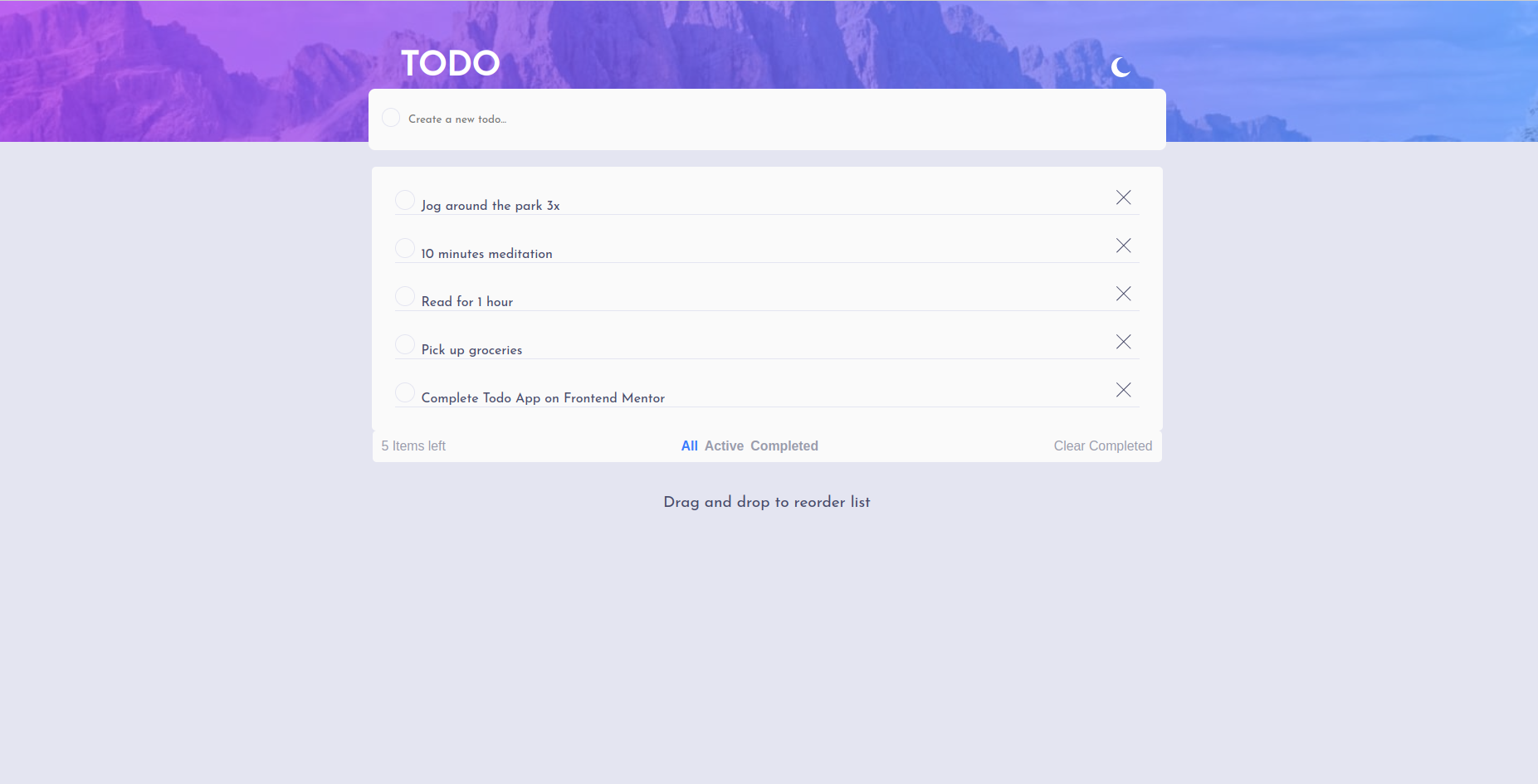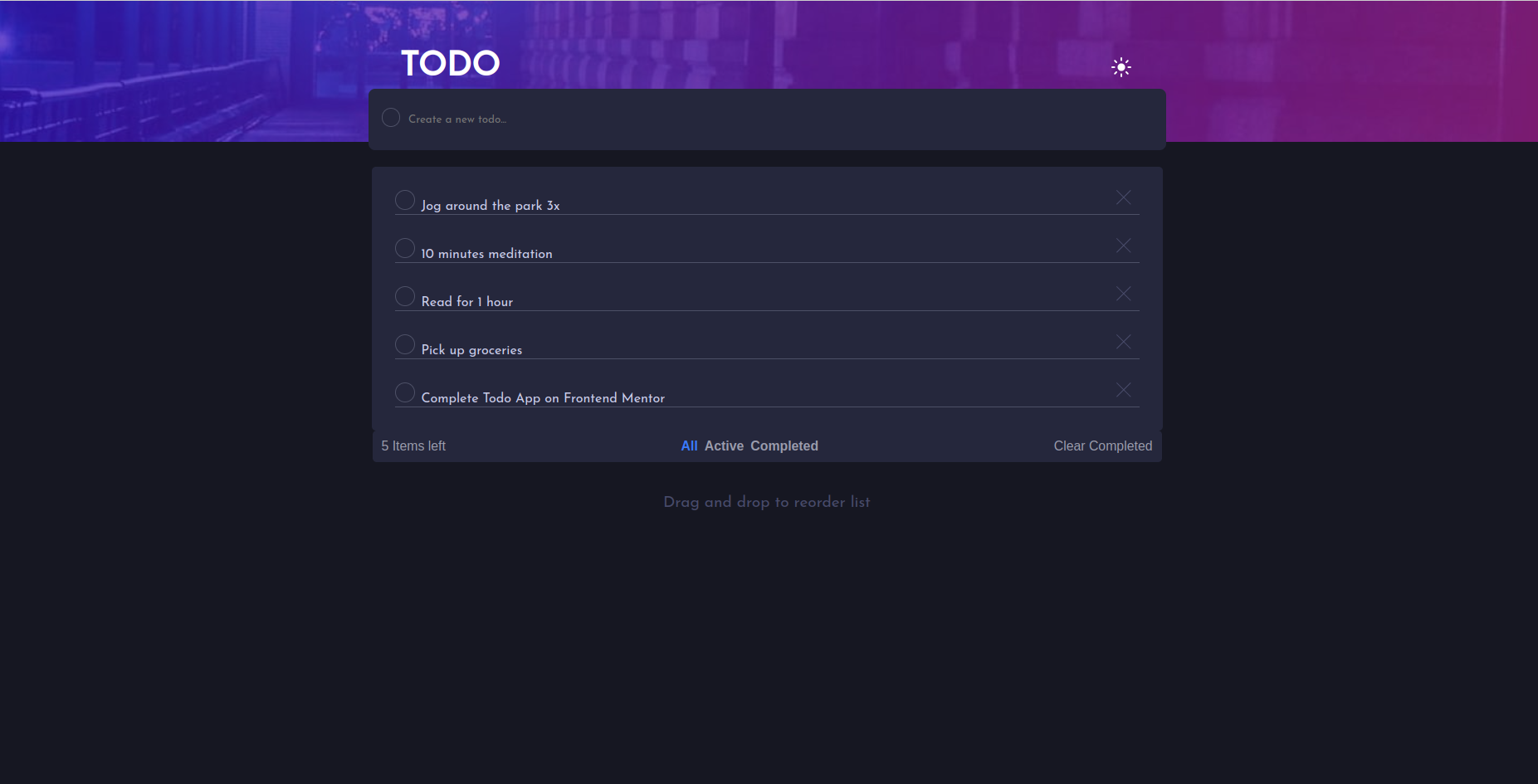- Description
- Design
- Behaviour Driven Development
- Installation
- Technologies Used
- Resources
- Live link
- Known Bugs
- License
- Author Info
This is a simple Todo Application with enhanced features to make interactive and lively for the users. The User Interface is crisp with a smooth feel.
This website follows a design given by KaziQuest.
The following are the user stories implemented in this project:
- View the optimal layout for the app depending on their device's screen size
- See hover states for all interactive elements on the page
- Add new todos to the list
- Mark todos as complete
- Delete todos from the list
- Filter by all/active/complete todos
- Clear all completed todos
- Toggle light and dark mode
To Run this app in your machine, you need to:
-
Open Terminal :
Ctrl+Alt+T- Linux.windows buttonthencmd- Windows
-
git clone
https://github.com/John-Njau/vue-todo.git -
cd vue-todo -
code . or atom .depending on the text editor you have to open and view the project.
npm install
npm run serve
- Vue js - Structure and functionality.
- HTML - To build the structure of the pages.
- CSS & SCSS - Used to style the views
- design-UI images provided by KaziQuest
- ui-style-guide.md provided by KaziQuest
At deployment, there was no bugs identified by the developer, If you encounter bugs while running the application, please reach out to the authors below.
This project is under the MIT License.
John Njau