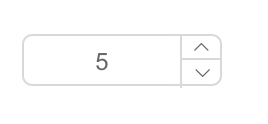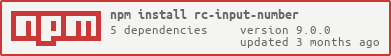input number ui component for react (web & react-native)
var InputNumber = require('rc-input-number');
var React = require('react');
var ReactDOM = require('react-dom');
ReactDOM.render(<InputNumber defaultValue={19}/>, container);npm install
npm start
http://127.0.0.1:8000/examples/
online example: http://react-component.github.io/input-number/examples/
./node_modules/rc-tools run react-native-init
react-native run-ios
| name | type | default | description |
|---|---|---|---|
| min | Number | Specifies the minimum value | |
| onClick | |||
| placeholder | string | ||
| max | Number | Specifies the maximum value | |
| step | Number or String | 1 | Specifies the legal number intervals |
| disabled | Boolean | false | Specifies that an InputNumber should be disabled |
| focusOnUpDown | Boolean | true | whether focus input when click up or down button |
| autoFocus | Boolean | false | Specifies that an InputNumber should automatically get focus when the page loads |
| readOnly | Boolean | false | Specifies that an InputNumber is read only |
| name | String | Specifies the name of an InputNumber(`web only`) | |
| value | Number | Specifies the value of an InputNumber | |
| defaultValue | Number | Specifies the defaultValue of an InputNumber | |
| onChange | Function | Called when value of an InputNumber changed | |
| style | Object | root style. such as {width:100} | |
| styles | ReactNative StyleSheet | component's stylesheet, can use lib/styles | |
| upStyle | Object | up step wrap style. `react native only` | |
| downStyle | Object | down step style. `react native only` | |
| inputStyle | Object | input style. `react native only` | |
| upHandler | React.Node | custom the up step element | |
| downHandler | React.Node | custom the down step element |
npm test
npm run chrome-test
npm run coverage
open coverage/ dir
rc-input-number is released under the MIT license.