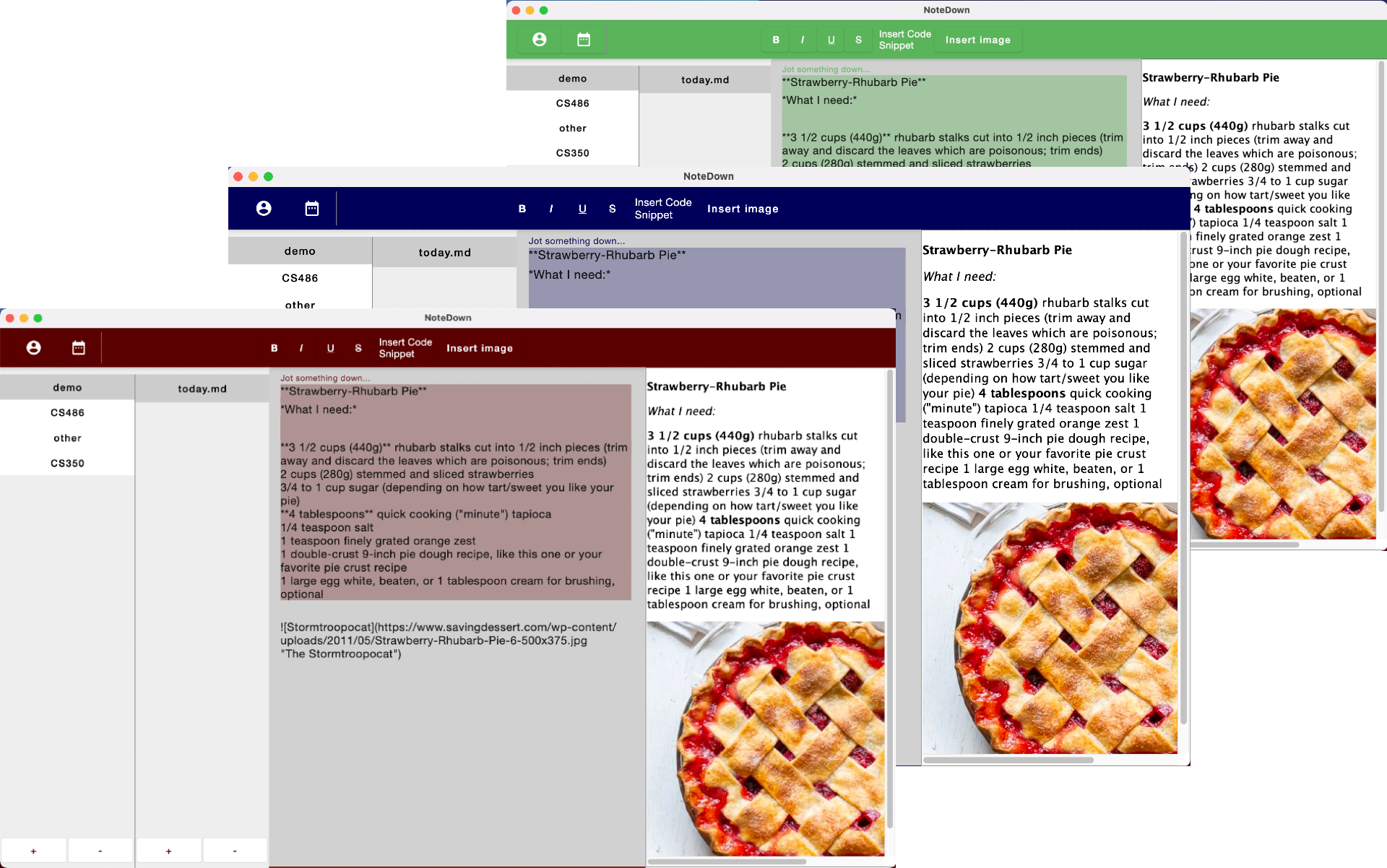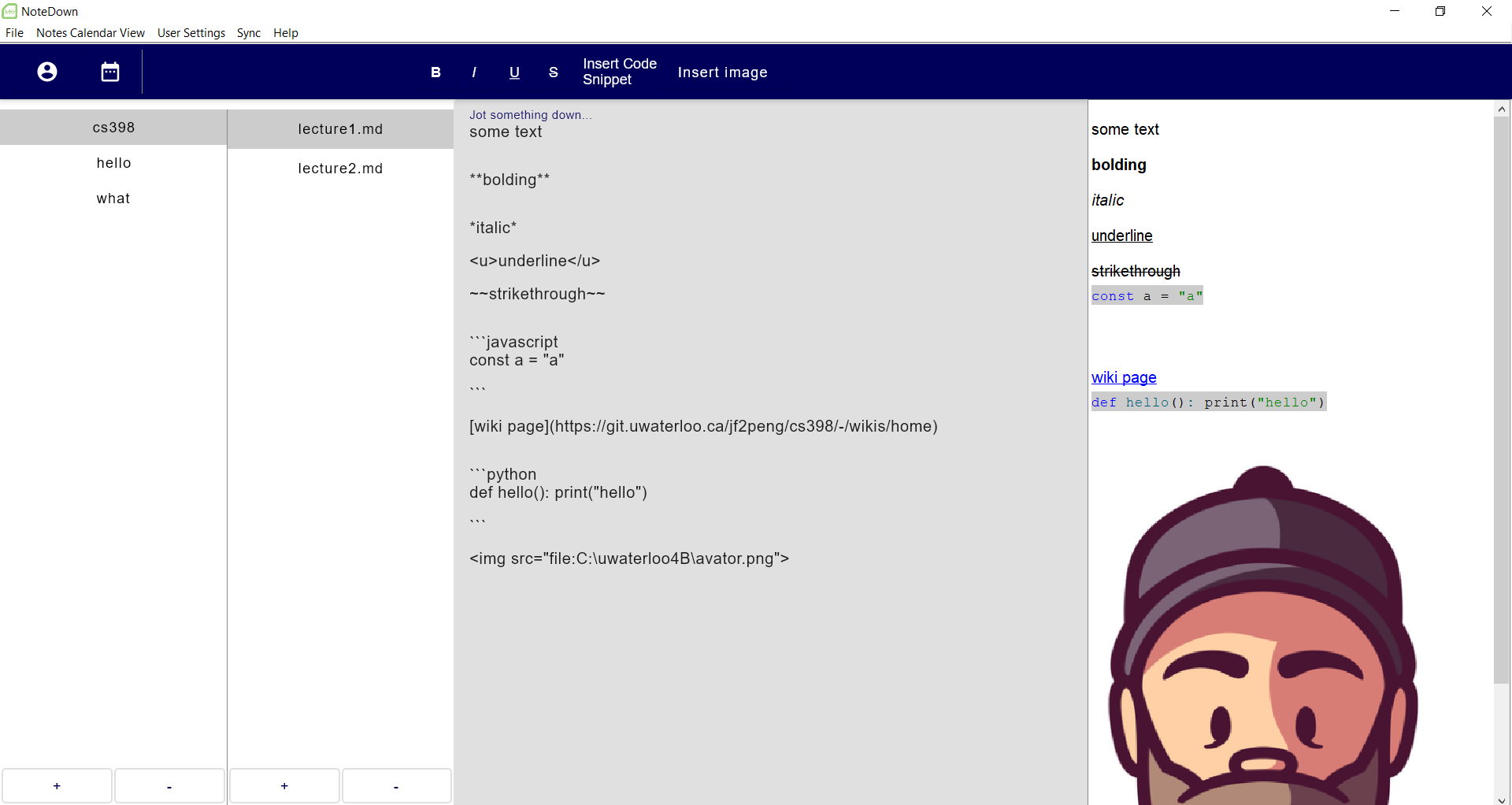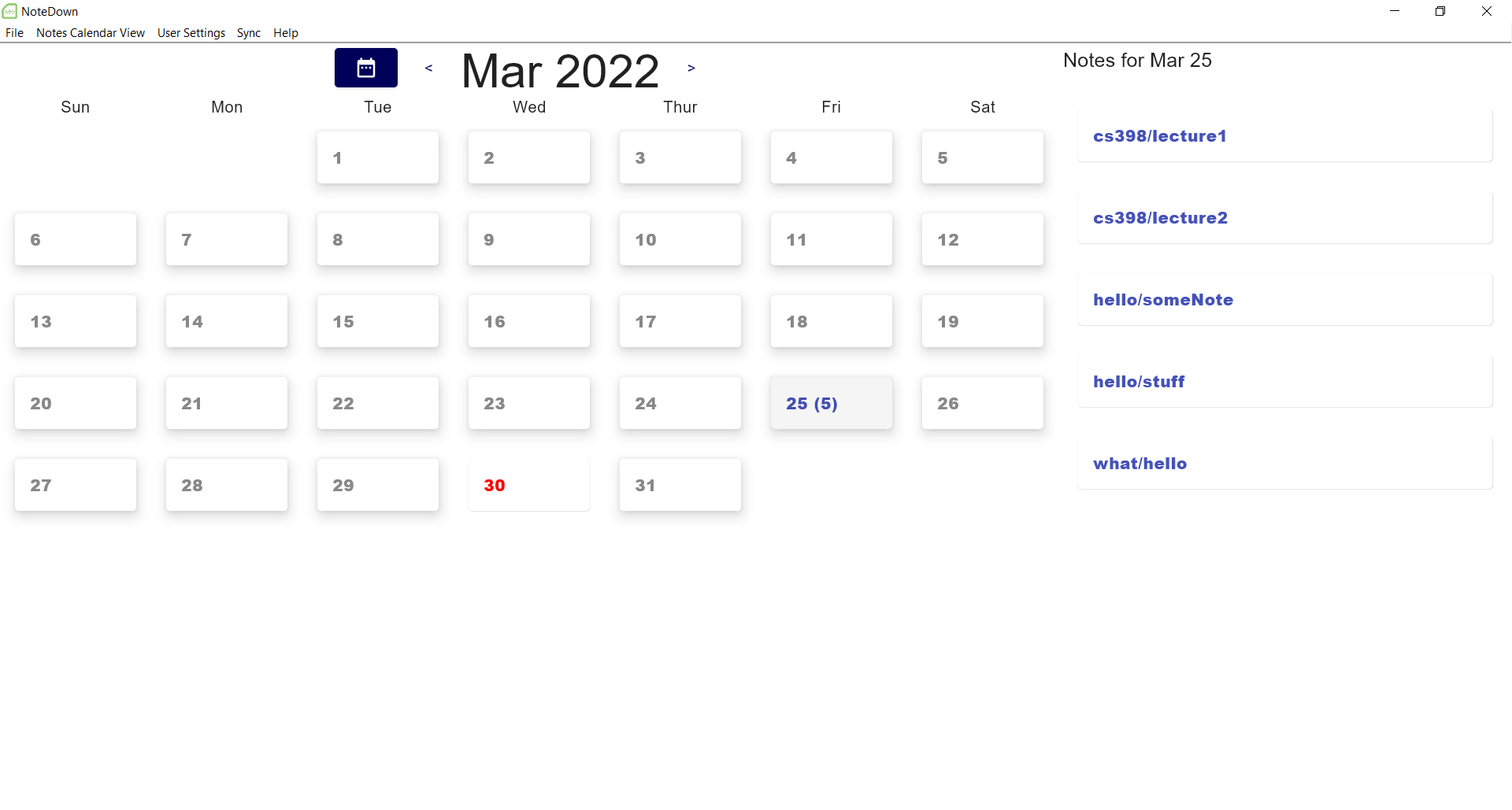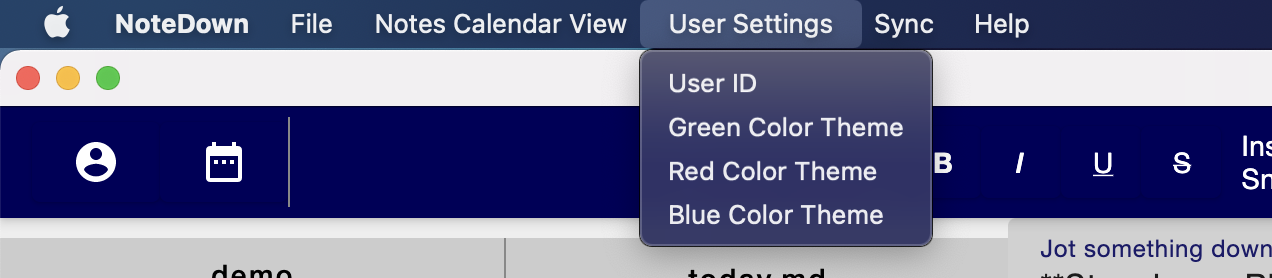This repo contains the application and backend for a markdown note-taking app. The app targets Software development students. Besides from creating folders and notes to edit, the key features of the app are as follows:
- Calendar view and open file from calendar
- Insert image and display in markdown
- Markdown display and text customization (bold, italic, underline, strikethrough)
- Different Code block syntax highlighting in markdown
- Multi-theme support
- Data stored both locally and remotely and kept in sync. Will work offline.
- Multi-platform support, Windows and macOS
Team: Ryan Larkin, Jing Fei Peng, Aarsh Patel (Team 109)
- Sprint 3 (see also CHANGELOG.md)
- Sprint 2
- Sprint 1
This project is under the MIT license. See LICENSE.
- Main Wiki page
- Introduction
- Features Description
- Architecture & Design
- Implementation
- Testing
- Installer Overview
- Sprint 3 (see also CHANGELOG.md)
- Sprint 2
- Sprint 1
Please visit the following link to view all meeting minutes: https://coda.io/d/CS398_dmnaoF3a4T2
Editor screen
Calendar screen where user can click open notes based on the date the note was created
We used Jetpack Compose as our frontend framework, and Mikepenz's multi-platform markdown renderer to render the markdown. For the backend, we used Spring boot, JDBC, and an SQLite database. For the UI components, we used the standard material UI library for Jetpack Compose.
By default, we create a NoteTaker folder in the user's directory to save the user's notes. See the video below for a full user instruction guide. The key features are explained below the video:
To change themes go to User Settings dropdown (on the top left) and select between three themes green, red, and blue.
After the backend is running, the user can use the "upload files to cloud" and "download files to local" buttons to sync the local files to the cloud or download the files the user has already synced on the cloud
Windows/Mac:
- Bold: Ctrl + B / CMD + B
- Italic: Ctrl + I / CMD + I
- Underline: Ctrl + U / CMD + U
- Strikethrough: Ctrl + S / CMD + S
- Code block: Ctrl + W / CMD + W
There is also a page detailing how to use CI to build installers for Linux, as well as customizing the installers. This can be found on the Installer Overview page.