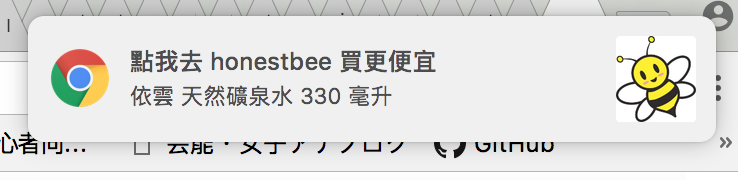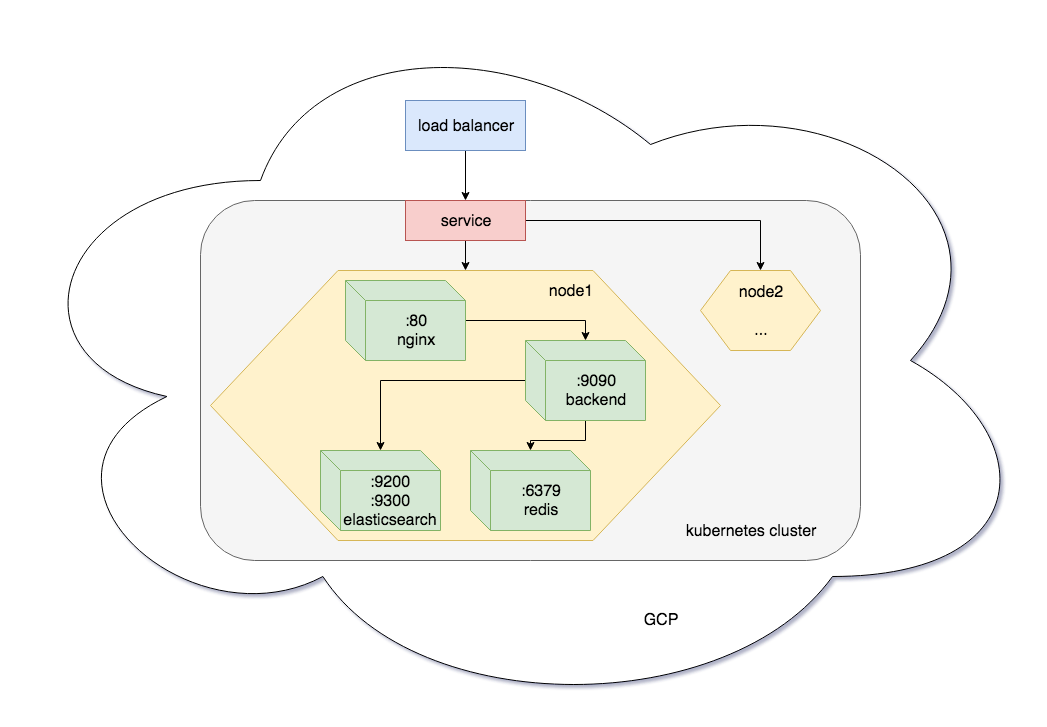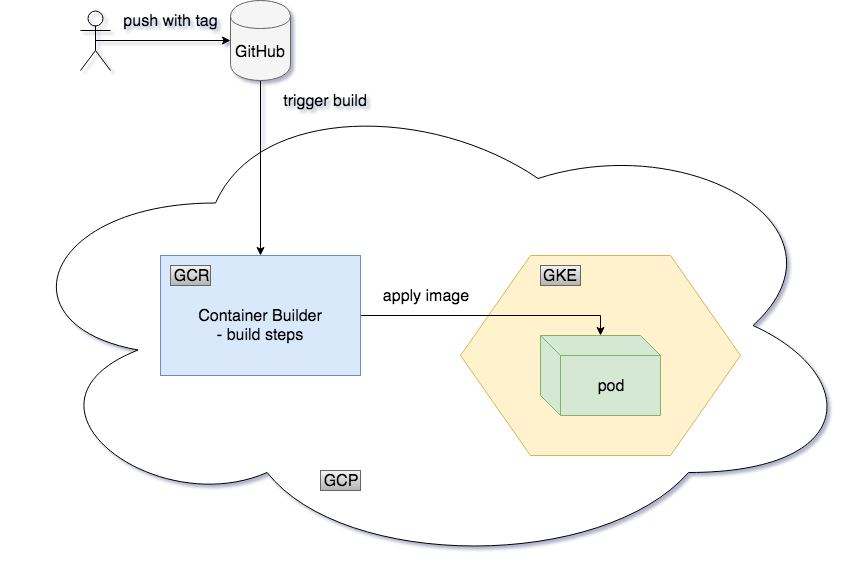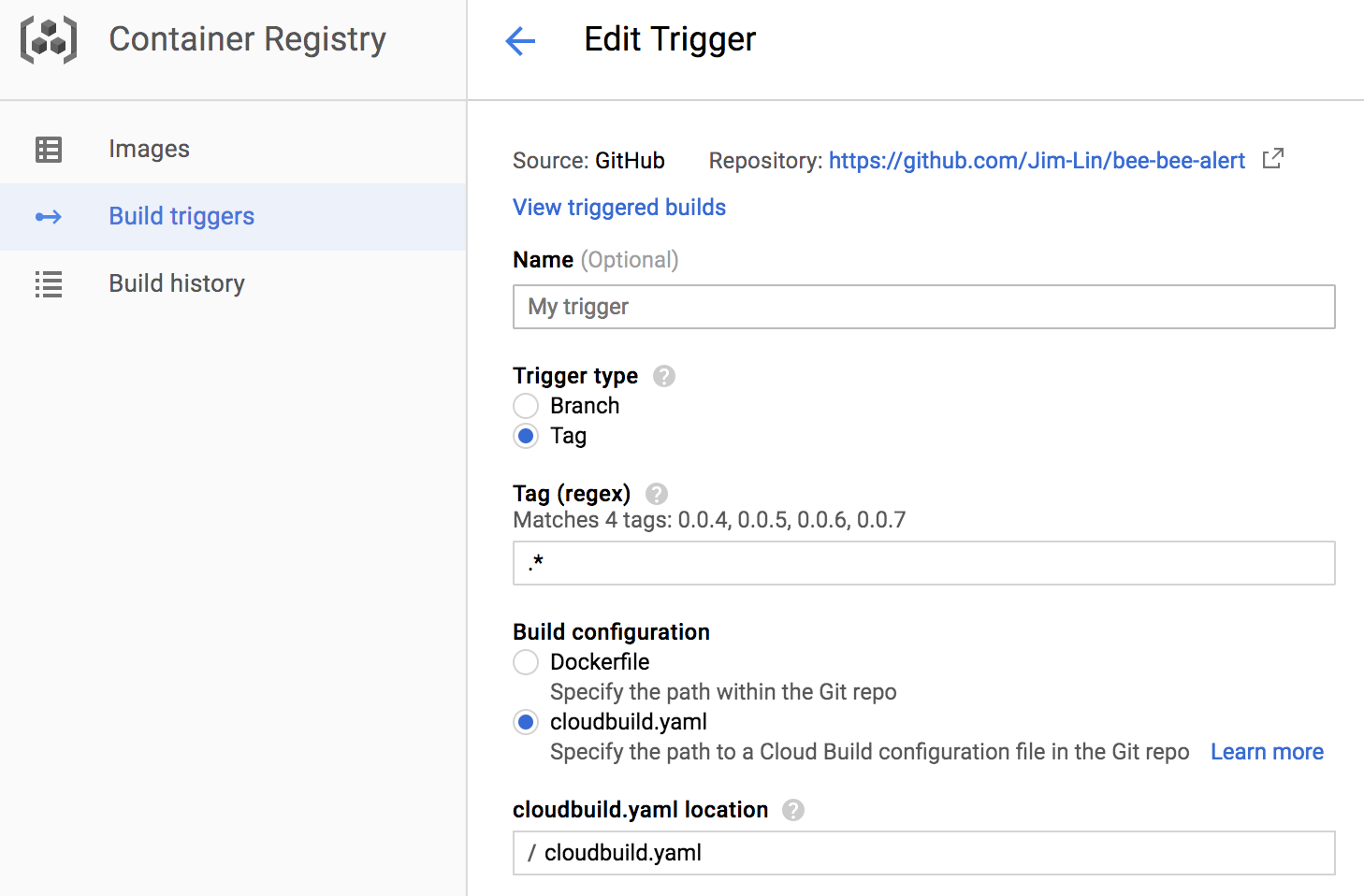-
elasticsearch
search similar product
-
redis
counter for hit product
-
golang backend
- check product price and notify when it's expensive
- notify hit product for marketing
-
nginx reverse proxy
requirements
- Docker
$ docker-compose up -d$ docker-compose rm -s$ curl -X PUT 'localhost:9200/bee' -H 'Content-Type: application/json' -d @./elasticsearch/fake/schema.json
$ curl -X POST 'localhost:9200/_bulk?pretty' -H 'Content-Type: application/x-ndjson' --data-binary @./elasticsearch/fake/water.json
# check index information
$ curl -X GET "localhost:9200/_cat/indices?v"$ curl -X DELETE "localhost:9200/bee"requirements
- Cloud SDK
$ gcloud projects create bee-bee-alert-jimlin --name=bee-bee-alert --set-as-default
$ gcloud config set project bee-bee-alert-jimlin
$ gcloud config set compute/zone asia-east1-bTake the following steps to enable the Kubernetes Engine API:
- Visit the https://console.cloud.google.com/projectselector/kubernetes in the Google Cloud Platform Console.
- Create or select a project.
- Wait for the API and related services to be enabled. This can take several minutes.
$ gcloud container clusters create bee-bee-alert --machine-type n1-standard-1 --num-nodes 3 --enable-autoscaling --min-nodes 3 --max-nodes 7 --zone asia-east1-b
$ gcloud config set container/cluster bee-bee-alert
$ gcloud container clusters get-credentials bee-bee-alert$ kubectl create configmap nginx-config --from-file=./nginx/default.conf
$ kubectl create configmap backend-config --from-file=./backend/backend.propertiesenable the Container Builder API
https://console.cloud.google.com/flows/enableapi?apiid=cloudbuild.googleapis.com
give Container Builder Service Account container.developer role access to your Kubernetes Engine clusters
$ PROJECT="$(gcloud projects describe \
$(gcloud config get-value core/project -q) --format='get(projectNumber)')"
$ gcloud projects add-iam-policy-binding $PROJECT \
--member=serviceAccount:$PROJECT@cloudbuild.gserviceaccount.com \
--role=roles/container.developerwhen push tag to GitHub, it will auto run by builder with cloudbuild.yaml
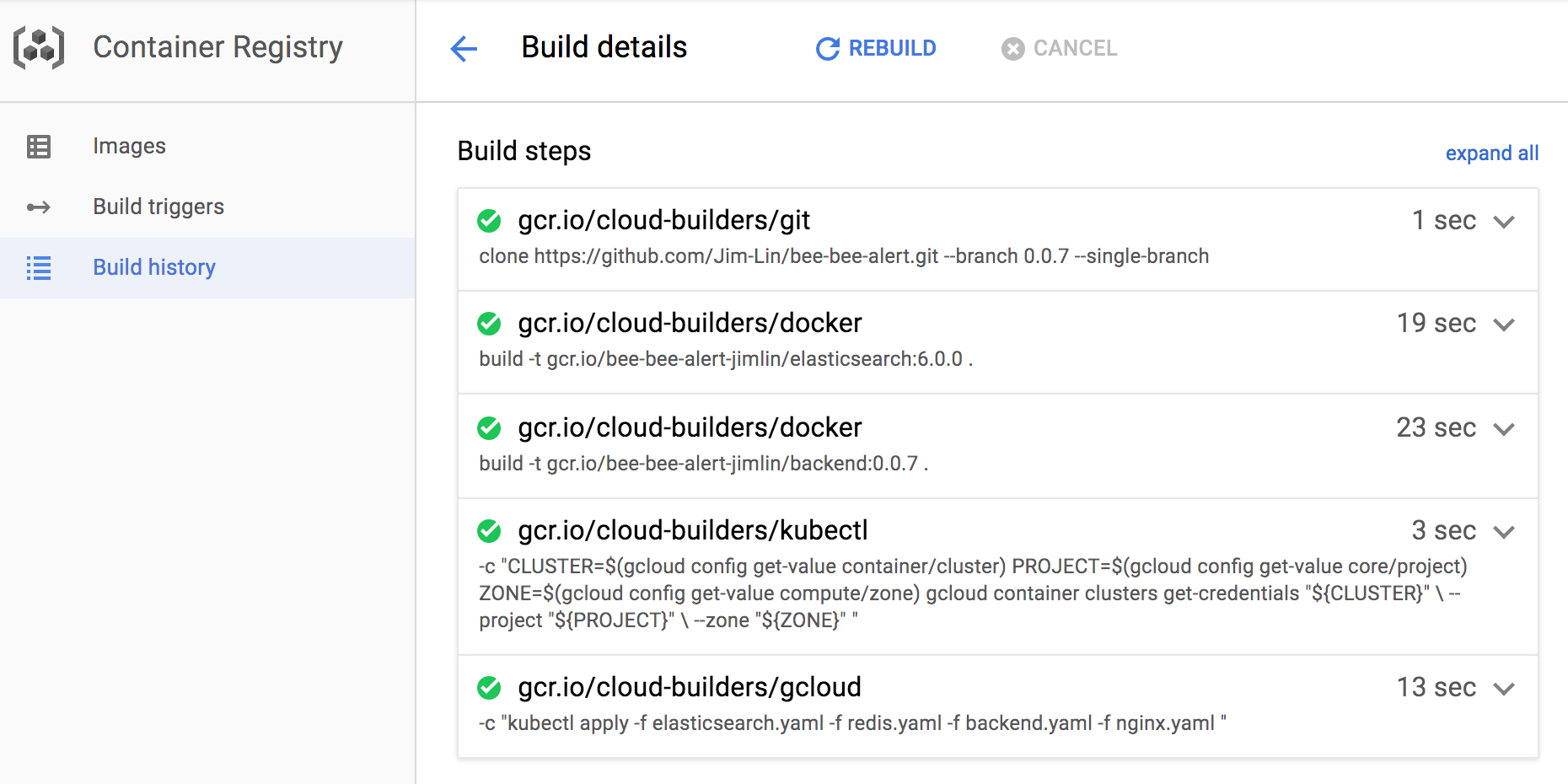
$ kubectl get pods
NAME READY STATUS RESTARTS AGE
backend-6c78d66f56-8gkvc 1/1 Running 0 1m
backend-6c78d66f56-k7fkv 1/1 Running 0 1m
elasticsearch-5b7dc6659b-b98tf 1/1 Running 0 9m
nginx-8db8dbcdb-vpfkr 1/1 Running 0 40m
redis-54868fc78b-5jq9c 1/1 Running 0 2h
# run shell in the elasticsearch container
$ kubectl exec -it elasticsearch-5b7dc6659b-b98tf sh
$ curl -X PUT 'localhost:9200/bee' -H 'Content-Type: application/json' -d @./fake/schema.json
$ curl -X POST 'localhost:9200/_bulk?pretty' -H 'Content-Type: application/x-ndjson' --data-binary @./fake/water.json
$ exit$ kubectl delete configmap nginx-config
$ kubectl delete configmap backend-config
$ kubectl delete --all svc
$ kubectl delete --all deployment
# wait for the load balancer delete
$ gcloud compute forwarding-rules list
$ gcloud container clusters delete bee-bee-alert