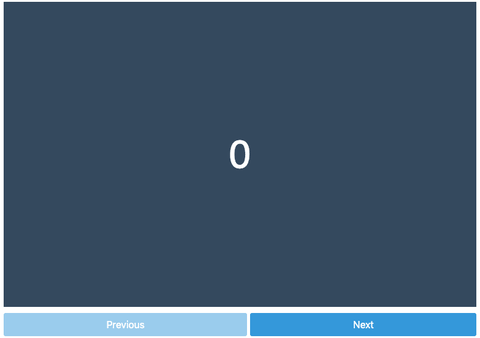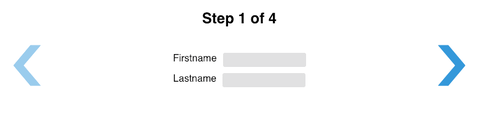Zero dependencies scaffold for a wizard / stepper without any UI restrictions. Hooks and render props API available!
- The Problem
- The Solution
- Quick Start
- Splitting the wizard in multiple components
- Building your own abstractions
- API
- Routing
- Examples
- Migration from older versions
- Contributors
You need to implement a wizard / stepper, but have specific UI requirements. You want a flexible solution that suits a wide range of use cases. Check out the examples to see what's possible.
React Wizard Primitive handles the state management and you bring the UI. Leverage a render props or hooks API to get rid of the tedious boilerplate. You can use this library to build other abstractions, that better suit your specific needs on top of it.
- Install
react-wizard-primitive
npm i react-wizard-primitive- Create your first wizard
Hooks API
import React from "react";
import { useWizard } from "react-wizard-primitive";
export default function App() {
const { getStep, nextStep } = useWizard();
const stepTitles = ["First", "Second", "Third"]; //let's render them one after the other
return (
<div>
{stepTitles.map(
(stepTitle) =>
getStep().isActive && <div onClick={nextStep}>{stepTitle}</div>
)}
</div>
);
}See a working example here.
Render Props API
import React from "react";
import { Wizard } from "react-wizard-primitive";
export default function App() {
const stepTitles = ["First", "Second", "Third"]; //let's render them one ofter the other
return (
<Wizard>
{({ getStep, nextStep }) => (
<div>
{stepTitles.map(
(stepTitle) =>
getStep().isActive && <div onClick={nextStep}>{stepTitle}</div>
)}
</div>
)}
</Wizard>
);
}See a working example here.
Using the getStep function is great if you are creating a small wizard which can live inside a single component.
If your wizard grows it can come in handy to separate each step inside it's own component.
react-wizard-primitive makes this really easy.
- Put a
WizardComponent as your wizard root - Create Step components. All step components inside one Wizard Component work together.
Hooks API
import React from "react";
import { Wizard, useWizardStep } from "react-wizard-primitive";
const FirstStep = () => {
const { isActive, nextStep } = useWizardStep();
return isActive ? <div onClick={nextStep}>First Step</div> : null;
};
const SecondStep = () => {
const { isActive, nextStep } = useWizardStep();
return isActive ? <div onClick={nextStep}>Second Step</div> : null;
};
export default function App() {
return (
<Wizard>
<FirstStep />
{/* a step doesn't need to be a direct child of the wizard. It can be nested inside of html or react components, too!*/}
<div>
<SecondStep />
</div>
</Wizard>
);
}See a working example here.
Render Props API
import React from "react";
import { Wizard, WizardStep } from "react-wizard-primitive";
const FirstStep = () => {
return (
<WizardStep>
{({ isActive, nextStep }) =>
isActive ? <div onClick={nextStep}>First Step</div> : null
}
</WizardStep>
);
};
const SecondStep = () => {
return (
<WizardStep>
{({ isActive, nextStep }) =>
isActive ? <div onClick={nextStep}>Second Step</div> : null
}
</WizardStep>
);
};
export default function App() {
return (
<Wizard>
<FirstStep />
{/* a step doesn't need to be a direct child of the wizard. It can be nested inside of html or react components, too!*/}
<div>
<SecondStep />
</div>
{/* WizardStep can also be used without placing it inside another component*/}
<WizardStep>
{({ isActive }) => (isActive ? <div>Third Step</div> : null)}
</WizardStep>
</Wizard>
);
}See a working example here.
Sometimes you need a wizard in multiple places, but keep the styling consistent.
react-wizard-primitive provides you with basic building blocks that you can use to build powerful abstractions on top of it.
<MyCustomWizard>
<MyCustomWizard.Step>
<TextFields />
</MyCustomWizard.Step>
<MyCustomWizard.Step>
<div>Just some other inline jsx</div>
</MyCustomWizard.Step>
<MyCustomWizard.Step>
<div>And another one</div>
</MyCustomWizard.Step>
<MyCustomWizard.Step>
<div>Last one</div>
</MyCustomWizard.Step>
</MyCustomWizard>See a working example here.
A step is the main data structure for the wizard. It is returned by the getStep call and provided by useWizardStep and the WizardStep component.
- index
numberThe index of the current step
- isActive
booleanIs the state the currently active one?
- hasBeenActive
booleanHas the step been active before?
- nextStep
functionMove to the step after this step.
- previousStep
functionMove to the step before this step.
- resetToStep
function(stepIndex : number, options? : {skipOnChangeHandler?: boolean})Move to step with index stepIndex. Set hasBeenActive for all following steps as well as the new step to false. You can pass in options to control if the onChange handler should be called for this operation.
- moveToStep
function(stepIndex : number, options? : {skipOnChangeHandler?: boolean})Set this step to be currently active. All following steps will keep the activated state. You can pass in options to control if the onChange handler should be called for this operation.
moveToStepis an alias ofgoToStep. - goToStep
function(stepIndex : number, options? : {skipOnChangeHandler?: boolean})Go to the step with the given index. You can pass in options to control if the onChange handler should be called for this operation.
A hook that manages the state of the wizard and provides you with functions to interact with it
Arguments
-
options
object(optional)-
initialStepIndex
number(optional)The provided step index will be displayed initially. All previous steps will be treated as if they've been already activated.
-
onChange
function({newStepIndex : number, previousStepIndex: number, maxActivatedStepIndex : number})(optional)Is called every time the wizard step changes.
-
Returns
- wizard
object- getStep
function(options?) : StepCreates a wizard step and provides it's current state. It can take an optional options object, which can take a
routeTitleSee routing for more details. - activeStepIndex
numberCurrently active step
- maxActivatedStepIndex
numberIndex of the furthest step, that has been activated
- nextStep
functionCall this to proceed to the next step
- previousStep
functionCall this to proceed to the previous step
- resetToStep
function(stepIndex : number, options? : {skipOnChangeHandler?: boolean})Move to step with index stepIndex. Set hasBeenActive for all following steps as well as the new step to false. You can pass in options to control if the onChange handler should be called for this operation.
- moveToStep
function(stepIndex : number, options? : {skipOnChangeHandler?: boolean})Move to step with index stepIndex. You can pass in options to control if the onChange handler should be called for this operation.
moveToStepis an alias ofgoToStep. - goToStep
function(stepIndex : number, options? : {skipOnChangeHandler?: boolean})Go to the step with the given index. You can pass in options to control if the onChange handler should be called for this operation.
- getStep
// start at third step and log every change
const { getStep } = useWizard({
initialStepIndex: 2,
onChange: ({ newStepIndex, previousStepIndex }) => {
console.log(`I moved from step ${previousStepIndex} to ${newStepIndex}`);
},
});A hook that let's you split your wizard into separate components and creates a wizard step. It calls getStep under the hood.
Arguments
- options
WizardStepOptions(optional)It can take an optional options object, which can take a
routeTitleSee routing for more details.
Returns
// isActive will be true if this wizardStep should be rendered, nextStep will move to the next step
const { isActive, nextStep } = useWizardStep();A component that servers as the root for a wizard if you choose to split your wizard into multiple components.
Otherwise it can be used as a replacement for the useWizard hook.
It takes the same arguments (as props) and returns the same values to the render prop.
// start at third step and log every change
<Wizard initialStepIndex="2" onChange={({newStepIndex, previousStepIndex}) => {
console.log(`I moved from step ${previousStepIndex} to ${newStepIndex}`);
}}>
{
({getStep}) => {
...
}
}
</Wizard>A component that serves as an alternative to the useWizardStep hook.
It takes the same arguments (as props) and returns the same values to the render prop.
// isActive will be true if this wizardStep should be rendered, nextStep will move to the next step
<WizardStep>
{
({isActive, nextStep}) => {
...
}
}
</WizardStep>Out of the box react-wizard-primitive supports an opt-in routing via hash.
In order to use it, you need to specify a routeTitle in the getStep call or pass it as a prop to the WizardStep or useWizardStep hook. The routeTitle will be used as the hash.
If no routeTitle is provided, react-wizard-primitive won't make any changes to the URL. If only some steps are provided with a title, we assume that this happened by mistake, and won't change the url either. Instead we log a warning to the console, indicating which steps are missing a title.
If a hash is present when the wizard is first rendered, it will try to find a matching step to that hash and jump to it or otherwise jump to the initial step.
You can use this behaviour to start the wizard at any given point.
<Wizard>
{"yourdomain.com/#/first-step"}
<WizardStep routeTitle="first-step">
{({ isActive, nextStep }) =>
isActive && <div onClick={nextStep}>Step 1</div>
}
</WizardStep>
{"yourdomain.com/#/second-step"}
<WizardStep routeTitle="second-step">
{({ isActive, nextStep }) =>
isActive && <div onClick={nextStep}>Step 2</div>
}
</WizardStep>
{"yourdomain.com/#/third-step"}
<WizardStep routeTitle="third-step">
{({ isActive, nextStep }) =>
isActive && <div onClick={nextStep}>Step 3</div>
}
</WizardStep>
</Wizard>You can build nearly anything on top of react-wizard-primitive. Take a look at those examples to get an idea of what's possible.
This is a good starting point, if you want to see a basic hook implementation. A classical wizard, which displays the steps one after the other.
Same example, but implemented with the render props API.
This example demonstrates, how you can build a wizard that displays the steps one after another, but keeps the already displayed steps around.
It can get tedious to work with the basic building blocks and repeat styling or display handling all over again. This example demonstrates how you can build your own abstractions on top of react-wizard-primitive.
<MyCustomWizard>
<MyCustomWizard.Step>
<TextFields />
</MyCustomWizard.Step>
<MyCustomWizard.Step>
<div>Just some other inline jsx</div>
</MyCustomWizard.Step>
<MyCustomWizard.Step>
<div>And another one</div>
</MyCustomWizard.Step>
<MyCustomWizard.Step>
<div>Last one</div>
</MyCustomWizard.Step>
</MyCustomWizard>hasBeenActiveis now false on first render. To achieve the previous behavior you can modify your code tohasBeenActive || isActivemaxVisitedStepIndexhas been renamed tomaxActivatedStepIndexand will not include the currently active step if it's first rendered. To achieve the previous behavior you can modify your code toMath.max(maxActivatedStepIndex, activeStepIndex)
Johannes Kling 💻 📖 🤔 💡 |
Jose Miguel Bejarano 🤔 |
kaYcee 🤔 |
Kevin Aldebert 🤔 |
Carlos Santos 🐛 |
Andrei Benea 🐛 |
Uzwername 📖 |