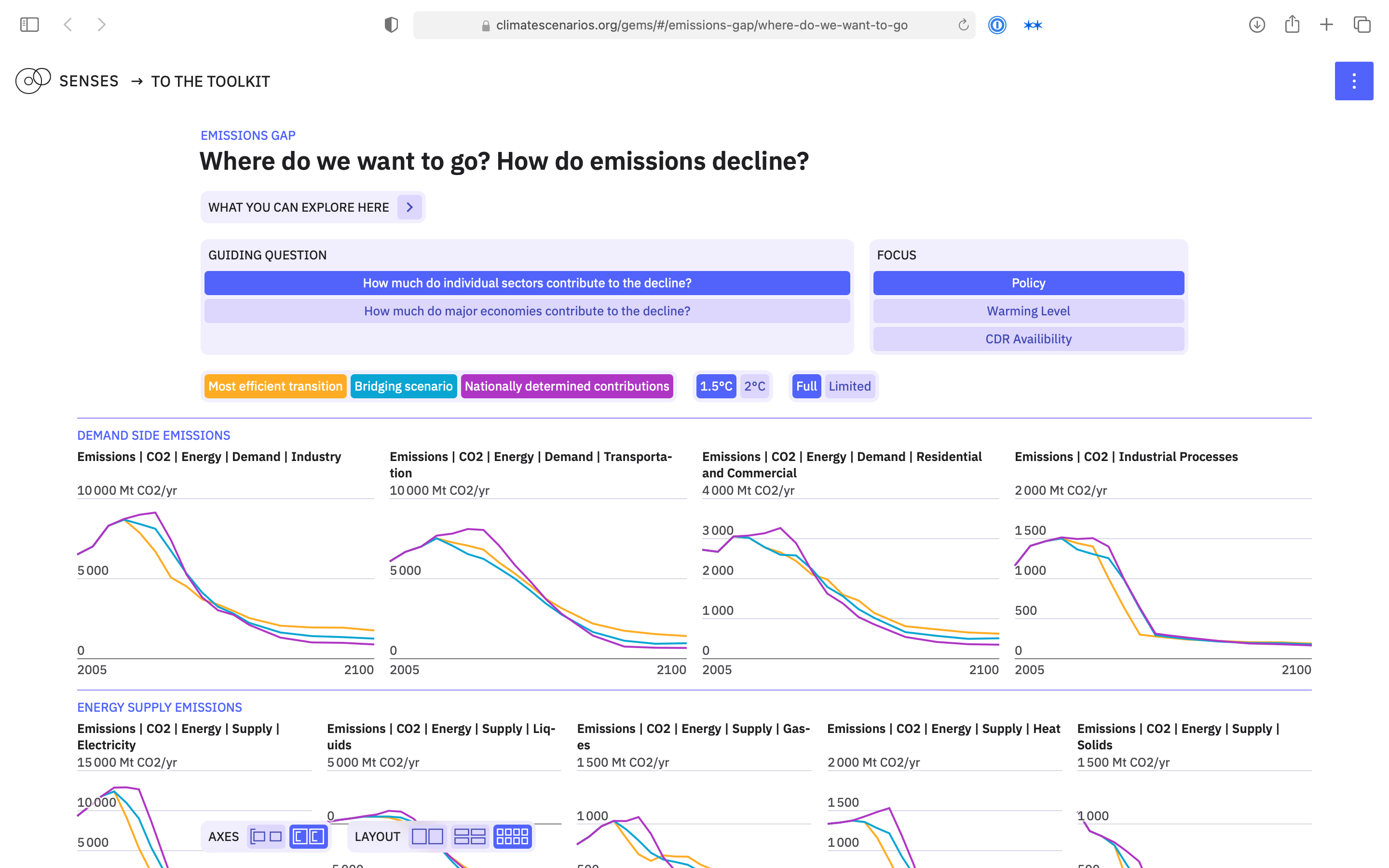GEMs
GEMs are guided explore modules and are mostly used as supplementary material for SENSES Learn-Modules. A GEM (e.g. Where do we want to go? How do emissions decline?) is generally structured around a couple of guiding questions and belongs to a group of GEMs (e.g. Emissions gap).
License
The source code is licensed under the ISC license. Text and graphics are licensed under Attribution-ShareAlike 4.0 International.
Adding GEMs
Each GEM has a config file, which is parsed and used to fetch and visualize the required data as well as to offer user options. There's also a main config '/public/gems.json' listing the available GEMs and group of GEMs. To add a new GEM a config must be provided and it must be added to said main config.
Main Config
/public/gems.json
An array containing an object for each Group of GEMs with properties title [String], dir [String, the directory for GEM config files], modules [Array of Strings, optional, ids of the related learn modules] (see here for module ids), groups [Array]. Groups consists of objects with the properties title [string] and gems [array]. Gems consists of objects with the properties id [String, config filename without file-ending, also used in url] and title [String].
e.g.
[{
"title": "Transition risk",
"dir": "transition-risk",
"modules": ["transition-risk"],
"groups": [{
"title": "Basic Assumptions",
"gems": [{
"id": "TransitionRisk_CD-LINKS_model-assumptions",
"title": "Basic assumptions in the CD-LINKS study"
}, …]
}, …]
}, …]
GEM Configs
/public/configs/[Group of GEMs directory]/[GEM id].json
A GEM config is a JSON file containing all necessary information to render a GEM and can look something like this:
{
"title": "Where do we want to go? How do emissions decline?",
"description": "Required investments to…",
"workspace": "https://…",
"config": {
"runs": [
["REMIND-MAgPIE 1.7-3.0", "PEP_$warming_full_NDC"]
],
"regions": ["World"]
},
"questions": [{
"name": "How much do individual sectors contribute to the decline?",
"config": {
"variables": [
"Emissions|CO2|Energy|Supply|Electricity",
"Emissions|CO2|Energy|Supply|Liquids",
…
]
}
}, …],
"params": [{
"name": "Warming Level",
"options": [{
"name": "1.5°C",
"$warming": "1p5C"
},{
"name": "2°C",
"$warming": "2C"
}]
}, …]
}
The fields title [String], description [String, optional], and workspace [String, optional] provide some general information. description supports Markdown to allow for some formatting. workspace expects a url to an IIASA Scenario Explorer Workspace which offers more options for advanced users (this field might become obsolete once it's possible to generate workspaces on the fly).
config defines which data is fetched and shown. It requires the fields runs, variables, and regions, but since questions are used to overwrite parts of said config, not all fields must be given at the root level. runs is an array of arrays, which contain a model as their first element and a scenario as the second element. Models and scenarios are typically written as templates which are later modified by params (see $warming in the example above). regions and variables are arrays of strings, providing the regions and variables to be shown.
questions is an array of objects, each representing a guiding question offering a different config. Users can choose between those questions. A question requires a name and to override the config their own config. Fields in there are propagated to the main config. Questions can also provide their own workspace url, this also overrides any url given on the top level of the gem.
To offer a way to visually structure information, questions may als have a field groups each having a field name and config. Configs in groups are chained and don't override each other. A question with groups looks like this:
…,
"questions": [{
"name": "How much do individual sectors contribute to the decline?",
"groups": [{
"name": "Energy Supply",
"config": {
"variables": [
"Emissions|CO2|Energy|Supply|Electricity",
"Emissions|CO2|Energy|Supply|Liquids",
"Emissions|CO2|Energy|Supply|Gases",
"Emissions|CO2|Energy|Supply|Heat",
"Emissions|CO2|Energy|Supply|Solids"
]
}
}, {
"name": "Demand & industrial process",
"config": {
"variables": [
"Emissions|CO2|Energy|Demand|Industry",
"Emissions|CO2|Energy|Demand|Transportation",
"Emissions|CO2|Energy|Demand|Residential and Commercial",
"Emissions|CO2|Industrial Processes"
]
}
}, {
"name": "Agriculture, forestry & other land use",
"config": {
"variables": [
"Emissions|CO2|AFOLU",
"Emissions|CH4|AFOLU",
"Emissions|N2O|AFOLU"
]
}
}]
}, …],
…
A common use for groups is listing a repiting set of variables for all r5 regions. There's a shorthand for that use case, the suffix is appanded to all group names:
"groups": {"r5": true, "suffix": "Emissions from AFOLU"}
params are used to manipulate runs (models and scenario combinations). They allow users to choose what they want to compare within a chart (e.g. selecting between warming level, policy, and cdr availabilty). The selected dimension is then also used as the legend.
…,
"params": [{
"name": "Warming Level",
"options": [{
"name": "1.5°C",
"$warming": "1p5C"
},{
"name": "2°C",
"hidden": true,
"$warming": "2C"
}]
}, …]
params require a name and an array of options. Each option is an Object with a name (which is shown to the users), and one or multiple string replacements. In this example the scenario template PEP_$warming_full_NDC is interpolated to PEP_1p5C_full_NDC or PEP_2C_full_NDC depending on the user setting, or if it's the parameter that is compared in the chart, both scenarios will be shown and the legend lists 1.5°C and 2°C as the scenarios listed. If the attribute hidden is set to true the user can not select said option, but the resulting model/scenario run is still displayed.
A couple of attributes change the appearance of options and scenario/model runs, all of them are not required and default to false. label shows the parameter name next to the options, in most cases this is not necessary. funnel draws a polygon underneath the model runs to highlight the range of all runs. monochrome displays all options and runs in yellow instead of individual colors. singleSelect prevents the user from selecting/inspecting multiple runs at once. default index (starting at 0) of the option taht is selected on load, defaults to 0. Below is an example that employs all these options:
…,
"params": [{
"name": "Warming Level",
"label": true,
"funnel": true,
"monochrome": true,
"singleSelect": true,
"default": 1,
"options": [{
"name": "1.5°C",
"$warming": "1p5C"
},{
"name": "2°C",
"$warming": "2C"
}]
}, …]
Generating Workspaces
GEMs can link to IIASA Scenario Explorer Workspaces. When provided manually workspace links can either be added for the whole GEM or for each of the questions. Automatically generating workspaces from a gem is possible by running
npm run generate [path to gem config]
e.g.
npm run generate public/configs/transition-risk/model-assumptions_CD-LINKS_Investments.json
this process requires an IIASA Scenario Explorer account. Credentials must be stored in scripts/credentials.json:
{
"username": "[your username]",
"password": "[your password]"
}
Development
npm install
Compiles and hot-reloads for development
npm run serve
Compiles and minifies for production
npm run build
Lints and fixes files
npm run lint