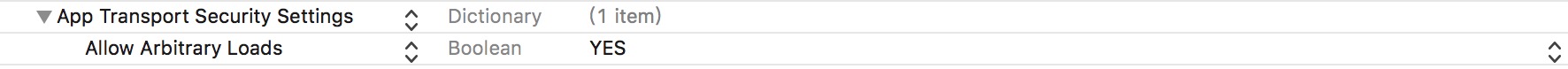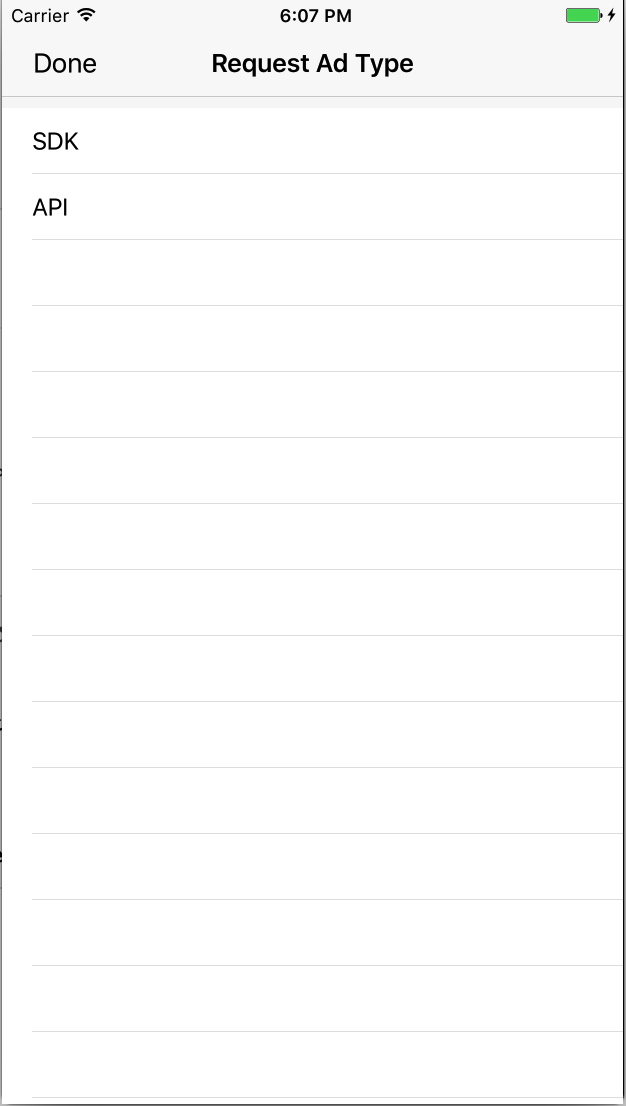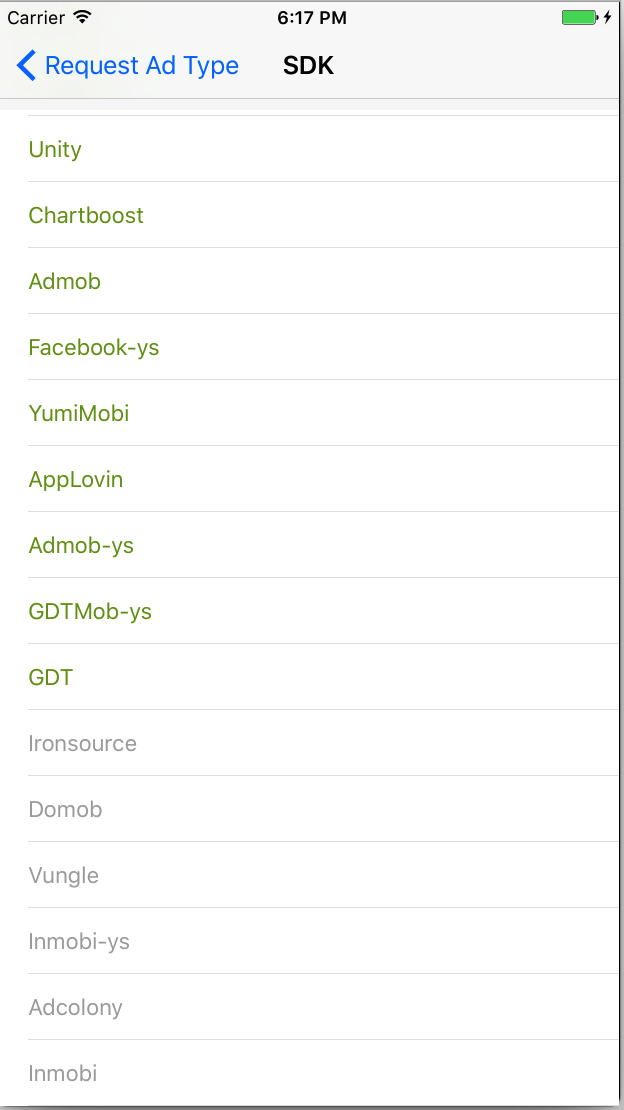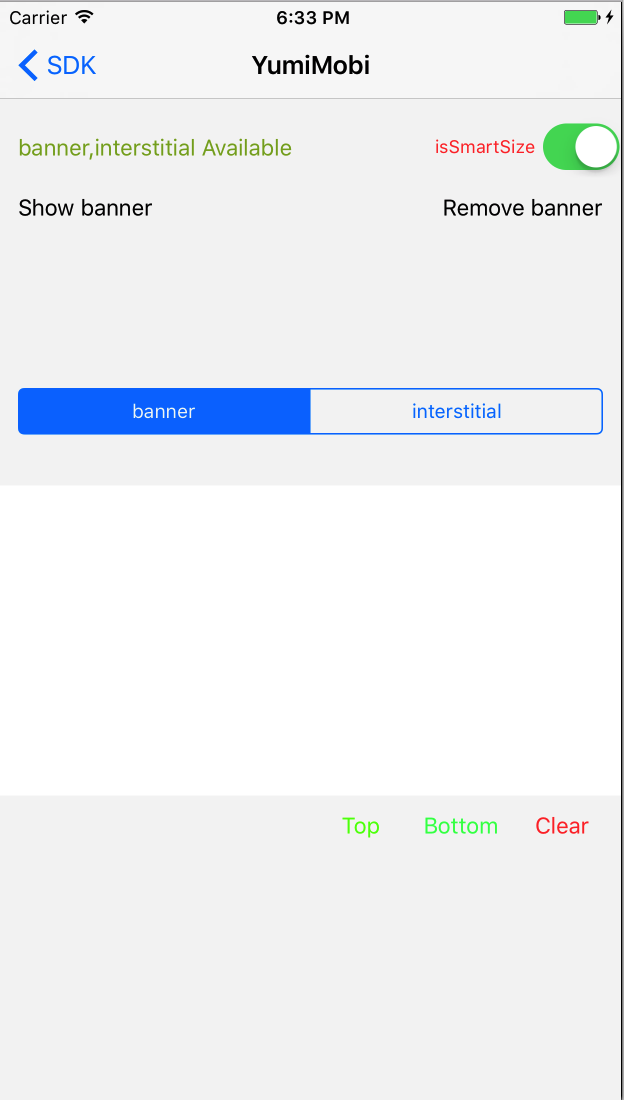- YumiMediationSDK iOS
-
面向人群
本指南适用于希望借助 Yumi SDK 通过 iOS 应用获利的发布商。
要展示广告并赚取收入,第一步是将 Yumi 移动广告 SDK 集成到应用中。集成该 SDK 后,您就可以进而实施一种或多种支持的广告格式。 -
开发环境
Xcode 10.0 或更高版本。
iOS 9.0 或更高版本。
应用传输安全 (ATS) 是 iOS 9 中引入的隐私设置功能。
默认情况下,系统会为新应用启用该功能,并强制实施安全连接。
就任何 iOS 9 和 iOS 10 设备而言,如果运行的是使用 Xcode 7 或更高版本构建的应用且未停用 ATS,那么均会受到此项更改的影响。这可能会影响您的应用与 Google 移动广告 SDK 的集成。
当不符合 ATS 标准的应用试图在 iOS 9 或 iOS 10 设备上通过 HTTP 投放广告时,系统将显示以下日志消息:
App Transport Security has blocked a cleartext HTTP (http://) resource load since it is insecure. Temporary exceptions can be configured via your app's Info.plist file.
为确保您的广告不受 ATS 影响,请执行以下操作:
<key>NSAppTransportSecurity</key>
<dict>
<key>NSAllowsArbitraryLoads</key>
<true/>
</dict>注意 : 开发者必须在这里设置所支持的语言,否则会有语言显示的问题.
例如 : 支持中文 添加 Chinese
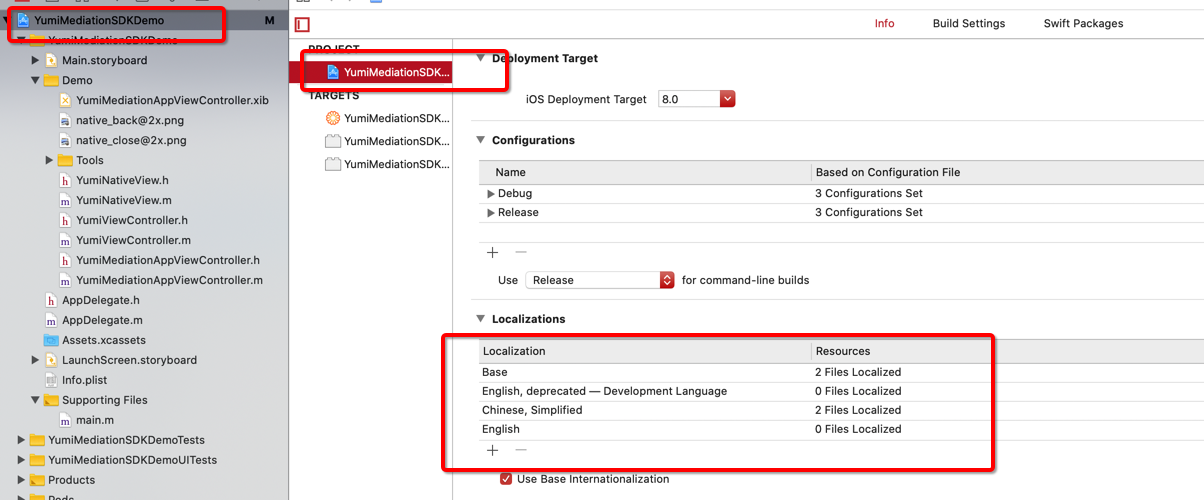
CocoaPods 是 iOS 的依赖管理工具,使用它可以轻松管理 YumiMediationSDK。
打开您工程的 Podfile,选择下面其中一种方式添加到您应用的 target。
如果您是初次使用 CocoaPods,请查阅 CocoaPods Guides 。
pod "YumiMediationSDK"如果您需要聚合其他平台
注:由于Bytedance及AppLovin新版本不再支持i386架构,请单独添加pod命令。
pod "YumiMediationAdapters", :subspecs => ['AdColony','AdMob','Baidu','Chartboost','Domob','Facebook','GDT','InMobi','IronSource','Unity','Vungle','Mintegral','OneWay','AtmosplayAds','TapjoySDK','InneractiveAdSDK','PubNative']
pod "YumiMediationAdapterBytedance"
pod "YumiMediationAdapterAppLovin"接下来在命令行界面中运行:
$ pod install --repo-update最终通过 workspace 打开工程。
- 下载 (SDKDownloadPage-iOS) YumiMediationSDK 及您所需的三方平台。
- 添加 YumiMediationSDK 及您所需的三方平台到您的工程。
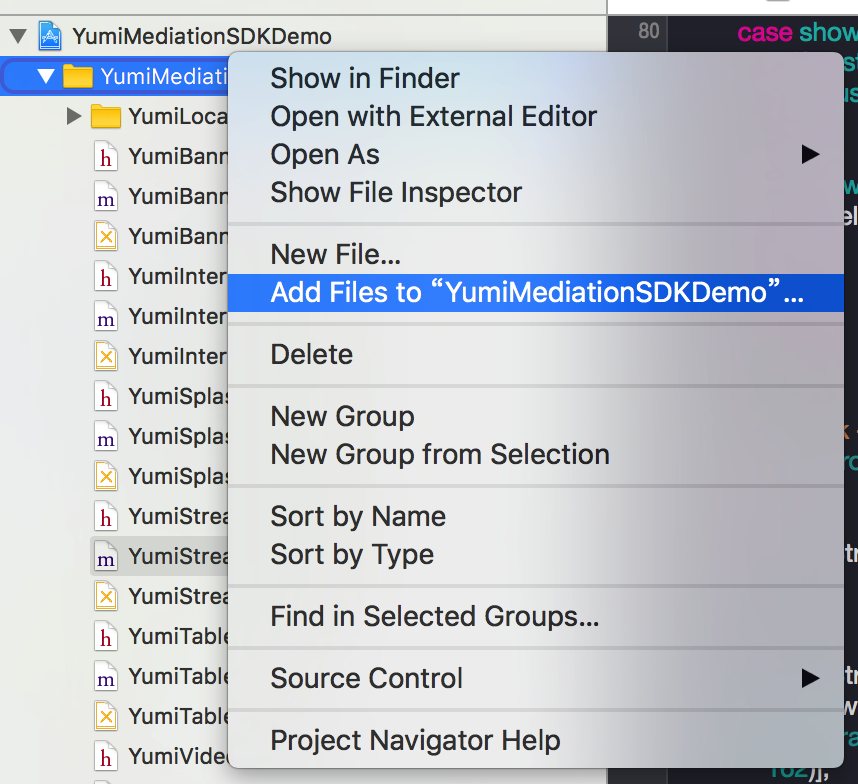
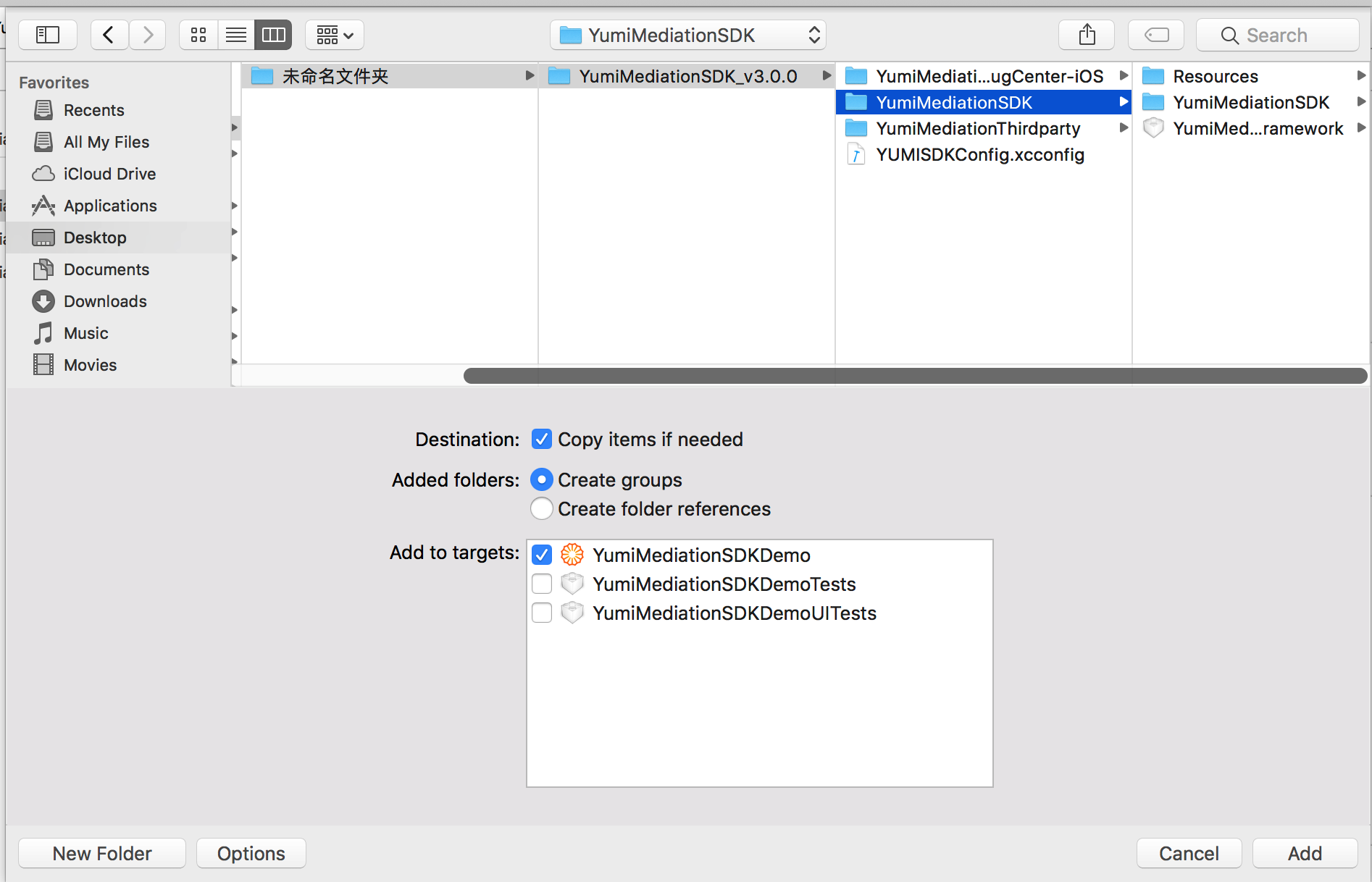
- 配置脚本。
按照如图所示步骤,添加 YumiMediationSDKConfig.xcconfig
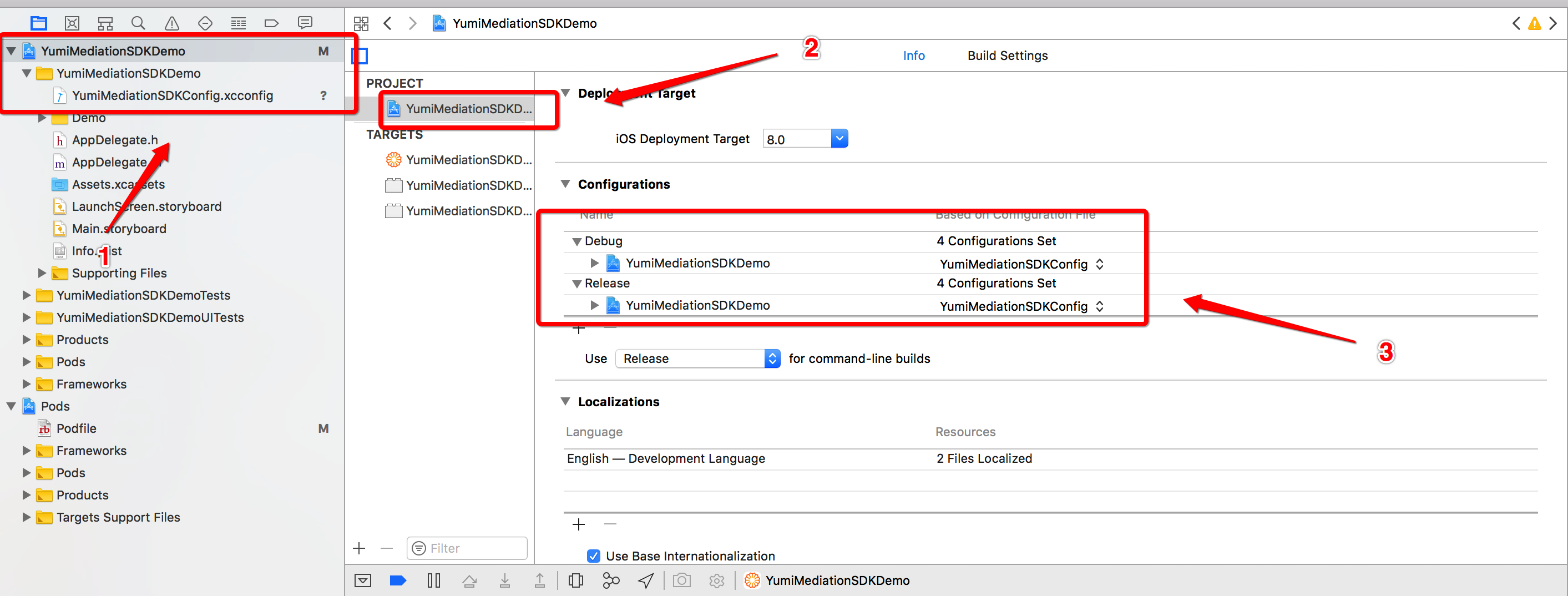
- 导入 Framework。
导入如图所示的系统动态库。
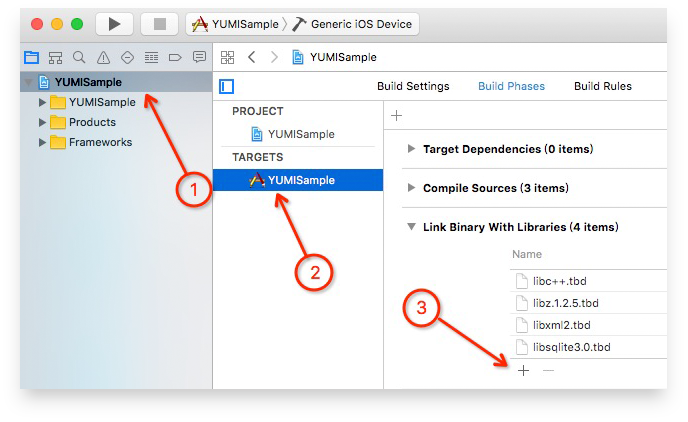
#import <YumiMediationSDK/YumiMediationBannerView.h>
@interface ViewController ()<YumiMediationBannerViewDelegate>
@property (nonatomic) YumiMediationBannerView *yumiBanner;
@end
@implementation ViewController
//init yumiBanner
//调用 `loadAd:` 方法后,banner 广告位会自动填充,无需重复调用。
//如果您不想自动填充 banner 广告位,可以调用 `disableAutoRefresh` 方法。
- (void)viewDidLoad {
[super viewDidLoad];
self.yumiBanner = [[YumiMediationBannerView alloc]
initWithPlacementID:@"Your PlacementID"
channelID:@"Your ChannelID"
versionID:@"Your VersionNumber"
position:YumiMediationBannerPositionBottom
rootViewController:self];
self.yumiBanner.delegate = self;
[self.yumiBanner loadAd:YES];
[self.view addSubview:self.yumiBanner];
}
@end/// Represents the fixed banner ad size
typedef NS_ENUM(NSUInteger, YumiMediationAdViewBannerSize) {
/// iPhone and iPod Touch ad size. Typically 320x50.
kYumiMediationAdViewBanner320x50 = 1 << 0,
// Leaderboard size for the iPad. Typically 728x90.
kYumiMediationAdViewBanner728x90 = 1 << 1,
// Represents the fixed banner ad size - 300pt by 250pt.
kYumiMediationAdViewBanner300x250 = 1 << 2,
/// An ad size that spans the full width of the application in portrait orientation.
/// The height is typically 50 pixels on an iPhone/iPod UI, and 90 pixels tall on an iPad UI.
kYumiMediationAdViewSmartBannerPortrait = 1 << 3,
/// An ad size that spans the full width of the application in landscape orientation.
/// The height is typically 32 pixels on an iPhone/iPod UI, and 90 pixels tall on an iPad UI.
kYumiMediationAdViewSmartBannerLandscape = 1 << 4
}; //在 iPhone 上默认为 320 * 50,如无调整不需设置下列代码。
//在 iPad 上默认为 728 * 90,如无调整不需设置下列代码。
//如果您有特殊需求,可根据枚举所述尺寸,在 loadAd 之前,执行下列代码。
self.yumiBanner.bannerSize = kYumiMediationAdViewBanner300x250; //remove yumiBanner
- (void)viewWillDisappear:(BOOL)animated {
[super viewWillDisappear:animated];
if (_yumiBanner) {
[_yumiBanner disableAutoRefresh];
[_yumiBanner removeFromSuperview];
_yumiBanner = nil;
}
} //implementing yumiBanner delegate
- (void)yumiMediationBannerViewDidLoad:(YumiMediationBannerView *)adView{
NSLog(@"adViewDidReceiveAd");
}
- (void)yumiMediationBannerView:(YumiMediationBannerView *)adView didFailWithError:(YumiMediationError *)error{
NSLog(@"adView:didFailToReceiveAdWithError: %@", error);
}
- (void)yumiMediationBannerViewDidClick:(YumiMediationBannerView *)adView{
NSLog(@"adViewDidClick");
} - (void)loadAd:(BOOL)isSmartBanner;您在请求 banner 广告的同时可以设置是否开启自适应功能。
如果设置 isSmartBanner 为 YES ,YumiMediationBannerView 将会自动根据设备的尺寸进行适配。
此时您可以通过下面的方法获取 YumiMediationBannerView 的尺寸。
- (CGSize)fetchBannerAdSize; #import <YumiMediationSDK/YumiMediationInterstitial.h>
@interface ViewController ()<YumiMediationInterstitialDelegate>
@property (nonatomic) YumiMediationInterstitial *yumiInterstitial;
@end
@implementation ViewController
//init yumiInterstitial
//插屏广告位会自动加载广告,您无需重复调用。
- (void)viewDidLoad {
[super viewDidLoad];
self.yumiInterstitial = [[YumiMediationInterstitial alloc]
initWithPlacementID:@"Your PlacementID"
channelID:@"Your channelID"
versionID:@"Your versionID"];
self.yumiInterstitial.delegate = self;
}
@end //present YumiMediationInterstitial
- (IBAction)presentYumiMediationInterstitial:(id)sender {
if ([self.yumiInterstitial isReady]) {
[self.yumiInterstitial presentFromRootViewController:self]];
} else {
NSLog(@"Ad wasn't ready");
}
} //implementing YumiMediationInterstitial Delegate
/// Tells the delegate that the interstitial ad request succeeded.
- (void)yumiMediationInterstitialDidReceiveAd:(YumiMediationInterstitial *)interstitial {
NSLog(@"YumiMediationInterstitialDidReceiveAd");
}
/// Tells the delegate that the interstitial ad failed to load.
- (void)yumiMediationInterstitial:(YumiMediationInterstitial *)interstitial
didFailToLoadWithError:(YumiMediationError *)error {
NSLog(@"YumiMediationInterstitialDidFailToLoadWithError: %@", [error localizedDescription]);
}
/// Tells the delegate that the interstitial ad failed to show.
- (void)yumiMediationInterstitial:(YumiMediationInterstitial *)interstitial
didFailToShowWithError:(YumiMediationError *)error {
NSLog(@"YumiMediationInterstitialDidFailToShowWithError: %@", [error localizedDescription]);
}
/// Tells the delegate that the interstitial ad opened.
- (void)yumiMediationInterstitialDidOpen:(YumiMediationInterstitial *)interstitial {
NSLog(@"YumiMediationInterstitialDidOpen");
}
/// Tells the delegate that the interstitial ad start playing.
- (void)yumiMediationInterstitialDidStartPlaying:(YumiMediationInterstitial *)interstitial {
NSLog(@"YumiMediationInterstitialDidStartPlaying");
}
/// Tells the delegate that the interstitial is to be animated off the screen.
- (void)yumiMediationInterstitialDidClosed:(YumiMediationInterstitial *)interstitial {
NSLog(@"YumiMediationInterstitialDidClosed");
}
/// Tells the delegate that the interstitial ad has been clicked.
- (void)yumiMediationInterstitialDidClick:(YumiMediationInterstitial *)interstitial {
NSLog(@"YumiMediationInterstitialDidClick");
} //视频广告位会自动加载广告,您无需重复调用。
#import <YumiMediationSDK/YumiMediationVideo.h>
@implementation ViewController
- (void)viewDidLoad {
[super viewDidLoad];
[[YumiMediationVideo sharedInstance] loadAdWithPlacementID:@"Your PlacementID"
channelID:@"Your channelID"
versionID:@"Your versionID"];
[YumiMediationVideo sharedInstance].delegate = self;
}
@end - (IBAction)presentYumiMediationVideo:(id)sender {
if ([[YumiMediationVideo sharedInstance] isReady]) {
[[YumiMediationVideo sharedInstance] presentFromRootViewController:self];
} else {
NSLog(@"Ad wasn't ready");
}
} /// Tells the delegate that the video ad was received.
- (void)yumiMediationVideoDidReceiveAd:(YumiMediationVideo *)video {
NSLog(@"YumiMediationVideoDidReceiveAd");
}
/// Tells the delegate that the video ad failed to load.
- (void)yumiMediationVideo:(YumiMediationVideo *)video didFailToLoadWithError:(NSError *)error {
NSLog(@"YumiMediationVideoDidFailToLoadWithError:%@",[error localizedDescription]);
}
/// Tells the delegate that the video ad failed to show.
- (void)yumiMediationVideo:(YumiMediationVideo *)video didFailToShowWithError:(NSError *)error {
NSLog(@"YumiMediationVideoDidFailToShowWithError:%@",[error localizedDescription]);
}
/// Tells the delegate that the video ad opened.
- (void)yumiMediationVideoDidOpen:(YumiMediationVideo *)video {
NSLog(@"YumiMediationVideoDidOpen");
}
/// Tells the delegate that the video ad start playing.
- (void)yumiMediationVideoDidStartPlaying:(YumiMediationVideo *)video {
NSLog(@"YumiMediationVideoDidStartPlaying");
}
/// Tells the delegate that the video ad closed.
/// You can learn about the reward info by examining the ‘isRewarded’ value.
- (void)yumiMediationVideoDidClosed:(YumiMediationVideo *)video isRewarded:(BOOL)isRewarded {
NSLog(@"YumiMediationVideoDidClosedWithReward:%d",isRewarded);
}
/// Tells the delegate that the video ad has rewarded the user.
- (void)yumiMediationVideoDidReward:(YumiMediationVideo *)video {
NSLog(@"YumiMediationVideoDidReward");
}
/// Tells the delegate that the reward video ad has been clicked by the person.
- (void)yumiMediationVideoDidClick:(YumiMediationVideo *)video {
NSLog(@"YumiMediationVideoDidClick");
}为了保证开屏的展示,我们推荐尽量在 App 启动时开始执行下面的方法。
例如:在您 AppDelegate.m 的 application:didFinishLaunchingWithOptions: 方法中。
#import <YumiMediationSDK/YumiMediationSplash.h>
@interface AppDelegate () <YumiMediationSplashAdDelegate>
@property (nonatomic) YumiMediationSplash *yumiSplash;
@end
@implementation AppDelegate
- (BOOL)application:(UIApplication *)application didFinishLaunchingWithOptions:(NSDictionary *)launchOptions {
self.yumiSplash = [[YumiMediationSplash alloc] initWithPlacementID:@"YOUR_PLACEMWNT_ID" channelID:@"YOUR_CHANNEL_ID" versionID:@"YOUR_VERSION_ID"];
self.yumiSplash.delegate = self;
return YES;
}
@end/// 拉取广告超时时间,默认3s。在该超时时间内,如果广告拉取成功,则立马展示开屏广告,否则放弃此次广告展示机会。
/// 百度 平台不支持 这个参数
[self.yumiSplash setFetchTime:3]; /// 开屏加载时的背景图片,最好是 APP 启动的 launch image
[self.yumiSplash setLaunchImage:[UIImage imageNamed:@"YOUR_IMAGENAME"]];/// 开屏的方向
[self.yumiSplash setInterfaceOrientation:UIInterfaceOrientationPortrait];[self.yumiSplash loadAdAndShowInWindow:[UIApplication sharedApplication].keyWindow];/// bottom view 的高度不能超过屏幕高度的15%
UIView *bottomView = [[UIView alloc] initWithFrame:CGRectMake(0, 0, [UIScreen mainScreen].bounds.size.width, [UIScreen mainScreen].bounds.size.height * 0.10)];
bottomView.backgroundColor = [UIColor redColor];
[self.yumiSplash loadAdAndShowInWindow:[UIApplication sharedApplication].keyWindow withBottomView:bottomView];- (void)yumiMediationSplashAdSuccessToShow:(YumiMediationSplash *)splash {
NSLog(@"yumiMediationSplashAdSuccessToShow.");
}
- (void)yumiMediationSplashAdFailToShow:(YumiMediationSplash *)splash withError:(NSError *)error {
NSLog(@"yumiMediationSplashAdFailToShow: %@", error);
}
- (void)yumiMediationSplashAdDidClick:(YumiMediationSplash *)splash {
NSLog(@"yumiMediationSplashAdDidClick.");
}
- (void)yumiMediationSplashAdDidClose:(YumiMediationSplash *)splash {
NSLog(@"yumiMediationSplashAdDidClose.");
}#import <YumiMediationSDK/YumiMediationNativeAd.h>
#import <YumiMediationSDK/YumiMediationNativeAdConfiguration.h>
@interface ViewController ()<YumiMediationNativeAdDelegate>
@property (nonatomic) YumiMediationNativeAd *yumiNativeAd;
@end
@implementation ViewController
- (void)viewDidLoad {
[super viewDidLoad];
YumiMediationNativeAdConfiguration *config = [[YumiMediationNativeAdConfiguration alloc] init];
self.yumiNativeAd = [[YumiMediationNativeAd alloc] initWithPlacementID:@"Your PlacementID"
channelID:@"Your channelID"
versionID:@"Your versionID"
configuration:config];
self.yumiNativeAd.delegate = self;
[self.nativeAd loadAd:1];//You can request more than one ad.
}
@end展示原生广告的应用可以在实际展示广告之前随时请求这些广告。在许多情况下,这是推荐的做法。例如,如果某款应用展示一个商品清单,其中会夹杂一些原生广告,那么该应用就可以加载整个清单中的原生广告,因为它知道一些广告仅在用户滚动浏览视图后才会展示,还有一些可能根本不会展示。
-
注意:尽管预先提取广告是一种很好的方法,但务必不要长久保留旧广告而不进行展示。对任何原生广告对象来说,如果在保留30分钟后仍没有获得展示,就应该予以舍弃,并替换为来自新请求的新广告。 您可通过
YumiMediationNativeModel.h中的-(BOOL)isExpired;来判断当前广告是否过期。 -
注意:重复使用
loadAd:时,请确保等待每个请求完成,然后再重新调用loadAd:。 -
注意:如果你要支持原生模板广告,请务必设置
YumiMediationNativeAdConfiguration中的expressAdSize为你需要的模板尺寸
在应用调用 loadAd: 后,可通过YumiMediationNativeAdDelegate 中的以下方法获取请求的结果:
/// Tells the delegate that an ad has been successfully loaded.
- (void)yumiMediationNativeAdDidLoad:(NSArray<YumiMediationNativeModel *> *)nativeAdArray; /// Tells the delegate that a request failed.
- (void)yumiMediationNativeAd:(YumiMediationNativeAd *)nativeAd didFailWithError:(YumiMediationError *)error; /**
注册用来渲染广告的 View
- Parameter view: 渲染广告的 View.
- Parameter clickableAssetViews: 可用于点击 view 的字典,使用 YumiMediationUnifiedNativeAssetIdentifier 为 key
- Parameter viewController: 将用于当前的ui SKStoreProductViewController(iTunes商店产品信息)或 应用程序的浏览器。
- Parameter nativeAd: 用于展示的原生广告模型对象
*/
- (void)registerViewForInteraction:(UIView *)view
clickableAssetViews: (NSDictionary<YumiMediationUnifiedNativeAssetIdentifier, UIView *> *)clickableAssetViews
withViewController:(nullable UIViewController *)viewController
nativeAd:(YumiMediationNativeModel *)nativeAd;
/// 例子:
[self.nativeAd registerViewForInteraction:self.nativeView.adView
clickableAssetViews:@{
YumiMediationUnifiedNativeTitleAsset : self.nativeView.title,
YumiMediationUnifiedNativeDescAsset : self.nativeView.desc,
YumiMediationUnifiedNativeCoverImageAsset : self.nativeView.coverImage,
YumiMediationUnifiedNativeMediaViewAsset : self.nativeView.mediaView,
YumiMediationUnifiedNativeIconAsset : self.nativeView.icon,
YumiMediationUnifiedNativeCallToActionAsset : self.nativeView.callToAction
}
withViewController:self
nativeAd:adData];- 注意: 如果您使用 `UIButton` 来展示原生广告元素,必须禁用 `userInteractionEnabled`,以便 SDK 处理事件。
最好的方式是避免使用 `UIButton`,而使用 `UILabel` 或者 `UIImageView`。
- 如果以这种方式注册视图, SDK 就可以自动处理诸如以下任务:
1. 记录点击
2. 显示广告选择叠加层 (AdMob,Facebook 支持)
3. 显示广告标识
/**
当原生广告被展示时调用此方法
- Parameter nativeAd: 将要被展示的广告对象.
- Parameter view: 用来渲染广告的 View.
*/
- (void)reportImpression:(YumiMediationNativeModel *)nativeAd view:(UIView *)view;-
如果您想在原生广告中展示视频,您仅需要在注册视图时,将您的 MediaView 传入 SDK。
YumiMediationUnifiedNativeMediaViewAsset : self.nativeView.mediaView。 SDK 会自动处理此填充事宜:- 如果有视频素材资源可用,则系统会对其进行缓冲,并在您传入的 MediaView 中播放。
- 如果广告中不包含视频素材资源,则会改为下载第一个图片素材资源,并放置在您传入的 MediaView 中。
[self.nativeAd registerViewForInteraction:self.nativeView.adView clickableAssetViews:@{ YumiMediationUnifiedNativeTitleAsset : self.nativeView.title, YumiMediationUnifiedNativeDescAsset : self.nativeView.desc, YumiMediationUnifiedNativeCoverImageAsset : self.nativeView.coverImage, YumiMediationUnifiedNativeMediaViewAsset : self.nativeView.mediaView, YumiMediationUnifiedNativeIconAsset : self.nativeView.icon, YumiMediationUnifiedNativeCallToActionAsset : self.nativeView.callToAction } withViewController:self nativeAd:adData];
-
通过
YumiMediationNativeModel.h中的hasVideoContent您可以判断该原生对象中是否存在视频资源。/// Indicates whether the ad has video content. @property (nonatomic, assign, readonly) BOOL hasVideoContent;
-
YumiMediationNativeVideoController 提供以下查询视频状态的方法:
/// Delegate for receiving video notifications.
@property(nonatomic, weak) id<YumiMediationNativeVideoControllerDelegate> delegate;
/// Play the video. Doesn't do anything if the video is already playing.
- (void)play;
/// Pause the video. Doesn't do anything if the video is already paused.
- (void)pause;
/// Returns the video's aspect ratio (width/height) or 0 if no video is present.
/// baidu always return 0
- (double)aspectRatio;
@protocol YumiMediationNativeVideoControllerDelegate<NSObject>
@optional
/// Tells the delegate that the video controller has began or resumed playing a video.
- (void)yumiMediationNativeVideoControllerDidPlayVideo:(YumiMediationNativeVideoController *)videoController;
/// Tells the delegate that the video controller has paused video.
- (void)yumiMediationNativeVideoControllerDidPauseVideo:(YumiMediationNativeVideoController *)videoController;
/// Tells the delegate that the video controller's video playback has ended.
- (void)yumiMediationNativeVideoControllerDidEndVideoPlayback:(YumiMediationNativeVideoController *)videoController;
@end您可通过 YumiMediationNativeModel.h 中的 isExpressAdView 来判断当前广告是否是模板广告。
如果是原生模板广告,你只需要把 YumiMediationNativeModel.h 中的 expressAdView 添加到您的广告容器中。
因为原生模板广告需要注册渲染时间,请在 yumiMediationNativeExpressAdRenderSuccess: 渲染成功回调中去展示您的原生模板广告。
YumiMediationNativeAdConfiguration 是 YumiMediationNativeAd 的创建过程中包含的最后一个参数,本节将介绍这些选项。
-
disableImageLoading通过包含
image,imageURL和ratios属性的 YumiMediationNativeAdImage 实例返回原生广告的图片素材资源。如果 disableImageLoading 设置为 false(这是默认值,在 Objective-C 中为 NO),则 SDK 会自动获取图片素材资源,并为您填充各项属性。不过,如果设置为 true(在 Objective-C 中为 YES),SDK 将只填充 imageURL,从而允许您自行决定是否下载实际图片。 -
preferredAdChoicesPosition您可以使用该属性指定“广告选择”图标应放置的位置。该图标可以显示在广告的任一角,默认为 YumiMediationAdChoicesPositionTopRightCorner。
-
preferredAdAttributionPosition您可以使用该属性指定广告标识图标应放置的位置。该图标可以显示在广告的任一角,默认为 YumiMediationAdViewPositionTopLeftCorner。
-
preferredAdAttributionText您可以使用该属性指定广告标识的文案。根据手机语言显示为“广告”或者“Ad”。
-
preferredAdAttributionTextColor您可以使用该属性指定广告标识的文字颜色。默认白色。
-
preferredAdAttributionTextBackgroundColor您可以使用该属性指定广告标识的背景颜色。默认灰色。
-
preferredAdAttributionTextFont您可以使用该属性指定广告标识的字体大小。默认10。
-
hideAdAttribution您可以使用该属性指定广告标识是否显示。默认显示。
-
expressAdSize您可以使用该属性指定请求原生模板广告的大小。默认为nil
/// Tells the delegate that an ad has been successfully loaded.
- (void)yumiMediationNativeAdDidLoad:(NSArray<YumiMediationNativeModel *> *)nativeAdArray{
NSLog(@"Native Ad Did Load.");
}
/// Tells the delegate that a request failed.
- (void)yumiMediationNativeAd:(YumiMediationNativeAd *)nativeAd didFailWithError:(YumiMediationError *)error{
NSLog(@"NativeAd Did Fail With Error.");
}
/// Tells the delegate that the Native view has been clicked.
- (void)yumiMediationNativeAdDidClick:(YumiMediationNativeModel *)nativeAd{
NSLog(@"Native Ad Did Click.");
}
///Tells the delegate that the Native express view has been successfully rendered.
- (void)yumiMediationNativeExpressAdRenderSuccess:(YumiMediationNativeModel *)nativeModel{
NSLog(@"Native express Ad did render success.");
}
///Tells the delegate that the Native express view render failed
- (void)yumiMediationNativeExpressAd:(YumiMediationNativeModel *)nativeModel didRenderFail:(NSString *)errorMsg{
NSLog(@"Native express Ad did render fail.");
}
///Tells the delegate that the Native express view has been closed
- (void)yumiMediationNativeExpressAdDidClickCloseButton:(YumiMediationNativeModel *)nativeModel{
NSLog(@"Native express Ad did click close button.");
}如果您想调试平台key是否有广告返回,可选择调试模式。
调用调试模式之前,请保证您的 app 已经初始化 YumiMediationSDK 。
-
CocoaPods(推荐)
pod "YumiMediationDebugCenter-iOS"
-
手动方式
将下载好的
YumiMediationDebugCenter-iOS.framework加入Xcode工程即可。
#import <YumiMediationDebugCenter-iOS/YumiMediationDebugController.h>
[[YumiMediationDebugController sharedInstance]
presentWithBannerPlacementID:@"Your BannerPlacementID"
interstitialPlacementID:@"Your interstitialPlacementID"
videoPlacementID:@"Your videoPlacementID"
nativePlacementID:@"Your nativePlacementID"
splashPlacementID:@"Your splashPlacementID"
channelID:@"Your channelID"
versionID:@"Your versionID"
rootViewController:self];//your rootVC选择平台类型
选择单一平台,灰色平台为已添加未配置
选择广告类型,调试单一平台
| 广告类型 | Slot(Placement) ID | 备注 |
|---|---|---|
| Banner | l6ibkpae | YUMI,AdMob,APPlovin,Baidu,Facebook,GDTMob 使用此test id,以上Network平台可测试到对应平台广告 |
| Interstitial | onkkeg5i | YUMI,AdMob,Baidu,Chartboost,GDTMob,IronSource,Inmobi,IQzone, untiy Ads,vungle, ZPLAYAds 使用此test id,以上Network平台可测试到对应平台广告 |
| Rewarded Video | 5xmpgti4 | YUMI,AdMob,Adcolony, APPlovin,IronSource,Inmobi,Mintegral, untiy Ads,vungle, ZPLAYAds 使用此test id,以上Network平台可测试到对应平台广告 |
| Native | atb3ke1i | YUMI,AdMob,Baidu,GDTMob,Facebook 使用此test id,以上Network平台可测试到对应平台广告 |
| Splash | pwmf5r42 | YUMI,Baidu,GDTMob,AdMob,穿山甲 使用 test id,以上Network平台可测试到对应平台广告 |
本文件是为遵守欧洲联盟的一般数据保护条例(GDPR)而提供的。 自 YumiMediationSDK 4.1.0 起,如果您正在收集用户的信息,您可以使用下面提供的api将此信息通知给 YumiMediationSDK 和部分三方平台。 更多信息请查看我们的官网。
typedef enum : NSUInteger {
/// The user has granted consent for personalized ads.
YumiMediationConsentStatusPersonalized,
/// The user has granted consent for non-personalized ads.
YumiMediationConsentStatusNonPersonalized,
/// The user has neither granted nor declined consent for personalized or non-personalized ads.
YumiMediationConsentStatusUnknown,
} YumiMediationConsentStatus;// Your user's consent. In this case, the user has given consent to store and process personal information.
[[YumiMediationGDPRManager sharedGDPRManager] updateNetworksConsentStatus:YumiMediationConsentStatusPersonalized];统计自 YumiMediationSDK 4.1.0 起。
详细信息请至各平台官网获取。
| 平台名称 | 是否支持 GDPR | 备注 |
|---|---|---|
| Unity | 是 | |
| Admob | 是 | |
| Mintegral | 是 | |
| Adcolony | 是 | |
| IronSource | 是 | |
| Inneractive | 是 | |
| Chartboost | 是 | |
| InMobi | 是 | |
| IQzone | 是 | |
| Yumi | 是 | |
| AppLovin | 是 | |
| Baidu | 否 | |
| 是 | ||
| Domob | 否 | |
| GDT | 否 | |
| Vungle | 否 | 可在 Vungle 后台设置 |
| OneWay | 否 | |
| BytedanceAds | 否 | |
| ZplayAds | 否 |
若您在接入过程中遇到任何问题,可点击查看常见问题解答。