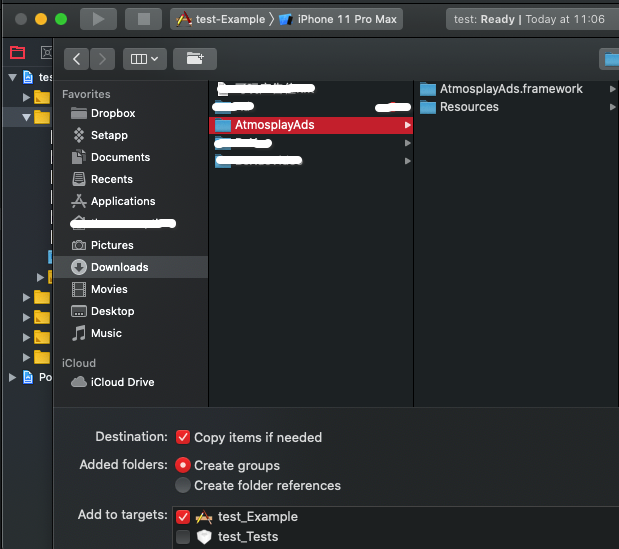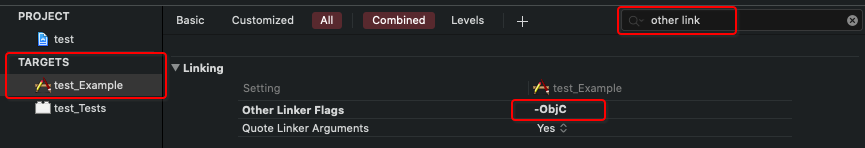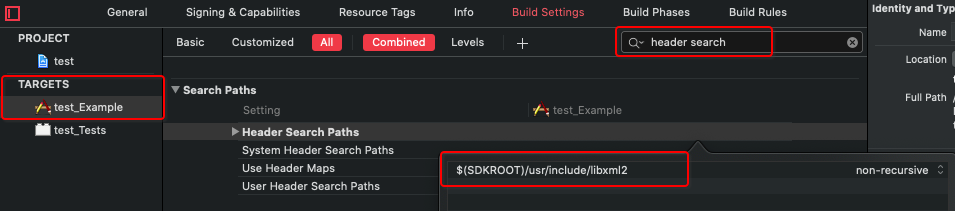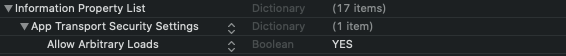本指南适用于希望借助 Atmosplay 通过 iOS 应用获利的发布商。
要展示广告并赚取收入,第一步是将 Atmosplay 移动广告 SDK 集成到应用中。集成该 SDK 后,您就可以进而实施一种或多种支持的广告格式。
- 使用 Xcode 10.0 或更高版本。
- 使用 iOS 8.0 或更高版本。
- 创建 Atmosplay Ads App ID 和 AdUnitID, 请阅读开发者帮助文档。
要将该 SDK 导入 iOS 项目,最简便的方法就是使用 CocoaPods。
请打开项目的 Podfile 并将下面这行代码添加到应用的目标中:
pod 'AtmosplayAds'然后使用命令行运行:
pod install --repo-update如果您刚开始接触 CocoaPods,请参阅其官方文档,了解如何创建和使用 Podfile。
- 直接下载并解压缩 SDK 框架,然后将以下框架导入您的 Xcode 项目中:
- 将
-ObjC链接器标记添加到项目的 Build Settings 下的Other Linker Flags中:
- 将
$(SDKROOT)/usr/include/libxml2链接器标记添加到项目的 Build Settings 下的Header Search Paths中:
- 将以下动态库添加到您的工程中:
UIKitFoundationWebKitSystemConfigurationMobileCoreServicesAdSupportCoreTelephonyStoreKitSecurityAudioToolboxCoreMotionAVFoundationCoreMediaxml2
应用传输安全 (ATS) 是 iOS 9 中引入的隐私设置功能。默认情况下,系统会为新应用启用该功能,并强制实施安全连接。
就任何 iOS 9 和 iOS 10 设备而言,如果运行的是使用 Xcode 7 或更高版本构建的应用且未停用 ATS,那么均会受到此项更改的影响。这可能会影响您的应用与 Atmosplay 移动广告 SDK 的集成。
当不符合 ATS 标准的应用试图在 iOS 9 或 iOS 10 设备上通过 HTTP 投放广告时,系统将显示以下日志消息:
因为不安全,应用传输安全功能已阻止加载明文 HTTP (http://) 资源。但可通过您的应用的 Info.plist 文件配置临时例外情况。
为确保您的广告不受 ATS 影响,请执行以下操作:
<key>NSAppTransportSecurity</key>
<dict>
<key>NSAllowsArbitraryLoads</key>
<true/>
</dict>#import <AtmosplayAds/AtmosplayBanner.h>
@interface AtmosplayBannerViewController () <AtmosplayBannerDelegate>
@property (nonatomic) AtmosplayBanner *bannerView;
@end
@implementation AtmosplayBannerViewController
- (void)initBanner {
self.bannerView =
[[AtmosplayBanner alloc] initWithAppID:@"YOUR_App_ID" adUnitID:@"YOUR_AdUnitID" rootViewController:self];
self.bannerView.delegate = self;
self.bannerView.bannerSize = kAtmosplayBanner320x50;
}
@end/// Represents the fixed banner ad size
typedef NS_ENUM(NSUInteger, AtmosplayBannerSize) {
/// iPhone and iPod Touch ad size. Typically 320x50.
kAtmosplayBanner320x50 = 1 << 0,
/// Leaderboard size for the iPad. Typically 728x90.
kAtmosplayBanner728x90 = 1 << 1,
/// An ad size that spans the full width of the application in portrait orientation. The height is
/// typically 50 pixels on an iPhone/iPod UI, and 90 pixels tall on an iPad UI.
kAtmosplaySmartBannerPortrait = 1 << 3,
/// An ad size that spans the full width of the application in landscape orientation. The height is
/// typically 32 pixels on an iPhone/iPod UI, and 90 pixels tall on an iPad UI.
kAtmosplaySmartBannerLandscape = 1 << 4
};- (void)requestBanner {
if (!self.bannerView) {
return;
}
[self.bannerView loadAd];
}/// Tells the delegate that an ad has been successfully loaded.
- (void)AtmosplayBannerViewDidLoad:(AtmosplayBanner *)bannerView {
dispatch_async(dispatch_get_main_queue(), ^{
CGFloat y = self.view.frame.size.height - (bannerView.frame.size.height / 2);
if (@available(iOS 11, *)) {
y -= self.view.safeAreaInsets.bottom;
}
bannerView.center = CGPointMake(self.view.frame.size.width / 2, y);
[self.view addSubview:bannerView];
});
}
/// Tells the delegate that a request failed.
- (void)AtmosplayBannerView:(AtmosplayBanner *)bannerView didFailWithError:(NSError *)error {
}
/// Tells the delegate that the banner view has been clicked.
- (void)AtmosplayBannerViewDidClick:(AtmosplayBanner *)bannerView {
}- (void)destroyBanner {
self.bannerView.delegate = nil;
[self.bannerView removeFromSuperview];
self.bannerView = nil;
}#import <AtmosplayAds/AtmosplayInterstitial.h>
@interface AtmosplayInterstitialViewController () <AtmosplayInterstitialDelegate>
@property (nonatomic) AtmosplayInterstitial *interstitial;
@end
@implementation AtmosplayBannerViewController
- (void)createAndLoadInterstitial {
self.interstitial = [[AtmosplayInterstitial alloc] initWithAppID:@"Your_App_ID" adUnitID:@"Your_AdUnitID"];
self.interstitial.delegate = self;
self.interstitial.autoLoad = YES;
[self.interstitial loadAd]
}
@end- (void)showInterstitial {
// ad is not ready, do nothing
if (!self.interstitial.ready) {
return;
}
// show the ad
[self.interstitial showInterstitialWithViewController:self];
}/// Tells the delegate that succeeded to load ad.
- (void)atmosplayInterstitialDidLoad:(AtmosplayInterstitial *)ads {
}
/// Tells the delegate that failed to load ad.
- (void)atmosplayInterstitial:(AtmosplayInterstitial *)ads didFailToLoadWithError:(NSError *)error {
}
/// Tells the delegate that user starts playing the ad.
- (void)atmosplayInterstitialDidStartPlaying:(AtmosplayInterstitial *)ads {
}
/// Tells the delegate that the ad is being fully played.
- (void)atmosplayInterstitialDidEndPlaying:(AtmosplayInterstitial *)ads {
}
/// Tells the delegate that the landing page did present on the screen.
- (void)atmosplayInterstitialDidPresentLandingPage:(AtmosplayInterstitial *)ads {
}
/// Tells the delegate that the ad did animate off the screen.
- (void)atmosplayInterstitialDidDismissScreen:(AtmosplayInterstitial *)ads {
}
/// Tells the delegate that the ad is clicked
- (void)atmosplayInterstitialDidClick:(AtmosplayInterstitial *)ads {
}#import <AtmosplayAds/AtmosplayRewardedVideo.h>
@interface AtmosplayRewardedVideoViewController () <AtmosplayRewardedVideoDelegate>
@property (nonatomic) AtmosplayRewardedVideo *rewardedVideo;
@end
@implementation AtmosplayBannerViewController
- (void)createAndLoadRewardedVideo {
self.rewardedVideo = [[AtmosplayInterstitial alloc] initWithAppID:@"Your_App_ID" adUnitID:@"Your_AdUnitID"];
self.rewardedVideo.delegate = self;
self.rewardedVideo.autoLoad = YES;
[self.rewardedVideo loadAd]
}
@end- (void)showRewardedVideo {
// ad is not ready, do nothing
if (!self.rewardedVideo.ready) {
return;
}
// show the ad
[self.rewardedVideo showRewardedVideoWithViewController:self];
}/// Tells the delegate that the user should be rewarded.
- (void)atmosplayRewardedVideoDidReceiveReward:(AtmosplayRewardedVideo *)ads {
}
/// Tells the delegate that succeeded to load ad.
- (void)atmosplayRewardedVideoDidLoad:(AtmosplayRewardedVideo *)ads {
}
/// Tells the delegate that failed to load ad.
- (void)atmosplayRewardedVideo:(AtmosplayRewardedVideo *)ads didFailToLoadWithError:(NSError *)error {
}
/// Tells the delegate that user starts playing the ad.
- (void)atmosplayRewardedVideoDidStartPlaying:(AtmosplayRewardedVideo *)ads {
}
/// Tells the delegate that the ad is being fully played.
- (void)atmosplayRewardedVideoDidEndPlaying:(AtmosplayRewardedVideo *)ads {
}
/// Tells the delegate that the landing page did present on the screen.
- (void)atmosplayRewardedVideoDidPresentLandingPage:(AtmosplayRewardedVideo *)ads {
}
/// Tells the delegate that the ad did animate off the screen.
- (void)atmosplayRewardedVideoDidDismissScreen:(AtmosplayRewardedVideo *)ads {
}
/// Tells the delegate that the ad is clicked
- (void)atmosplayRewardedVideoDidClick:(AtmosplayRewardedVideo *)ads {
}#import <AtmosplayAds/AtmosplayNativeExpressAd.h>
@interface NativeTemplatesAdViewController () <AtmosplayNativeExpressAdDelegate>
@property (nonatomic) AtmosplayNativeExpressAd *nativeExpressAd;
@endCGFloat width = [UIScreen mainScreen].bounds.size.width;
// adSize (size of adUnit) is set by you,SDK will return an adview which suits for the adSize
self.nativeExpressAd = [[AtmosplayNativeExpressAd alloc] initWithAppID:@"Your_App_ID"
adUnitID:@"Your_AdUnitID"
adSize:CGSizeMake(width, 300)];
self.nativeExpressAd.delegate = self;[self.nativeExpressAd loadAd];您需要在 AtmosplayNativeExpressAd 的回调中检测回调状态,若状态为成功,会返回一个 PANativeExpressAdView 类型的view对象,您可以调用addSubview:方法,将广告展示到需要的位置。
当您展示广告时,需调用reportImpressionNativeExpressAd方法来通知Atmosplay Ads广告被展示。
/// Tells the delegate that an ad has been successfully loaded.
- (void)atmosplayNativeExpressAdDidLoad:(PANativeExpressAdView *)nativeExpressAd {
}
/// Tells the delegate that a request failed.
- (void)atmosplayNativeExpressAdDidFailWithError:(NSError *)error {
}
/// Tells the delegate that the Native view has been clicked.
- (void)atmosplayNativeExpressAdDidClick:(PANativeExpressAdView *)nativeExpressAd {
}#import <AtmosplayAds/AtmosplayNative.h>
@interface NativeAdViewController () <AtmosplayNativeDelegate>
@property (nonatomic) AtmosplayNative *nativeAd;
@endself.nativeAd = [[AtmosplayNative alloc] initWithAppID:@"Your_AppIDs" adUnitID:@"Your_AdUnitID"];
self.nativeAd.delegate = self;[self.nativeAd loadAd];在AtmosplayNative的回调中,检测广告回调状态,成功之后,会返回一个AtmosplayNativeAdModel的广告对象,在合适的时机渲染广告界面并进行展示。
注意:
渲染完毕曝光给最终用户时需调用reportImpression:view:方法告知Atmosplay Ads已经渲染完毕并曝光。
将AtmosplayNative与您将用于显示原生广告的UIView相关联,调用方法registerViewForInteraction: nativeAd: 。请确保关联view的 view.userInteractionEnabled = YES;
/// Tells the delegate that an ad has been successfully loaded.
- (void)atmosplayNativeAdDidLoad:(AtmosplayNativeAdModel *)nativeAd {
}
/// Tells the delegate that a request failed.
- (void)atmosplayNativeAdDidFailWithError:(NSError *)error {
}
/// Tells the delegate that the Native view has been clicked.
- (void)atmosplayNativeAdDidClick:(AtmosplayNativeAdModel *)nativeAd {
} @interface AtmosplayFloatAdViewController () <AtmosplayFloatAdDelegate>
@property (nonatomic) AtmosplayFloatAd *floatAd;
@end
@implementation AtmosplayFloatAdViewController
// 初始化及请求浮标广告
// AppID:平台申请的应用ID
// adUnitID:平台申请的广告位ID
// autoLoad: 是否自动加载下一条广告
self.floatAd = [[AtmosplayFloatAd alloc] initAndLoadAdWithAppID:@"Your_App_ID"
adUnitID:@"Your_AdUniit_ID"
autoLoad:YES];
self.floatAd.delegate = self;
@end // 展示浮标广告
// point:浮标原点坐标
// width:浮标宽度。高度由对应比例计算,无需设置。
// rootViewController:展示浮标广告的控制器
float x = 10.0;
float y = 10.0;
float width = 150;
if (self.floatAd.isReady) {
[self.floatAd showFloatAdWith:CGPointMake(x,y) width:width rootViewController:self];
} // 重设浮标广告位置
// point:浮标原点坐标
// width:浮标宽度。高度由对应比例计算,无需设置。
// rootViewController:展示浮标广告的控制器
float x = [self.xTextField.text floatValue];
float y = [self.yTextField.text floatValue];
float width = [self.widthTextField.text floatValue];
[self.floatAd resetFloatAdFrameWith:CGPointMake(x, y) width:width rootViewController:self]; // 隐藏浮标广告
- (void)hiddenFloatAd;
// 隐藏之后再次展示浮标广告
- (void)showAgainAfterHiding;
// 销毁浮标广告
- (void)destroyFloatAd;/// Tells the delegate that an ad has been successfully loaded.
- (void)atmosplayFloatAdDidLoad:(AtmosplayFloatAd *)floatAd {
[self addLog:@"atmosplayFloatAdDidLoad"];
}
/// Tells the delegate that a request failed.
- (void)atmosplayFloatAd:(AtmosplayFloatAd *)floatAd DidFailWithError:(NSError *)error {
NSString *errorString = [[NSString alloc] initWithFormat:@"DidFailWithError %@",error.description];
[self addLog:errorString];
}
/// Tells the delegate that the user should be rewarded.
- (void)atmosplayFloatAdDidRewardUser:(AtmosplayFloatAd *)floatAd {
[self addLog:@"atmosplayFloatAdDidRewardUser"];
}
/// Tells the delegate that user starts playing the ad.
- (void)atmosplayFloatAdDidStartPlaying:(AtmosplayFloatAd *)floatAd {
[self addLog:@"atmosplayFloatAdDidStartPlaying"];
}
/// Tells the delegate that the ad is being fully played.
- (void)atmosplayFloatAdDidEndPlaying:(AtmosplayFloatAd *)floatAd {
[self addLog:@"atmosplayFloatAdDidEndPlaying"];
}
/// Tells the delegate that the landing page did present on the screen.
- (void)atmosplayFloatAdDidPresentLandingPage:(AtmosplayFloatAd *)floatAd {
[self addLog:@"atmosplayFloatAdDidPresentLandingPage"];
}
/// Tells the delegate that the ad did animate off the screen.
- (void)atmosplayFloatAdDidDismissScreen:(AtmosplayFloatAd *)floatAd {
[self addLog:@"atmosplayFloatAdDidDismissScreen"];
}
/// Tells the delegate that the ad is clicked
- (void)atmosplayFloatAdDidClick:(AtmosplayFloatAd *)floatAd {
[self addLog:@"atmosplayFloatAdDidClick"];
}typedef enum : NSUInteger {
/// The user has granted consent for personalized ads.
PlayableAdsConsentStatusPersonalized,
/// The user has granted consent for non-personalized ads.
PlayableAdsConsentStatusNonPersonalized,
/// The user has neither granted nor declined consent for personalized or non-personalized ads.
PlayableAdsConsentStatusUnknown,
} PlayableAdsConsentStatus;
[[PlayableAdsGDPR sharedGDPRManager] updatePlayableAdsConsentStatus:PlayableAdsConsentStatusPersonalized];| OS | Ad_type | App_ID | Ad_Unit_ID |
|---|---|---|---|
| iOS | Rewarded video | A650AB0D-7BFC-2A81-3066-D3170947C3DA | BAE5DAAC-04A2-2591-D5B0-38FA846E45E7 |
| iOS | Intertitial | A650AB0D-7BFC-2A81-3066-D3170947C3DA | 0868EBC0-7768-40CA-4226-F9924221C8EB |
| iOS | Native Managed Rendering | A650AB0D-7BFC-2A81-3066-D3170947C3DA | DC9E199C-7C0B-FBFC-7E5A-26E7B5EE6BB3 |
| iOS | Native Self Rendering | A650AB0D-7BFC-2A81-3066-D3170947C3DA | 25AED008-6B6F-BADB-F873-AE7CA61DFE98 |
| iOS | Banner | A650AB0D-7BFC-2A81-3066-D3170947C3DA | A49521F3-339D-994F-FC80-F9C4170AA0CF |