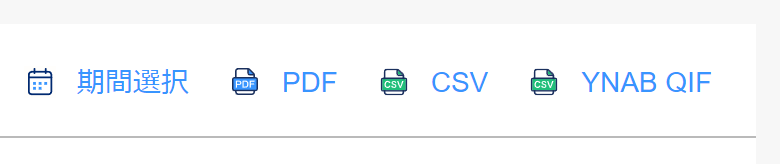ynab-userscripts
Userscripts to extract transaction data into QIF (Quicken Interchange Format), a format for transmitting transaction data usable by YNAB and most other accounting software.
Scripts always add an extra button that needs to be clicked to perform the export, and the exports are done entirely client-side by reading the contents of the webpage. No data is sent anywhere1.
Rakuten Card
Parses the very confusing CSV format, cleans the Payee field noise and produces an easily imported QIF file.
Transactions converted to revolving are generated as two transactions; one is
the original (or as much of it as was able to be recovered), another is a
transaction with payee set to Converted to Revolving "adding back" the value
that the original spent. This is intended to be combined with YNAB's Loan
Account system, and Converted to Revolving transactions should be set up to be
autocategorized as Transfers from the Loan (or tracking) Account.
Transactions entered as installments should generate a split for the installment fee, but this is untested.
PayPay Bank (née Japan Net Bank)
Generates a QIF export of the transactions in the account statement.
May require that the Debit Card statement be browsed to in order to correlate payees in transactions older than 2022; newer transactions should not require it. I do not have a Credit Card with them so that is untested / unsupported.
Mobile Suica (with experimental Pasmo support)
Generates a QIF export of the transactions in the SF利用履歴. Unlike the stock Print button, this ignores the checkmarks and exports everything that is visible.
No transactions other than transit fares are annotated in any way in the statement, so it is better to do manual input of any non-train-related transactions and use this export just for reconciliation, lest you have to recall what/where was it that you spent ¥151 two weeks ago.
However, the transactions to enter or exit a train station are very nicely
detailed so the entry/exit station names are exported as the transaction memo.
The payee defaults to Suica Transport in this case for autocategorization. I
don't know if buses also get this treatment.
Transactions that add cash to the card are also handled and the payee is always
prefixed with Charge.
Footnotes
-
the Rakuten Card script works by postprocessing the content produced by Rakuten's own CSV export, so a
fetchrequest for the CSV is done. The network request is identical to clicking the CSV button yourself. ↩