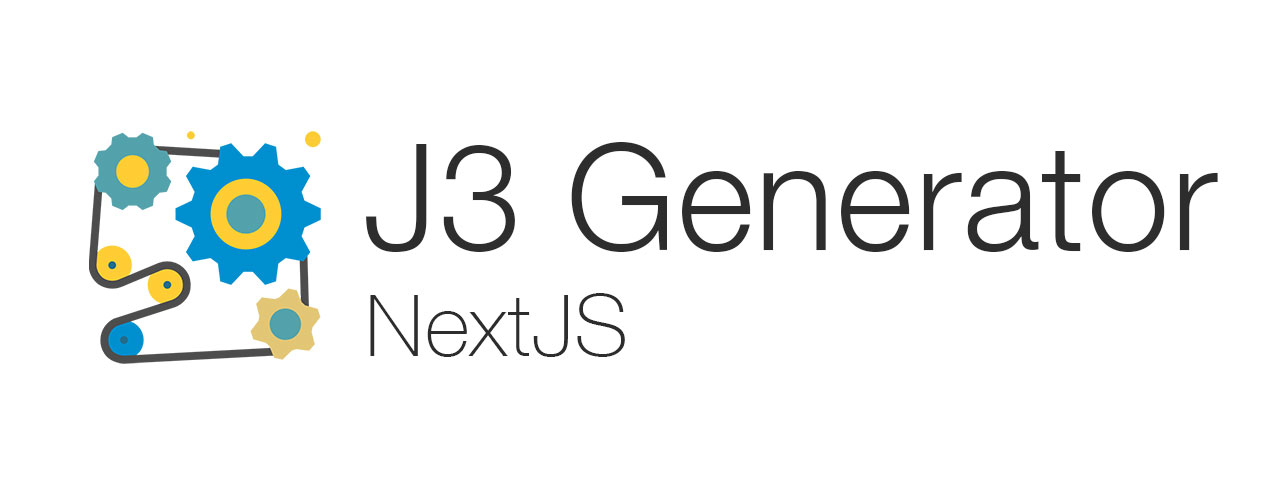Boilerplate for React, Static and Server Side Rendered projects with NextJS
Icon made by Pixel perfect from www.flaticon.com
Make sure you are using Node 14.x.x and NPM 7.x.x on your development environment. Using NVM is highly encouraged.
$ nvm use 14
$ npm install --global npm@7TIP: If you use ZSH, you can configure automatic Node switching: https://kinduff.com/2016/09/14/automatic-version-switch-for-nvm/
Or Fork it, and start working right away with it.
$ git clone https://github.com/Jam3/nyg-nextjs.gitDeploying a static site is fairly simple, we are going to the set up for Codeship.
Create three environment variables based on .codeship/.env.codeship.[env].local.example
Files:
.codeship/.env.codeship.dev.local.codeship/.env.codeship.stage.local.codeship/.env.codeship.prod.local- (optional)
.codeship/.env.codeship.ssh.local
Make sure updating AWS_ACCESS_KEY_ID and AWS_SECRET_ACCESS_KEY.
Note: The environment variable files can't be commited. Based on the name convention they are ignored by GIT.
- Go to Codeship
- Create a project and follow the general step to initiate it.
- Go to Project setting > General and download AES Key
- Rename it to codeship.aes
Note: codeship.aes should never be committed to the repository.
Run commands below;
# go to .codeship directory/folder
$ cd .codeship
# encrypts files
$ ./encrypt-env.sh
# go back to the root
$ cd ..Note: you may face an issue if missing codeship.aes file locally.
Update S3_ORIGIN_BUCKET and DISTRIBUTION_ID with your AWS information.
# http://localhost:3000
$ npm run dev# http://localhost:9001
$ npm run storybookWe are using seng-generator to generate templates
# cli
$ npm run generate
# create page(s)
$ npm run generate page [page-name]
# create api routes
$ npm run generate api [api-name]
# create component
$ npm run generate component [component-name]Default location can be edited here:
To releasing new versions we are using standard-version.
Steps:
- When PRs/commits land to your master branch, select the Squash and Merge option.
- Add a title and body that follows the Conventional Commits Specification.
- Run
$ git checkout master; git pull origin master - Run
$ npm run release - Run
$ git push --follow-tags origin master
If you would like to track files with Git LFS follow the below steps. These steps assume docker is used to deploy, and might change based on your deployment infrastructure as it was tested in Jam3 infrastructures.
-
Generate SSH key + save it in a encrypted env variable You can use the Codeship Pro guide. The encrypted environment will be a different file name, like
.env.codeship.ssh.local -
Upload public SSH key to GitHub
-
Enable Git LFS ini the artifact.sh script, uncommenting the line
bash ./.codeship/set-lfs.sh -
Enable ssh config
encrypted_env_file: .env.codeship.ssh.encryptedincodeship-services.yml
Please read CONTRIBUTING.md for details on our code of conduct, and the process for submitting pull requests.