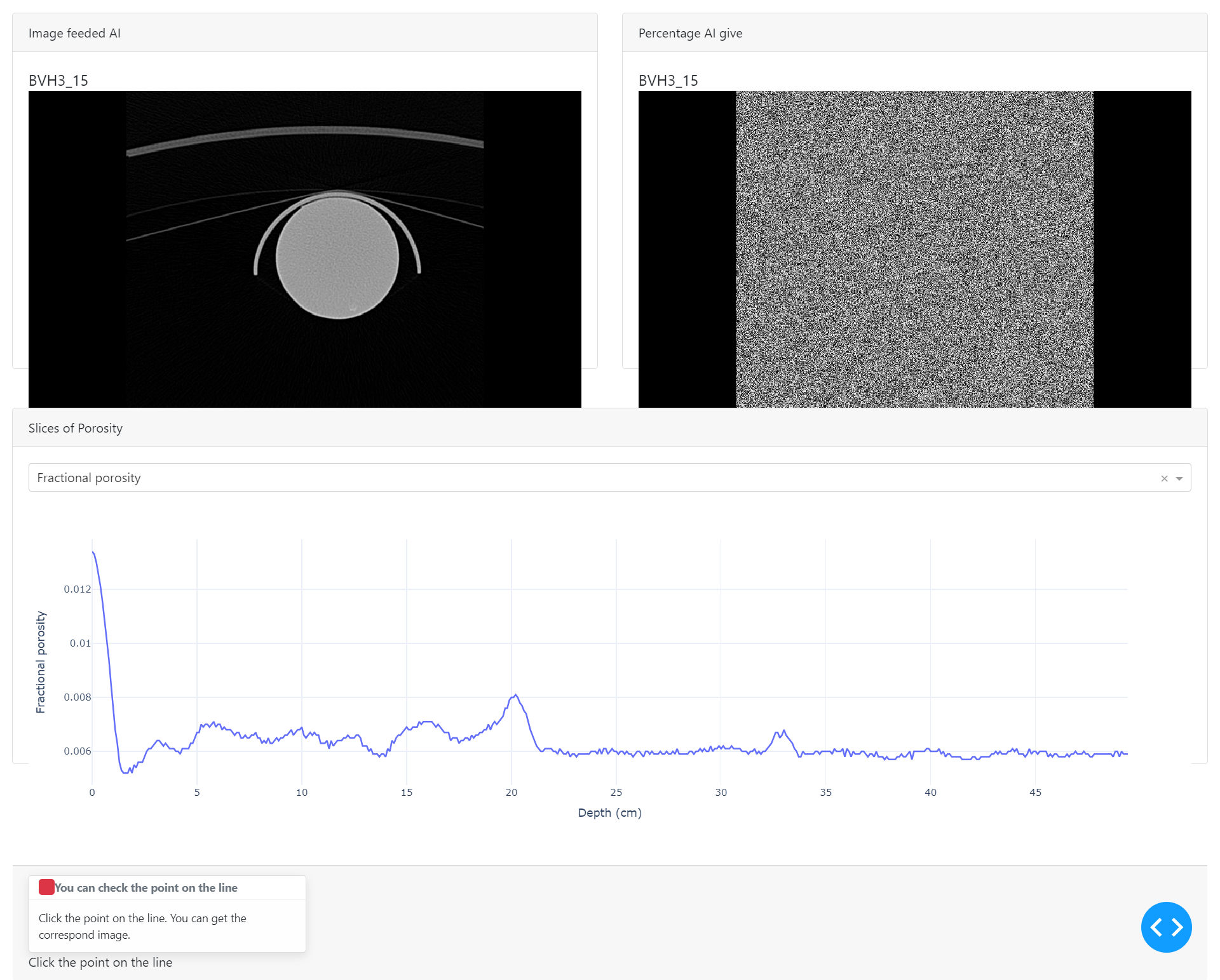This app shows how to explore core data using Dash.
With this app, you can compare images in the first row and interact with a line chart in the second row. By hovering your mouse over a point on the line chart, detailed information will be displayed. Additionally, clicking on a point will update the images above, allowing you to see the corresponding images for that specific data point. This feature enables you to correlate the data from the line chart with the visual details in the images.
The data used in this app come from the dataset obtained from the wells affiliated with the Department of Resource Engineering at National Cheng Kung University in Taiwan.
(The following instructions apply to Windows command line.)
To run this app first clone repository and then open a terminal to the app folder.
git clone https://github.com/JeffBla/Image-and-porosity-analysis-By-Dash-plotly.git
cd Image-and-porosity-analysis-By-Dash-plotly
Create and activate a new virtual environment (recommended) by running the following:
On Windows
virtualenv venv
\venv\scripts\activate
Or if using linux
python3 -m venv myvenv
source myvenv/bin/activateInstall the requirements:
pip install -r requirements.txt
Run the app:
python app.py
You can run the app on your browser at http://127.0.0.1:8050
To learn more about Dash, please visit documentation.