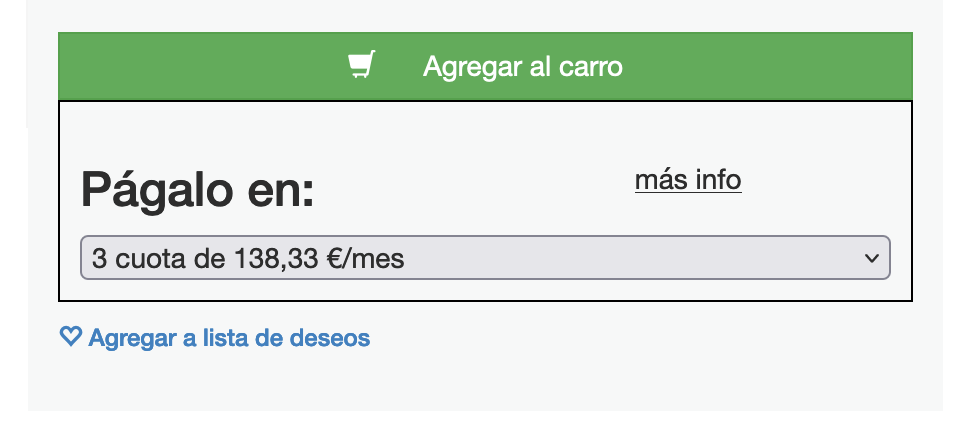You need to install the dependecies and then run the server with the following commands
npm install
npm startDuring development mode the library is going you would have two method available on the window:
This method allow you as a develper to send a amount and get a credit agreement. To use this command just write the following command on your browser console:
SeQura.totalAmount(39999)Paramether of the method is the total value of a product including the taxes and the last two digits represent the decimal numbers, i.e: 399,99 would be 39999.
Just in case, is the user send the amount with comma or dot as decimal indicator, we are going to remove it, also you can sent the amount as a string
This method allow the user or the developer to send some metrics to backend endpoint. To use this method just write the followin on your command tab of your browser or from a method in :
SeQura.track({"context":"checkoutWidget", "type":"simulatorInstalmentChanged", "selectedInstalment": 12})the track method always append the merchantId, so there no need to include it in the object data.
For the production mode we are assuming that the JS files is serve from http://locahost:8082
- install dependencies using the following commando
npm install- Generate the JavaScript file using the following command:
npm run build:prod- Serve the library using the following command
npx http-server public -p 8082- Add the following tag to the head of your html page
<script type="text/javascript" src="http://localhost:8082/sequra.js"></script>- Initialice the widget with the following commando (the merchandId is a random number to simulate a merchand identifier o merchan token in the SeQura enviroment).
<script type="text/javascript">
SeQura.init({merchantId: "1a2b3c4d5e6f7g8h9i"});
</script>- Add the following div with the id
SeQurawhere do you want the SeQura widget it is going to appear. i.e.:
<div id="SeQura"></div>- When the page is ready you should send the initial amount of the product in order to get a SeQura credit agreement, i.e.:
SeQura.totalAmount(39999);then you would see something like this:
- if the product price change you have to call the
SeQura.totalAmountmethod in order to get a new credit agreetment for the new total price of the product. i.e.:
const currentPrice = $(this).attr("data-price").replace(" €", "");
SeQura.totalAmount(currentPrice);another example:
SeQura.totalAmount(45000);The library expose and populate the window object with the following method:
- SeQura.init
- SeQura.totalAmount
- SeQura.track
- SeQura.unmount
This method is in charge of mounting the widget inside the web page, it needs two this: a div element with the id SeQura and object for the initial configuration with the merchantId
| Argument | Type | Description |
|---|---|---|
| config | object(required) | Allow to send the initial configuration of the widget, for example de merchantId |
use it like so:
const config = {
merchantId: "1a2b3c4d5e6f7g8h9i"
};
SeQura.init(config);This method is in charge of request the credit agreement base on the amount send it as argument and show the results in the widget.
This is a memoize method, so if you ask for an amount that is already requested we return the response it is already on memory.
| Argument | Type | Description |
|---|---|---|
| amount | string or integer (required) | total amount of the product including the taxes |
use it like so:
SeQura.totalAmount(39999);
SeQura.totalAmount(45000);
SeQura.totalAmount(450,00);
SeQura.totalAmount(399.99);
SeQura.totalAmount("399.99");
SeQura.totalAmount("450,00");This method is in charge of send it metrics to the backend.
| Argument | Type | Description |
|---|---|---|
| data | object (required) | this information is going to be send it to the backend |
This method would append the
merchantIdto the payload before send the data to the backend
use it like so:
SeQura.track({"context":"checkoutWidget", "type":"simulatorInstalmentChanged", "selectedInstalment": 12})This method would remove manually the widget from the website.
This method also remove the listener that wait for the DOM to be ready so you has to refresh the web page in order to mount the widget again
use it like so:
SeQura.unmount()- The track method immediately send the data to the backend, so it would be better to create a buffer to stack the metrics and when the buffer have an specify size send the data to the backend.
- I use styled components, so I could allow the user to send a object with a style theme in order to allow the widget show colors or fonts of the merchant web site.
- It took me more than 3 hours to complete the test, so I decide to skip the test, but I could make some test usint react-testing-library or cypress or puppeteer.
- naming, I don't feel confortable with the
totalAmountname, maybegetCreditAgreementwould be a better name.
- Create a library without using create-react-app
- Expose an init method to allow merchant to initialize the library with a tokenId
- Expose an unmount method to remove react component library on merchant product page
- Expose a track method to allow merchant to send event to event API
- Espose a totalAmount to allow merchant to request a financial value
- Show select and modal component as show in mockup file
- Allow merchant to styled the components
- Create a buffer using a weakMap for the track method instead of sending the events
SeQura team like the solution, but although the Communications Service is a personal code they complain about handle other request like patch or handle form data because this is not need it in the exercise. Another problem the SeQura team found was the SeQura Service go to the catch on the postEvent request even though the backend server was responding a 200 code. So if you want to use my solution as inspiration fix those things