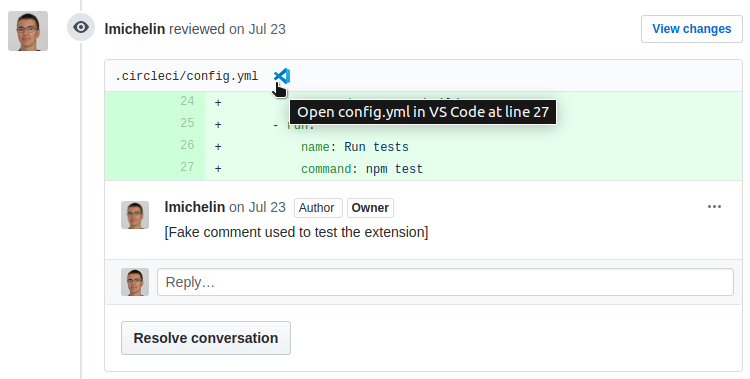This browser extension allows you to open files in your IDE directly from GitHub, assuming the repository you are working on is cloned on your computer. When a fragment of a file is displayed, your IDE opens the file and puts the cursor at the desired line.
👉 Google Chrome: https://chrome.google.com/webstore/detail/open-github-in-ide/bmifnnfmccmleigpaolofacllndmfned
👉 Firefox: https://addons.mozilla.org/firefox/addon/open-github-in-ide/
- VS Code
- VSCodium
- VS Code Insiders
- PhpStorm
- IntelliJ IDEA
- Any JetBrains editor (using built-in web server)
- WebStorm (not tested yet)
PhpStorm & IntelliJ IDEA support is native on MacOS, but on Linux and Windows you need to install an url handler (see this answer):
- Linux: https://github.com/sanduhrs/phpstorm-url-handler
- Windows: https://github.com/aik099/PhpStormProtocol
I have not tested WebStorm support yet, feedbacks are welcome!
You can also use the built-in web server of any JetBrains editor (IDEA, WebStorm, PhpStorm, WebStorm, ...) instead of the url handler. For that you need to install the PHP plugin. See here for more information. The built-in web server must be started on port 63342.
Need a feature? Want to report a bug? Feel free to open an issue or a pull request!
- Clone the project
- Run
yarnto install the dependencies - Run
yarn devto start the development server - On Google Chrome:
- Open chrome://extensions/
- Enable developer mode
- Click on
Load unpacked - Select the
dist/chromefolder
- On Firefox:
- Open about:debugging#/runtime/this-firefox
- Click on
Load Temporary Add-on - Select the
dist/firefox/manifest.jsonfile
- The extension and the pages using it will be automatically reloaded when you modify the source code
- Fix an issue with JetBrains editors (#17)
- Update VSCodium icon
- Fix bug: all line numbers where hidden when cursor was over a "Suggested changes" section in the "files changed" tab
- Fix file header selector
- Show editor icon on file block lines in conversation tab
- Add support for JetBrains editors using built-in web server (#16)
- Add support for VSCodium (#11)
- Make extension compatible with new GitHub design
- Add IntelliJ IDEA support
- Add Firefox support 🎉
- Set the extension icon according to the selected IDE
- Fix blurry icons on Retina screens
- Use popup instead of options page
- Show editor icon instead of line number when hovering over a line in file blocks
- Add options to select where to show the icon in GitHub
- Add option to show debug messages in console
- Fix some bugs
- Add PhpStorm support
- Add missing VS Code Insiders icon
- Add VS Code Insiders support
- Add CSS theme for options page
- Open options page automatically after install
- First release!
- Add VS Code support