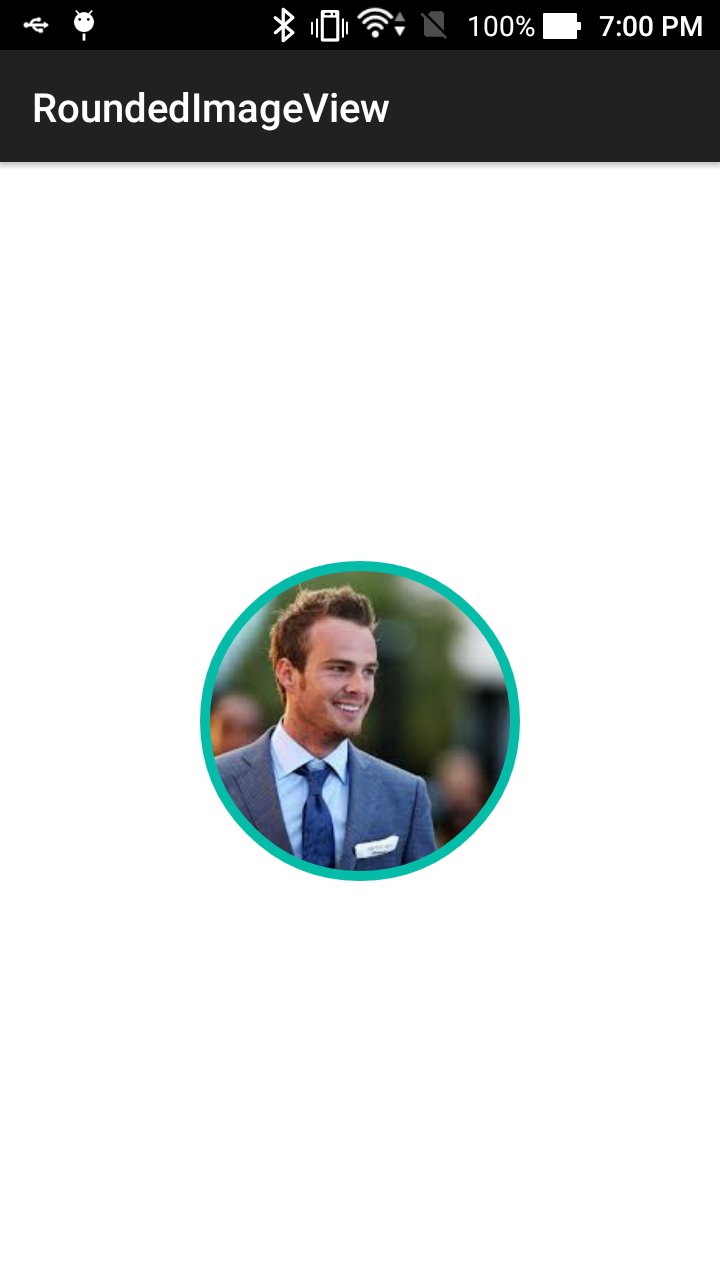A library to implement RoundedImageView like User Interface for Profile Image in your App.
Add it in your root build.gradle at the end of repositories:
allprojects {
repositories {
...
maven { url 'https://jitpack.io' }
}
}
Step 2. Add the dependency to Gradle.
dependencies {
implementation 'com.github.Jay268:RoundedImageView:0.1.0'
}
XML usage.
<?xml version="1.0" encoding="utf-8"?>
<LinearLayout xmlns:android="http://schemas.android.com/apk/res/android"
xmlns:app="http://schemas.android.com/apk/res-auto"
xmlns:tools="http://schemas.android.com/tools"
android:layout_width="match_parent"
android:layout_height="match_parent"
android:orientation="vertical"
tools:context=".MainActivity">
<RelativeLayout
android:layout_width="match_parent"
android:layout_height="match_parent">
<com.jay.RoundedImageView
android:layout_width="50dp"
android:layout_height="50dp"
android:layout_centerInParent="true"
android:src="@drawable/sample_rounded"
app:riv_border_color="@color/color_77ABFF"
app:riv_border_width="2dp" />
</RelativeLayout>
</LinearLayout>