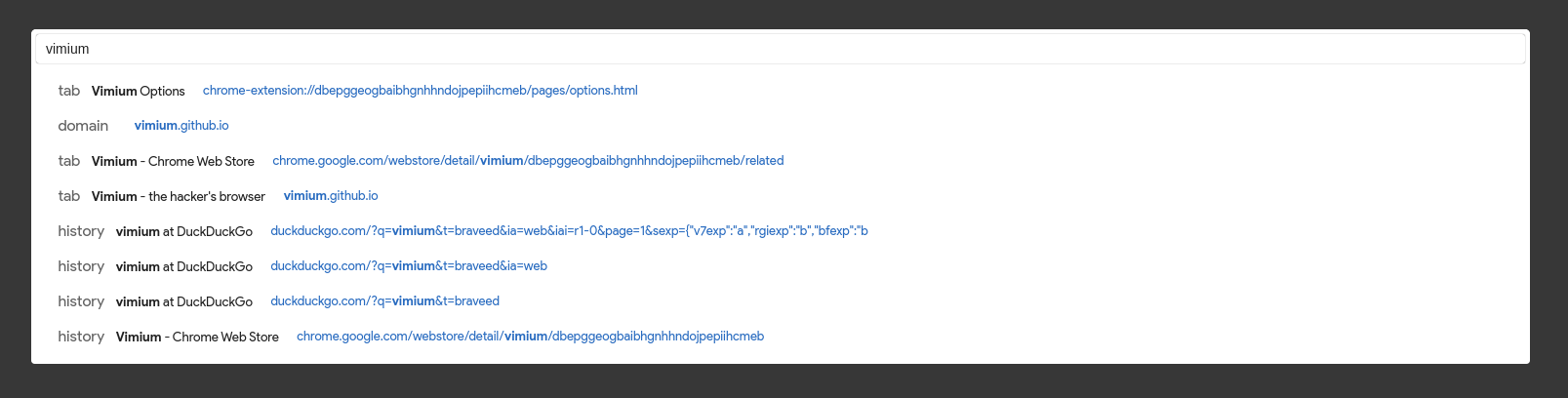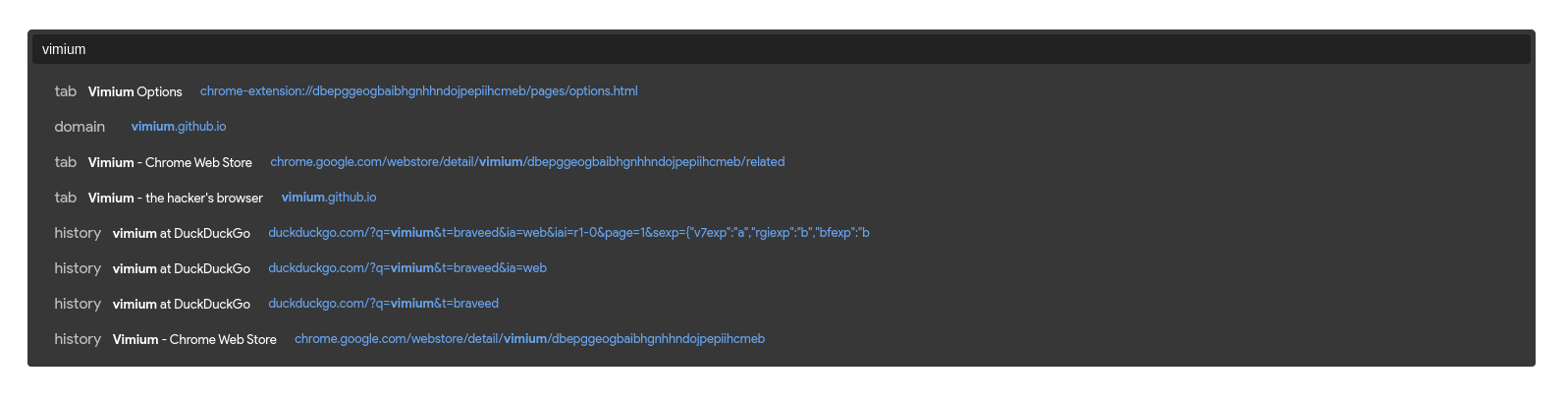With the Vimium or Vimium-C browser extensions, you can customize the appearence of the vomnibar and UI (hint markers and find dialog). This repo provides a variety of already written styles to use.
-
Vimium and Vimium-C use different styling and tags to each other. Check which ectension you are using and choose the correct style accordingly (
[style]-vimium.cssor[style]-vimium-c.css). Copy the style. -
Go to
Vimium (C) Options > Show Advanced Options > CSS for Vimium (C) UI, and paste the css style in the box. -
Choose a theme for the style from its
themesfolder. Paste the theme wherever the styling reads/* PLACE DESIRED THEME HERE */. -
Feel free to change any of the values in the theme to create your custom theme. Once you're done, save and you're good to go!
Rounded corners UI design
Simple as it gets. Sharp and rectangular
Feel free to add CSS styles or themes and create a PR!