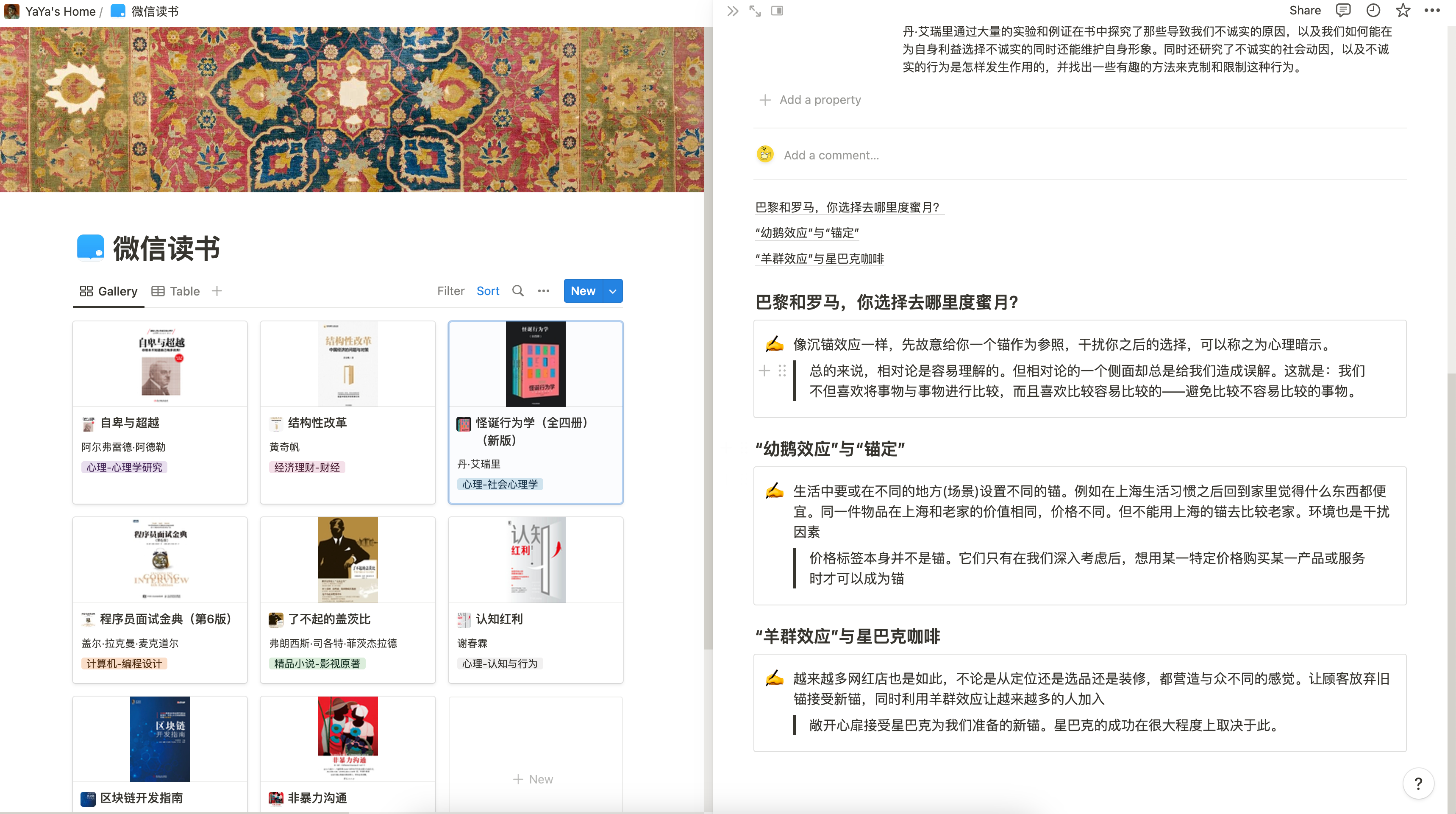微信读书笔记、划线等信息同步到notion数据库
1. 获取 **Notion token**
- 打开[此页面](https://www.notion.so/my-integrations)并登录
- 点击New integration 输入 name 提交.(如果已有,则点击 view integration)
- 点击show,然后copy
2. 从微信读书中获取 cookie
- 在浏览器中打开 weread.qq.com 并登录
- 打开开发者工具(按 F12),点击 network(网络),刷新页面, 点击第一个请求,复制 cookie 的值.
3. 准备 Noiton Database ID
- 复制[此页面](https://www.notion.so/yayya/d92bb4b8434745baa2061caf67d6ef7a?v=b4a5bfb89e8e44868a473179ee608851)到你的
Notion中,点击右上角的分享按钮,将页面分享为公开页面
- 点击页面右上角三个点,在 connections 中找到选择你的 connections.第一步中创建的 integration 的 name
- 通过 URL 找到你的 Database ID 的值.
例如:
页面 https://www.notion.so/yayya/d92bb4b8434745baa2061caf67d6ef7a?v=b4a5bfb89e8e44868a473179ee60x851的ID为d92bb4b8434745baa2061caf67d6ef7a fork 项目
github action settings >>> secrets >>> 配置环境变量 docker run -d --name weread-notion --env-file env jasondeepny/weread-notionso:latest
crontab -e
0 1 * * * docker restart weread-notion mkdir weread && cd weread
wget https://raw.githubusercontent.com/Jasondeepny/weread-notionso/main/docker-compose.yml
#修改.env文件环境变量
#也可以通过export直接导入环境变量
docker-compose up -d
#加入定定时任务
crontab -e
0 1 * * * cd /root/weread && /usr/local/bin/docker-compose up -d
-
配合 NoitonNext 构建 Blog 效果非常好
本工具仅作技术研究之用,请勿用于商业或违法用途,由于使用该工具导致的侵权或其它问题,该本工具不承担任何责任!