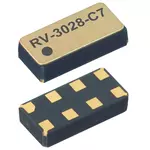RTC RV-3028-C7 Arduino Library
The RV-3028-C7 is an extremely precise, extremely low power, highly configurable RTC. Under ideal conditions it runs at approximately 40nA with +/-5ppm per year of deviation (+/- 160 seconds worst case per year). This library was originally forked from the Sparkfun RV-1805 library, and costumized and enhanced to the RV-3028-C7.
This library allows the user to:
- Set time using hard numbers or the BUILD_TIME from the Arduino compiler
- Read time
- Configure various aspects of the RTC including setting of alarms, trickle charging or power switchover mode
Examples are included to get you started.
Repository Contents
- /examples - Example sketches for the library (.ino). Run these from the Arduino IDE.
- /src - Source files for the library (.cpp, .h).
- keywords.txt - Keywords from this library that will be highlighted in the Arduino IDE.
- library.properties - General library properties for the Arduino package manager.
Documentation
The library enables the following functions:
General functions
Please call begin() sometime after initializing the I2C interface with Wire.begin().
begin()
is12Hour()
isPM()
set12Hour()
set24Hour()
Set Time functions
setTime(sec, min, hour, weekday, date, month, year);
setSeconds(value)
setMinutes(value)
setHours(value)
setWeekday(value)
setDate(value)
setMonth(value)
setYear(value)
setToCompilerTime()
Get Time functions
Please call "updateTime()" before calling one of the other getTime functions.
updateTime()
getSeconds()
getMinutes()
getHours()
getWeekday()
getDate()
getMonth()
getYear()
stringDateUSA()
stringDate()
stringTime()
stringTimeStamp()
UNIX Time functions
Attention: UNIX Time and real time are INDEPENDENT!
setUNIX(value)
getUNIX()
Alarm Interrupt functions
enableAlarmInterrupt(min, hour, date_or_weekday, bool setWeekdayAlarm_not_Date, mode)
disableAlarmInterrupt()
readAlarmInterruptFlag()
Set the alarm mode in the following way:
0: When minutes, hours and weekday/date match (once per weekday/date)
1: When hours and weekday/date match (once per weekday/date)
2: When minutes and weekday/date match (once per hour per weekday/date)
3: When weekday/date match (once per weekday/date)
4: When hours and minutes match (once per day)
5: When hours match (once per day)
6: When minutes match (once per hour)
7: All disabled – Default value
If you want to set a weekday alarm (setWeekdayAlarm_not_Date = true), set 'date_or_weekday' from 0 (Sunday) to 6 (Saturday).
For further information about the alarm mode see Application Manual p. 68.
Trickle charge functions
enableTrickleCharge(uint8_t tcr = TCR_11K)
disableTrickleCharge()
At "enableTrickleCharge" you can choose the series resistor:
TCR_1K for 1kOhm
TCR_3K for 3kOhm
TCR_6K for 6kOhm
TCR_11K for 11kOhm
See Application Manual p. 48 for more information.
Backup Switchover Mode
setBackupSwitchoverMode(mode)
0 = Switchover disabled
1 = Direct Switching Mode
2 = Standby Mode
3 = Level Switching Mode
See Application Manual p. 45 for more information.
License Information
This product is open source!
Please review the LICENSE.md file for license information.
If you have any questions or concerns on licensing, please contact constantinkoch@outlook.com.
Distributed as-is; no warranty is given.