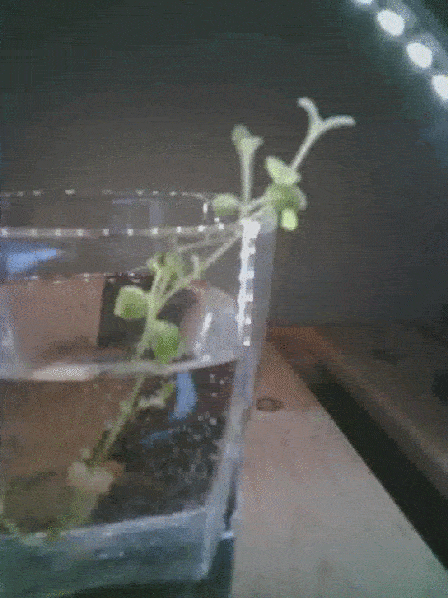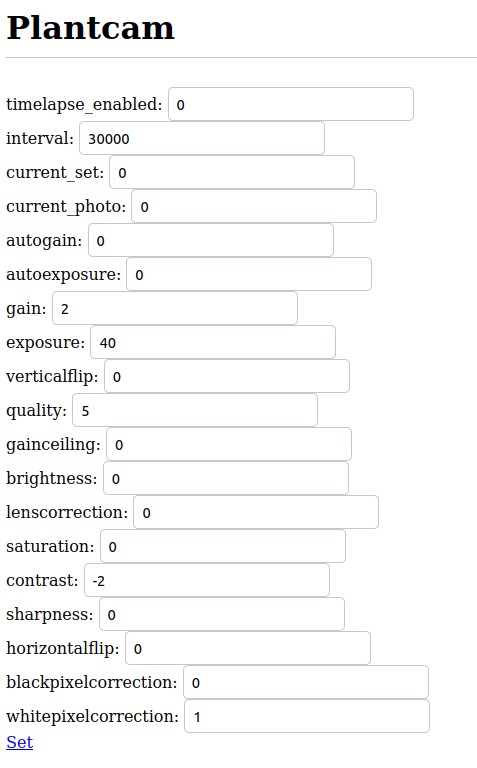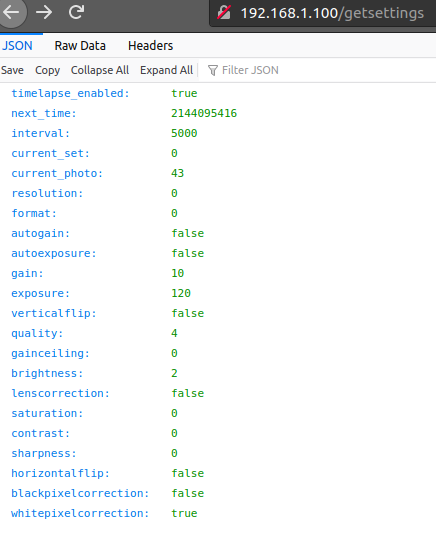Watching plants grow
You can pick up an ESP32 with a camera and an SD card slot for like, six bucks, it's bananas.
With an AliExpress ESP32-Cam, this is a (potentially) great general purpose timelapse camera. Not just for plants!
Here are some features:
- A web interface to control capture / timing parameters
- Able to serve up images over the web interface to check that those parameters are good, and physically place your camera
- Able to save images to SD card
- SD card images available to download over the web interface
- Over-the-air updating
- Nonvolatile storage of the parameters, along with the current snapshot number, in order to gracefully recover from power failure (Planned)
- Reasonably well-laid out codebase that's easy to hack on (Debatable)
Tested only using the ESP-IDF V4.2:
- Clone:
git clone https://github.com/JarrettR/Plantlapse && cd Plantlapse && git submodule update --init --recursive - Use the VSCode plugin or cd into
plantlapse-app/and thenmake menuconfigto set up your particular parameters: - Set OTA Configuration:
http://192.168.1.112:8070/plantlapse-app/build/plantlapse.binor similar, to the IP to your development PC where firmware updates will be built/hosted. - Example Connection Configuration: Your wifi AP credentials
- Compile and flash to your ESP32-Cam
- Copy
index.htmlto the root directory of an SD card, and then put the card into the ESP32-Cam - Power it up, and pointing your browser to http://plantcam.local to open up a settings page, if mDNS is working on your system. Just go to the ESP32-Cam's IP address if not.
The webpage just sends JSON-formatted REST commands to the server, it's not totally necessary if there are other ways you'd prefer to interact with the REST server.
http://plantcam.local/api/get/settings will return a JSON payload of all the current settings.
http://plantcam.local/now.jpg is an image taken on startup, or if you hit the "Snap" link on the webpage.
To update firmware, start a webserver on the base directory of this repo. See webserver.sh for an extremely easy example, and then use the webpage to initiate the OTA process.
http://plantcam.local/api/get/ota/start is the direct link.
There are 3D printer files for a barebones enclosure in the 3d folder. Print the STLs, or use the STEP files for further modification. There is a slot to press a 1/4"-20 nut into, to allow this to be used on a standard tripod. Gorillapods are nice for this. All header pins, the SD card slot, and the reset button are easily accessible, and the board itself is held in with a little dab of hot glue.
There is an Arduino branch of this repo, using PlatformIO. Where it fell short, though, is the lack of advanced partition configuration, and proper PSRAM support. It works well enough, but image quality and size options are more limited.
See here for more gratuitous words about this project.