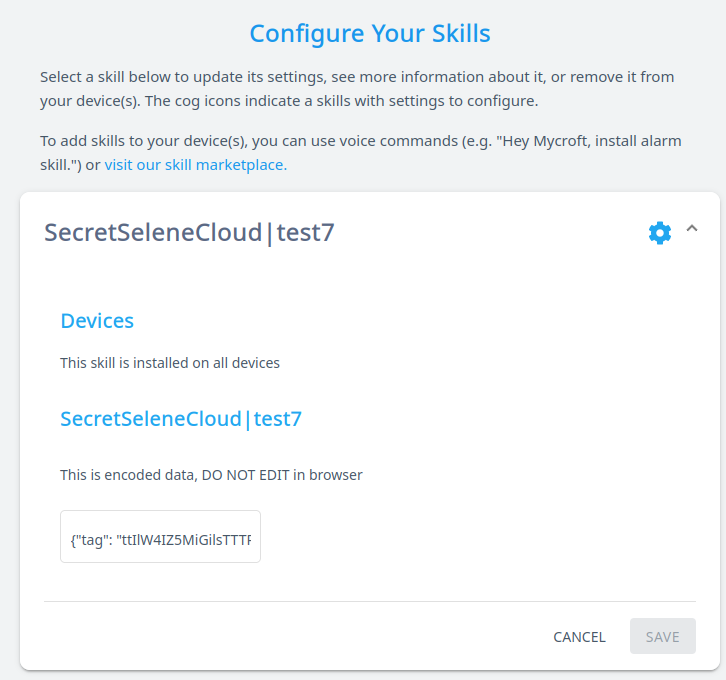Python client library for interaction with several supported backends under a single unified interface
- Personal backend - self hosted
- Selene - https://api.mycroft.ai
- OpenVoiceOS API Service - https://api.openvoiceos.com
- Offline - support for setting your own api keys and query services directly
| API | Offline | Personal | Selene | OVOS |
|---|---|---|---|---|
| Admin | yes [1] | yes | no | no |
| Device | yes [2] | yes | yes | yes [4] |
| Metrics | yes [2] | yes | yes | yes [4] |
| Dataset | yes [2] | yes | yes | yes [4] |
| OAuth | yes [2] | yes | yes | yes [4] |
| Wolfram | yes [3] | yes | yes | yes |
| Geolocate | yes | yes | yes | yes |
| STT | yes [3] | yes | yes | yes |
| Weather | yes [3] | yes | yes | yes |
| yes [3] | yes | yes | yes |
[1] will update user level mycroft.conf
[2] shared json database with personal backend for UI compat
[3] needs additional configuration (eg. credentials)
[4] uses offline_backend functionality
a companion stt plugin is available - ovos-stt-plugin-selene
from ovos_backend_client.api import GeolocationApi
geo = GeolocationApi()
data = geo.get_geolocation("Lisbon Portugal")
# {'city': 'Lisboa',
# 'country': 'Portugal',
# 'latitude': 38.7077507,
# 'longitude': -9.1365919,
# 'timezone': 'Europe/Lisbon'}from ovos_backend_client.api import OpenWeatherMapApi
owm = OpenWeatherMapApi()
data = owm.get_weather()
# dict - see api docs from owm onecall apifrom ovos_backend_client.api import WolframAlphaApi
wolf = WolframAlphaApi()
answer = wolf.spoken("what is the speed of light")
# The speed of light has a value of about 300 million meters per second
data = wolf.full_results("2+2")
# dict - see api docs from wolframTo interact with skill settings on selene
from ovos_backend_client.settings import RemoteSkillSettings
# in ovos-core skill_id is deterministic and safe
s = RemoteSkillSettings("skill.author")
# in mycroft-core please ensure a valid remote_id
# in MycroftSkill class you can use
# remote_id = self.settings_meta.skill_gid
# s = RemoteSkillSettings("skill.author", remote_id="@|whatever_msm_decided")
s.download()
s.settings["existing_value"] = True
s.settings["new_value"] = "will NOT show up in UI"
s.upload()
# auto generate new settings meta for all new values before uploading
s.settings["new_value"] = "will show up in UI"
s.generate_meta() # now "new_value" is in meta
s.upload()
by hijacking skill settings we allows storing arbitrary data in selene and use it across devices and skills
from ovos_backend_client.cloud import SeleneCloud
cloud = SeleneCloud()
cloud.add_entry("test", {"secret": "NOT ENCRYPTED MAN"})
data = cloud.get_entry("test")an encrypted version is also supported if you dont trust selene!
from ovos_backend_client.cloud import SecretSeleneCloud
k = "D8fmXEP5VqzVw2HE" # you need this to read back the data
cloud = SecretSeleneCloud(k)
cloud.add_entry("test", {"secret": "secret data, selene cant read this"})
data = cloud.get_entry("test")since local backend does not provide a web ui a admin api can be used to manage your devices
from ovos_backend_client.api import AdminApi
admin = AdminApi("secret_admin_key")
uuid = "..." # check identity2.json in the device you want to manage
# manually pair a device
identity_json = admin.pair(uuid)
# set device info
info = {"opt_in": True,
"name": "my_device",
"device_location": "kitchen",
"email": "notifications@me.com",
"isolated_skills": False,
"lang": "en-us"}
admin.set_device_info(uuid, info)
# set device preferences
prefs = {"time_format": "full",
"date_format": "DMY",
"system_unit": "metric",
"lang": "en-us",
"wake_word": "hey_mycroft",
"ww_config": {"phonemes": "HH EY . M AY K R AO F T",
"module": "ovos-ww-plugin-pocketsphinx",
"threshold": 1e-90},
"tts_module": "ovos-tts-plugin-mimic",
"tts_config": {"voice": "ap"}}
admin.set_device_prefs(uuid, prefs)
# set location data
loc = {
"city": {
"code": "Lawrence",
"name": "Lawrence",
"state": {
"code": "KS",
"name": "Kansas",
"country": {
"code": "US",
"name": "United States"
}
}
},
"coordinate": {
"latitude": 38.971669,
"longitude": -95.23525
},
"timezone": {
"code": "America/Chicago",
"name": "Central Standard Time",
"dstOffset": 3600000,
"offset": -21600000
}
}
admin.set_device_location(uuid, loc)