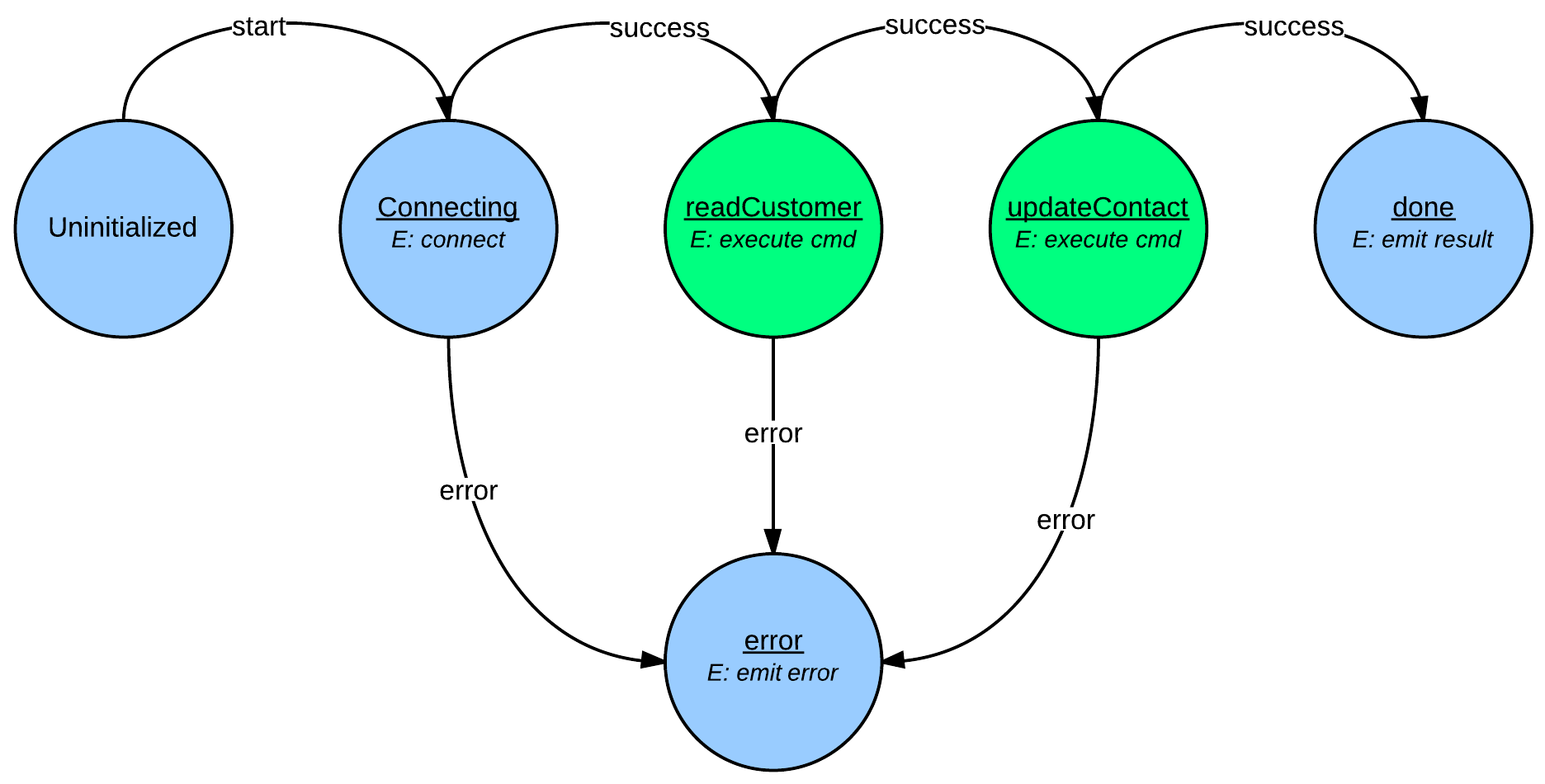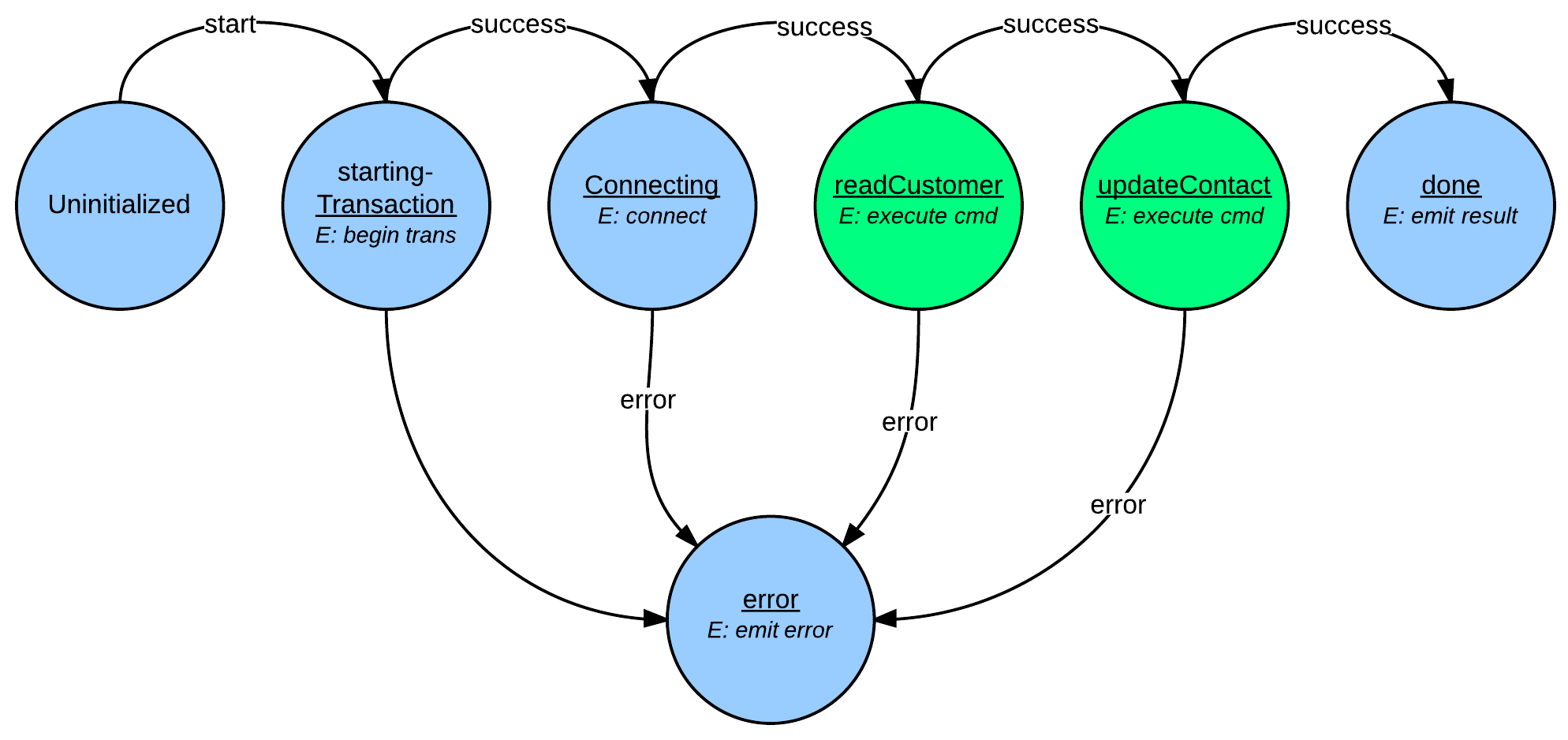=========
A cross platform node module for Microsoft SQL Server based on node-mssql
Each connection configuration provided creates a connection pool for the parameters specified by the configuration. When connecting to a single database, use setDefault to specify a global/ambient connection pool and all future API calls made without a connection configuration or name argument will use that connection pool. If connections to multiple databases are required, provide an name in the configuration when calling addConnection and use the name in place of that configuration when making an API call targeting that connection.
A connection configuration provides information on how to connect to the datbase server and how to handle connection pooling. Seriate will not create multiple connection pools for the same database; i.e. if different pooling parameters are provided but all other parameters are the same as a previous configuration, Seriate just uses the previously created pool without any changes made.
Note: the name property is optional and only useful when managing multiple connection pools to different databases.
{
"name": "default",
"host": "127.0.0.1",
"user": "nodejs",
"password": "mypassword",
"database": "master",
"pool": {
"max": 10,
"min": 4,
"idleTimeoutMillis": 30000
}
}{
"name": "default",
"host": "127.0.0.1",
"user": "windowsUser",
"password": "windowsUserPassword",
"database": "master",
"domain": "yourDomain", // should be machine name if the server is not in an AD domain
"pool": {
"max": 10,
"min": 4,
"idleTimeoutMillis": 30000
}
}Sql type constants are exposed in both Pascal Case and all capitals off of the library. See the listing at the end of this document.
The follow methods are exposed on the module:
| method name | description |
|---|---|
addConnection( config ) |
Adds a named connection pool for use in other API calls. |
setDefault( config ) |
Sets an ambient/global connection pool for all commands that don't specify a connection. |
getPlainContext( [connection] ) |
returns transaction-less database context. |
getTransactionContext( [connection] ) |
returns a context associating one transaction with a connection. |
executeTransaction( [connection,] queryOptions ) |
shortcut method to execute one command on a transaction context |
execute( [connection,] queryOptions ) |
shortcut method to execute one command on a plain (transaction-less) context. |
first( [connection,] queryOptions ) |
shortcut method that returns only the first row of a result set (calls execute under the hood) |
fromFile( path ) |
Allows you to read a .sql file instead of in-lining your SQL in your JavaScript. |
useMetrics( metronic [, namespace ] ) |
Pass metronic instance to seriate and optionally set namespace. |
NOTE: The
connectionargument can be omitted to use a default config, an existing configuration name or a new configuration.
Creates a named connection pool for future use. If the name is omitted and no default has been specified, it has the same effect as calling setDefault.
Creates a connection pool with the name "default" for future use. If other API calls are made with no connection argument, the connection pool created by this call will be used.
This method returns a TransactionContext instance, and allows you to add 1 or more steps to the context, with each step representing a query/command that should be executed in the database. Steps are given an alias (which is used to identify the result set returned), and the query details can be provided as an object (which we"ll see below), or a callback that takes an execute continuation (which is used to process your query options argument). Let's take a look at the first approach:
Here's an example of using a plain context to read a table:
// set a default connection pool
sql.setDefault( {
user: "username",
password: "pwd",
host: "127.0.0.1",
database: "master"
} );
sql.getPlainContext()
.step( "readUsers", {
query: "select * From sys.sysusers"
// optionally you could do this if the
// above query were in a readUsers.sql file
// query: sql.fromFile( "readUsers" );
} )
.end( function( sets ){
// sets has a "readUsers" property
// which contains the results of the query
} )
.error( function( err ){
console.log( err );
} );Note that the SqlContext instance returns from getPlainContext has a step method with a signature of (alias, queryOptions). The possible values for a queryOptions argument are:
{
query: "plain sql query here",
procedure: "stored procedure name to execute",
preparedSql: "prepared SQL statement",
params: {
param1Name: {
type: sql.NVARCHAR,
val: "paramValue"
},
param2Name: {
type: sql.Int,
val: 123
},
param3Name: "param3Value"
},
multiple: false
}You can only use one of the three sql-related fields: query, procedure or preparedSql. The module infers from which one you use as to how it should execute (and it's checked in that order). If you query takes params, you can provide a params object, where each key represents a parameter name and the value can be an object that provides the val and type (types are pulled from the mssql module), or the value can be a primitive value which will be passed as the paramter value. If multiple recordsets are expected from a query or preparedSql, set the multiple field to true. Multiple recordsets are automatically supported when executing a stored procedure. (NOTE: if you use multiple recordsets, your result set for a step will be an array of records sets (i.e. - nested arrays), rather than an array of a single record set).
The end method of a SqlContext instance takes a callback which receives a sets argument. The sets argument contains the dataset(s) from each step (using the step alias as the property name). The error method allows you to pass a callback that will receive an error notfication if anything fails. Note that calling end or error is what starts the unit of work handled by the context.
Here's an example of using a plain context to read a table, and then use data from that read to determine details about the next step:
// add a named connection pool
sql.addConnection( {
name: "example-1",
user: "username",
password: "pwd",
host: "127.0.0.1",
database: "master"
} );
sql.getPlainContext( "example-1" )
.step( "readUsers", {
query: "select * From sys.sysusers"
} )
.step( "usersTransforms", function( execute, data ) {
// data will contain a `readUsers` property with
// the prior step's results in an array. You can
// use this approach with a callback to dynamically
// determine what's fed to this step's executable
// action. Let's pretend we fished out a particular
// user from the readUsers step and then did this:
var userId = getUserIdFrom( data.readUsers );
execute( {
procedure: "GetExtendedUserInfo",
params: {
userid: userId
}
} )
} )
.end( function( sets ) {
// sets has a "readUsers" property
// which contains the results of the query
} )
.error( function( err ) {
console.log( err );
} );The above example shows both step approaches side-by-side.
The getTransactionContext method returns a TransactionContext instance - which for the most part is nearly identical to a SqlContext instance - however, a transaction is started as the context begins its work, and you have the option to commit or rollback in the end method's callback. For example:
// note: name defaults to "default"
// if no prior default connection was
// specified.
sql.addConnection( {
user: "username",
password: "pwd",
host: "127.0.0.1",
database: "master"
})
sql.getTransactionContext()
.step( "readUsers", {
query: "select * From sys.sysusers"
} )
.step( "usersTransforms", function( execute, data ) {
// data will contain a `readUsers` property with
// the prior step's results in an array. You can
// use this approach with a callback to dynamically
// determine what's fed to this step's executable
// action. Let's pretend we fished out a particular
// user from the readUsers step and then did this:
var userId = getUserIdFrom( data.readUsers );
execute( {
procedure: "GetExtendedUserInfo",
params: {
userid: userId
}
} )
} )
.end( function( result ) {
// the result arg contains a `sets` property
// with all the dataset results from the steps
// in this context, but it also contains a transaction
// member that contains a `commit` and `rollback` method.
// Calling either commit or rollback returns a promise.
result.transaction
.commit()
.then(function() {
console.log( "Yay, we"re not afraid of commitment..." );
}, function( err ) {
console.log( "O NOES! An error" );
} );
} )
.error( function( err ){
console.log( err );
} );You can see that the main difference between a SqlContext and TransactionContext is that the argument passed to the end callback contains more than just the sets (data sets) in the TransactionContext. A TransactionContext does not automatically call commit for you - that's in your hands (for now). However, if an error occurs, it will call rollback.
This is a shortcut method to getting a TransactionContext instance to execute one step. It returns a promise, and the result argument that's normally fed to the end method's callback is passed to the success handler of the promise, and any errors are passed to the error handler. For example:
// re-use of this variable to API calls
// will result in the same underlying pool
// being used.
var connection = {
user: "username",
password: "pwd",
host: "127.0.0.1",
database: "master"
};
sql.executeTransaction( connection, {
procedure: "UpdateCustomer",
params: {
customerid: {
val: id,
type: sql.INT
},
balance: {
val: 45334,
type: sql.MONEY
}
}
} ).then( function( data ) {
// you can choose to commit or rollback here
// data.result is your result set
// data also contains a transaction prop
// with commit/rollback methods
return data.transaction
.commit()
.then( function() {
console.log( "Updated customer balance...." );
} );
}, function( err ) {
console.log( err );
} );This is a shortcut method to getting a SqlContext instance to execute one step. It returns a promise, and the query result is passed to the success handler of the promise, and any errors are passed to the error handler. For example:
// re-use of this variable to API calls
// will result in the same underlying pool
// being used.
var connection = {
user: "username",
password: "pwd",
host: "127.0.0.1",
database: "master"
};
sql.execute( connection, {
name: "selectFromSomeTableById",
preparedSql: "select * from someTable where id = @id",
params: {
id: {
val: 123,
type: sql.INT
}
}
} ).then( function( data ) {
//data is the query result set
}, function( err ) {
console.log( err );
} );Seriate will record metrics around each database call but only if a metronic instance is provided via this call. The optional namespace argument allows you to control the namespace used for all metrics captured.
Note: when calling
execute,executeTransactionorfirst, provide a step name via anameproperty in the options.
Read this far, eh? Great - now we can talk about how it works under the hood.
The SqlContext constructor function is derived from machina.Fsm (the constructor function used to create a finite state machine in the machina library). SqlContext starts with only the following states: uninitialized, connecting, done and error. The FSM loosely acts as an acceptor-style FSM - with each step resulting in either a success or error result, determining if it continues on to the eventual done state, or lands in error.
When you use the step call to add a step to the context, the alias you provide becomes a new state name which is added to the underlying FSM, and the action you specify via the queryOptions argument (or the alternative syntax using the callback that takes the execute continuation), becomes the entry action for this new state. Success and error input handlers are also added to this state, and are triggered based on the results of the call to the database that occurs in the entry action. The new state names you add are queued up in a pipeline array, so that the order in which you added them can be maintained once the FSM begins executing.
Once you"ve added the steps you want executed as part of the unit of work, you have to use the end or error calls to start execution. Under the hood, calling either end or error results in the FSM being told to handle a start input. Let's pretend you have a SqlContext, and you"ve added two steps to it: readCustomer and updateContact. The FSM starts in the uninitialized state, and once it receives the start input, proceeds to the connecting state where it opens a connection to the database. Assuming a successful connection, it then proceeds to the readUsers state added by our first step. Again, assuming success, the next state would be updateContact, and finally the done state. As the FSM enters the done state, it emits the result to the callback passed to end. If any state encounters an error along the way, it transitions to the error state. Upon entering the error state, the FSM emits the error to the callback passed to error. Here's a directed graph showing the scenario I just described (the states that are always part of the FSM are in blue, and the ones added by the :
The TransactionContext is mostly identical to the SqlContext, except that it has an extra state after connecting - the startingTransaction state. Here's the same scenario we described above in a TransactionContext:
- You"ll need to run
npm installat the root of this project once you clone it to install the dependencies. - To run unit tests:
npm test - To run integration tests:
npm run intspec - To run the example module:
npm run example
Please note that in order to run the integration tests, you will need to create a local-config.json file in the spec/integration directory, matching something similar to this:
{
"host": "10.0.1.16",
"user": "username",
"password": "pwd",
"database": "master",
"pool": {
"max": 10,
"min": 2,
"idleTimeoutMillis": 30000
}
}Pascal and Upper case properties:
VarChar VARCHAR
NVarChar NVARCHAR
Text TEXT
Int INT
BigInt BIGINT
TinyInt TINYINT
SmallInt SMALLINT
Bit BIT
Float FLOAT
Numeric NUMERIC
Decimal DECIMAL
Real REAL
Date DATE
DateTime DATETIME
DateTime2 DATETIME2
DateTimeOffset DATETIMEOFFSET
SmallDateTime SMALLDATETIME
Time TIME
UniqueIdentifier UNIQUEIDENTIFIER
SmallMoney SMALLMONEY
Money MONEY
Binary BINARY
VarBinary VARBINARY
Image IMAGE
Xml XML
Char CHAR
NChar NCHAR
NText NTEXT
TVP
UDT
Geography GEOGRAPHY
Geometry GEOMETRY