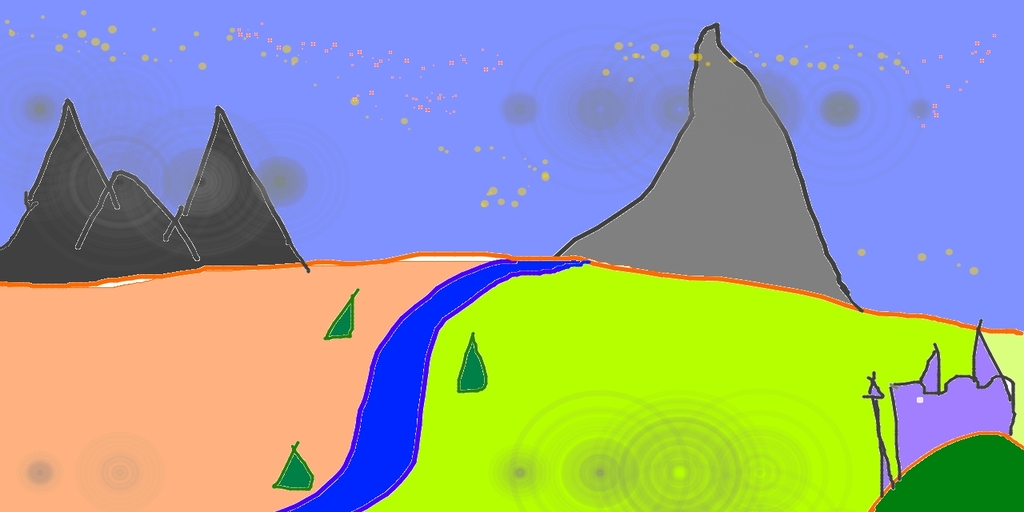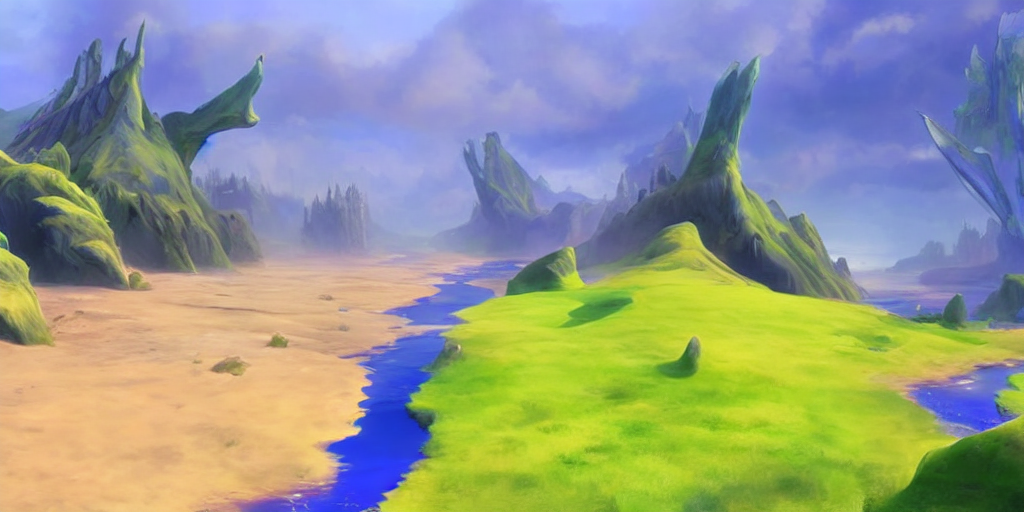NOTE: I have submitted a merge request to move the changes in this repo to the lstein fork of stable-diffusion because he has so many wonderful features in his fork! Another fork that I know that has up-to-date Mac Support and some really cool features is the Birch-san stable-diffusion fork. If my pull request to lstein is accepted, I no longer plan on updating this fork with the latest changes!
Several people have gotten Stable Diffusion to work on Apple Silicon Macs using Anaconda. I've gathered up most of their instructions and put them in this fork (and readme). I haven't tested anything besides Anaconda, and I've read about issues with things like miniforge, so if you have an issue that isn't dealt with in this fork then head on over to the Apple Silicon issue on GitHub (that page is so long that GitHub hides most of it by default, so you need to find the hidden part and expand it to view the whole thing). This fork would not have been possible without the work done by the people on that issue.
You have to have macOS 12.3 Monterey or later. Anything earlier than that won't work.
BTW, I haven't tested any of this on Intel Macs.
How to:
git clone https://github.com/magnusviri/stable-diffusion.git
cd stable-diffusion
git checkout apple-silicon-mps-support
mkdir -p models/ldm/stable-diffusion-v1/
ln -s /path/to/ckpt/sd-v1-1.ckpt models/ldm/stable-diffusion-v1/model.ckpt
conda env create -f environment-mac.yaml
conda activate ldm
These instructions are identical to the main repo except I added environment-mac.yaml because Mac doesn't have cudatoolkit.
After you follow all the instructions and run txt2img.py you might get several errors. Here's the errors I've seen and found solutions for.
We are using PyTorch nightly, which includes support for MPS. I don't know exactly how Anaconda does updates, but I woke up one morning and Stable Diffusion crashed and I couldn't think of anything I did that would've changed anything the night before, when it worked. A day and a half later I finally got it working again. I don't know what changed overnight. PyTorch-nightly changes overnight but I'm pretty sure I didn't manually update it. Either way, things are probably going to be bumpy on Apple Silicon until PyTorch releases a firm version that we can lock to.
To manually update to the latest version of PyTorch nightly (which could fix issues), run this command.
conda install pytorch torchvision torchaudio -c pytorch-nightly
Did you remember to conda activate ldm? If your terminal prompt begins with "(ldm)" then you activated it. If it begins with "(base)" or something else you haven't.
If you have activated the ldm virtual environment, the problem could be that I have something installed that you don't and you'll just need to manually install it.
conda activate ldm
pip install *name*
You might also need to install Rust (I mention this again below).
Example error.
...
NotImplementedError: The operator 'aten::index.Tensor' is not current implemented for the MPS device. If you want this op to be added in priority during the prototype phase of this feature, please comment on [https://github.com/pytorch/pytorch/issues/77764](https://github.com/pytorch/pytorch/issues/77764). As a temporary fix, you can set the environment variable `PYTORCH_ENABLE_MPS_FALLBACK=1` to use the CPU as a fallback for this op. WARNING: this will be slower than running natively on MPS.
Just do what it says:
export PYTORCH_ENABLE_MPS_FALLBACK=1
I have not seen this error because I had Rust installed on my computer before I started playing with Stable Diffusion. The fix is to install Rust.
curl --proto '=https' --tlsv1.2 -sSf https://sh.rustup.rs | sh
Completely reproducible results are not guaranteed across PyTorch releases, individual commits, or different platforms. Furthermore, results may not be reproducible between CPU and GPU executions, even when using identical seeds.
There is an open issue (as of August 2022) in pytorch regarding gradient inconsistency. I am guessing that's what is causing this.
OMP: Error #15: Initializing libiomp5.dylib, but found libomp.dylib already initialized.
There are several things you can do. First, you could use something besides Anaconda like miniforge. I read a lot of things online telling people to use something else, but I am stuck with Anaconda for other reasons.
Or you can try this.
export KMP_DUPLICATE_LIB_OK=True
Or this (which takes forever on my computer and didn't work anyway).
conda install nomkl
This error happens with Anaconda on Macs, and nomkl is supposed to fix the issue (it isn't a module but a fix of some sort). There's more suggestions, like uninstalling tensorflow and reinstalling. I haven't tried them.
This seems to be a common problem and is probably the underlying problem for a lot of symptoms (listed below). The fix is to lower your image size or to add model.half() right after the model is loaded. I should probably test it out. I've read that the reason this fixes problems is because it converts the model from 32-bit to 16-bit and that leaves more RAM for other things. I have no idea how that would affect the quality of the images though.
See this issue.
This error happens with img2img, which I haven't played with too much yet. But I know it's because your image is too big or the resolution isn't a multiple of 32x32. Because the stable-diffusion model was trained on images that were 512 x 512, it's always best to use that output size (which is the default). However, if you're using that size and you get the above error, try 256 x 256 or 512 x 256 or something as the source image.
BTW, 2**31-1 = 2,147,483,647, which is also 32-bit signed LONG_MAX in C.
You don't have a virus. It's part of the project. Here's Rick and here's the code that swaps him in. It's a NSFW filter, which IMO, doesn't work very good (and we call this "computer vision", sheesh).
Actually, this could be happening because there's not enough RAM. You could try the model.half() suggestion or specify smaller output images.
I haven't solved this issue. I just throw away my black images. There's a similar issue on CUDA GPU's where the images come out green. Maybe it's the same issue? Someone in that issue says to use "--precision full", but this fork actually disables that flag. I don't know why, someone else provided that code and I don't know what it does. Maybe the model.half() suggestion above would fix this issue too. I should probably test it.
File "/opt/anaconda3/envs/ldm/lib/python3.10/site-packages/torch/nn/functional.py", line 2511, in layer_norm
return torch.layer_norm(input, normalized_shape, weight, bias, eps, torch.backends.cudnn.enabled)
RuntimeError: view size is not compatible with input tensor's size and stride (at least one dimension spans across two contiguous subspaces). Use .reshape(...) instead.
Update to the latest version of magnusviri/stable-diffusion. We were patching pytorch but we found a file in stable-diffusion that we could change instead. This is a 32-bit vs 16-bit problem.
I changed the defaults of n_samples and n_iter to 1 so that it uses less RAM and makes less images so it will be faster the first time you use it. I don't actually know what n_samples does internally, but I know it consumes a lot more RAM. The n_iter flag just loops around the image creation code, so it shouldn't consume more RAM (it should be faster if you're going to do multiple images because the libraries and model will already be loaded--use a prompt file to get this speed boost).
These flags are the default sample and iter settings in this fork/branch:
python scripts/txt2img.py --prompt "ocean" --n_samples=1 --n_iter=1
Happy fuzzy internet image copying!
Stable Diffusion was made possible thanks to a collaboration with Stability AI and Runway and builds upon our previous work:
High-Resolution Image Synthesis with Latent Diffusion Models
Robin Rombach*,
Andreas Blattmann*,
Dominik Lorenz,
Patrick Esser,
Björn Ommer
CVPR '22 Oral |
GitHub | arXiv | Project page
 Stable Diffusion is a latent text-to-image diffusion
model.
Thanks to a generous compute donation from Stability AI and support from LAION, we were able to train a Latent Diffusion Model on 512x512 images from a subset of the LAION-5B database.
Similar to Google's Imagen,
this model uses a frozen CLIP ViT-L/14 text encoder to condition the model on text prompts.
With its 860M UNet and 123M text encoder, the model is relatively lightweight and runs on a GPU with at least 10GB VRAM.
See this section below and the model card.
Stable Diffusion is a latent text-to-image diffusion
model.
Thanks to a generous compute donation from Stability AI and support from LAION, we were able to train a Latent Diffusion Model on 512x512 images from a subset of the LAION-5B database.
Similar to Google's Imagen,
this model uses a frozen CLIP ViT-L/14 text encoder to condition the model on text prompts.
With its 860M UNet and 123M text encoder, the model is relatively lightweight and runs on a GPU with at least 10GB VRAM.
See this section below and the model card.
A suitable conda environment named ldm can be created
and activated with:
conda env create -f environment.yaml
conda activate ldm
You can also update an existing latent diffusion environment by running
conda install pytorch torchvision -c pytorch
pip install transformers==4.19.2 diffusers invisible-watermark
pip install -e .
Stable Diffusion v1 refers to a specific configuration of the model architecture that uses a downsampling-factor 8 autoencoder with an 860M UNet and CLIP ViT-L/14 text encoder for the diffusion model. The model was pretrained on 256x256 images and then finetuned on 512x512 images.
Note: Stable Diffusion v1 is a general text-to-image diffusion model and therefore mirrors biases and (mis-)conceptions that are present in its training data. Details on the training procedure and data, as well as the intended use of the model can be found in the corresponding model card.
The weights are available via the CompVis organization at Hugging Face under a license which contains specific use-based restrictions to prevent misuse and harm as informed by the model card, but otherwise remains permissive. While commercial use is permitted under the terms of the license, we do not recommend using the provided weights for services or products without additional safety mechanisms and considerations, since there are known limitations and biases of the weights, and research on safe and ethical deployment of general text-to-image models is an ongoing effort. The weights are research artifacts and should be treated as such.
The CreativeML OpenRAIL M license is an Open RAIL M license, adapted from the work that BigScience and the RAIL Initiative are jointly carrying in the area of responsible AI licensing. See also the article about the BLOOM Open RAIL license on which our license is based.
We currently provide the following checkpoints:
sd-v1-1.ckpt: 237k steps at resolution256x256on laion2B-en. 194k steps at resolution512x512on laion-high-resolution (170M examples from LAION-5B with resolution>= 1024x1024).sd-v1-2.ckpt: Resumed fromsd-v1-1.ckpt. 515k steps at resolution512x512on laion-aesthetics v2 5+ (a subset of laion2B-en with estimated aesthetics score> 5.0, and additionally filtered to images with an original size>= 512x512, and an estimated watermark probability< 0.5. The watermark estimate is from the LAION-5B metadata, the aesthetics score is estimated using the LAION-Aesthetics Predictor V2).sd-v1-3.ckpt: Resumed fromsd-v1-2.ckpt. 195k steps at resolution512x512on "laion-aesthetics v2 5+" and 10% dropping of the text-conditioning to improve classifier-free guidance sampling.sd-v1-4.ckpt: Resumed fromsd-v1-2.ckpt. 225k steps at resolution512x512on "laion-aesthetics v2 5+" and 10% dropping of the text-conditioning to improve classifier-free guidance sampling.
Evaluations with different classifier-free guidance scales (1.5, 2.0, 3.0, 4.0,
5.0, 6.0, 7.0, 8.0) and 50 PLMS sampling
steps show the relative improvements of the checkpoints:
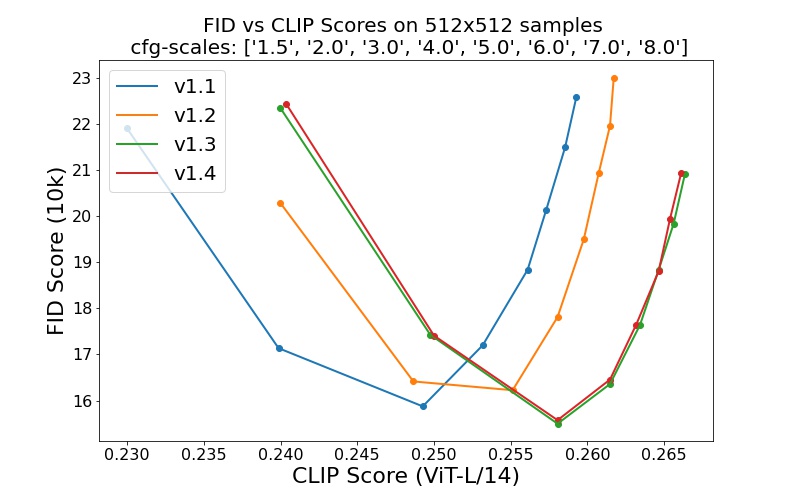
Stable Diffusion is a latent diffusion model conditioned on the (non-pooled) text embeddings of a CLIP ViT-L/14 text encoder. We provide a reference script for sampling, but there also exists a diffusers integration, which we expect to see more active community development.
We provide a reference sampling script, which incorporates
- a Safety Checker Module, to reduce the probability of explicit outputs,
- an invisible watermarking of the outputs, to help viewers identify the images as machine-generated.
After obtaining the stable-diffusion-v1-*-original weights, link them
mkdir -p models/ldm/stable-diffusion-v1/
ln -s <path/to/model.ckpt> models/ldm/stable-diffusion-v1/model.ckpt
and sample with
python scripts/txt2img.py --prompt "a photograph of an astronaut riding a horse" --plms
By default, this uses a guidance scale of --scale 7.5, Katherine Crowson's implementation of the PLMS sampler,
and renders images of size 512x512 (which it was trained on) in 50 steps. All supported arguments are listed below (type python scripts/txt2img.py --help).
usage: txt2img.py [-h] [--prompt [PROMPT]] [--outdir [OUTDIR]] [--skip_grid] [--skip_save] [--ddim_steps DDIM_STEPS] [--plms] [--laion400m] [--fixed_code] [--ddim_eta DDIM_ETA]
[--n_iter N_ITER] [--H H] [--W W] [--C C] [--f F] [--n_samples N_SAMPLES] [--n_rows N_ROWS] [--scale SCALE] [--from-file FROM_FILE] [--config CONFIG] [--ckpt CKPT]
[--seed SEED] [--precision {full,autocast}]
optional arguments:
-h, --help show this help message and exit
--prompt [PROMPT] the prompt to render
--outdir [OUTDIR] dir to write results to
--skip_grid do not save a grid, only individual samples. Helpful when evaluating lots of samples
--skip_save do not save individual samples. For speed measurements.
--ddim_steps DDIM_STEPS
number of ddim sampling steps
--plms use plms sampling
--laion400m uses the LAION400M model
--fixed_code if enabled, uses the same starting code across samples
--ddim_eta DDIM_ETA ddim eta (eta=0.0 corresponds to deterministic sampling
--n_iter N_ITER sample this often
--H H image height, in pixel space
--W W image width, in pixel space
--C C latent channels
--f F downsampling factor
--n_samples N_SAMPLES
how many samples to produce for each given prompt. A.k.a. batch size
--n_rows N_ROWS rows in the grid (default: n_samples)
--scale SCALE unconditional guidance scale: eps = eps(x, empty) + scale * (eps(x, cond) - eps(x, empty))
--from-file FROM_FILE
if specified, load prompts from this file
--config CONFIG path to config which constructs model
--ckpt CKPT path to checkpoint of model
--seed SEED the seed (for reproducible sampling)
--precision {full,autocast}
evaluate at this precision
Note: The inference config for all v1 versions is designed to be used with EMA-only checkpoints.
For this reason use_ema=False is set in the configuration, otherwise the code will try to switch from
non-EMA to EMA weights. If you want to examine the effect of EMA vs no EMA, we provide "full" checkpoints
which contain both types of weights. For these, use_ema=False will load and use the non-EMA weights.
A simple way to download and sample Stable Diffusion is by using the diffusers library:
# make sure you're logged in with `huggingface-cli login`
from torch import autocast
from diffusers import StableDiffusionPipeline
pipe = StableDiffusionPipeline.from_pretrained(
"CompVis/stable-diffusion-v1-4",
use_auth_token=True
).to("cuda")
prompt = "a photo of an astronaut riding a horse on mars"
with autocast("cuda"):
image = pipe(prompt)["sample"][0]
image.save("astronaut_rides_horse.png")By using a diffusion-denoising mechanism as first proposed by SDEdit, the model can be used for different tasks such as text-guided image-to-image translation and upscaling. Similar to the txt2img sampling script, we provide a script to perform image modification with Stable Diffusion.
The following describes an example where a rough sketch made in Pinta is converted into a detailed artwork.
python scripts/img2img.py --prompt "A fantasy landscape, trending on artstation" --init-img <path-to-img.jpg> --strength 0.8
Here, strength is a value between 0.0 and 1.0, that controls the amount of noise that is added to the input image. Values that approach 1.0 allow for lots of variations but will also produce images that are not semantically consistent with the input. See the following example.
Input
Outputs
This procedure can, for example, also be used to upscale samples from the base model.
-
Our codebase for the diffusion models builds heavily on OpenAI's ADM codebase and https://github.com/lucidrains/denoising-diffusion-pytorch. Thanks for open-sourcing!
-
The implementation of the transformer encoder is from x-transformers by lucidrains.
@misc{rombach2021highresolution,
title={High-Resolution Image Synthesis with Latent Diffusion Models},
author={Robin Rombach and Andreas Blattmann and Dominik Lorenz and Patrick Esser and Björn Ommer},
year={2021},
eprint={2112.10752},
archivePrefix={arXiv},
primaryClass={cs.CV}
}