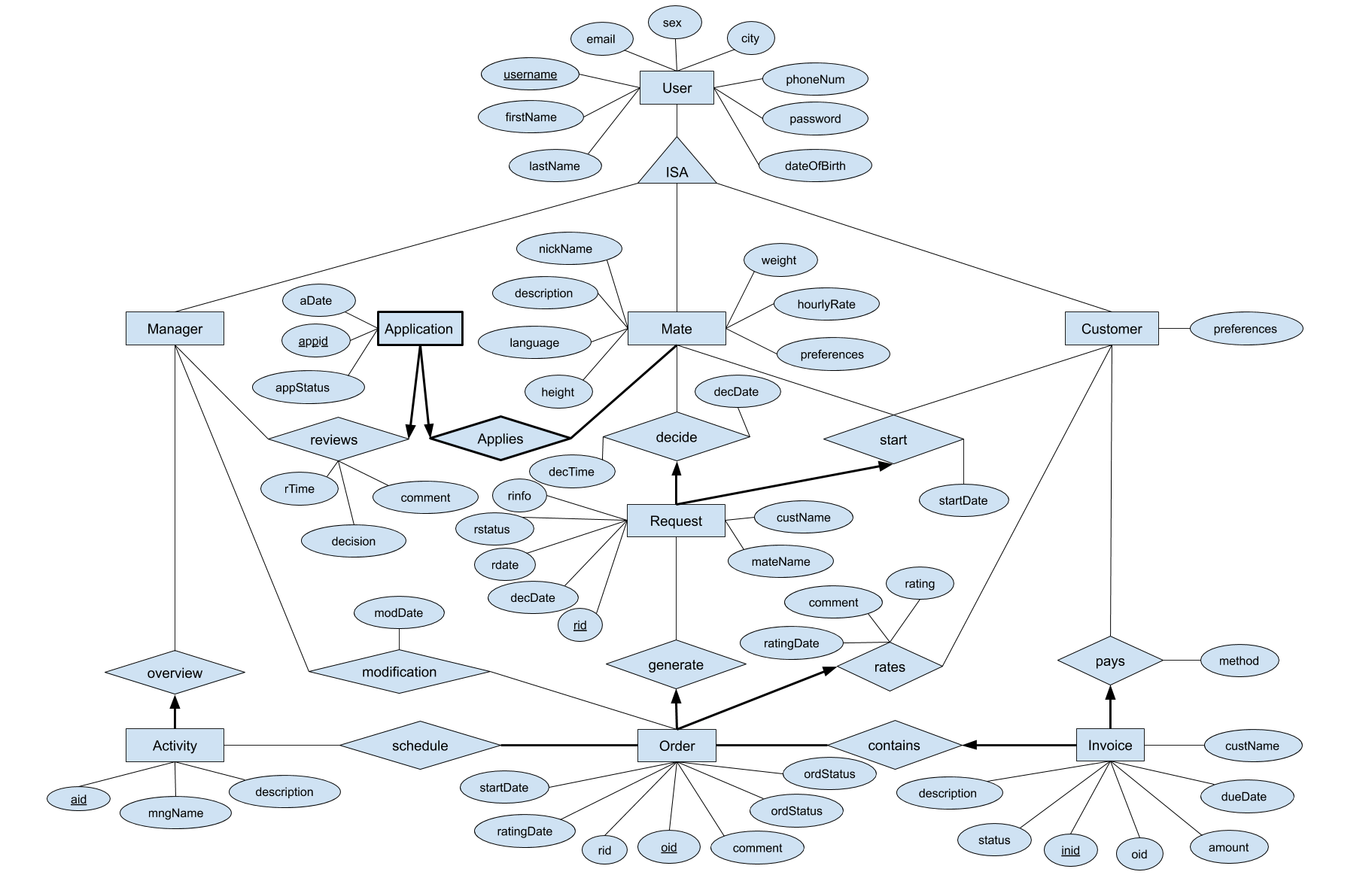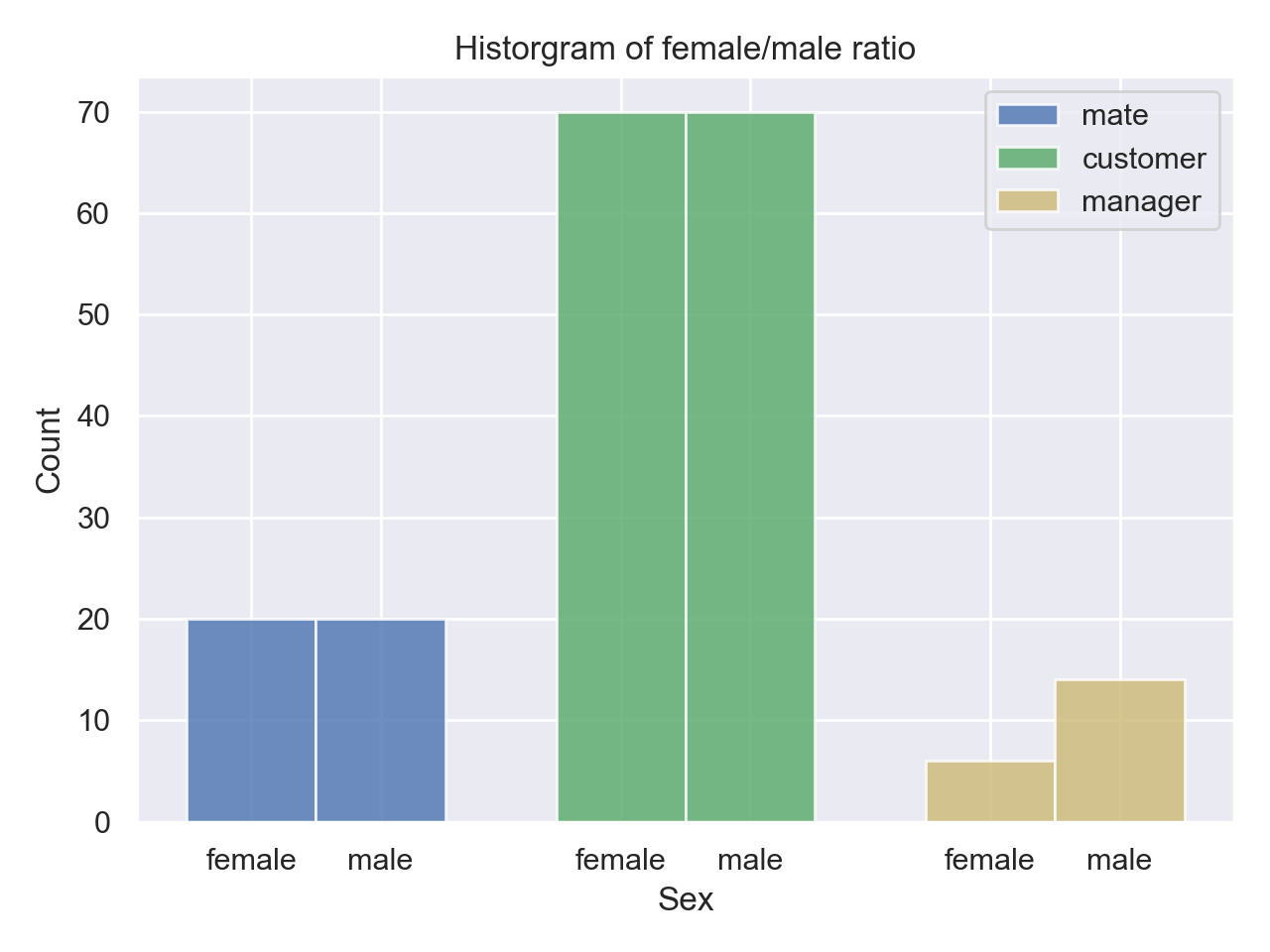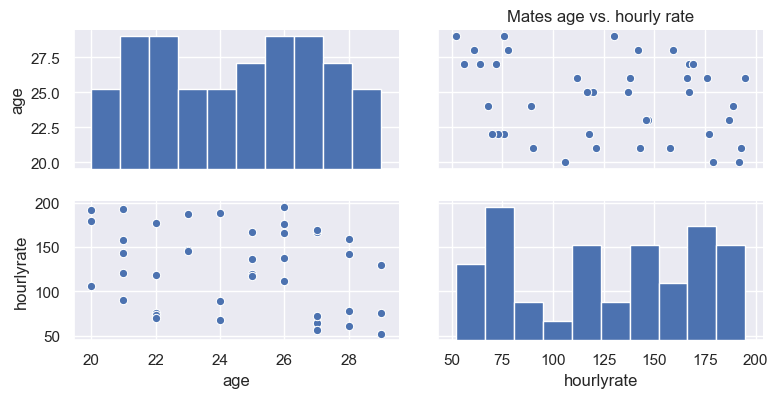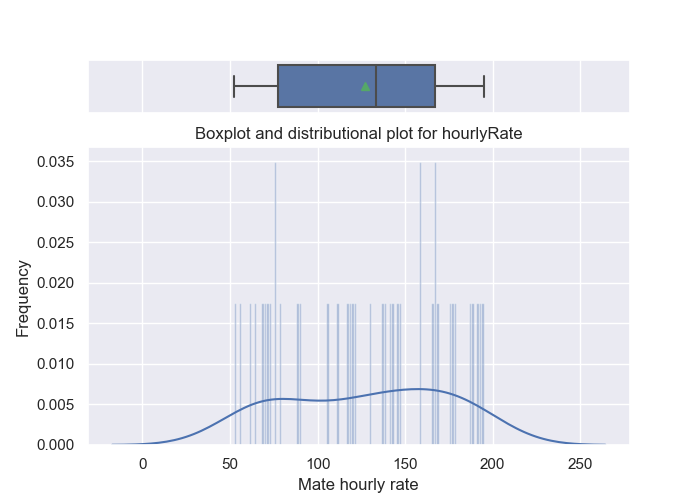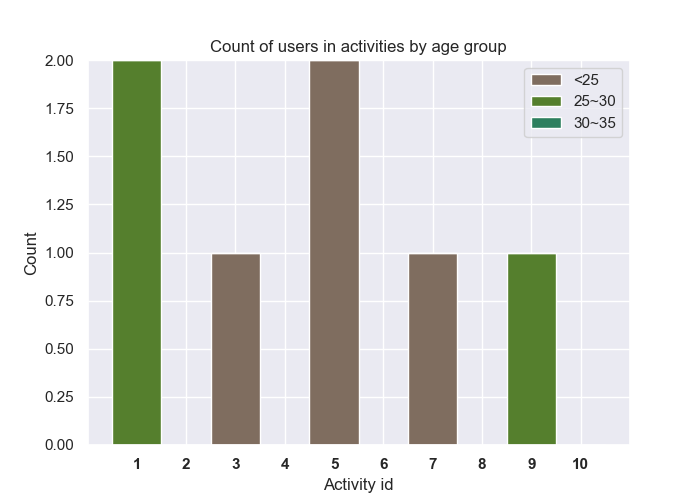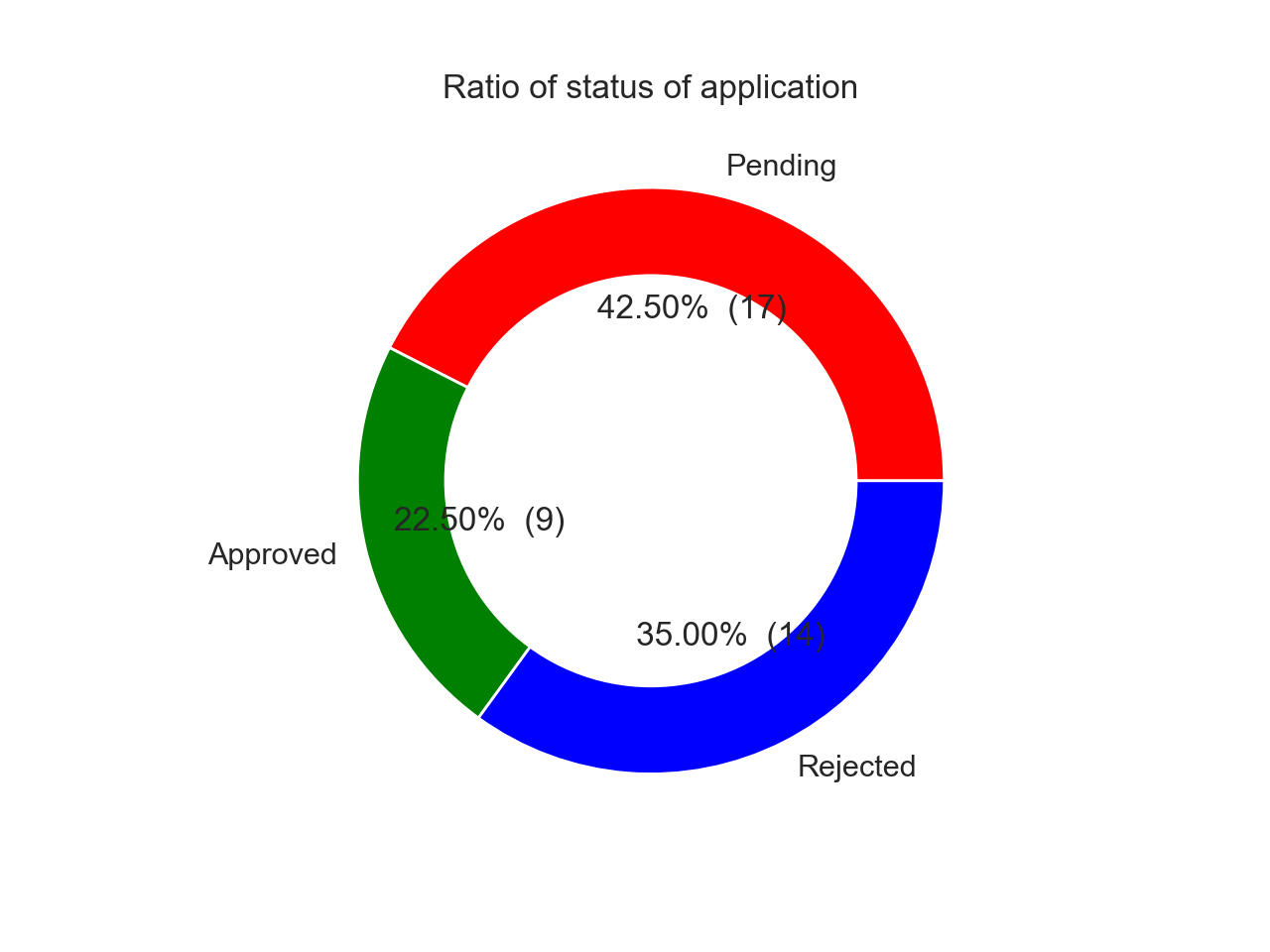Creation from scratch of a database from scratch for a real-world application, all from scratch. We created requirement analysis for an application idea, constructed and appropriate ER schema, created the database using PostgreSQL, wrote all the Python and SQL scripts to create data, maintain the database operations, query and update, develop application programs, and implement a user-friendly interface.
- The purpose of this application is to introduce a dating system different to any others: a date rental service. Instead of putting time and effort in looking for a date, in which some cases people are not willing or feel unable to put in, we want to offer them the possibility of renting a suitable dating partner with certain desired characteristics. Consider for instance, an event in which going alone would be rather awkward; rent a date of your liking instead! Sometimes people feel lonely and would simply like some companies to do their preferred activities: walking around a park, going to a restaurant or a cinema, talk at a café, etc. We propose an interactive platform in which people can do this easily.
- See the file
Requirement_Analysis.pdfunder this main directory.
Server information:
- host:
comp421.cs.mcgill.ca - Linux account name:
cs421g88 - password:
<our group's password>
ex. connection:
ssh comp421.mcgill.ca -l cs421g88
password: ********
cs421g88@comp421 ~ $bash
Database information:
- Once inside the server, connect to
postgresqlas follows:
psql cs421
password: <same_as_above>
-
Please run the following creation (SQL) scriptsin the following order:
table_creation.sql1_usertable_insertions.sql2_mate_insertions.sql3_customer_insertions.sql4_manager_insertions.sql5_application_insertions.sql6_request_insertions.sql7_order_insertions.sql8_invoice_insertions.sql9_startTable_insertions.sql10_activity_insertions.sql11_modify_insertions.sql12_generate_insertions.sql13_schedule_insertions.sql
where the first script is in scripts/database_creation/ and the rest are in scripts/table_insertions/ .
Script 1 is was randomly generated, subsequent table creation scripts were generated using the table_insertions_script.py script.
- The relevant files are located under the
user_interfacedirectory. Files descriptions can be found in the respective README.md - Currently, application will only be emulated locally, but the intention is that it will eventually be available online as well. For this reason, HTML scripts are also placed as well.
- Visualization_1: Distribution of Male/Female current Users for Customers, Mates and Managers
Rationale: the distribution graph reveal about important info on sex, which might helps finding the target users, and for advertisement purpose.
- Visualization_2: Pairplot and distributions of ages vs. hourly rates for Mates Rationale: the pair plot provide the relateness between age and hourly rate, which contributes in finding target user since people tends to find similar age friends
- Visualization_3: Box/Distributional plot of the hourlyRate, mean value/Outliers Rationale:This combination of plots helps the company to monitor the hourly pay. (not overprice) Also, check those outliers to identify the popular ones or abnormal one.
- Stacked Histogram for age interval and activites. The compnay might be instersted in investigating for a certain age interval, which activities is the most popular. This can help the company to form a better recommendations schema for website. Age interval : 1)20-25 2) 25-30 3) 30-35
- Donut Plot of statues for applications: Pending, Approved, Rejected, which helps to monitor managers’ workload.
cd COMP421_Database_Project\user_interface
python main.py
######################################################
Welcome to the MateRental database!
######################################################
Please choose one of the available options below:
1. Log-in
2. Register
3. Administrator Connection
4. Visualizations menu
5. Exit
2
Register:
Please input username: newusername
Please enter your email: newuser@gmail/com
Please input password with 1) 1 Uppercase 2) 1 lowercase 3) at least 8 characters:
First name: User
Lasname: Name
Sex:
1. Male
2. Female
1
City: Usercity
Please input your phone number with no spaces or special characters5417894329
Date of birth:
year (YYYY): 1996
month (MM): 10
day (DD): 01
*****************************SQL*****************************
INSERT INTO usertable (username, password, email , firstname, lastname, sex, city , phoneNum, dateOfBirth) VALUES ('newusername', '5467354477', 'newuser@gmail/com', 'User', 'Name', 'Male', 'Usercity', 5417894329, '1996-10-01') ;
*************************MESSAGES****************************
INSERT 0 1
*****************************SQL*****************************
SELECT * FROM usertable WHERE username='newusername' ;
***************************OUTPUT****************************
username password email firstname lastname sex city phonenum dateofbirth
0 newusername 5467354477 newuser@gmail/com User Name Male Usercity 5417894329 1996-10-01
*************************MESSAGES****************************
SELECT 1
--INFO-- : User succesfully created! You can now log-in.
username password email firstname lastname sex city phonenum dateofbirth
0 newusername 5467354477 newuser@gmail/com User Name Male Usercity 5417894329 1996-10-01
###############################################################
New User Registration
###############################################################
I want to register as a ...
1. Customer2. Mate
1
Please write your preferences: (max 1000 characters)I want a sandwich!!!
*****************************SQL*****************************
INSERT INTO customer (username, preferences) VALUES ('newusername','I want a sandwich!!! ')
;
*************************MESSAGES****************************
INSERT 0 1
Thank you! You can now log-in in the main menu
######################################################
Welcome to the MateRental database!
######################################################
Please choose one of the available options below:
1. Log-in
2. Register
3. Administrator Connection
4. Visualizations menu
5. Exit
5
~Goodbye~
######################################################
Customer Options Menu
######################################################
Please choose one of the available options below:
1. See Mates
2. See my orders
3. Pay Invoice
4. Update preferences
5. Exit
1
######################################################
Look for a Mate
######################################################
1. See all mates
2. Custom search
3. Exit
1
**Order by**
1.Hourly Rate
2.Age
3.Nickname
4.None
1
*****************************SQL*****************************
SELECT nickname,
description
, sex,
language,
height,
weight,
hourlyrate
FROM mate m
JOIN usertable u
ON m.username = u.username
ORDER BY hourlyrate
;
***************************OUTPUT****************************
nickname description sex language height weight hourlyrate
0 nickname34 description34 Female English 1.76 74.00 52
1 nickname4 description4 Male Eng & French 1.61 65.00 56
2 nickname14 description14 Male French 1.79 69.00 61
3 nickname22 description22 Female Eng & French 1.61 61.00 64
4 nickname19 description19 Male Eng & French 1.85 69.00 68
5 nickname15 description15 Male Eng & French 1.83 70.00 70
6 nickname2 description2 Male English 1.84 73.00 72
7 nickname3 description3 Male English 1.80 56.00 73
8 nickname9 description9 Male French 1.61 70.00 76
9 nickname1 description1 Male French 1.62 58.00 76
10 nickname31 description31 Female French 1.55 56.00 78
11 nickname8 description8 Male Eng & French 1.85 62.00 89
12 nickname7 description7 Male Eng & French 1.90 55.00 90
13 nickname29 description29 Female Eng & French 1.95 63.00 106
14 nickname20 description20 Female Eng & French 1.80 58.00 112
15 nickname38 description38 Female Eng & French 1.50 69.00 117
16 nickname18 description18 Male French 1.58 62.00 118
17 nickname0 description0 Male French 1.82 56.00 120
18 nickname6 description6 Male English 1.71 64.00 121
19 nickname23 description23 Female English 1.61 56.00 130
20 nickname36 description36 Female Eng & French 1.88 70.00 137
21 nickname10 description10 Male Eng & French 1.55 57.00 138
22 nickname13 description13 Male English 1.54 61.00 142
23 nickname17 description17 Male Eng & French 1.64 68.00 143
24 nickname12 description12 Male English 1.77 74.00 146
25 nickname16 description16 Male Eng & French 1.93 72.00 147
26 nickname32 description32 Female Eng & French 1.58 58.00 158
27 nickname28 description28 Female Eng & French 1.77 70.00 159
28 nickname37 description37 Female Eng & French 1.56 64.00 166
29 nickname26 description26 Female English 1.70 73.00 167
30 nickname11 description11 Male English 1.80 71.00 167
31 nickname33 description33 Female English 1.80 63.00 169
32 nickname30 description30 Female English 2.00 58.00 176
33 nickname25 description25 Female Eng & French 1.94 61.00 177
34 nickname39 description39 Female Eng & French 1.99 70.00 179
35 nickname35 description35 Female Eng & French 1.84 57.00 187
36 nickname5 description5 Male French 1.78 69.00 189
37 nickname21 description21 Female French 1.58 63.00 192
38 nickname27 description27 Female French 1.57 58.00 193
39 nickname24 description24 Female English 1.70 56.00 195
*************************MESSAGES****************************
SELECT 40
######################################################
Look for a Mate
######################################################
1. See all mates
2. Custom search
3. Exit
3
Exit
######################################################
Customer Options Menu
######################################################
Please choose one of the available options below:
1. See Mates
2. See my orders
3. Pay Invoice
4. Update preferences
5. Exit
2
*****************************SQL*****************************
SELECT * FROM orderTable WHERE rid IN (SELECT rid FROM request WHERE custname = 'agiven2o');
***************************OUTPUT****************************
oid startdate ordstatus rid ratingdate comment rating
0 6 2018-11-08 pending 30 2019-03-27 comments6 4.8
*************************MESSAGES****************************
SELECT 1
To continue:
1. Make change to an order
2. Go back
1
Please enter the order number
6
*****************************SQL*****************************
SELECT * FROM orderTable WHERE oid = 6;
***************************OUTPUT****************************
oid startdate ordstatus rid ratingdate comment rating
0 6 2018-11-08 pending 30 2019-03-27 comments6 4.8
*************************MESSAGES****************************
SELECT 1
*****************************SQL*****************************
(SELECT * FROM request WHERE rid = 30);
***************************OUTPUT****************************
rid rinfo rstatus custname matename rdate decdate
0 30 Information63 accepted agiven2o tstobbs2x 2018-07-06 2018-10-21
*************************MESSAGES****************************
SELECT 1
Would you like to
1. Cancel this order
2. Rate this order
3. Go back
1
*****************************SQL*****************************
UPDATE orderTable SET ordStatus = 'complete' WHERE oid = 6;
*************************MESSAGES****************************
UPDATE 1
Order cancelled
Would you like to
1. Cancel this order
2. Rate this order
3. Go back
2
*****************************SQL*****************************
SELECT * FROM orderTable WHERE oid = 6;
***************************OUTPUT****************************
oid startdate ordstatus rid ratingdate comment rating
0 6 2018-11-08 complete 30 2019-03-27 comments6 4.8
*************************MESSAGES****************************
SELECT 1
From 1-5, how would you like to rate this order?
4
*****************************SQL*****************************
UPDATE orderTable SET rating = 4 WHERE oid = 6;
*************************MESSAGES****************************
UPDATE 1
Please leave your comment.
good
*****************************SQL*****************************
UPDATE orderTable SET comment = 'good ' WHERE oid = 6;
*************************MESSAGES****************************
UPDATE 1
*****************************SQL*****************************
UPDATE orderTable SET ratingDate = '2020-04-11' WHERE oid = 6;
*************************MESSAGES****************************
UPDATE 1
*****************************SQL*****************************
SELECT * FROM orderTable WHERE rid IN (SELECT rid FROM request WHERE custname = 'agiven2o');
***************************OUTPUT****************************
oid startdate ordstatus rid ratingdate comment rating
0 6 2018-11-08 complete 30 2020-04-11 good 4.0
*************************MESSAGES****************************
SELECT 1
To continue:
1. Make change to an order
2. Go back
2
######################################################
Customer Options Menu
######################################################
Please choose one of the available options below:
1. See Mates
2. See my orders
3. Pay Invoice
4. Update preferences
5. Exit
4
*****************************SQL*****************************
SELECT * FROM customer WHERE username = 'agiven2o'
***************************OUTPUT****************************
username preferences
0 agiven2o preference66
*************************MESSAGES****************************
SELECT 1
Your current preference is
"preference66"
please enter your new preference
movie, talk, cooking, dance
*****************************SQL*****************************
UPDATE customer SET preferences = 'movie, talk, cooking, dance' WHERE username = 'agiven2o';
*************************MESSAGES****************************
UPDATE 1
Preference editted successfully
######################################################
Customer Options Menu
######################################################
Please choose one of the available options below:
1. See Mates
2. See my orders
3. Pay Invoice
4. Update preferences
5. Exit
5
Exit