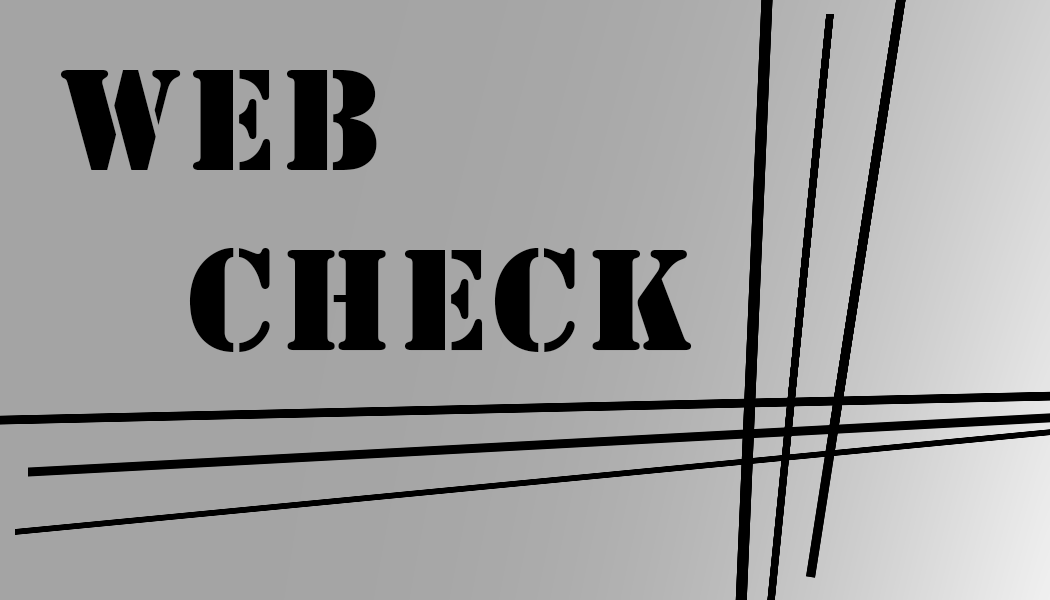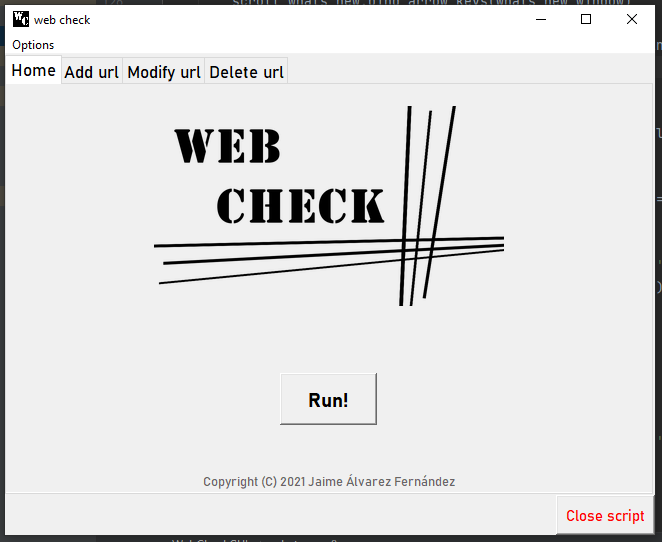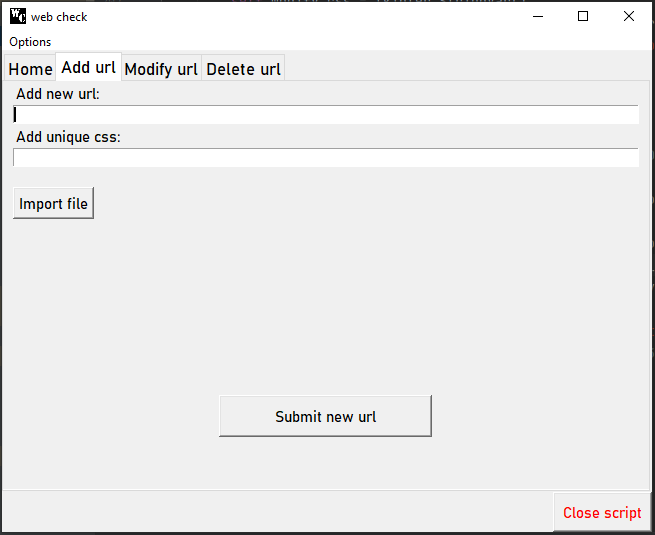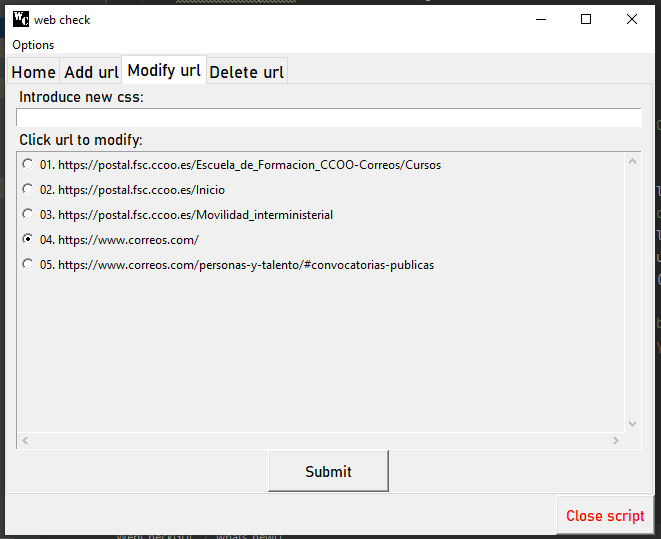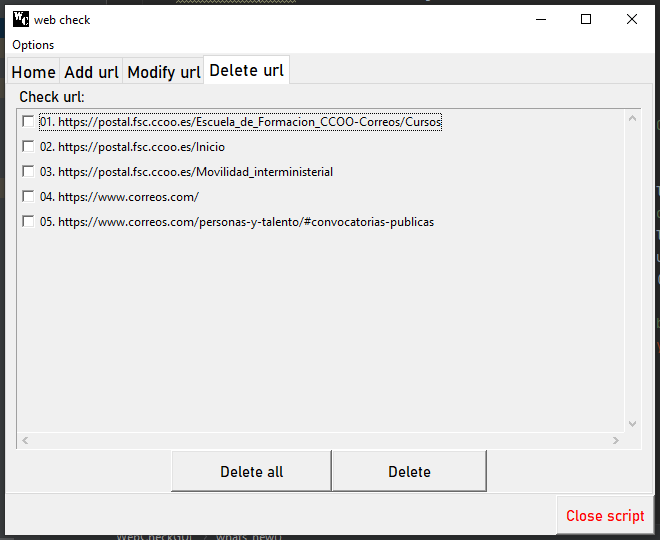A script that will warn you, by opening a new browser tab, when there are new content in your favourite websites.
The script will check, when run, if there are any changes in the websites. If any changes are found, it will open a new browser tab.
Not every website can be scrap.
After adding an url, the script creates a copy of website's content in your hard drive. When run again, it will compare the website against the cached one line by line,and if there are any differences, a new tab will open. Note: Script doesn't need to open browser when running, you'll only see the terminal.
A lot of websites have some kind of calendar, that means, every day there will be changes in those websites. To avoid this, you can add a unique css selector to each url. With this unique identification, the script targets only specific parts of the website, and avoid unnecessary calls to browser.
If there is a change, a new back up file will be created at storage/url_data/backup.
All urls are stored in a JSON file with all the needed information, including encoding.
Go to the website, right click in the zone you want the script to check. Go to inspect mode. Hover your mouse until you see (usually in blue) everything you want. Right click and copy selector. Paste that in the css field in add url, or modify url.
-
Install python from https://www.python.org/ (built under python 3.9)
-
Download repository web_check.git
-
Create a new virtual environment following the instructions in https://docs.python.org/3/library/venv.html
python3 -m venv /path/to/new/virtual/environment -
Activate said venv
-
Install requirements.txt
pip install -r /path/to/requirements.txt -
Script is ready!
Once everything is installed, launch the script with web_check/main.pyw.
There are four tabs.
- Home: it's the main tab. From here you can launch checker.py with the button Run!. Checker.py it's in charge of all the logic. It will access your stored url and compare it with the actual website.
-
Add url: From this tab, you can add a new url for checking, and its unique css selector.
Important: urls have to start with http:// or https://. Hit Submit new url and the script will make all necessary checks.
There is a second option, Import file. Import file will let you select a .txt file with several urls, and all of them will be saved.
The txt file needs the following structure: url(white space)css selector.
Url only means script will download whole website. Only one url per line.
https://github.com/
https://www.reddit.com/ #SHORTCUT_FOCUSABLE_DIV
https://postal.fsc.ccoo.es/Inicio #divMainContent
- Modify url: If you need to change an url css selector, you can do it from here. Enter a new css selector, or leave it empty for capturing the whole site, and hit submit.
- Delete url: Two options for deleting. Check one, or several, urls and hit delete. Delete all will delete all urls stored.
At the Options' menu, it's possible to reset the url_list.txt if, for some reason, the file can't be read.
There is no need to run web_check/main.py every time you want to check your websites, for that, only checker.py is required.
You can run checker.py manually whenever you want, but that's tedious and forgettable, first you would have to activate a virtual environment, and then, run checker.py. With 'Create batch file' you only have to point where python.exe is (the virtual environment one) and a directory where the file will be created.
After all, it's easier to run directly web_check.bat, and even easier if you add said batch file to windows' task scheduler.
Create shortcut at Options' menu will create a batch file with all information about the script itself and the virtual environment. It let you run main.pyw with only a double click.
Now you don't need to activate each time a venv, web_check.bat will take care of it.
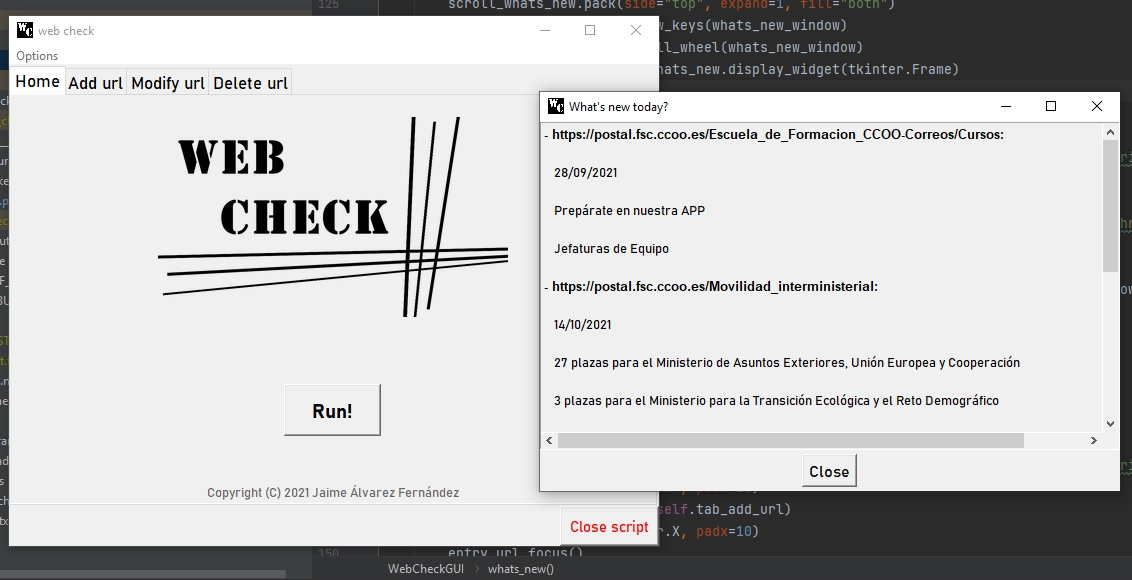 Inside logs folder there are two files. whats_new.txt displays all the changes in your favourite websites. Each url starts
with a hyphen for easier readability.
Inside logs folder there are two files. whats_new.txt displays all the changes in your favourite websites. Each url starts
with a hyphen for easier readability.
If script is run from main.pyw, there is no need to check this file everytime. Script will output those changes into a new window.
Every time the script is run, script will output a log file. It clears its content automatically for easier reading. Any error, or info, will be written down here.
Log is located in storage/logs/log.txt.