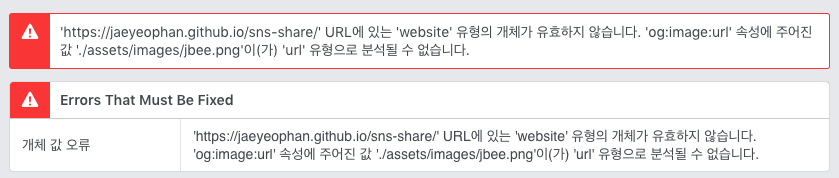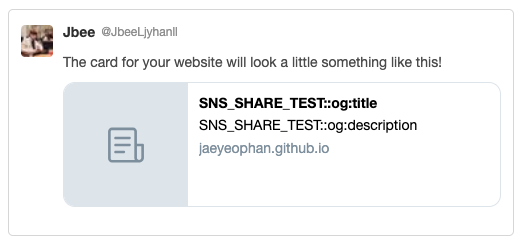<meta> 태그에 넣어주는 property를 말한다.
<meta property="og:url�" content="[String]" />
<meta property="og:type" content="[String]" />
<meta property="og:title" content="[String]" />
<meta property="og:description" content="[String]" />
<meta property="og:image" content="[String]" />
<meta property="og:site_name" content="[String]" />(TBD)
twitter에서는 og:-*을 지원하고 있는데, 대신 다음과 같은 meta 태그를 추가해둬야 한다.
<meta name="twitter:card" content="summary" />여기에서 content에 들어갈 수 있는 content type으로는 총 4가지 종류가 있다.
summary- 작은 thumbnail 이미지와 함께 title, description, url 노출
summary_large_image- 큰 thumbnail 이미지와 함께 title, description, url 노출
player- 동영상을 공유할 때 사용하는 content type
app
Content Type을 지정해주면 기본적으로 og 태그에 지정된 속성들을 가져간다.
<og:image>를 제대로 지정해줬음에도 불구하고 thumbnail 이미지가 제대로 노출되지 않은 이슈가 있다. 크롤러가 가져올 수 있는 이미지 용량에 제한이 있기 때문이며 이는 작은 이미지로 바꾸면 잘 노출된다. 공식 문서에서는 다음과 같이 말하고 있다.
The dimensions of the image are smaller than the recommended size. We suggest that images are a minimum of 144 x 144 pixels in size.
따라서 이미지 크기를 조정해야 한다. 이 때, Facebook, twitter 두 SNS에서 다른 thumbnail image를 노출하고 싶다면 twitter 관련 meta 태그를 하나 추가해줘야 한다.
<meta name="twitter:image" content="[IMAGE_FILE]"/>기본적으로 Facebook은 og:image에 지정되어 있는 이미지 파일을 크롤링해가고 twitter는 twitter:image에 있는 이미지 파일을 크롤링해간다.