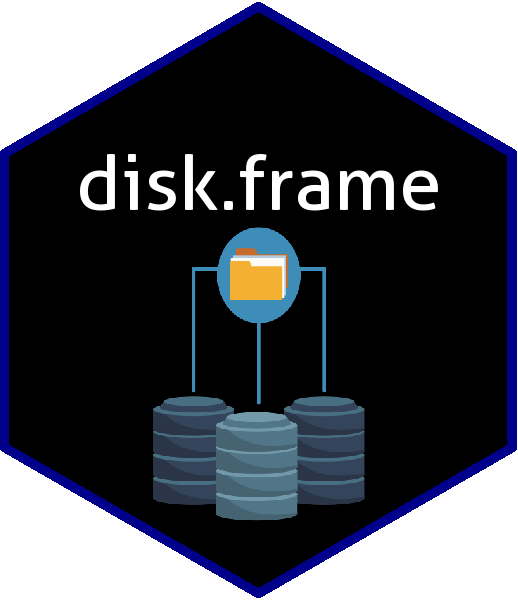Please take a moment to star the disk.frame Github repo if you like disk.frame. It keeps me going.
<iframe src="https://ghbtns.com/github-btn.html?user=xiaodaigh&repo=disk.frame&type=star&count=true&size=large" frameborder="0" scrolling="0" width="160px" height="30px"></iframe>How can I manipulate structured tabular data that doesn’t fit into
Random Access Memory (RAM)? Use {disk.frame}!
In a nutshell, {disk.frame} makes use of two simple ideas
- split up a larger-than-RAM dataset into chunks and store each chunk in a separate file inside a folder and
- provide a convenient API to manipulate these chunks
{disk.frame} performs a similar role to distributed systems such as
Apache Spark, Python’s Dask, and Julia’s JuliaDB.jl for medium data
which are datasets that are too large for RAM but not quite large enough
to qualify as big data that require distributing processing over many
computers to be effective.
You can install the released version of {disk.frame} from
CRAN with:
install.packages("disk.frame")And the development version from GitHub with:
# install.packages("devtools")
devtools::install_github("xiaodaigh/disk.frame")On some platforms, such as SageMaker, you may need to explicitly specify a repo like this
install.packages("disk.frame", repo="https://cran.rstudio.com")Please see these vignettes and articles about {disk.frame}
- Quick start:
{disk.frame}which replicates thesparklyrvignette for manipulating thenycflights13flights data. - Ingesting data into
{disk.frame}which lists some commons way of creating disk.frames {disk.frame}can be more epic! shows some ways of loading large CSVs and the importance ofsrckeep- Fitting GLMs (including logistic
regression) introduces the
dfglmfunction for fitting generalized linear models - Using data.table syntax with disk.frame
- disk.frame concepts
- Benchmark 1: disk.frame vs Dask vs JuliaDB
Please register your interest at:
https://leanpub.com/c/taminglarger-than-ramwithdiskframe
{disk.frame} is an R package that provides a framework for
manipulating larger-than-RAM structured tabular data on disk
efficiently. The reason one would want to manipulate data on disk is
that it allows arbitrarily large datasets to be processed by R. In other
words, we go from “R can only deal with data that fits in RAM” to “R can
deal with any data that fits on disk”. See the next section.
A data.frame in R is an in-memory data structure, which means that R
must load the data in its entirety into RAM. A corollary of this is that
only data that can fit into RAM can be processed using data.frames.
This places significant restrictions on what R can process with minimal
hassle.
In contrast, {disk.frame} provides a framework to store and manipulate
data on the hard drive. It does this by loading only a small part of the
data, called a chunk, into RAM; process the chunk, write out the results
and repeat with the next chunk. This chunking strategy is widely applied
in other packages to enable processing large amounts of data in R, for
example, see chunkded
arkdb, and
iotools.
Furthermore, there is a row-limit of 2^31 for data.frames in R; hence
an alternate approach is needed to apply R to these large datasets. The
chunking mechanism in {disk.frame} provides such an avenue to enable
data manipulation beyond the 2^31 row limit.
R has many packages that can deal with larger-than-RAM datasets,
including ff and bigmemory. However, ff and bigmemory restrict
the user to primitive data types such as double, which means they do not
support character (string) and factor types. In contrast, {disk.frame}
makes use of data.table::data.table and data.frame directly, so all
data types are supported. Also, {disk.frame} strives to provide an API
that is as similar to data.frame’s where possible. {disk.frame}
supports many dplyr verbs for manipulating disk.frames.
Additionally, {disk.frame} supports parallel data operations using
infrastructures provided by the excellent future
package to take advantage of
multi-core CPUs. Further, {disk.frame} uses state-of-the-art data
storage techniques such as fast data compression, and random access to
rows and columns provided by the fst
package to provide superior data
manipulation speeds.
{disk.frame} works by breaking large datasets into smaller individual
chunks and storing the chunks in fst files inside a folder. Each chunk
is a fst file containing a data.frame/data.table. One can construct
the original large dataset by loading all the chunks into RAM and
row-bind all the chunks into one large data.frame. Of course, in
practice this isn’t always possible; hence why we store them as smaller
individual chunks.
{disk.frame} makes it easy to manipulate the underlying chunks by
implementing dplyr functions/verbs and other convenient functions
(e.g. the map.disk.frame(a.disk.frame, fn, lazy = F) function which
applies the function fn to each chunk of a.disk.frame in parallel).
So that {disk.frame} can be manipulated in a similar fashion to
in-memory data.frames.
Spark is primarily a distributed system that also works on a single
machine. Dask is a Python package that is most similar to
{disk.frame}, and JuliaDB.jl is a Julia package. All three can
distribute work over a cluster of computers. However, {disk.frame}
currently cannot distribute data processes over many computers, and is,
therefore, single machine focused.
In R, one can access Spark via sparklyr, but that requires a Spark
cluster to be set up. On the other hand {disk.frame} requires
zero-setup apart from running install.packages("disk.frame") or
devtools::install_github("xiaodaigh/disk.frame").
Finally, Spark can only apply functions that are implemented for Spark,
whereas {disk.frame} can use any function in R including user-defined
functions.
The packages multidplyr
doesn’t seem to be disk-focused and hence does not allow arbitrarily
large dataset to be manipulated; the focus on parallel processing is
similar to disk.frame though. For partools
[https://matloff.wordpress.com/2015/08/05/partools-a-sensible-r-package-for-large-data-sets/],
it seems to use it’s own verbs for aggregating data instead of relying
on existing verbs provided by data.table and dplyr. The package
distributedR hasn’t been
updated for a few years and also seems to require its own functions and
verbs.
I would like to thank our backer:
{disk.frame} works best if it can process multiple data chunks in
parallel. The best way to set-up {disk.frame} so that each CPU core
runs a background worker is by using
setup_disk.frame()
# this allows large datasets to be transferred between sessions
options(future.globals.maxSize = Inf)The setup_disk.frame() sets up background workers equal to the number
of CPU cores; please note that, by default, hyper-threaded cores are
counted as one not two.
Alternatively, one may specify the number of workers using
setup_disk.frame(workers = n).
suppressPackageStartupMessages(library(disk.frame))
library(nycflights13)
# this will setup disk.frame's parallel backend with number of workers equal to the number of CPU cores (hyper-threaded cores are counted as one not two)
setup_disk.frame()
#> The number of workers available for disk.frame is 6
# this allows large datasets to be transferred between sessions
options(future.globals.maxSize = Inf)
# convert the flights data.frame to a disk.frame
# optionally, you may specify an outdir, otherwise, the
flights.df <- as.disk.frame(nycflights13::flights)To find out where the disk.frame is stored on disk:
# where is the disk.frame stored
attr(flights.df, "path")
#> [1] "C:\\Users\\RTX2080\\AppData\\Local\\Temp\\Rtmp2JaPvM\\file1878c9d20d2.df"A number of data.frame functions are implemented for disk.frame
# get first few rows
head(flights.df)
#> year month day dep_time sched_dep_time dep_delay arr_time
#> 1: 2013 1 1 517 515 2 830
#> 2: 2013 1 1 533 529 4 850
#> 3: 2013 1 1 542 540 2 923
#> 4: 2013 1 1 544 545 -1 1004
#> 5: 2013 1 1 554 600 -6 812
#> 6: 2013 1 1 554 558 -4 740
#> sched_arr_time arr_delay carrier flight tailnum origin dest air_time
#> 1: 819 11 UA 1545 N14228 EWR IAH 227
#> 2: 830 20 UA 1714 N24211 LGA IAH 227
#> 3: 850 33 AA 1141 N619AA JFK MIA 160
#> 4: 1022 -18 B6 725 N804JB JFK BQN 183
#> 5: 837 -25 DL 461 N668DN LGA ATL 116
#> 6: 728 12 UA 1696 N39463 EWR ORD 150
#> distance hour minute time_hour
#> 1: 1400 5 15 2013-01-01 05:00:00
#> 2: 1416 5 29 2013-01-01 05:00:00
#> 3: 1089 5 40 2013-01-01 05:00:00
#> 4: 1576 5 45 2013-01-01 05:00:00
#> 5: 762 6 0 2013-01-01 06:00:00
#> 6: 719 5 58 2013-01-01 05:00:00# get last few rows
tail(flights.df)
#> year month day dep_time sched_dep_time dep_delay arr_time
#> 1: 2013 9 30 NA 1842 NA NA
#> 2: 2013 9 30 NA 1455 NA NA
#> 3: 2013 9 30 NA 2200 NA NA
#> 4: 2013 9 30 NA 1210 NA NA
#> 5: 2013 9 30 NA 1159 NA NA
#> 6: 2013 9 30 NA 840 NA NA
#> sched_arr_time arr_delay carrier flight tailnum origin dest air_time
#> 1: 2019 NA EV 5274 N740EV LGA BNA NA
#> 2: 1634 NA 9E 3393 <NA> JFK DCA NA
#> 3: 2312 NA 9E 3525 <NA> LGA SYR NA
#> 4: 1330 NA MQ 3461 N535MQ LGA BNA NA
#> 5: 1344 NA MQ 3572 N511MQ LGA CLE NA
#> 6: 1020 NA MQ 3531 N839MQ LGA RDU NA
#> distance hour minute time_hour
#> 1: 764 18 42 2013-09-30 18:00:00
#> 2: 213 14 55 2013-09-30 14:00:00
#> 3: 198 22 0 2013-09-30 22:00:00
#> 4: 764 12 10 2013-09-30 12:00:00
#> 5: 419 11 59 2013-09-30 11:00:00
#> 6: 431 8 40 2013-09-30 08:00:00# number of rows
nrow(flights.df)
#> [1] 336776# number of columns
ncol(flights.df)
#> [1] 19Group-by in disk.frame are performed within each chunk, hence a two-stage group by is required to obtain the correct group by results. The two-stage approach is preferred for performance reasons too.
To perform group-by one needs to do it in two-stage approach as the
group-by’s are performed within each chunk. This will be addressed in a
future package called disk.frame.db, but for now two-stage aggregation
is the best to do group-bys in {disk.frame}.
flights.df = as.disk.frame(nycflights13::flights)
flights.df %>%
srckeep(c("year","distance")) %>% # keep only carrier and distance columns
chunk_group_by(year) %>%
chunk_summarise(sum_dist = sum(distance)) %>% # this does a count per chunk
collect
#> # A tibble: 6 x 2
#> year sum_dist
#> <int> <dbl>
#> 1 2013 57446059
#> 2 2013 59302212
#> 3 2013 56585094
#> 4 2013 58476357
#> 5 2013 59407019
#> 6 2013 59000866This is two-stage group-by in action
# need a 2nd stage to finalise summing
flights.df %>%
srckeep(c("year","distance")) %>% # keep only carrier and distance columns
chunk_group_by(year) %>%
chunk_summarise(sum_dist = sum(distance)) %>% # this does a count per chunk
collect %>%
group_by(year) %>%
summarise(sum_dist = sum(sum_dist))
#> # A tibble: 1 x 2
#> year sum_dist
#> <int> <dbl>
#> 1 2013 350217607Here an example of using filter
# filter
pt = proc.time()
df_filtered <-
flights.df %>%
filter(month == 1)
cat("filtering a < 0.1 took: ", data.table::timetaken(pt), "\n")
#> filtering a < 0.1 took: 0.010s elapsed (0.010s cpu)
nrow(df_filtered)
#> [1] 336776You can mix group-by with other dplyr verbs as below
pt = proc.time()
res1 <- flights.df %>%
srckeep(c("month", "dep_delay")) %>%
filter(month <= 6) %>%
mutate(qtr = ifelse(month <= 3, "Q1", "Q2")) %>%
chunk_group_by(qtr) %>%
chunk_summarise(sum_delay = sum(dep_delay, na.rm = TRUE), n = n()) %>%
collect %>%
group_by(qtr) %>%
summarise(sum_delay = sum(sum_delay), n = sum(n)) %>%
mutate(avg_delay = sum_delay/n)
cat("group by took: ", data.table::timetaken(pt), "\n")
#> group by took: 0.620s elapsed (0.160s cpu)
collect(res1)
#> # A tibble: 2 x 4
#> qtr sum_delay n avg_delay
#> <chr> <dbl> <int> <dbl>
#> 1 Q1 892053 80789 11.0
#> 2 Q2 1319941 85369 15.5However, a one-stage group_by is possible with a hard_group_by to
first rechunk the disk.frame. This not recommended for performance
reasons, as it can quite slow.
pt = proc.time()
res1 <- flights.df %>%
srckeep(c("month", "dep_delay")) %>%
filter(month <= 6) %>%
mutate(qtr = ifelse(month <= 3, "Q1", "Q2")) %>%
hard_group_by(qtr) %>% # hard group_by is MUCH SLOWER but avoid a 2nd stage aggregation
chunk_summarise(avg_delay = mean(dep_delay, na.rm = TRUE)) %>%
collect
#> Appending disk.frames:
cat("group by took: ", data.table::timetaken(pt), "\n")
#> group by took: 1.160s elapsed (0.240s cpu)
collect(res1)
#> # A tibble: 2 x 2
#> qtr avg_delay
#> <chr> <dbl>
#> 1 Q1 11.4
#> 2 Q2 15.9library(data.table)
#>
#> Attaching package: 'data.table'
#> The following object is masked from 'package:purrr':
#>
#> transpose
#> The following objects are masked from 'package:dplyr':
#>
#> between, first, last
grp_by_stage1 =
flights.df[
keep = c("month", "distance"), # this analysis only required "month" and "dist" so only load those
month <= 6,
.(sum_dist = sum(distance)),
.(qtr = ifelse(month <= 3, "Q1", "Q2"))
]
grp_by_stage1
#> qtr sum_dist
#> 1: Q1 27188805
#> 2: Q1 953578
#> 3: Q1 53201567
#> 4: Q2 3383527
#> 5: Q2 58476357
#> 6: Q2 27397926The result grp_by_stage1 is a data.table so we can finish off the
two-stage aggregation using data.table syntax
grp_by_stage2 = grp_by_stage1[,.(sum_dist = sum(sum_dist)), qtr]
grp_by_stage2
#> qtr sum_dist
#> 1: Q1 81343950
#> 2: Q2 89257810This project exists thanks to all the people who contribute.
The work priorities at this stage are
- Bugs
- Urgent feature implementations that can improve an awful user-experience
- More vignettes covering every aspect of disk.frame
- Comprehensive Tests
- Comprehensive Documentation
- More features
| Title | Author | Date | Description |
|---|---|---|---|
{disk.frame} is epic |
Bruno Rodriguez | 20190903 | It’s about loading a 30G file into {disk.frame} |
| My top 10 R packages for data analytics | Jacky Poon | 20190903 | {disk.frame} was number 3 |
| useR! 2019 presentation video | Dai ZJ | 20190803 | |
| useR! 2019 presentation slides | Dai ZJ | 20190803 | |
| Split-apply-combine for Maximum Likelihood Estimation of a linear model | Bruno Rodriguez | 20191006 | {disk.frame} used in helping to create a maximum likelihood estimation program for linear models |
| Emma goes to useR! 2019 | Emma Vestesson | 20190716 | The first mention of {disk.frame} in a blog post |
If you like {disk.frame} and want to speed up its development or
perhaps you have a feature request? Please consider sponsoring
{disk.frame} on Open Collective
Thank you to all our backers! [Become a backer]
Support {disk.frame} development by becoming a sponsor. Your logo will
show up here with a link to your website. [Become a
sponsor]
Do you need help with machine learning and data science in R, Python, or Julia? I am available for Machine Learning/Data Science/R/Python/Julia consulting! Email me