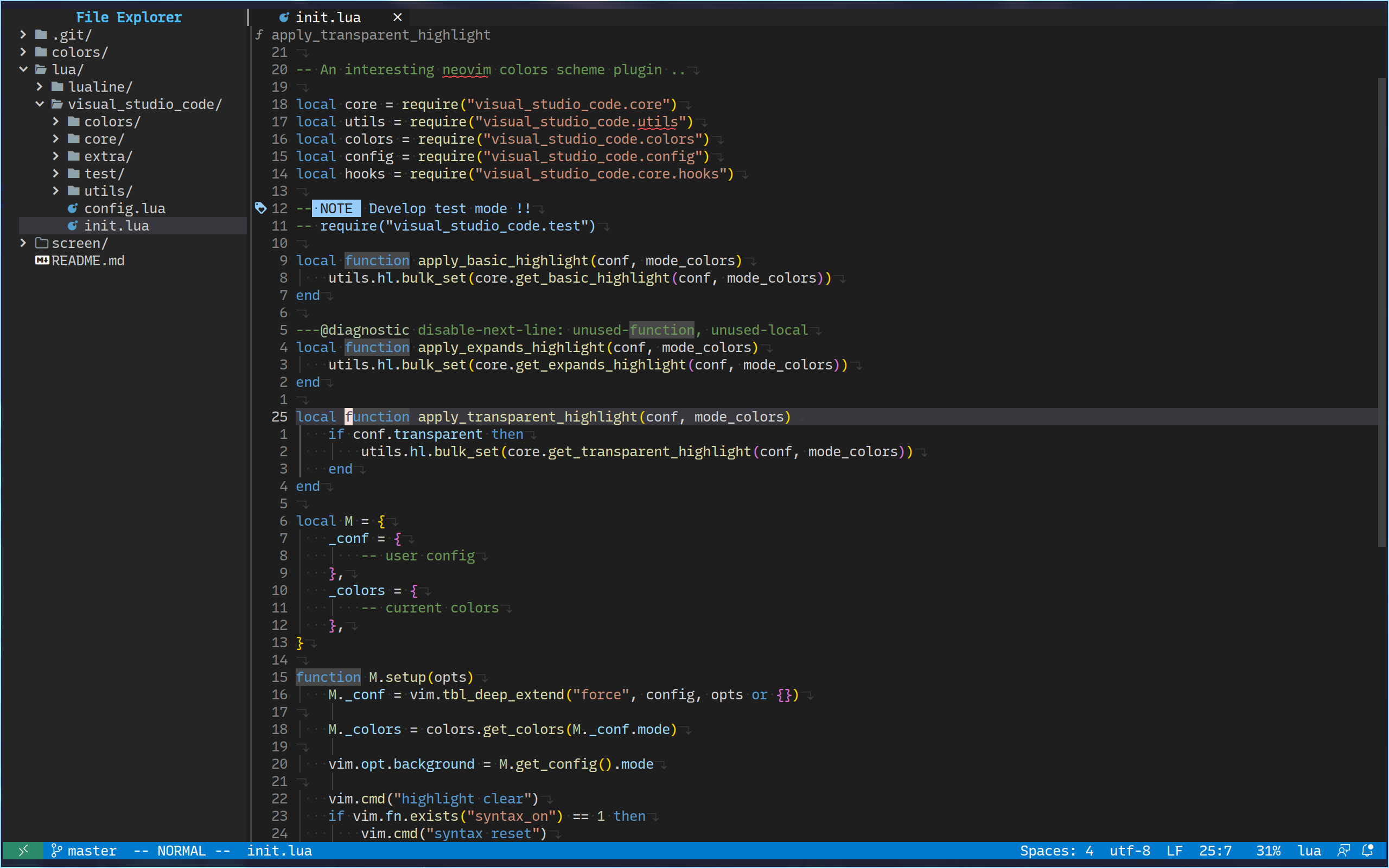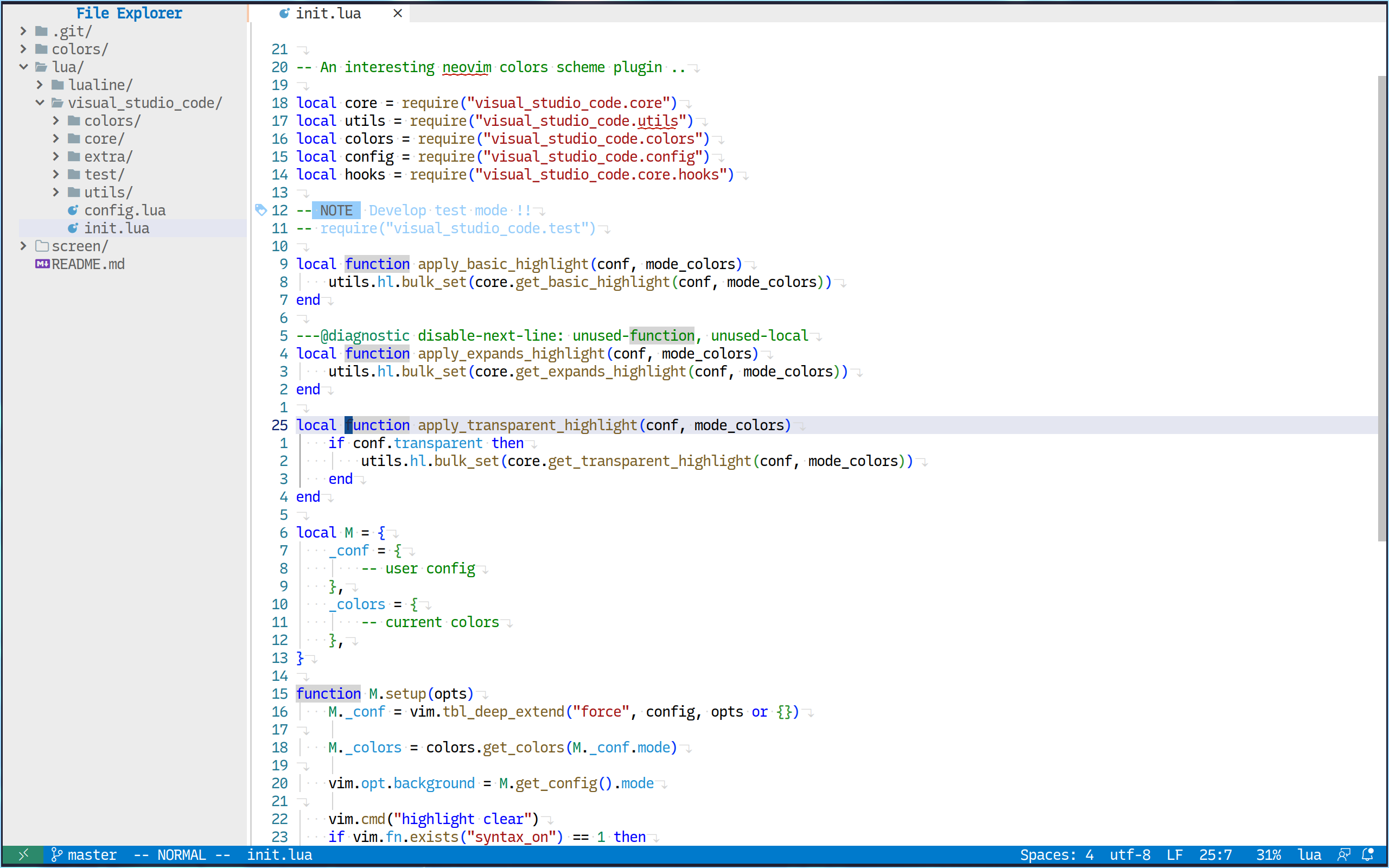A neovim theme based on visual studio, written in Lua.
It tries to get all the colors in developer mode of vscode, so the simulation is very high.
Install via Lazy:
-- lazy
{
"askfiy/visual_studio_code"
priority = 100,
config = function()
require("visual_studio_code").setup({
mode = "dark",
})
end,
}Install via Packer:
-- packer
{
"askfiy/visual_studio_code",
config = function()
require("visual_studio_code").setup({
mode = "dark",
})
end,
}Default config:
local default_config = {
-- `dark` or `light`
mode = "dark",
-- Whether to load all color schemes
preset = true,
-- Whether to enable background transparency
transparent = false,
-- Whether to apply the adapted plugin
expands = {
hop = true,
lazy = true,
aerial = true,
fidget = true,
null_ls = true,
nvim_cmp = true,
gitsigns = true,
which_key = true,
nvim_tree = true,
lspconfig = true,
telescope = true,
bufferline = true,
nvim_navic = true,
nvim_notify = true,
vim_illuminate = true,
nvim_treesitter = true,
nvim_ts_rainbow = true,
nvim_scrollview = true,
indent_blankline = true,
vim_visual_multi = true,
},
hooks = {
before = function(conf, colors, utils) end,
after = function(conf, colors, utils) end,
},
}The plugin provides some utility functions:
require("visual_studio_code")
- get_config() -- current configuration table
- get_colors() -- current color highlight table
- get_lualine_sections() -- lualine sections table
require("visual_studio_code.utils")
- hl.set(name, options)
- hl.link(src, dst)
- hl.get(name, option)
- hl.bulk_set(groups)Example:
require("visual_studio_code.utils").hl.set("Normal", { fg = "#000000", bg = "#1E1E2E"})
require("visual_studio_code.utils").hl.link("NormalFloat", "Normal")
require("visual_studio_code.utils").hl.get("Normal", "fg") -- #000000
require("visual_studio_code.utils").hl.bulk_set({
Normal = { fg = "#000000", bg = "#1E1E2E"},
NormalFloat = { link = "Normal" },
Cursor = { bg = "#0FE1EE", bold = true }
})The plugin provides 2 hook functions, which are automatically executed before and after the color is applied:
hooks = {
before = function(conf, colors, utils) end,
after = function(conf, colors, utils) end,
}To quickly get a vscode style statusline, you need to use lualine:
require("lualine").setup({
options = {
theme = "auto",
icons_enabled = true,
component_separators = { left = "", right = "" },
section_separators = { left = "", right = "" },
disabled_filetypes = {},
globalstatus = true,
refresh = {
statusline = 100,
tabline = 100,
winbar = 100,
},
},
sections = require("visual_studio_code").get_lualine_sections(),
})Extended plugin colors are in the expands directory.
lua/visual_studio_code/core/expands/
Also, any new PRs are welcome, as I'm not enthusiastic about plugin adaptation, so may need everyone's help to make it better..
Regarding the bufferline, you need to make sure it has the themable option turned on:
require("bufferline").setup({
options = {
themable = true,
...
}
})If you need to use the vim_visual_multi plugin adaptation, please add the following code to your init.lua file:
vim.g.VM_Extend_hl = "VM_Extend_hl"
vim.g.VM_Cursor_hl = "VM_Cursor_hl"
vim.g.VM_Mono_hl = "VM_Mono_hl"
vim.g.VM_Insert_hl = "VM_Insert_hl"If you don't use tmux, try running :set cmdheight=0.
If some nvim-web-devicons icons do not display well in light mode, please tell me the name of the icon, and I will adapt it.