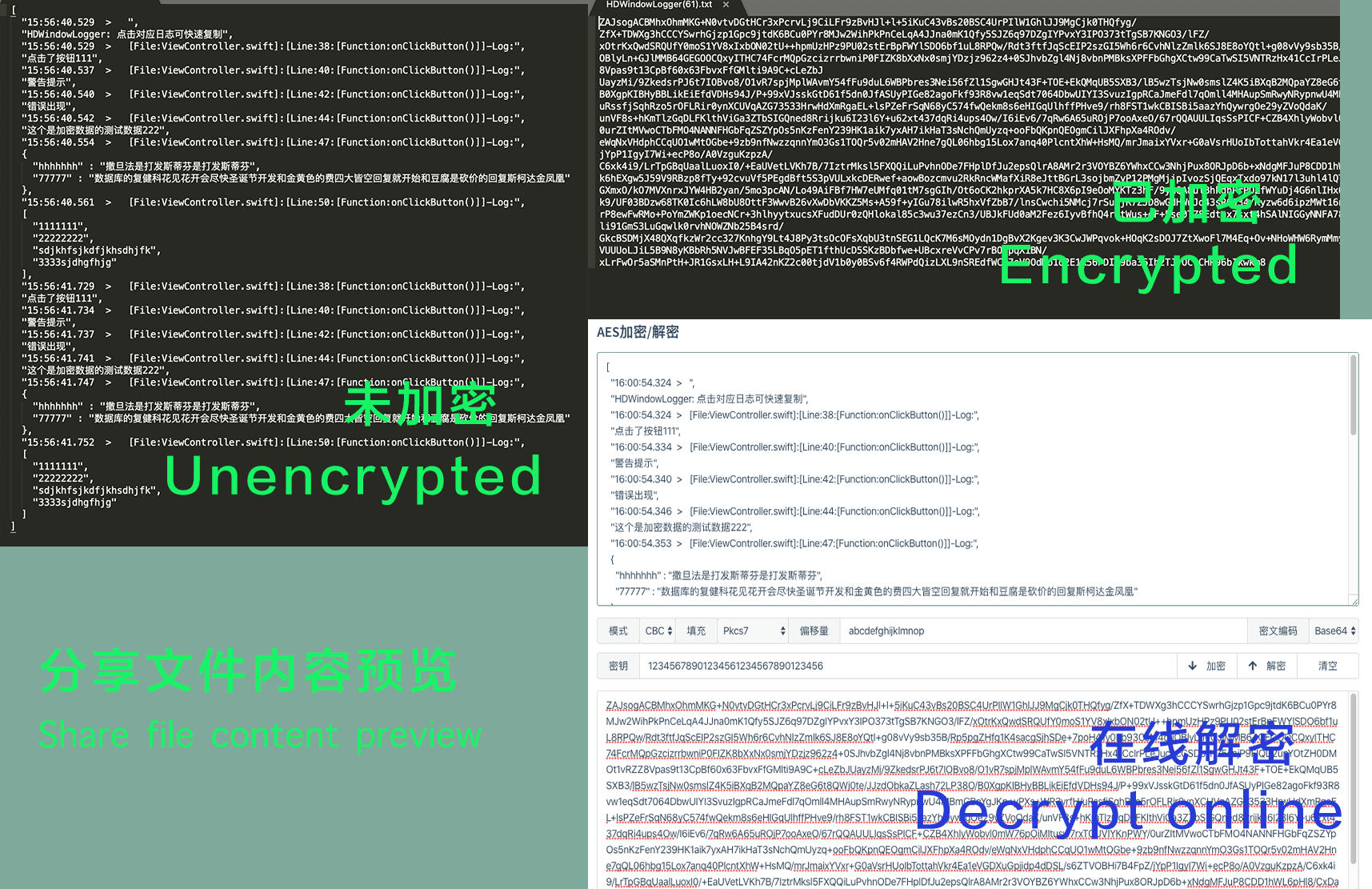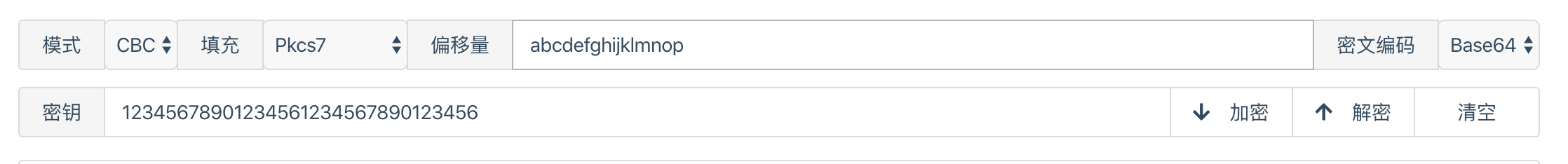该项目由HDWindowLoggerSwift更新升级而来
Upgraded from HDWindowLoggerSwift
iOS端将输出日志log悬浮显示在屏幕上,可以生成日志文件分享,便于在真机没有连接xcode的情况下调试信息。可以分享、筛选log等操作。使用SQLite存储日志信息,支持系统分享和屏幕FPS显示
The iOS terminal will display the output log suspended on the screen, which can generate log file sharing, and debug information when the real machine is not connected to Xcode. You can share, filter logs and other operations. Use SQLite to store log information, support system sharing and screen FPS display
In addition to displaying on the screen, you can set whether to automatically scroll the log for debugging, or you can share the output log to WeChat, twitter, etc. for offline viewing. At the same time, you can search for output content, Sensitive content can be encrypted with a password, and shared files are also encrypted, and can be decrypted online with a password.
The project uses' SQLite 'efficient storage, only records data during the background operation, and not affect the performance of the interface. The foreground operation is efficient. It basically outputs logs synchronously with Xcode, and you can view the GIF chart of the comparison with Xcode log output
| Preview GIF picture | Xcode debug GIF |
|---|---|
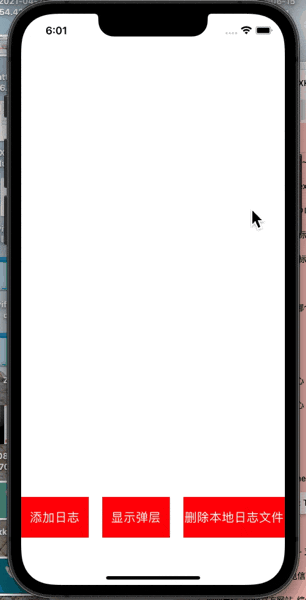 |
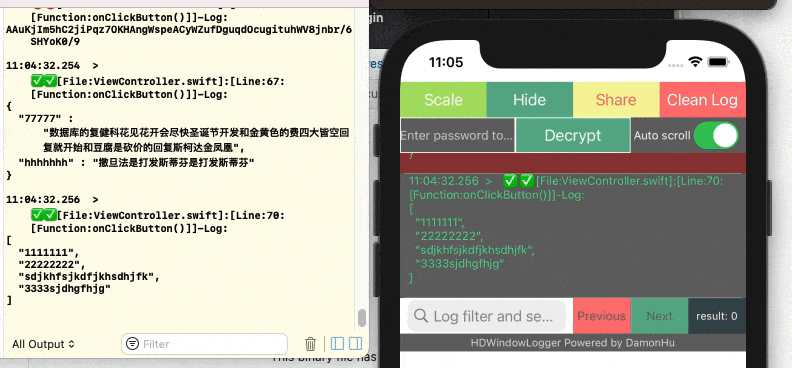 |
| preview | share & FPS |
|---|---|
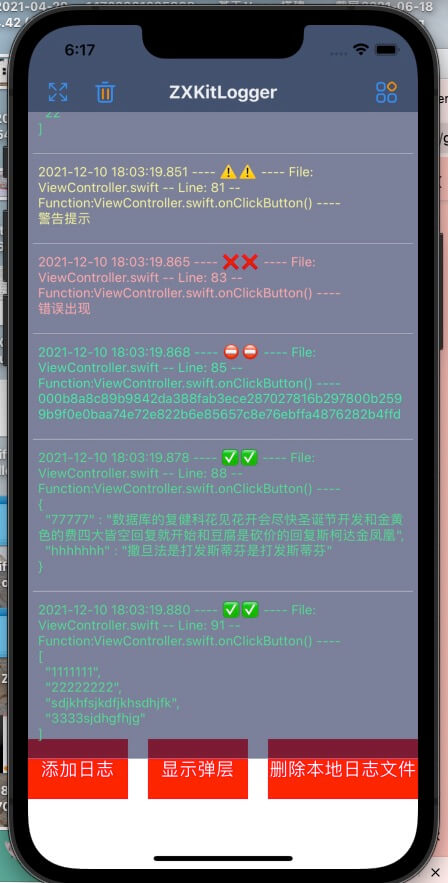 Xcode Preview 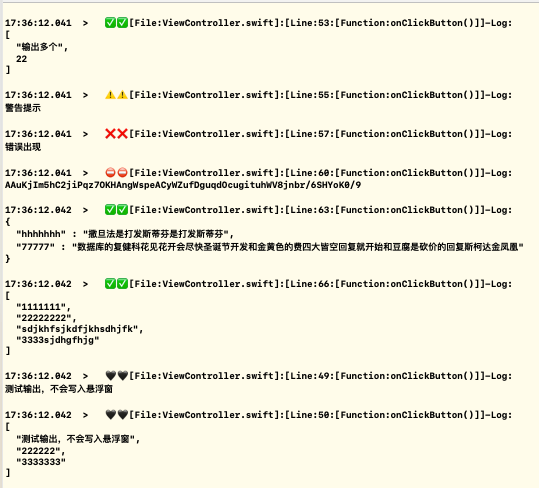 |
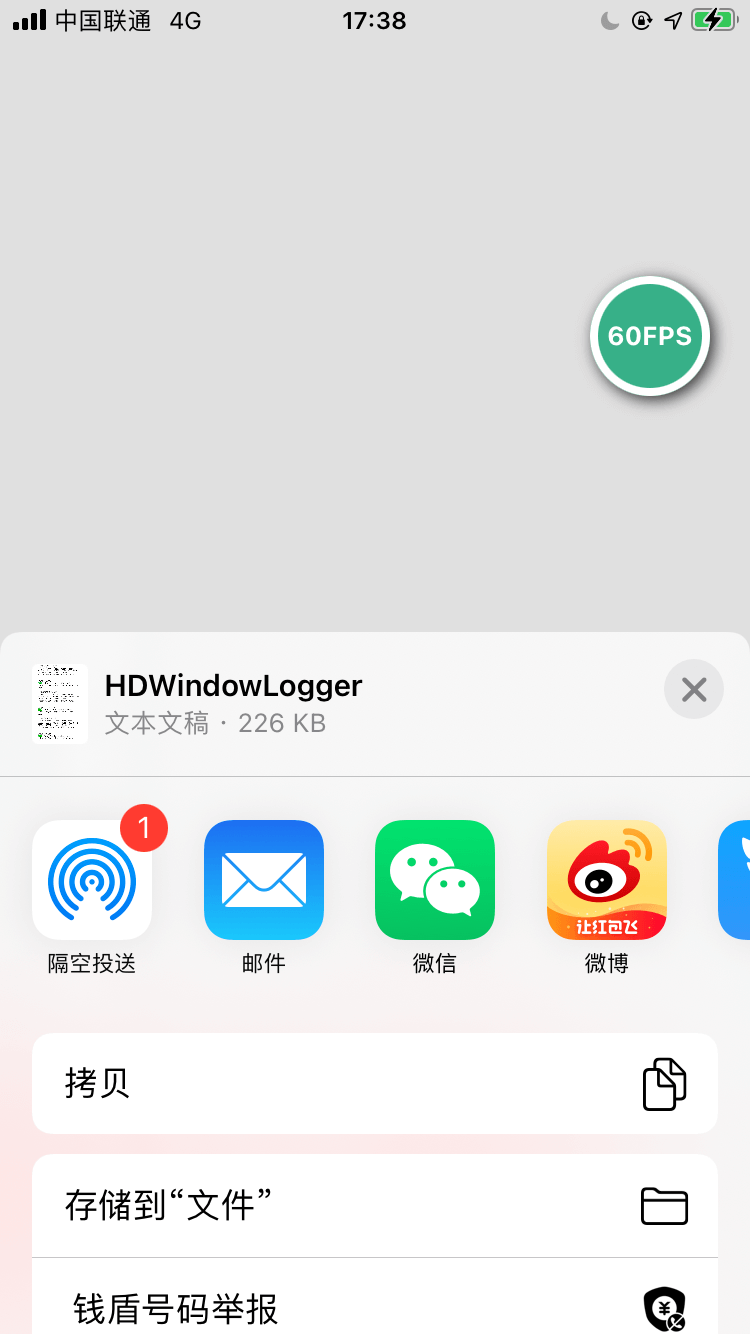 |
You can choose to install using cocoaPod, or you can download the source file directly into the project.
pod 'ZXKitLogger'
If you have integrated Tencent's [Tencent / wcdb] (https://github.com/Tencent/wcdb), the system functions of sqlite have been modified and optimized, which will cause the same error as the function name. You can use the wcdb version
Pod 'ZXKitLogger/wcdb'
You can drag the files in the pod folder into the project under the project.
Import ZXKitLogger
ZXKitLogger.show()
The font colors of the three output methods are different, and the corresponding types of printLog are different.
printDebug(log) //the log will not be written to the window, only output in xcode
printLog(log) // Log's textColor is green
printWarn(log) // log's textColor is yellow
printError(log) // Log's textColor is red
printPrivacy(log) // Output of encrypted data, the specific encryption method is described in the following encryption
Output format
2021-08-11 10:07:28.378 ---- ⚠️⚠️ ---- File: ViewController.swift -- Line: 82 -- Function:ViewController.swift.onClickButton() ----
警告提示
2021-08-11 10:07:28.380 ---- ❌❌ ---- File: ViewController.swift -- Line: 84 -- Function:ViewController.swift.onClickButton() ----
错误出现
2021-08-11 10:07:28.381 ---- ⛔️⛔️ ---- File: ViewController.swift -- Line: 86 -- Function:ViewController.swift.onClickButton() ----
AAuKjIm5hC2jiPqz7OKHAngWspeACyWZufDguqdOcugituhWV8jnbr/6SHYoK0/9
2021-08-11 10:07:28.383 ---- ✅✅ ---- File: ViewController.swift -- Line: 89 -- Function:ViewController.swift.onClickButton() ----
{
"77777" : "数据库的复健科花见花开会尽快圣诞节开发和金黄色的费四大皆空回复就开始和豆腐是砍价的回复斯柯达金凤凰",
"hhhhhhh" : "撒旦法是打发斯蒂芬是打发斯蒂芬"
}
2021-08-11 10:07:28.388 ---- 💜💜 ---- File: ViewController.swift -- Line: 76 -- Function:ViewController.swift.onClickButton() ----
测试输出,默认不会写入数据库
ZXKitLogger.isFullLogOut = true
If it is set to true, the output format is as follows, including the output file, the number of lines called, and the function name
2021-08-11 10:07:28.378 ---- ⚠️⚠️ ---- File: ViewController.swift -- Line: 82 -- Function:ViewController.swift.onClickButton() ----
警告提示
2021-08-11 10:07:28.380 ---- ❌❌ ---- File: ViewController.swift -- Line: 84 -- Function:ViewController.swift.onClickButton() ----
错误出现
2021-08-11 10:07:28.381 ---- ⛔️⛔️ ---- File: ViewController.swift -- Line: 86 -- Function:ViewController.swift.onClickButton() ----
AAuKjIm5hC2jiPqz7OKHAngWspeACyWZufDguqdOcugituhWV8jnbr/6SHYoK0/9
2021-08-11 10:07:28.383 ---- ✅✅ ---- File: ViewController.swift -- Line: 89 -- Function:ViewController.swift.onClickButton() ----
{
"77777" : "数据库的复健科花见花开会尽快圣诞节开发和金黄色的费四大皆空回复就开始和豆腐是砍价的回复斯柯达金凤凰",
"hhhhhhh" : "撒旦法是打发斯蒂芬是打发斯蒂芬"
}
2021-08-11 10:07:28.388 ---- 💜💜 ---- File: ViewController.swift -- Line: 76 -- Function:ViewController.swift.onClickButton() ----
测试输出,默认不会写入数据库
If it is set to false, the output format is as follows
2021-08-11 10:10:33.309 ---- ⚠️⚠️ ----
警告提示
2021-08-11 10:10:33.310 ---- ❌❌ ----
错误出现
2021-08-11 10:10:33.312 ---- ⛔️⛔️ ----
AAuKjIm5hC2jiPqz7OKHAngWspeACyWZufDguqdOcugituhWV8jnbr/6SHYoK0/9
2021-08-11 10:10:33.318 ---- ✅✅ ----
{
"hhhhhhh" : "撒旦法是打发斯蒂芬是打发斯蒂芬",
"77777" : "数据库的复健科花见花开会尽快圣诞节开发和金黄色的费四大皆空回复就开始和豆腐是砍价的回复斯柯达金凤凰"
}
2021-08-11 10:10:33.323 ---- 💜💜 ----
测试输出,默认不会写入数据库
ZXKitLogger.isSyncConsole = true
ZXKitLogger.userID = "1001"
ZXKitLogger.cleanLog()
ZXKitLogger.close()
ZXKitLogger.hide()
ZXKitLogger.maxDisplayCount = 100
ZXKitLogger.deleteLogFile()
9、 The validity period of the local log file (days), the local log beyond the validity period will be deleted, 0 is no validity period, default is 30 days
ZXKitLogger.logExpiryDay = 30
The included log level will be stored in the database. By default, the debug level is not stored
ZXKitLogger.storageLevels = [.info, .warn, .error, .privacy]
//today
ZXKitLogger.getAllLog()
//Special date
ZXKitLogger.getAllLog(date: Date(timeIntervalSinceNow: 1000))
If you want to get all the log files, you can get the folder where the log is stored, return a URL result, and then traverse to process it yourself
ZXKitLogger.getDBFolder()
for example
let dbFolder = ZXKitLogger.getDBFolder()
if let enumer = FileManager.default.enumerator(atPath: dbFolder.path) {
while let file = enumer.nextObject() {
if let file: String = file as? String {
if file.hasSuffix(".db") {
//Get the specific log file log
let logFilePath = dbFolder.appendingPathComponent(file, isDirectory: false)
}
}
}
}
If you don't want users to see the log output window, but just let them share the log, you can call
ZXKitLogger.showShare()
If you want users to upload DB files, in addition to traversing by themselves, we also provide a shortcut scheme. Like sharing, call
ZXKitLogger.showUpload()
The upload option will appears. The callback determined after the user selects is in uploadcomplete. You can implement the callback, for example
ZXKitLogger.uploadComplete = { file in
print(file)
//Process upload
}
If you want to customize the output content, you can integrate and use this type of LogContent protocol. For example, you can print the URL type to output only its path. You can directly set the returned logStringValue.
extension URL: LogContent {
public var logStringValue: String {
return self.path
}
}
The plug-in has been integrated in ZXKitSwift by default, if you have already integrated ZXKitSwift, there is no need to repeat the integration
This tool supports ZXKit quick start, If you want to use this function, you can add the following pod command
pod 'ZXKitLogger/zxkit'
Then register to 'zxkit' in AppDelegate
func application(_ application: UIApplication, didFinishLaunchingWithOptions launchOptions: [UIApplication.LaunchOptionsKey: Any]?) -> Bool {
ZXKit.regist(plugin: ZXKitLogger.shared)
return true
}
If there is sensitive information that you don't want users to see when debugging, you can set encryption in two simple steps
// 1. Set the encryption password, 32 characters
ZXKitLogger.privacyLogPassword = "12345678901234561234567890123456"
// 2, output encrypted content
printPrivacy("This is test data 222 for encrypted data")
After the setting, the display in the display window is This content is encrypted, please view it after decryption, enter the set encryption password and click decrypt to display the info encrypted content.
- If the data has been decrypted in the display window, the content of the shared file will not be encrypted at this time, and all content will be displayed.
- If it is not decrypted in the display window, the content of the file shared at this time is AES encrypted content, you can search the
AES Online Decryption Websiteto decrypt the content, and the settings are as follows:
- Mode: CBC
- Fill: Pkcs7
- Data block: 128 bits
- Offset:
abcdefghijklmnop - Encoding: Base64
- Character set: UTF8
- Password: The password you set in the SDK yourself
Then click Decrypt.
Here are a few online sites recommended, you can also Google it by yourself
- For the convenience of viewing, it is divided into three types: info, warning and error. It corresponds to three different colors for easy viewing.
- Click the corresponding cell to copy the output log directly to the system clipboard.
- Share the system share that is called. Which software you can share depends on which software is installed on your phone.
- The shared log file can be viewed in any text editor. When viewed in 'vscode', the code will be highlighted
Base on Apache-2.0 License