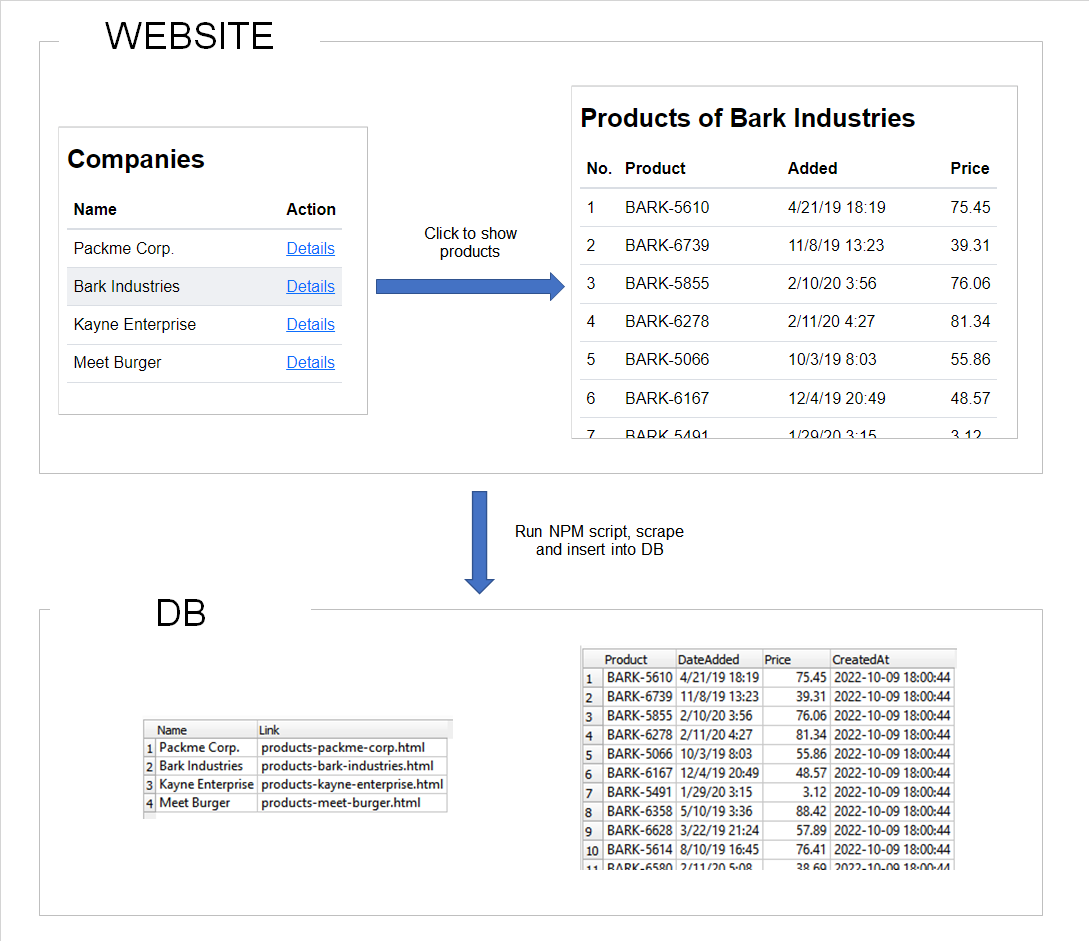A modular template for web scraping with Node.js.
It serves as a starting point for any future web scraping project.
- Modular (separate functionalities: connectors, scrapers, DAOs)
- Stores data in SQLite DB
- Logs
- Supports multiple environments: production, development, test
- Each URL has its own connector responsbile only for getting the HTML
- Each HTML has its own scraper responsible only for extracting data
- Each DB table has its own class responsible for manipulating data in this table
- Scripts are the main files, entry points. They are run using npm scripts
- Different config is loaded based on selected environment. Config determines database file path and logging options.
- Each day has its own log file
- Node.js
>=16.13.0
git clone https://github.com/schwastek/node-web-scraper.git
cd node-web-scraper
npm install
# Run in production mode
npm run prod:update-products
# Run in development mode
npm run dev:update-productsLogic:
- Scrape companies from dummy website and insert them into DB
- Get companies from DB
- Scrape products of each company
📦node-web-scraper
┣ 📂config # config for each environment
┣ 📂connectors # connector for every URL
┣ 📂db # DB files and handlers for every DB table
┣ 📂logs # 1 log file = 1 day
┣ 📂scrapers # scraper for every URL
┣ 📂scripts # main files
┣ 📂test # test files
📂config
┣ 📜config.js
┣ 📜config.dev.js
┣ 📜config.prod.js
┗ 📜config.test.js
Environment is determined based on NODE_ENV variable.
NODE_ENV variable is set by npm script in package.json.
NPM scripts use cross-env which takes care of setting variables properly independently from OS (Linux or Windows).
Debugging in VS Code starts in development mode (set by env attribute in launch.json). Tests are using test environment.
📂connectors
┣ 📜companies.js
┗ 📜products.js
Connectors are responsible only for getting response body HTML from specific URL.
Each URL has its own connector class.
📂db
┣ 📂files # each environment has its own DB file
┃ ┣ 📜dev.db
┃ ┣ 📜prod.db
┃ ┗ 📜test.db
┣ 📂tables # each table has its own file
┃ ┣ 📜companies.js
┃ ┣ 📜products.js
┣ 📜database.js # DB connector
Data is saved to a different DB based on currently set environment.
Each DB table has its own DAO class.
Note: You can use SQLiteStudio to browse .db files.
📂logs
┣ 📂files
┃ ┣ 📂dev
┃ ┃ ┣ 📜2020-03-01.log
┃ ┃ ┣ 📜2020-03-02.log
┃ ┗ 📂prod
┃ ┃ ┣ 📜2020-03-11.log
┗ 📜logger.js # logger instance
Each day has its own .log file e.g. 2020-03-04.log in JSON format.
All logs output to the console or a file. I don't avoid client-side console logs in production. Ultimately, it's an npm script being executed from the CLI, you want to know what's happening.
Note: Logging is disabled in test environment.
📂scrapers
┣ 📜companies.js
┗ 📜products.js
Scrapers are responsible only for extracting data from passed HTML.
📂scripts
┗ 📜update-products.js
Scripts are the top-level callers, they put all the pieces together.
Also, it's the only place where logging and error handling happen.
Scripts are run using npm (scripts field in package.json).
You can run them with npm run <script-name>.
📂test
┗ 📜update-products.test.js
Use npm test CLI command to run the tests.