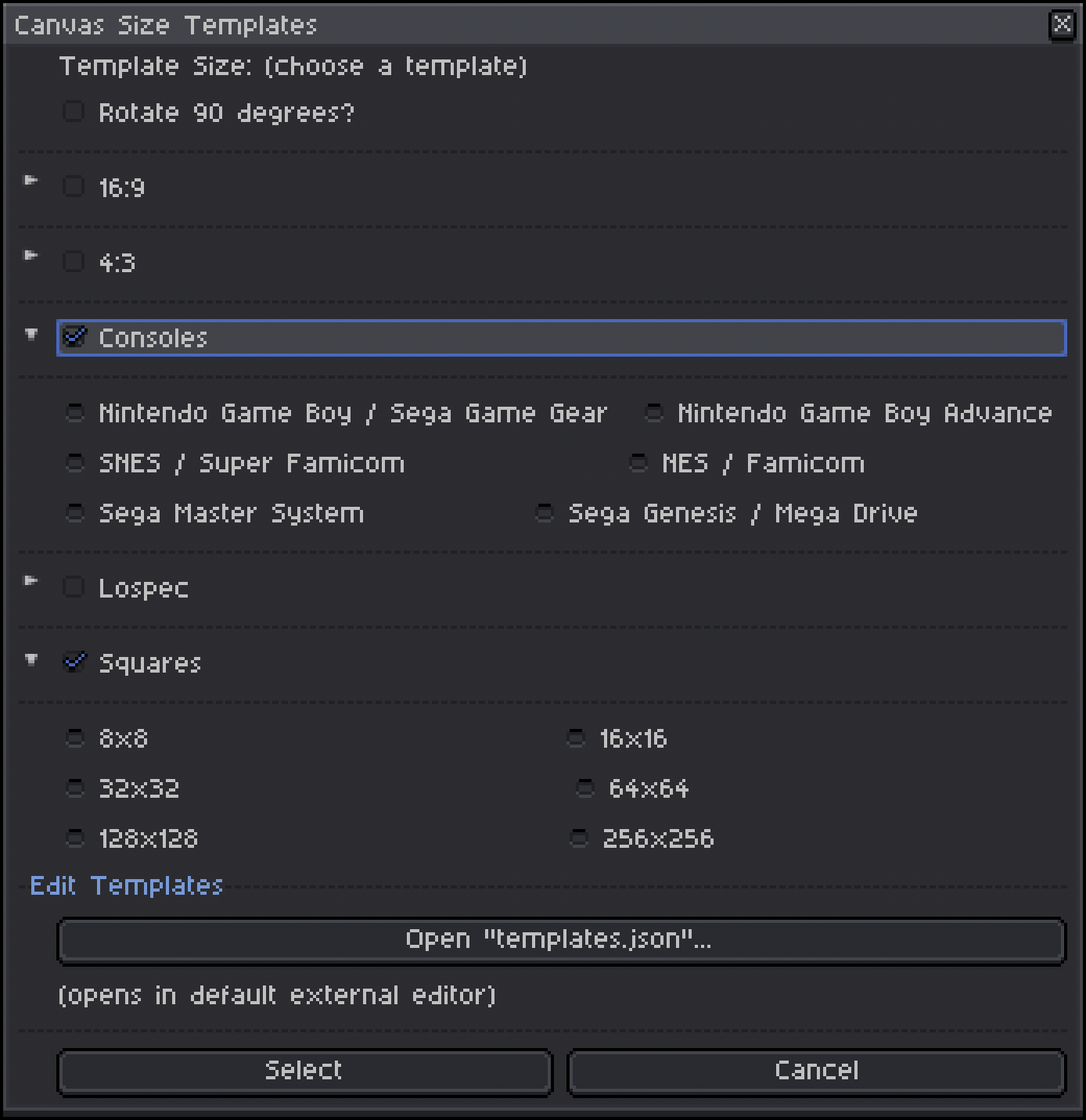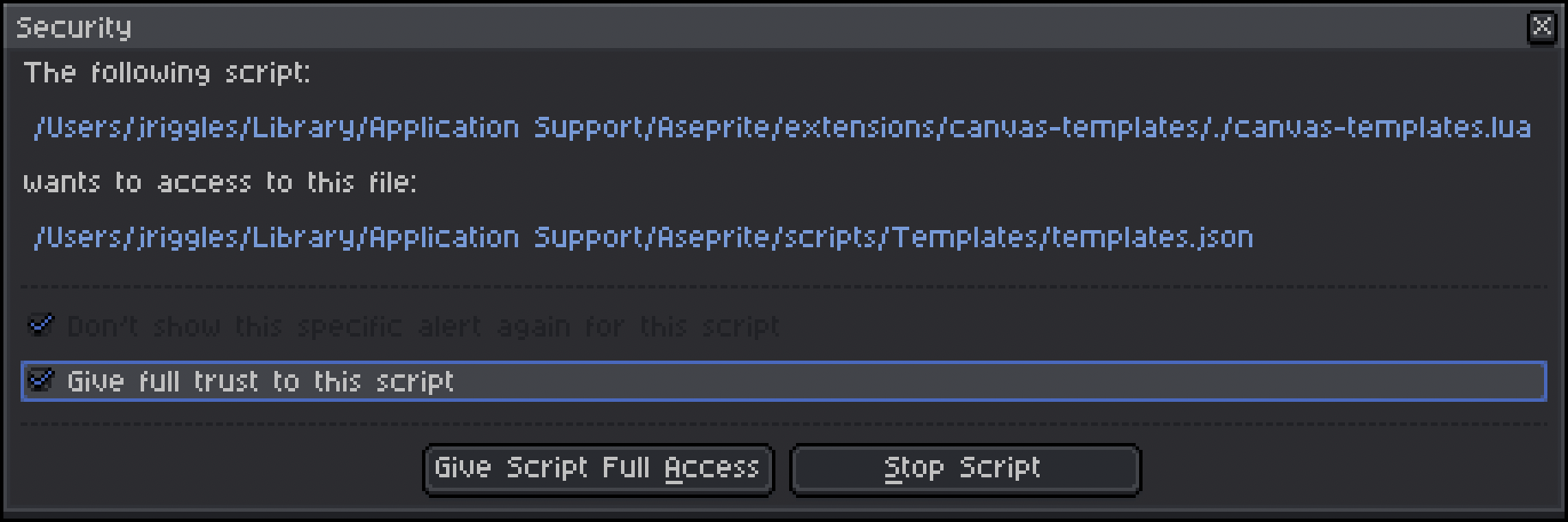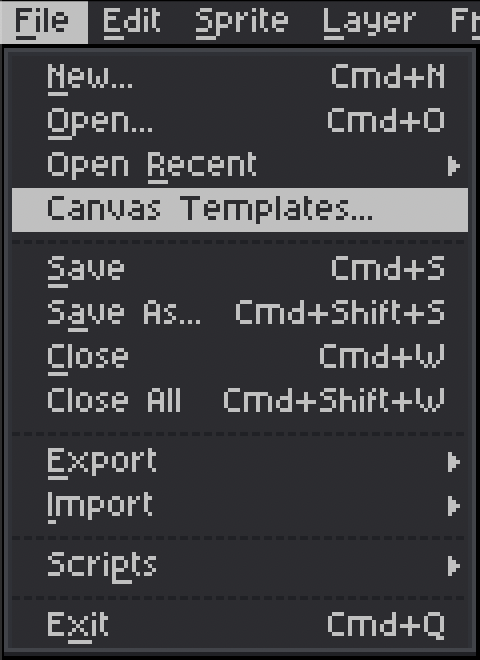current release: v1.0.0 (https://sudo-whoami.itch.io/canvas-templates)*
- UI updates
- Templates in each category are now sorted by size
This Aseprite extension provides predifined canvas size templates for new Aseprite files. Several template sizes are included for common aspect ratios, game consoles, and more!
You can also edit the built-in "templates.json" file to add your own template categories and sizes. This file will be copied to your default Aseprite scripts folder when you use the extension for the first time.
This extension has been tested on both Windows and Mac OS (specifically, Windows 11 and Mac OS Sonoma 14.5)
It is intended to run on Aseprite version 1.3.7 and requires API version 28 or greater (as long as you have the latest version of Aseprite, you should be fine!)
When you run this plugin for the first time, you'll be aked to grant some permissions. This extension saves your templates in a dedicated "templates.json" file. Your permission is required in order to access that file and/or edit it later
When prompted, select the "Give full trust to this script" checkbox and then click "Give Script Full Access" (you'll only need to do this once)
To use this plugin, just open the "File" menu and then select "Canvas Templates..."
You can download this extension from itch.io as a "pay what you want" tool
If you find this extension useful, please consider donating via itch.io to support further development! ♥