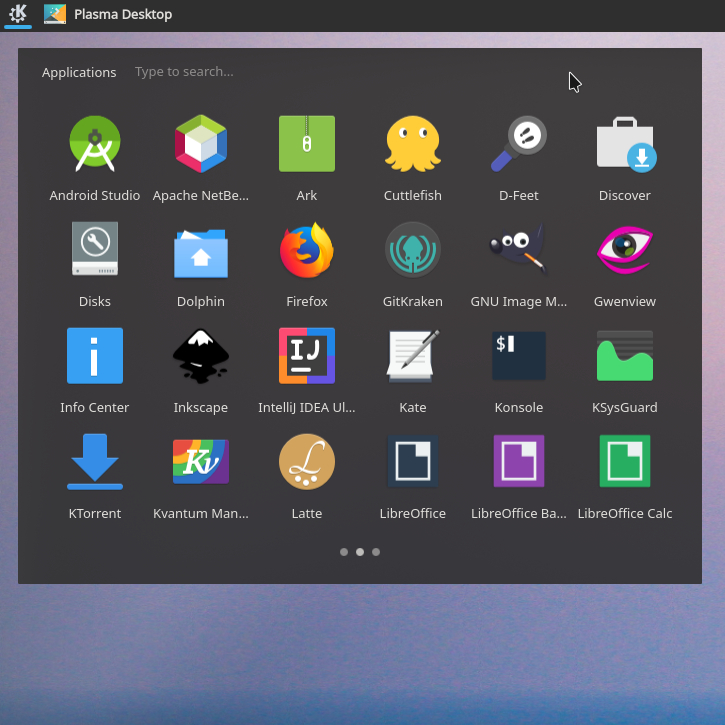Minimal Menu
A minimal application menu for KDE Plasma
This is a fork of Simple menu.
Install
Download and install using Plasma Add-On Installer:
Add Widgets... -> Get new widgets -> Download New Plasma Widgets
Then search for "Minimal Menu" and click install. Minimal Menu should then appear in your installed widgets.
Alternatively download minimalmenu-<version>.plasmoid from https://www.opendesktop.org/p/1275285/, and extract it (it's a zip file) to $HOME/.local/share/plasma/plasmoids/com.gitlab.jnuutinen.minimalmenu.
Known issues
Application hiding
After selecting "Hide application" from an application's context menu, it will remain visible. A workaround is to select "Edit application..." from the context menu for any application after selecting "Hide application" for all the applications you want to hide. Then in the dialog that opens just click "Ok", and that should refresh the applications, and hide all applications that were marked for hiding.