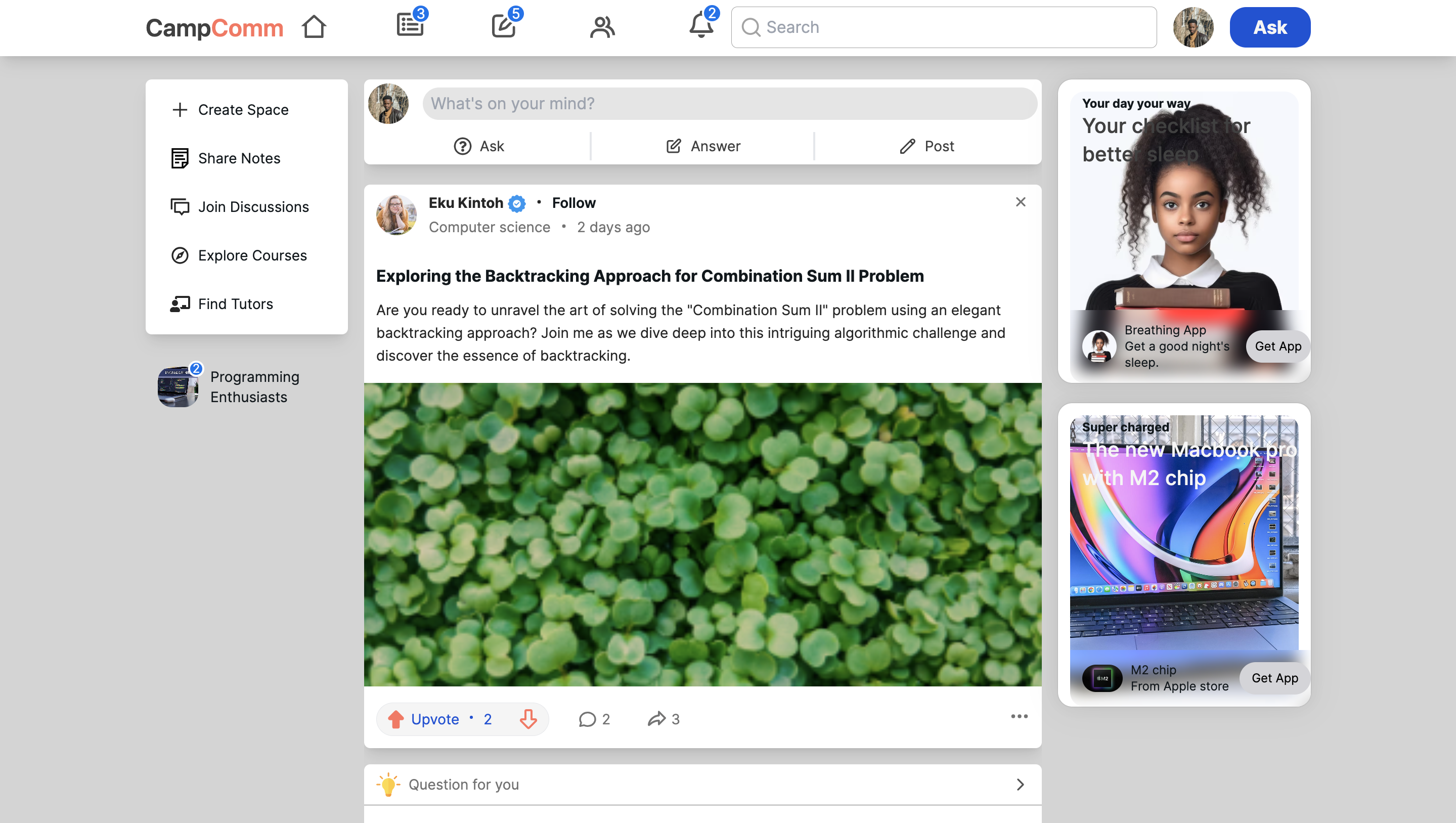https://campus-commune.vercel.app/
Welcome to the Campus Commune app! This documentation provides an overview of the app's features, installation instructions, and guidelines for contributing.
Campus Commune is a platform designed for students to connect, collaborate, and share their thoughts. Some of its key features include:
- Discussion Boards: Create and join discussions on various topics.
- Real-time Messaging: Chat with other students in your discussions.
- User Profiles: Customize your profile and add a profile picture.
- Notifications: Stay updated with notifications for new discussions and messages.
Follow these steps to set up the Campus Commune app locally:
-
Clone the repository:
git clone https://github.com/your-username/campus-commune.git
-
Navigate to the project directory:
cd campus-commune -
Install the dependencies:
npm install
-
Configure Firebase:
- Create a Firebase project.
- Set up Firebase Authentication, Firestore, and Realtime Database.
- Add your Firebase configuration in the app.
-
Start the development server:
npm start
-
Access the app at
http://localhost:3000in your web browser.
- Sign up for an account or log in if you already have one.
- Explore existing discussions or create a new one.
- Join discussions, share your thoughts, and chat with other students.
- Customize your profile with a profile picture and a bio.
- Receive notifications for new messages and discussions.
We welcome contributions from the community. To contribute to Campus Commune, follow these steps:
- Fork the repository on GitHub.
- Clone your forked repository locally.
- Create a new branch for your feature or bug fix:
git checkout -b feature/your-feature
- Make your changes and commit them:
git commit -m "Add your commit message here" - Push your changes to your forked repository:
git push origin feature/your-feature
- Create a pull request on the main repository.
This project is licensed under the MIT License. See the LICENSE file for details.