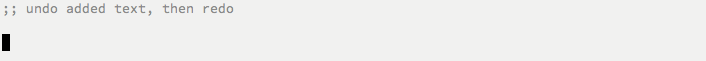evil-goggles-mode displays a visual hint when editing with evil.
Enable (evil-goggles-mode), then edit text like you normally would,
try for example yy, p, dd in normal state.
with use-package from Melpa
(use-package evil-goggles
:ensure t
:config
(evil-goggles-mode)
;; optionally use diff-mode's faces; as a result, deleted text
;; will be highlighed with `diff-removed` face which is typically
;; some red color (as defined by the color theme)
;; other faces such as `diff-added` will be used for other actions
(evil-goggles-use-diff-faces))without use-package from Melpa
M-x package-install RET evil-goggles RET, then add in init.el:
(evil-goggles-mode)
- delete
- change
- yank
- paste
- indent (
=operator) - join
- format (
gqoperator) - shift left and right (
>,<operators) - undo
- redo
- set mark
- start/stop macro recording
- surround evil-surround
- commentary evil-commentary
- nerd-commenter evil-nerd-commenter
- replace with register evil-ReplaceWithRegister
- evil-org evil-org
- To pulse the visual hint, rather than just show and hide it:
(setq evil-goggles-pulse t) ;; default is to pulse when running in a graphic display- To change the default face:
(custom-set-faces
'(evil-goggles-default-face ((t (:inherit 'highlight))))) ;; default is to inherit 'region
;; run `M-x list-faces-display` in a fresh emacs to get a list of faces on your emacsBy default, all goggles' faces inherit evil-goggles-default-face, which in turn inherits emacs' region face.
- To use different faces per edit action:
(custom-set-faces
'(evil-goggles-delete-face ((t (:inherit 'shadow))))
'(evil-goggles-paste-face ((t (:inherit 'lazy-highlight))))
'(evil-goggles-yank-face ((t (:inherit 'isearch-fail)))))- The following faces are defined by evil-goggles:
evil-goggles-default-face - inherits from `region` by default
evil-goggles-delete-face - this, and the others below, inherit from `evil-goggles-default-face`
evil-goggles-change-face
evil-goggles-indent-face
evil-goggles-yank-face
evil-goggles-join-face
evil-goggles-fill-and-move-face
evil-goggles-paste-face
evil-goggles-shift-face
evil-goggles-surround-face
evil-goggles-commentary-face
evil-goggles-nerd-commenter-face
evil-goggles-replace-with-register-face
evil-goggles-set-marker-face
evil-goggles-undo-redo-add-face
evil-goggles-undo-redo-remove-face
evil-goggles-undo-redo-change-face
evil-goggles-record-macro-face
- The duration of the overlay is configured with
evil-goggles-duration:
(setq evil-goggles-duration 0.100) ;; default is 0.200- For more fine grained duration configuration, these can be modified:
;; this variable affects "blocking" hints, for example when deleting - the hint is displayed,
;; the deletion is delayed (blocked) until the hint disappers, then the hint is removed and the
;; deletion executed; it makes sense to have this duration short
(setq evil-goggles-blocking-duration 0.100) ;; default is nil, i.e. use `evil-goggles-duration'
;; this variable affects "async" hints, for example when indenting - the indentation
;; is performed with the hint visible, i.e. the hint is displayed, the action (indent) is
;; executed (asynchronous), then the hint is removed, highlighting the result of the indentation
(setq evil-goggles-async-duration 0.900) ;; default is nil, i.e. use `evil-goggles-duration'- To disable the hint on certain actions modify these variable before
evil-goggles-modeis started:
;; to disable the hint when pasting:
(setq evil-goggles-enable-paste nil)
;; list of all on/off variables, their default value is `t`:
;;
;; evil-goggles-enable-delete
;; evil-goggles-enable-change
;; evil-goggles-enable-indent
;; evil-goggles-enable-yank
;; evil-goggles-enable-join
;; evil-goggles-enable-fill-and-move
;; evil-goggles-enable-paste
;; evil-goggles-enable-shift
;; evil-goggles-enable-surround
;; evil-goggles-enable-commentary
;; evil-goggles-enable-nerd-commenter
;; evil-goggles-enable-replace-with-register
;; evil-goggles-enable-set-marker
;; evil-goggles-enable-undo
;; evil-goggles-enable-redo
;; evil-goggles-enable-record-macro- [Jul 01, 2018] Make async hint cleanup more robust
- [Jun 01, 2018] Refactor code to not use :around advice-s, which was a source of edge-case-issues
- [Feb 05, 2018] Show hint on start/stop macro recording
- [Dec 02, 2017] Pulsing hints is no longer experimental
- [Nov 03, 2017] Add options
evil-goggles-async-durationandevil-goggles-blocking-duration - [Sep 17, 2017] Add experimental support for pulsing hints (no longer experimental since Dec 02, 2017)
- [Sep 16, 2017] Support for undo/redo is no longer experimental
- [Sep 13, 2017] Emacs 24 support
- [Aug 02, 2017] Add experimental support for undo/redo (no longer experimental since Sep 16, 2017)
- [May 28, 2017] Switched to using per-action on/off custom variables, deprecated
evil-goggles-blacklist - [May 28, 2017] Switched to using custom faces per action, deprecated
evil-goggles-faces-alist