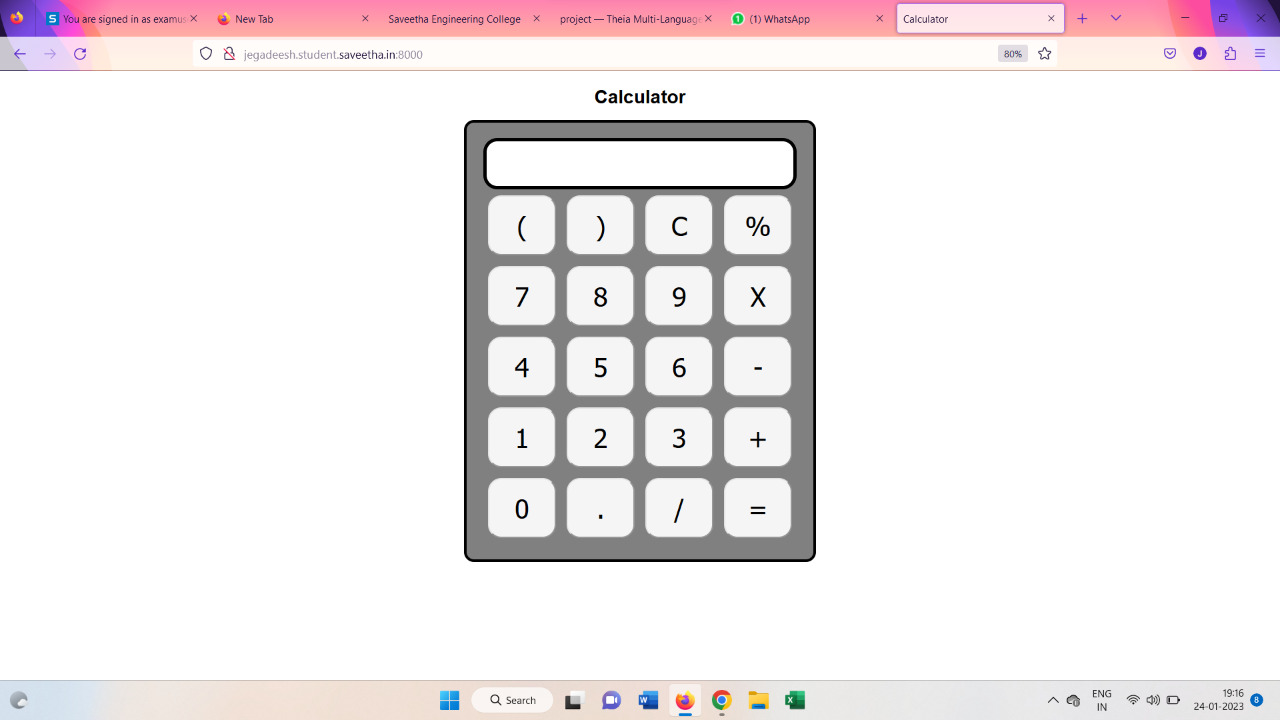To design a web application for a standard calculator.
Step 1: Clone the github repository for a standard calculator.
Step 2: Change settings.py file to allow request from all hosts.
Step 3: Use CSS for creating attractive colors.
Step 4: Write Javascript program for implementing five different operations.
Step 5: Validate the HTML and CSS code.
Step 6: Publish the website in the given URL. Validate the HTML and CSS code.
<!DOCTYPE html>
<html lang="en">
<head>
<meta charset="UTF-8">
<meta name="viewport" content="width=device-width, initial-scale=1.0">
<meta http-equiv="X-UA-Compatible" content="ie=edge">
<link rel="stylesheet" href="/static/CSS/style.css">
<title>Calculator</title>
</head>
<body>
<div class="container">
<h1>Calculator</h1>
<div class="calculator">
<input type="text" name="screen" id="screen">
<table>
<tr>
<td><button>(</button></td>
<td><button>)</button></td>
<td><button>C</button></td>
<td><button>%</button></td>
</tr>
<tr>
<td><button>7</button></td>
<td><button>8</button></td>
<td><button>9</button></td>
<td><button>X</button></td>
</tr>
<tr>
<td><button>4</button></td>
<td><button>5</button></td>
<td><button>6</button></td>
<td><button>-</button></td>
</tr>
<tr>
<td><button>1</button></td>
<td><button>2</button></td>
<td><button>3</button></td>
<td><button>+</button></td>
</tr>
<tr>
<td><button>0</button></td>
<td><button>.</button></td>
<td><button>/</button></td>
<td><button>=</button></td>
</tr>
</table>
</div>
</div>
<script src="/static/JS/index.js"></script>
</body>
</html>.container{
text-align: center;
margin-top:23px;
}
table{
margin: auto;
}
input{
border-radius: 21px;
border: 5px solid black;
font-size:34px;
height: 65px;
width: 456px;
}
button{
border-radius: 20px;
font-size: 40px;
background: whitesmoke;
width: 102px;
height: 90px;
margin: 6px;
}
.calculator{
border: 4px solid black;
background-color: grey;
padding: 23px;
border-radius: 15px;
display: inline-block;
}
h1{
font-size: 28px;
font-family: Arial, Helvetica, sans-serif;
}let screen = document.getElementById('screen');
buttons = document.querySelectorAll('button');
let screenValue = '';
for (item of buttons) {
item.addEventListener('click', (e) => {
buttonText = e.target.innerText;
console.log('Button text is ', buttonText);
if (buttonText == 'X') {
buttonText = '*';
screenValue += buttonText;
screen.value = screenValue;
}
else if (buttonText == 'C') {
screenValue = "";
screen.value = screenValue;
}
else if (buttonText == '=') {
screen.value = eval(screenValue);
}
else {
screenValue += buttonText;
screen.value = screenValue;
}
})
}The program for designing a simple calculator using Javascript is executed successfully.