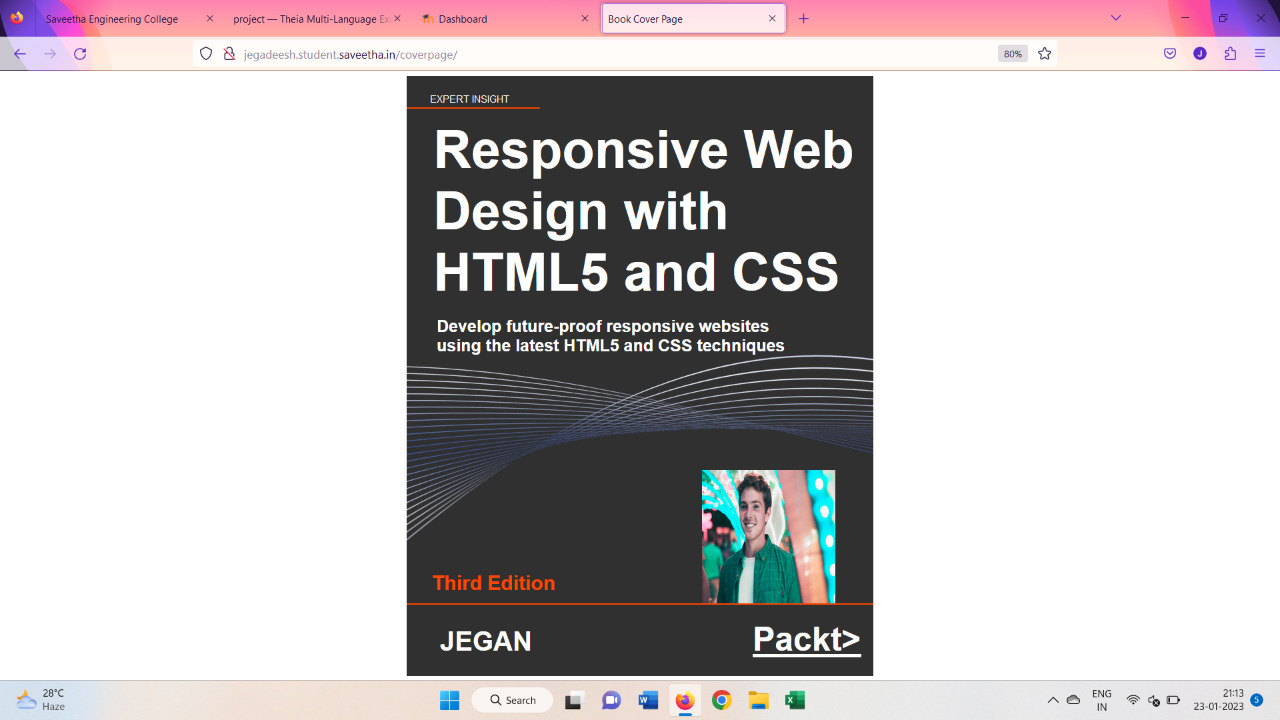To get an output of cover-page-design
Step 1: Create a new Django project and app.
Step 2: Create a static file directory and mention the changes in settings.
Step 3: Make a new folder templates inside your app and create a html and map them using views and url.
step 4: Write down the code for book cover using HTML and CSS.
Step 5: Add images and other contents using CSS record a screenshot of it.
Step 6: Publish the website in the given URL.
<!DOCTYPE html>
<html lang="en">
<head>
<meta name="viewport" content="width=device-width, initial-scale=1.0">
<title>
Book Cover Page
</title>
<style type="text/css">
.bookpage {
width: 700px;
height: 900px;
background-color: rgb(48,48,48);
margin-left: auto;
margin-right: auto;
}
p {
color:white;
font-family: Arial, Helvetica, sans-serif;
text-align: left;
font-size:79px;
margin-top:15px;
font-weight:bolder;
margin-left: 40px;
margin-bottom: 0;
}
.pp{
color:white;
font-family: Arial, Helvetica, sans-serif;
text-align: left;
font-size:25px;
font-weight:bold;
margin-top:20px;
padding-right:90px;
padding-left:45px;
}
.toptitle {
color: white;
font-size:15px;
display:inline;
position:relative;
left:35px;
top:25px;
font-family: Arial, Helvetica, sans-serif;
}
.tophr {
width: 200px;
margin-top:29px;
}
.third{
color:orangered;
font-family: Arial, Helvetica, sans-serif;
font-weight:bold;
font-size:30px;
display:inline;
position:relative;
left:38px;
bottom:130px;
}
.image{
margin-bottom: 0px;
}
.image2{
display:inline;
position:relative;
left:250px;
bottom:110px;
}
.lowhr {
display:inline;
position:relative;
bottom:125px;
}
.name{
color:white;
font-family:Arial, Helvetica, sans-serif;
display:inline;
position:relative;
left:50px;
bottom:110px;
font-size:40px;
font-weight:bold;
}
.publisher{
color:white;
font-family:Arial, Helvetica, sans-serif;
display:inline;
position:relative;
left:370px;
bottom:110px;
font-size:50px;
font-weight:bold;
}
</style>
</head>
<body>
<div class="bookpage">
<div class="toptitle">
EXPERT INSIGHT
</div>
<div class="tophr">
<hr color="orangered">
</div>
<p>
Responsive Web Design with
HTML5 and CSS
<div class="pp">
Develop future-proof responsive websites
using the latest HTML5 and CSS techniques
</div>
<div class="image">
<img src="/static/images/wave1.png" width="700" hight="100" margin-bottom="0px">
</div>
<div class="third">
Third Edition
</div>
<div class="image2">
<img src="/static/images/ben.jpg" width="200" height="200">
</div>
<div class="lowhr">
<hr color="orangered">
</div>
<div class="name">
JEGAN
</div>
<u class="publisher">
Packt>
</u>
</div>
</body>
</html>THis html and css code gets an output of a cove-page-design