A Chrome Extension Used to Assist Your Reading Experience. Potentially increase your reading speed drastically by bolding certain charaters in a word.
Currently, this package is published but is still under review, so using Chrome Development Features is required
-
Download the latest release of BER
-
Locate the ZIP file, and extract it. You should end up having something like this:
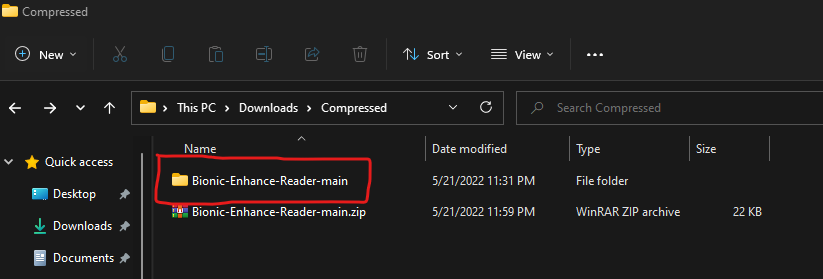
-
Open Chrome, Edge, or any browser that supports chrome plugin.
-
Navigate to your Extension Bar, Find the "Manage Extension Button" and click it.
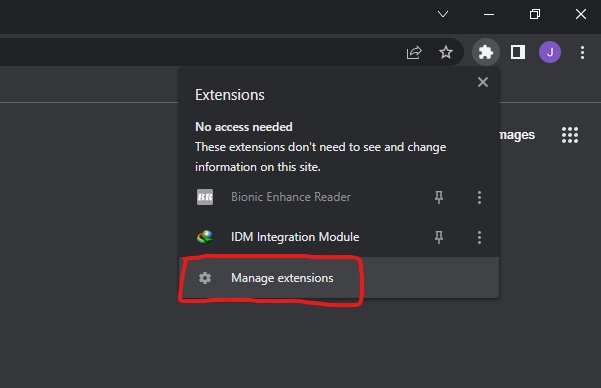
-
Once you're in the Extensions Section, on the top-right corner, turn on "Developer Mode"





