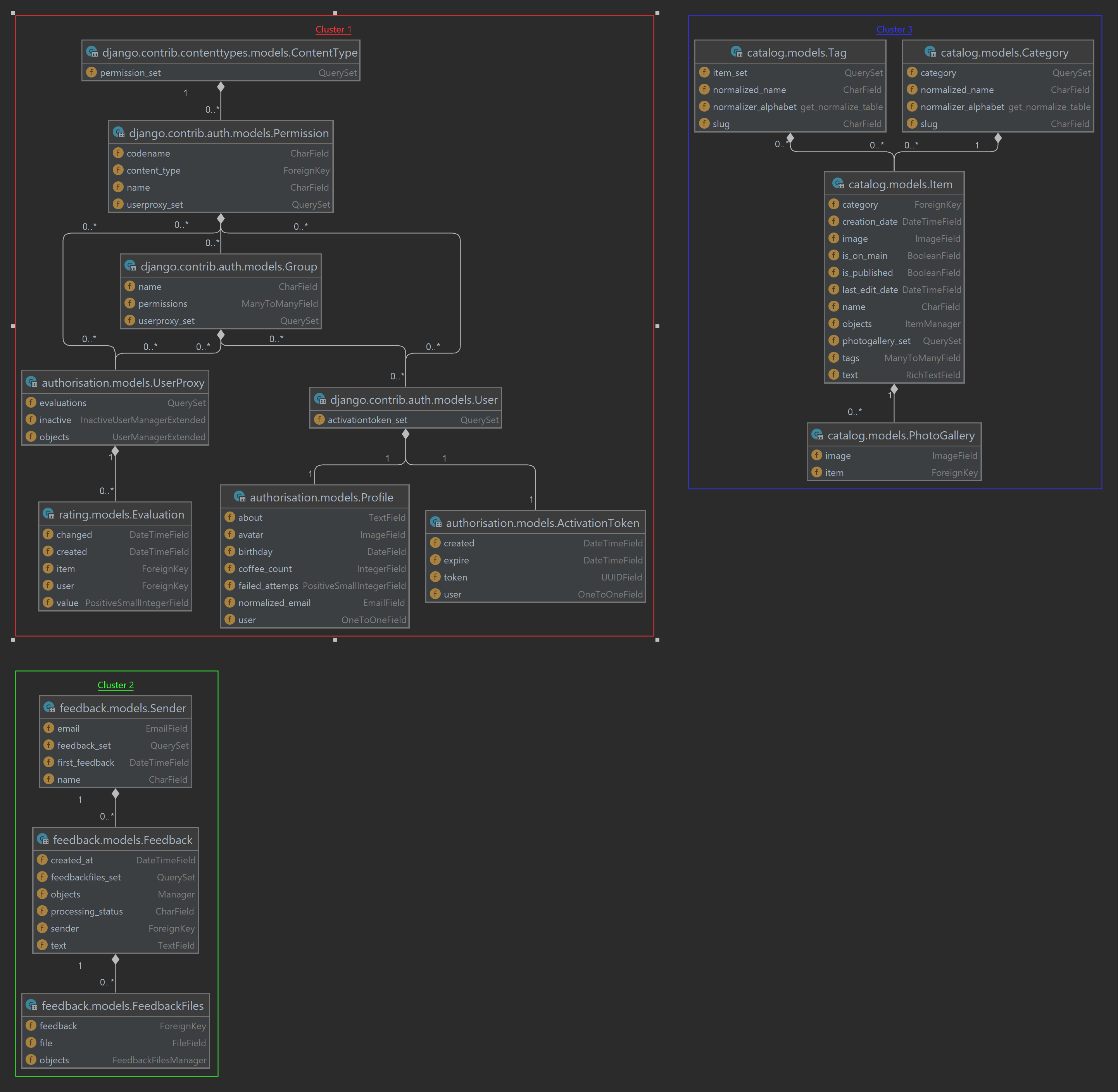- Clone this repo and prepare workplace
- git clone https://github.com/J3olchara/yandex-team
- cd yandex-team
- python -m venv venv
- venv\scripts\activate
- Download application dependencies:
- if you want to make some tests you need to run:
python -m pip install -r requirements\test.txt
- if you want to develop some features you need to run:
python -m pip install -r requirements\dev.txt
- or if you want to run it in production you need to run:
python -m pip install -r requirements\prod.txt
- install GNU tools from https://mlocati.github.io/articles/gettext-iconv-windows.html
- Get a secret variables for your application:
create .env file with example.env variables.
Prevent third parties from getting values of your .env variables
- Migrate database:
python lyceum\manage.py makemigrations
python lyceum\manage.py migrate
- Create your admin account:
python lyceum\manage.py createsuperuser
- write your login
- write your email
- write your password
- confirm the password
- finally run it by this command:
python lyceum\manage.py runserver
Then the application will start on http://localhost:8000
- Clone this repo and prepare workplace
- git clone https://github.com/J3olchara/yandex-team
- cd yandex-team
- python3 -m venv venv
- venv/bin/activate
- Download application dependencies:
- if you want to make some tests you need to run:
python3 -m pip3 install -r requirements/test.txt
- if you want to develop some features you need to run:
python3 -m pip3 install -r requirements/dev.txt
- or if you want to run it in production you need to run:
python3 -m pip3 install -r requirements/prod.txt
sudo apt-get install gettext
- Get a secret variables for your application:
create .env file with example.env variables.
Prevent third parties from getting values of your .env variables
- Migrate database:
python3 lyceum/manage.py makemigrations
python3 lyceum/manage.py migrate
- Create your admin account:
python3 lyceum/manage.py createsuperuser
- write your login
- write your email
- write your password
- confirm the password
- finally run it by this command:
python3 lyceum/manage.py runserver
Then the application will start on http://localhost:8000