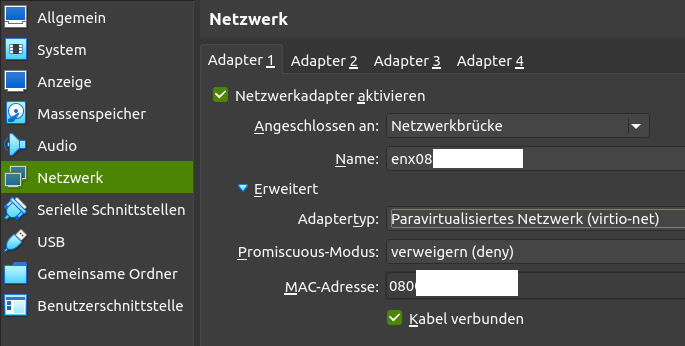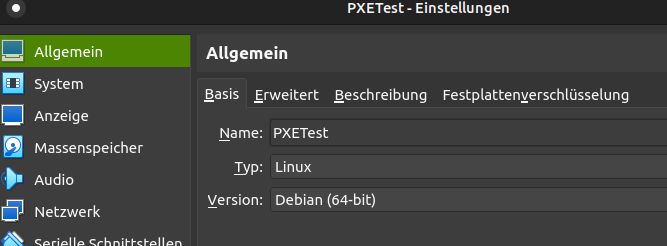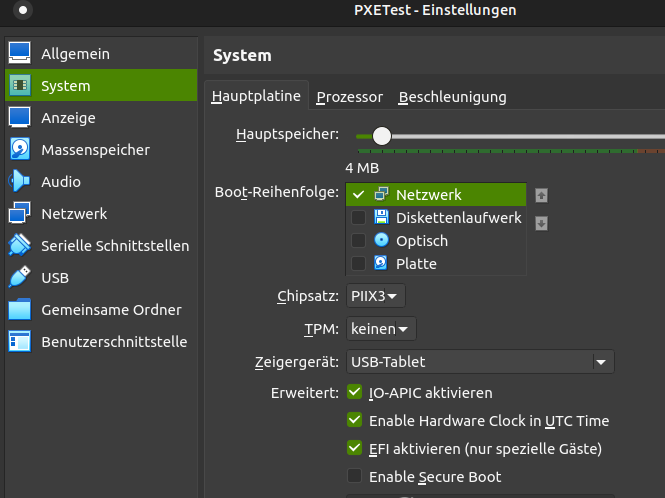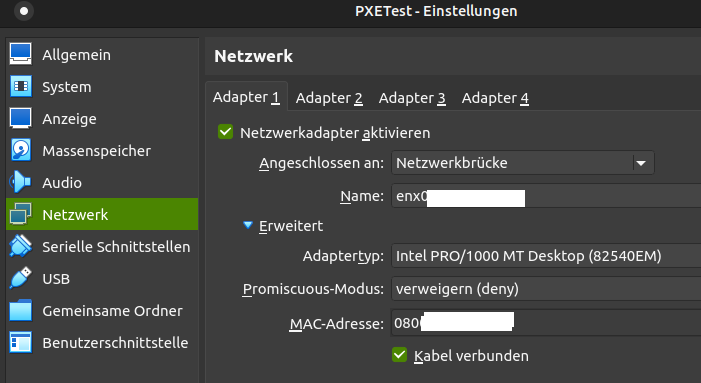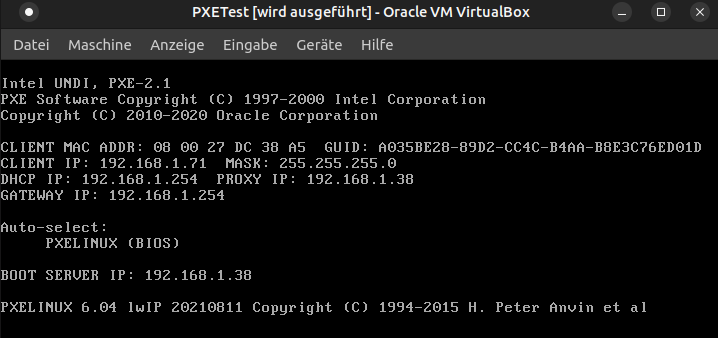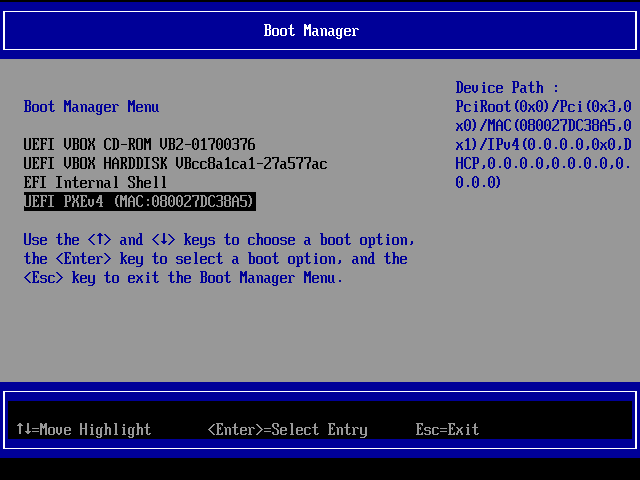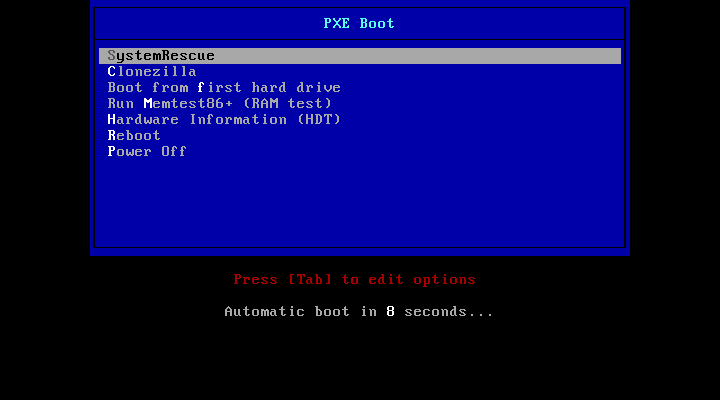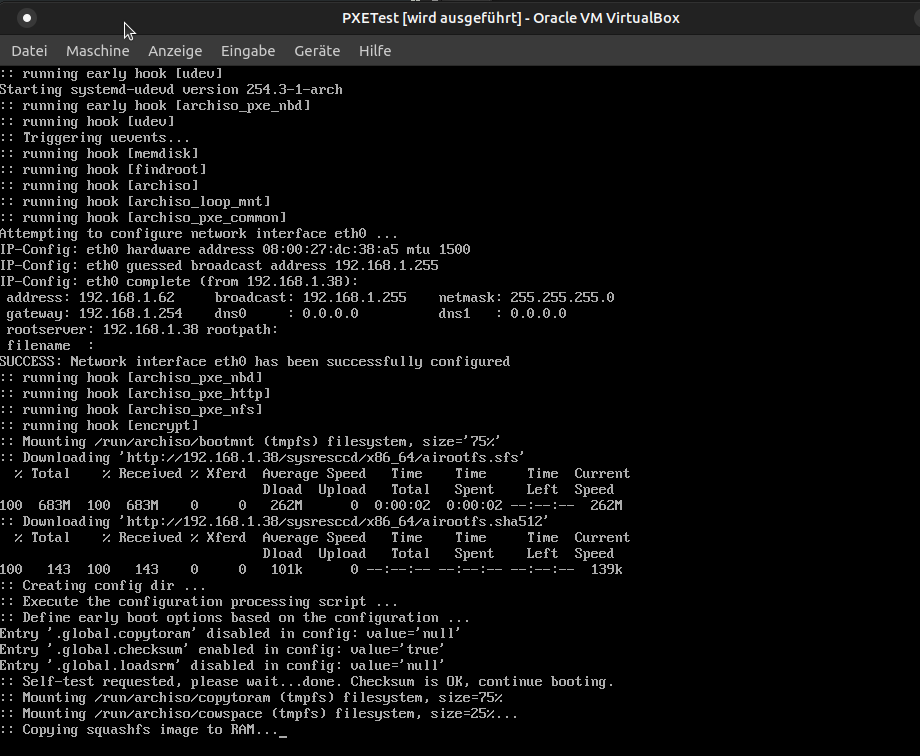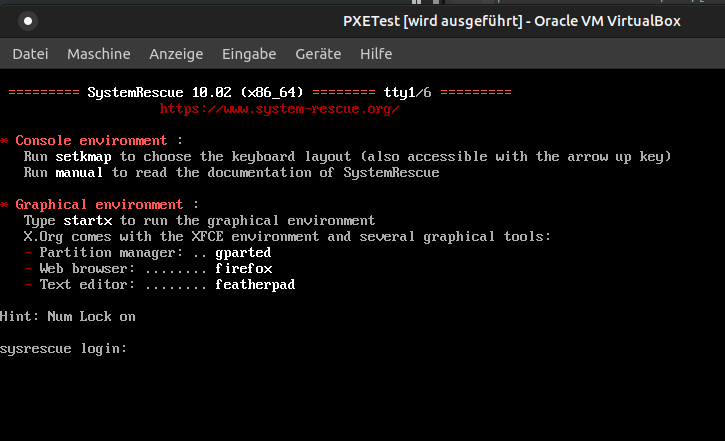PXE network boot a SystemRescue live Linux (https://www.system-rescue.org).
Use case:
- rescue-boot existing headless-installations (e.g. Raspi, home-automation server) to adjust partioning, fix system disk issues, etc.
- boot PCs without using CD/DVD/USB media, e.g., for maintenance purposes (disk partioning etc.)
- 2 PCs/VMs (host and client)
- Internet connection to install Linux packages (dnsmasqd, apache2, ...)
- Network connection in the same subnet (or adequate DHCP/BOOTP routing)
- Existing DHCP server (e.g., Fritz!Box router)
- Setup a Linux PC/VM as PXE host
- Virtualbox: use network bridge and (important!) virtio-driver (other network drivers were too slow for me)
- run
setup.sh(as root; check script before) - Prepare neccessary SystemRescue files
- Download ISO from https://www.system-rescue.org
- Copy
sysresccd/folder from ISO to/tftpboot/(see below for expected folder structure)
- (Optional) prepare Clonezilla
- Download ISO from https://clonezilla.org
- Copy
live/folder from ISO to/tftpboot/(see below for expected folder structure)
- Adjust IP addresses
/etc/dnsmasq.conf- match your subnet (e.g.,192.168.1.0)/tftpboot/boot/pxelinux.cfg/default- match your IP for values ofhttp://<YOUR IP>/...
- On host:
tail -f /var/log/dnsmasq.log(orlnav /var/log/dnsmasq.log) - Boot client and adjust BIOS/UEFI settings to do network boot.
- Reboot client --> PXE should boot.
/var/log/dnsmasq.logshould tell about DHCP-boot and PXE requests.- See below for working example.
- For SystemRescue:
ssh root@IP(password: see./tftpboot/pxelinux.cfg/default)
Expected folder structure:
/tftpboot/
├── boot
│ ├── bios
│ │ ├── chain.c32 -> /usr/lib/syslinux/modules/bios/chain.c32
│ │ ├── clonezilla -> /tftpboot/clonezilla
│ │ ├── de.ktl -> /tftpboot/boot/de.ktl
│ │ ├── hdt -> /tftpboot/hdt
│ │ ├── hdt.c32 -> /usr/lib/syslinux/modules/bios/hdt.c32
│ │ ├── kbdmap.c32 -> /usr/lib/syslinux/modules/bios/kbdmap.c32
│ │ ├── ldlinux.c32 -> /usr/lib/syslinux/modules/bios/ldlinux.c32
│ │ ├── libcom32.c32 -> /usr/lib/syslinux/modules/bios/libcom32.c32
│ │ ├── libgpl.c32 -> /usr/lib/syslinux/modules/bios/libgpl.c32
│ │ ├── libmenu.c32 -> /usr/lib/syslinux/modules/bios/libmenu.c32
│ │ ├── libutil.c32 -> /usr/lib/syslinux/modules/bios/libutil.c32
│ │ ├── lpxelinux.0 -> /usr/lib/PXELINUX/lpxelinux.0
│ │ ├── menu.c32 -> /usr/lib/syslinux/modules/bios/menu.c32
│ │ ├── poweroff.c32 -> /usr/lib/syslinux/modules/bios/poweroff.c32
│ │ ├── pxelinux.cfg -> /tftpboot/boot/pxelinux.cfg
│ │ ├── reboot.c32 -> /usr/lib/syslinux/modules/bios/reboot.c32
│ │ ├── sysresccd -> /tftpboot/sysresccd
│ │ └── vesamenu.c32 -> /usr/lib/syslinux/modules/bios/vesamenu.c32
│ ├── de.ktl
│ ├── efi64
│ │ ├── chain.c32 -> /usr/lib/syslinux/modules/efi64/chain.c32
│ │ ├── clonezilla -> /tftpboot/clonezilla
│ │ ├── de.ktl -> /tftpboot/boot/de.ktl
│ │ ├── hdt -> /tftpboot/hdt
│ │ ├── hdt.c32 -> /usr/lib/syslinux/modules/efi64/hdt.c32
│ │ ├── kbdmap.c32 -> /usr/lib/syslinux/modules/efi64/kbdmap.c32
│ │ ├── ldlinux.e64 -> /usr/lib/syslinux/modules/efi64/ldlinux.e64
│ │ ├── libcom32.c32 -> /usr/lib/syslinux/modules/efi64/libcom32.c32
│ │ ├── libgpl.c32 -> /usr/lib/syslinux/modules/efi64/libgpl.c32
│ │ ├── libmenu.c32 -> /usr/lib/syslinux/modules/efi64/libmenu.c32
│ │ ├── libutil.c32 -> /usr/lib/syslinux/modules/efi64/libutil.c32
│ │ ├── menu.c32 -> /usr/lib/syslinux/modules/efi64/menu.c32
│ │ ├── poweroff.c32 -> /usr/lib/syslinux/modules/efi64/poweroff.c32
│ │ ├── pxelinux.cfg -> /tftpboot/boot/pxelinux.cfg
│ │ ├── reboot.c32 -> /usr/lib/syslinux/modules/efi64/reboot.c32
│ │ ├── syslinux.efi -> /usr/lib/SYSLINUX.EFI/efi64/syslinux.efi
│ │ ├── sysresccd -> /tftpboot/sysresccd
│ │ └── vesamenu.c32 -> /usr/lib/syslinux/modules/efi64/vesamenu.c32
│ └── pxelinux.cfg
│ └── default
├── clonezilla
│ └── live
│ ├── Clonezilla-Live-Version
│ ├── filesystem.packages
│ ├── filesystem.packages-remove
│ ├── filesystem.squashfs
│ ├── freedos.img
│ ├── initrd.img
│ ├── ipxe.efi
│ ├── ipxe.lkn
│ ├── mt86+x32.efi
│ ├── mt86+x32.mbr
│ ├── mt86+x64.efi
│ ├── mt86+x64.mbr
│ └── vmlinuz
├── hdt
│ ├── modalias.gz
│ └── pci.ids.gz
└── sysresccd
├── boot
│ ├── amd_ucode.img
│ ├── amd_ucode.LICENSE
│ ├── intel_ucode.img
│ ├── intel_ucode.LICENSE
│ ├── memtest
│ ├── memtest.COPYING
│ ├── syslinux
│ └── x86_64
├── pkglist.x86_64.txt
├── VERSION
└── x86_64
├── airootfs.sfs
└── airootfs.sha512
SSH access:
ssh root@IP(for IP look at HTTPaccess.logor at your DHCP servers dashboard)- password: see
./tftpboot/pxelinux.cfg/default
Use X11:
ssh root@<IP>nano /etc/ssh/ssd_config,X11Forwarding yessystemctl reload sshdlogoutssh -X root@<IP>- e.g.,
xrandr,gparted, ...
Recommended apps (cf. https://www.system-rescue.org/System-tools/):
- GParted is a graphical partition editor which displays, checks, resizes, copies, moves, creates, formats, deletes, and modifies disk partitions.
- testdisk
- GNU ddrescue can copy data from and to block devices just like the standard dd program and it is optimized to deal with disks with bad blocks.
- sfdisk is a tool to save and restore partition tables to/from a file.
- The chntpw command can be used to reset Windows passwords by accessing the disk where Windows is installed.
- Midnight Commander is a text based file manager that you can run from the terminal using the mc command. It is very convenient to manipulate files and folders.
- The hwinfo and inxi commands can be run from the terminal and will display a detail report about the hardware.
SSH access:
ssh user@IP(for IP look at HTTPaccess.logor at your DHCP servers dashboard)- password: see
./tftpboot/pxelinux.cfg/default
VBox: make sure to select the virtio network adapter. With type Intel the network speed while sending was very low (< 1 MBit/s).
Look at the host's DHCP logfile /var/log/dnsmasq.log (here PXE EFI):
dnsmasq[5900]: started, version 2.86 DNS disabled
dnsmasq[5900]: compile time options: IPv6 GNU-getopt DBus no-UBus i18n IDN2 DHCP DHCPv6 no-Lua TFTP conntrack ipset auth cryptohash DNSSEC loop-detect inotify dumpfil
dnsmasq-dhcp[5900]: DHCP, proxy on subnet 192.168.56.0
dnsmasq-dhcp[5900]: DHCP, proxy on subnet 192.168.1.0
dnsmasq-tftp[5900]: TFTP root is /tftpboot
dnsmasq-dhcp[5900]: 235051552 available DHCP subnet: 192.168.1.0/255.255.255.0
dnsmasq-dhcp[5900]: 235051552 vendor class: PXEClient:Arch:00007:UNDI:003000
dnsmasq-dhcp[5900]: 235051552 PXE(enp0s3) 08:00:xx:xx:xx:xx proxy
dnsmasq-dhcp[5900]: 235051552 tags: enp0s3
dnsmasq-dhcp[5900]: 235051552 bootfile name: syslinux.efi
dnsmasq-dhcp[5900]: 235051552 server name: 192.168.1.38
dnsmasq-dhcp[5900]: 235051552 next server: 192.168.1.38
dnsmasq-dhcp[5900]: 235051552 sent size: 1 option: 53 message-type 5
dnsmasq-dhcp[5900]: 235051552 sent size: 4 option: 54 server-identifier 192.168.1.38
dnsmasq-dhcp[5900]: 235051552 sent size: 9 option: 60 vendor-class 50:xx:xx:xx:xx:xx:xx:xx:xx
dnsmasq-dhcp[5900]: 235051552 sent size: 17 option: 97 client-machine-id 00:a0:xx:xx:xx:xx:xx:xx:xx:xx:xx:xx:xx:xx...
dnsmasq-tftp[5900]: error 8 User aborted the transfer received from 192.168.1.62
dnsmasq-tftp[5900]: sent /tftpboot/syslinux.efi to 192.168.1.62
dnsmasq-tftp[5900]: sent /tftpboot/syslinux.efi to 192.168.1.62
dnsmasq-dhcp[5900]: 2950128872 available DHCP subnet: 192.168.1.0/255.255.255.0
dnsmasq-dhcp[5900]: 2950128872 available DHCP subnet: 192.168.1.0/255.255.255.0
dnsmasq-tftp[5900]: sent /tftpboot/ldlinux.e64 to 192.168.1.62
dnsmasq-tftp[5900]: file /tftpboot/pxelinux.cfg/a035be28-xxxx-xxxx-xxxx-xxxx not found
dnsmasq-tftp[5900]: file /tftpboot/pxelinux.cfg/01-08-xx-xx-xx-xx-xx not found
dnsmasq-tftp[5900]: file /tftpboot/pxelinux.cfg/C0xxxxxx not found
dnsmasq-tftp[5900]: file /tftpboot/pxelinux.cfg/C0xxxxx not found
dnsmasq-tftp[5900]: file /tftpboot/pxelinux.cfg/C0xxxx not found
dnsmasq-tftp[5900]: file /tftpboot/pxelinux.cfg/C0xxx not found
dnsmasq-tftp[5900]: file /tftpboot/pxelinux.cfg/C0xx not found
dnsmasq-tftp[5900]: file /tftpboot/pxelinux.cfg/C0x not found
dnsmasq-tftp[5900]: file /tftpboot/pxelinux.cfg/C0 not found
dnsmasq-tftp[5900]: file /tftpboot/pxelinux.cfg/C not found
dnsmasq-tftp[5900]: sent /tftpboot/pxelinux.cfg/default to 192.168.1.62
dnsmasq-tftp[5900]: sent /tftpboot/sysresccd/boot/x86_64/vmlinuz to 192.168.1.62
dnsmasq-tftp[5900]: sent /tftpboot/sysresccd/boot/intel_ucode.img to 192.168.1.62
dnsmasq-tftp[5900]: sent /tftpboot/sysresccd/boot/amd_ucode.img to 192.168.1.62
dnsmasq-tftp[5900]: sent /tftpboot/sysresccd/boot/x86_64/sysresccd.img to 192.168.1.62
dnsmasq-dhcp[5900]: 1409916785 available DHCP subnet: 192.168.1.0/255.255.255.0
dnsmasq-dhcp[5900]: 1409916785 client provides name: sysrescue
dnsmasq-dhcp[5900]: 1409916785 available DHCP subnet: 192.168.1.0/255.255.255.0
dnsmasq-dhcp[5900]: 1409916785 client provides name: sysrescue
VBox: configure as type Linux.
VBox: either check or uncheck EFI - both should work.
VBox: select an Intel network adapter. VBox virtio did not work for PXE.
Live screen when booting:
AGPL3, see LICENSE.